Best Practices for CAPTCHA Accessibility and Compliance

CAPTCHAs are essential for blocking bots, but they often create barriers for users with disabilities. Visual challenges are difficult for blind users, while audio alternatives can be unclear or unusable. Time limits and complex tasks further exclude many users. Accessibility isn’t just ethical - it’s legally required under standards like WCAG 2.1 Level AA and the ADA, which mandate accessible alternatives and clear instructions.
To solve these issues, modern CAPTCHA systems focus on user-friendly approaches like behavioral analysis, which works silently in the background, removing the need for user interaction. Other accessible options include simple math tasks, checkbox verifications, and flexible time settings. These methods ensure security without excluding legitimate users.
Key takeaways:
- Legal requirements: WCAG 2.1 and ADA compliance are mandatory.
- Common problems: Visual-only CAPTCHAs, poor audio, and time limits.
- Solutions: Offer multiple challenge types, ensure compatibility with assistive tech, and use modern bot detection tools like behavioral analysis.
Web Content Accessibility Guidelines (WCAG 2.1) Crash Course
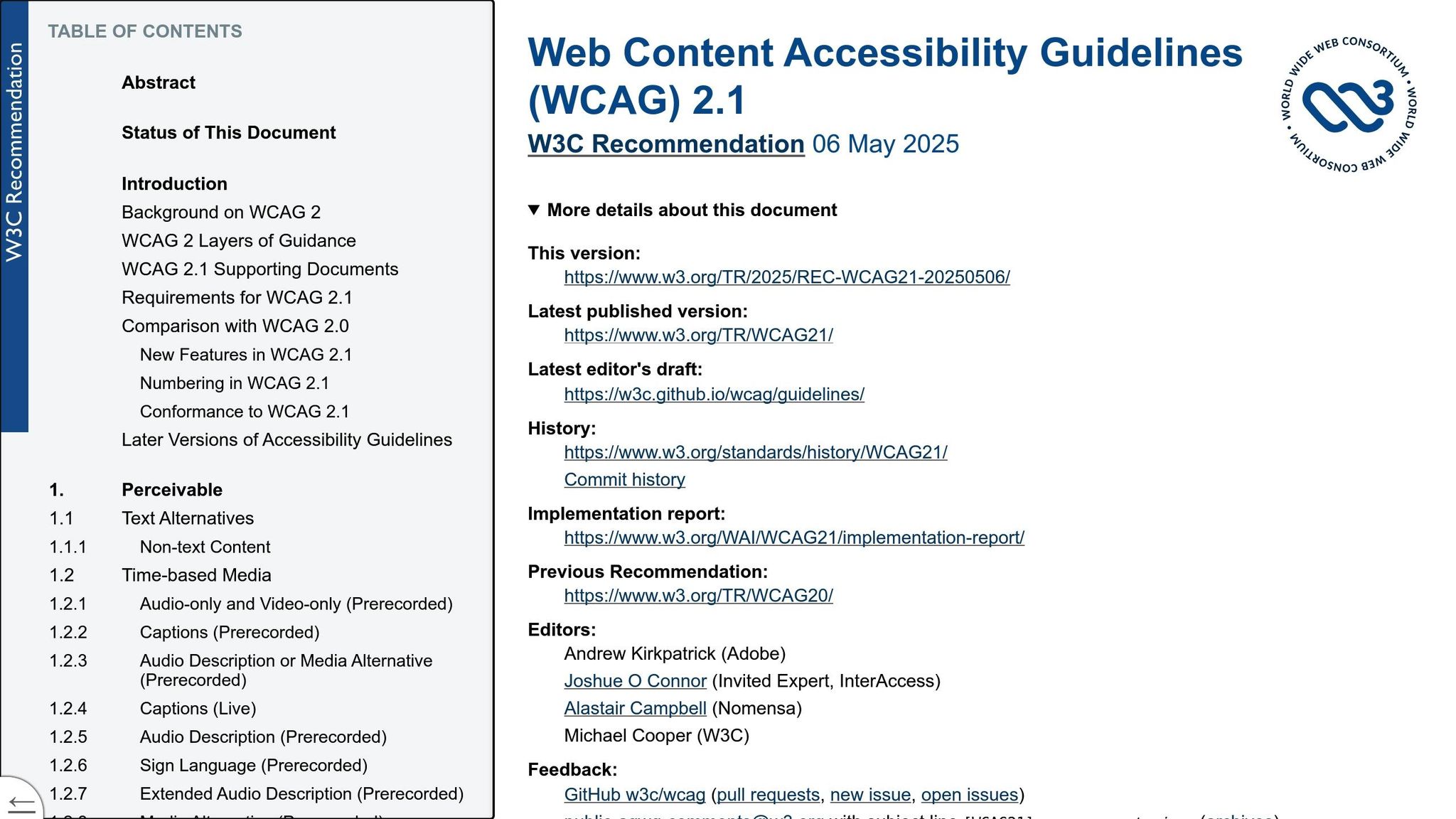
CAPTCHA Accessibility Requirements You Need to Know
Creating inclusive digital experiences means understanding and adhering to legal requirements for CAPTCHA accessibility. Ignoring these standards can lead to both legal trouble and financial risks. These guidelines shape the way CAPTCHA systems are designed, ensuring they work for everyone.
Legal Requirements Under WCAG 2.1 and ADA
The Web Content Accessibility Guidelines (WCAG) 2.1 Level AA set the global benchmark for web accessibility, and CAPTCHAs must meet several key criteria:
- Success Criterion 1.1.1: All non-text content must have text alternatives. For example, visual CAPTCHAs should offer accessible options like audio versions.
- Success Criterion 1.3.3: Instructions must not rely solely on sensory cues, such as color or shape.
- Success Criterion 2.2.1: Users should be able to turn off, adjust, or extend time limits to complete tasks.
- Success Criterion 3.3.2: Clear labels and instructions are required for all form inputs, including CAPTCHAs, so users understand what is expected.
- Success Criterion 4.1.3: Status messages, like whether a CAPTCHA attempt succeeded or failed, must be programmatically detectable so screen readers can announce them.
While the Americans with Disabilities Act (ADA) doesn't explicitly mention CAPTCHAs, courts frequently refer to WCAG 2.1 Level AA as the standard for compliance. Under Title III of the ADA, businesses that serve the public must ensure their digital platforms are accessible. This means CAPTCHA systems cannot create barriers that exclude people with disabilities from accessing key website functions.
Similarly, Section 508 of the Rehabilitation Act applies to federal agencies and organizations that receive federal funding. It requires electronic content to meet WCAG 2.1 Level AA standards. For organizations under Section 508, non-compliant CAPTCHAs could result in federal violations.
Now, let’s dive into the real-world challenges that traditional CAPTCHA designs present.
Common Problems with Standard CAPTCHAs
Standard CAPTCHA designs often create serious barriers for users with disabilities, making them inaccessible to many.
- Visual-only challenges: These exclude blind or visually impaired users who rely on screen readers, which cannot interpret CAPTCHA content.
- Audio alternatives: Poor audio quality can make these options unusable for individuals with hearing impairments or auditory processing difficulties.
- Cognitive disabilities: CAPTCHAs with complex instructions, multi-step tasks, or those requiring cultural knowledge can exclude users with intellectual disabilities, learning differences, or non-native English speakers.
- Motor impairments: Tasks requiring precise clicking, dragging, or other fine motor actions are difficult for users with limited mobility or those using alternative input devices.
- Time pressure: Countdown timers often disadvantage users who need extra time, such as those with cognitive processing differences, motor impairments, or those relying on assistive technologies.
These challenges highlight a major flaw: traditional CAPTCHAs often block legitimate users while sophisticated bots find ways to bypass them. This underscores the urgent need for CAPTCHA alternatives that prioritize both security and accessibility, ensuring they are usable by everyone.
How to Build Accessible CAPTCHAs
Creating CAPTCHAs that are accessible to all users requires thoughtful design that balances security with usability. The aim is to develop verification systems that cater to diverse needs, integrate seamlessly with assistive technologies, and provide clear, straightforward instructions. By doing so, these systems can meet legal standards while remaining user-friendly.
Offering Multiple CAPTCHA Challenge Types
Providing various challenge formats allows users to select the one that works best for their abilities and circumstances. This flexibility reduces frustration and ensures inclusivity. Here are some effective formats to consider:
- Visual Challenges: Use clear, undistorted images that are easy to interpret.
- Audio Alternatives: Include replayable audio challenges in multiple languages for users with visual impairments.
- Text-Based Tasks: Opt for simple tasks like basic arithmetic or clear prompts (e.g., "Type the word 'verify'") to avoid confusion.
- Interactive Challenges: Ensure these are designed with accessibility in mind, avoiding tasks that require rapid or highly precise movements, which could be difficult for users with motor impairments.
Adding a toggle to switch between challenge types ensures a smoother, more inclusive experience for all users.
Ensuring Compatibility with Assistive Technologies
Accessible CAPTCHAs must work effectively with tools like screen readers and voice recognition software. To achieve this, ensure all interactive elements are keyboard-accessible and include clear, descriptive instructions. This compatibility helps users navigate the system effortlessly, reducing barriers and enhancing usability.
Setting Flexible Time Limits and Clear Guidance
Rigid time limits can create unnecessary stress, particularly for users with disabilities. Instead, offer flexible timeframes or provide an option to extend the deadline if needed for security purposes.
Additionally, include clear instructions and detailed error feedback throughout the process. Using consistent language and progress indicators (e.g., "Step 1 of 2" for multi-step tasks) helps users understand what’s required and where they are in the process, minimizing confusion and frustration.
sbb-itb-5f36581
How to Choose the Right CAPTCHA for Accessibility
Choosing the right CAPTCHA system means striking a balance between accessibility, security, and user experience. The ideal solution protects your forms without creating unnecessary barriers for people with varying abilities. Below is a comparison of CAPTCHA types to help you evaluate their performance across key areas.
Comparing CAPTCHA Types
Here’s how different CAPTCHA types measure up:
| CAPTCHA Type | Accessibility Score | Security Level | User Experience | Best For |
|---|---|---|---|---|
| Visual Text | Low | Medium | Poor | Limited use cases |
| Audio Alternative | Medium | Medium | Fair | Supporting visual challenges |
| Behavioral Analysis | High | High | Excellent | Most modern applications |
| Simple Math | High | Low-Medium | Good | Low-risk environments |
| Checkbox ("I'm not a robot") | High | Medium-High | Excellent | General-purpose use |
Visual text CAPTCHAs are among the least accessible options. Their distorted text can be particularly challenging for users with dyslexia or other reading difficulties. While they offer moderate security, their frustrating user experience makes them a poor fit for modern applications.
Audio CAPTCHAs provide an alternative to visual challenges but come with their own set of issues. Poor audio quality, background noise, and language barriers can make these difficult to use. They’re better suited as backup options rather than primary solutions.
Behavioral analysis uses methods like tracking mouse movements, typing patterns, and interaction timing to differentiate humans from bots. This approach removes the need for explicit challenges, offering high security and a seamless experience for users.
Simple math problems are an accessible option, especially for users relying on screen readers. Questions like "What is 3 + 5?" don’t create visual barriers, but their low security makes them suitable only for low-risk environments.
Checkbox CAPTCHAs, such as "I'm not a robot", strike a good balance. They’re easy to use, fully compatible with screen readers, and rely on background behavioral analysis for bot detection. This combination makes them an excellent general-purpose choice.
When choosing a CAPTCHA, it’s essential to think beyond the table and consider how your security measures align with accessibility needs.
Balancing Security and Accessibility
Modern bot attacks have advanced far beyond simple scripts, with some bots now capable of solving traditional CAPTCHAs more accurately than humans. This evolution shifts the focus from challenging users to analyzing behavioral patterns that distinguish humans from bots. Invisible, behavior-based security measures are often the best choice, as they avoid creating barriers for legitimate users.
A risk-based approach can help you adapt security measures to the situation. For example, low-risk actions might require minimal verification, while high-value transactions could involve multiple layers of checks. This method ensures accessibility for everyday interactions while maintaining robust protection for sensitive processes.
Reform’s built-in spam prevention system is a great example of this approach. It combines multiple detection methods - such as analyzing submission patterns, real-time email validation, and behavioral signals - to secure forms without requiring user interaction.
Progressive verification is another effective strategy. Instead of outright blocking users after a failed CAPTCHA attempt, the system can flag submissions for manual review or request additional verification steps. This ensures that genuine users aren’t locked out, while still maintaining security oversight.
Finally, consider whether you even need a CAPTCHA. Many websites rely on overly complex CAPTCHAs to prevent spam, when simpler methods like email validation, rate limiting, or behavioral analysis could be just as effective - if not better - while remaining fully accessible.
Why Testing Matters
The real test of your CAPTCHA system is how it performs with actual users. Many people with disabilities abandon forms that include inaccessible verification systems, which can lead to lost conversions and even legal risks. Regular accessibility testing helps ensure your security measures don’t unintentionally exclude legitimate users from your services.
Modern Bot Detection Without CAPTCHAs
Today's advanced bot detection systems go beyond traditional CAPTCHAs, offering solutions that work behind the scenes to secure online forms while ensuring accessibility for all users. These systems analyze user behavior in real time, identifying bots without requiring any input from users and eliminating barriers for individuals relying on assistive technologies.
Behavioral Bot Detection Methods
Modern bot detection relies on subtle, continuous analysis of user interactions. These methods build a "confidence score" to determine whether a user is human, all without disrupting their experience.
- Mouse movement analysis: Human cursor movements are naturally varied, with small adjustments and pauses. Bots, on the other hand, tend to produce mechanical, uniform paths. By tracking these differences, systems can distinguish between bots and real users.
- Typing pattern recognition: Humans type with inconsistencies in timing, rhythm, and key-hold duration. Bots, however, generate keystrokes with precise intervals. This method works seamlessly with assistive technologies like screen readers, making it both reliable and inclusive.
- Device fingerprinting: Every device has a unique combination of browser settings, screen resolution, and hardware characteristics. By creating a "fingerprint" of these attributes, systems can flag suspicious or inconsistent profiles often associated with bots.
- Interaction timing analysis: Bots typically interact with forms immediately after page load or follow rigid timing patterns. In contrast, humans take time to read, scroll, and click naturally. Monitoring these timing cues helps identify automated behavior.
- Session-based scoring: By combining multiple behavioral signals over time - like scrolling patterns, realistic reading durations, and natural interactions - systems can build a more accurate picture of user legitimacy. This reduces the chance of false positives while maintaining strong security.
These methods are often integrated into modern form builders, providing seamless protection without disrupting the user experience.
Using Form Builders with Built-In Spam Prevention
Behavioral analysis forms the backbone of modern spam prevention systems. Many advanced form builders now incorporate these techniques alongside additional tools to eliminate the need for user-facing CAPTCHAs, ensuring forms remain secure and accessible.
- Real-time email validation: This feature checks email addresses as users type, flagging disposable email services, typos, and invalid domains instantly. It prevents bot submissions while offering helpful feedback to legitimate users, allowing them to fix mistakes without interrupting the process.
- Submission rate limiting: Bots often submit forms in rapid succession, unlike humans who take time to complete them. By monitoring submission speeds from specific IP addresses or sessions, systems can detect suspicious activity without impacting genuine users.
- Honeypot fields: These hidden form elements are invisible to humans and assistive technologies but are often filled out by bots. This silent technique effectively catches automated submissions without requiring any user interaction.
- Geographic and network analysis: By analyzing the origin of form submissions, systems can identify patterns linked to bot networks or unusual locations. When combined with other behavioral signals, this helps detect coordinated attacks while allowing legitimate users worldwide to access forms.
The strength of these systems lies in their layered approach. By evaluating multiple signals simultaneously, they reduce errors, enhance accessibility, and provide more robust security than CAPTCHAs ever could.
For businesses focused on lead generation and conversions, these modern methods are a game-changer. They remove obstacles for users, ensuring a smooth experience while safeguarding against spam and bot attacks. This balance of security and usability helps maximize form completion rates, making these systems an essential tool for online success.
Conclusion: Balancing Accessibility, Compliance, and Security
Making CAPTCHA systems accessible requires a fresh approach to online security. The old method of placing obstacles between users and content often backfires - posing legal risks and hindering business objectives.
Meeting legal accessibility standards isn’t just about compliance; it’s a smart business move. Designing systems with accessibility in mind from the start avoids the high costs of retrofitting later on, while also reducing potential financial and reputational risks.
Incorporating features like audio options, clear instructions, flexible time limits, and keyboard navigation can create a more inclusive experience. Still, even the most thoughtfully designed CAPTCHA systems can frustrate users and harm conversion rates. That’s where smarter security tools come in.
Behavioral detection methods take the pressure off users, offering strong security without the need for visible challenges.
For businesses aiming to balance security with user experience, integrated solutions are the way forward. Platforms like Reform are setting the standard by using tools like real-time email validation, submission rate limiting, and behavioral analysis. These measures eliminate the need for users to solve puzzles or prove their humanity, making interactions smoother and more efficient.
The businesses that succeed will be those that treat accessibility as an opportunity rather than an obligation. When your forms are easy for everyone to use, you not only capture leads that might otherwise slip through the cracks, but you also build a brand that stands for inclusivity.
Security and accessibility don’t have to clash. With tools like Reform, they can work hand in hand to improve user experience, protect your business, and ensure no lead is lost. By uniting accessibility with strong security, you’re not just safeguarding your digital presence - you’re creating a more engaging and inclusive experience for every user.
FAQs
How do traditional CAPTCHAs compare to modern behavioral analysis methods in terms of accessibility?
Traditional CAPTCHAs typically involve visual or audio challenges, like distorted text or sound clips. While these might work for many, they can pose significant challenges for people with disabilities, such as those who are blind, deaf, or have cognitive impairments. These methods often create obstacles for users who depend on assistive technologies to interact with digital platforms.
In contrast, modern approaches using behavioral analysis focus on passive user behaviors - things like how someone moves their mouse, types, or browses. These methods are far more accessible because they don’t rely on specific sensory inputs or require solving intricate puzzles. This makes them easier for individuals with disabilities to use while still maintaining robust security.
What steps can businesses take to make their CAPTCHA systems accessible and ADA-compliant?
To make CAPTCHA systems more accessible and compliant with WCAG 2.1 and ADA standards, businesses should focus on inclusive design. This means offering options like text-based challenges, audio alternatives, and sensory cues that cater to users with disabilities, including individuals who are blind, have low vision, or face mobility challenges.
It's important to ensure that CAPTCHAs are easy to navigate with a keyboard, clearly labeled, and simple to find on the page. Use sufficient color contrast and avoid relying solely on visual or auditory elements to complete the challenge. By following these steps, businesses can create CAPTCHA systems that are not only user-friendly but also accessible to a wider range of individuals.
How can CAPTCHA systems be designed to balance security and accessibility effectively?
To strike a balance between security and ease of use in CAPTCHA design, consider implementing multi-modal options. These can include both visual and auditory challenges, making the system more inclusive for individuals with disabilities. Following the Web Content Accessibility Guidelines (WCAG) is key - this means offering clear instructions, text alternatives, and sensory-based choices to meet the needs of a diverse audience.
At the same time, it's essential to optimize CAPTCHA challenges to ensure they remain user-friendly while effectively distinguishing between humans and bots. This might involve adjusting difficulty levels or incorporating adaptive challenges that respond to user behavior. By focusing on accessibility, you not only adhere to legal requirements but also create a better experience for everyone.
Related Blog Posts
Get new content delivered straight to your inbox

The Response
Updates on the Reform platform, insights on optimizing conversion rates, and tips to craft forms that convert.
Drive real results with form optimizations
Tested across hundreds of experiments, our strategies deliver a 215% lift in qualified leads for B2B and SaaS companies.


.webp)



