Checklist for Privacy-Compliant Forms

When collecting personal data through forms, ensuring privacy compliance is non-negotiable. Mistakes can lead to fines, legal issues, and damaged trust. Here's what you need to know:
- Understand Privacy Laws: Regulations like GDPR, CCPA, and CalOPPA require transparency, data minimization, and user consent.
- Collect Data Responsibly: Identify all personal data fields, justify their use, and avoid unnecessary collection.
- Obtain Clear Consent: Use plain language, separate checkboxes for different purposes, and allow easy withdrawal of consent.
- Keep Consent Records: Log user actions with timestamps, purposes, and methods for regulatory audits.
- Write Transparent Privacy Policies: Clearly explain data collection, sharing, retention, and user rights in accessible language.
- Respect User Rights: Provide timely responses to data access, correction, deletion, and portability requests.
- Secure Data: Encrypt personal data, use multi-factor authentication, and evaluate third-party tools for compliance.
GDPR Compliant Forms in Webflow using Formspark and Botpoison
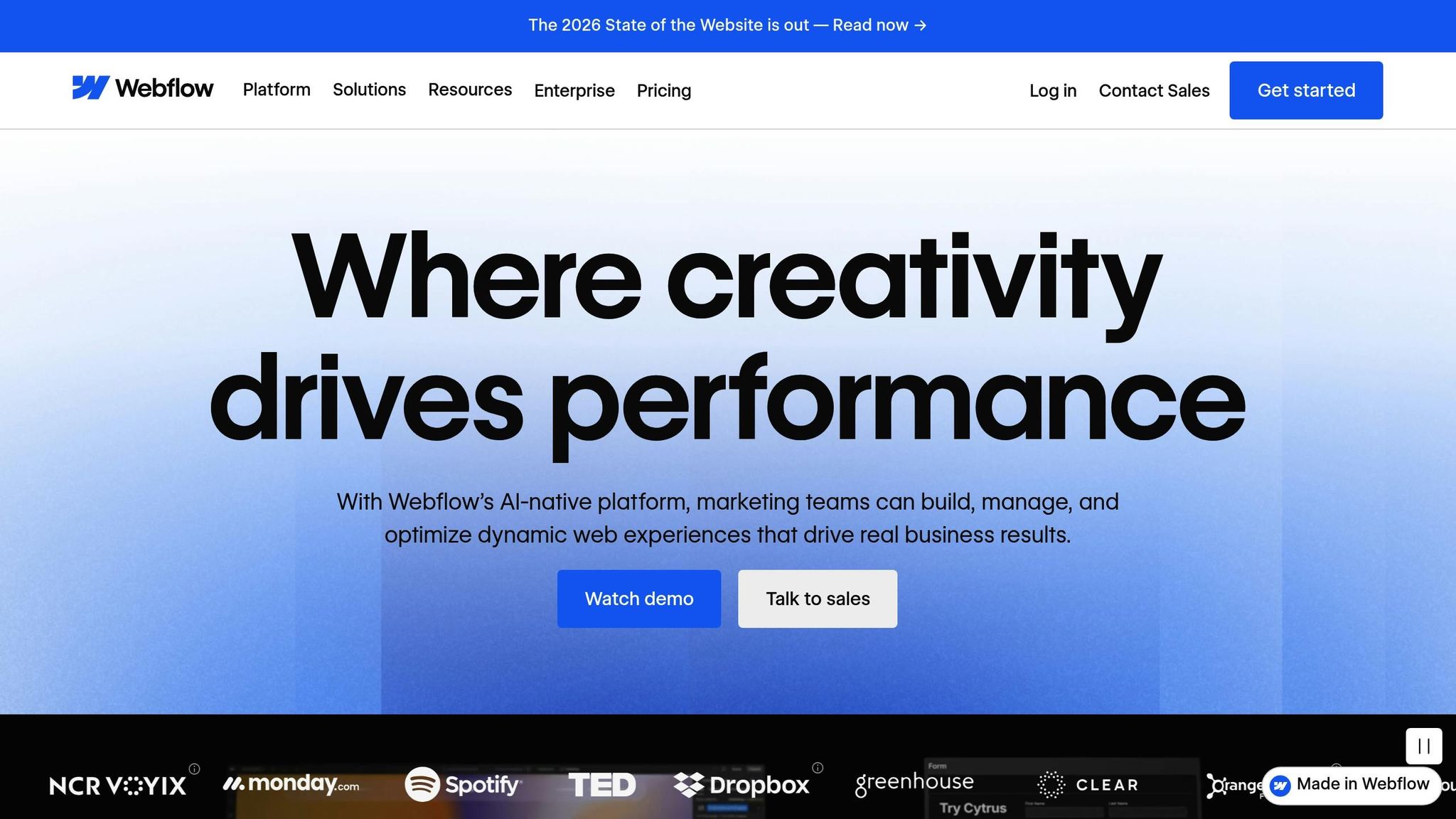
Data Collection and Consent Requirements
Collecting data and obtaining consent are at the heart of privacy compliance. Every field in a form can create new compliance requirements, so it’s critical to understand what counts as personal data and how to manage it properly to avoid potential regulatory issues.
Identifying Personal Data in Forms
Personal data covers any information that can identify an individual - and it’s often broader than people think. While names, emails, and IP addresses are obvious examples, personal data also includes device identifiers and behavioral data that can be linked to a person.
When reviewing your forms, take a close look at every field, including hidden ones like those that capture IP addresses or browser details. A 2023 IAPP survey found that over 60% of organizations struggle with managing and documenting user consent across digital channels, often because they fail to identify all the personal data they collect.
To stay on top of this, document each piece of data you collect, its purpose, and the legal basis for collecting it. For instance, if you’re hosting a webinar, you might need names and email addresses for logistics. However, requesting extra details like job titles or company revenue would require a clear justification. Keeping a detailed inventory not only supports the principle of data minimization but also prepares you for regulatory audits.
Some forms may handle sensitive personal data, such as health information, financial details, or demographic data. These require additional safeguards and explicit consent. Mark these fields in your inventory, as they often come with stricter regulatory requirements.
Once you’ve identified all personal data fields, tailor your consent prompts to match the type of data being collected.
Setting Up Clear Consent Forms
For consent to be valid, it must be freely given, specific, informed, and unambiguous. This means users must actively agree to share their data through clear actions - no pre-checked boxes or confusing terms.
Start with unchecked checkboxes for each separate consent purpose. For example, if you’re collecting email addresses for both service updates and marketing emails, create distinct checkboxes for each. This ensures users know exactly what they’re agreeing to.
Use plain, straightforward language. Skip the legal jargon and clearly explain what users are consenting to. For example, instead of saying, "I consent to data processing activities", you could say, "We’ll use your email to send you event updates and occasional marketing news." Include a direct link to your privacy policy so users can easily find more details about your data practices.
Make it clear that users can withdraw their consent anytime. Add a statement like, "You can withdraw your consent anytime by emailing privacy@company.com or clicking the unsubscribe link in our emails." Ensure these withdrawal options are easy to find and use.
To help meet these requirements, platforms like Reform offer customizable consent checkboxes and automated workflows. These tools ensure users are properly informed before submitting their data, track consent history, and integrate privacy notices directly into forms - all while keeping the user experience smooth.
Storing Consent Records
After setting up clear consent forms, it’s essential to maintain detailed records. Keeping a thorough log of consent actions is a regulatory must and can protect your business during audits. Your records should capture when, how, and for what purposes users gave or withdrew consent.
Log and timestamp every consent action, noting details like the user’s identity, the specific purposes they agreed to, the method of consent (e.g., web form or email), and the exact wording of the consent request they saw. A good consent management system will also track changes over time. For instance, if a user opts into marketing emails but later unsubscribes, you’ll need to retain records of both the original consent and the withdrawal. This audit trail is key to demonstrating ongoing compliance.
Since consent records often contain personal data, they need to be stored securely. Use encryption and strict access controls to prevent unauthorized access, and regularly review your security measures. Automated tools or specialized consent management platforms can make it easier to meet these requirements and integrate with your existing systems.
| Consent Record Element | What to Store | Why It Matters |
|---|---|---|
| User Identity | Email, user ID, or other identifier | Links consent to a specific individual |
| Timestamp | Date and time of consent action | Verifies when consent was given or withdrawn |
| Consent Method | Web form, email, phone, etc. | Shows how consent was obtained |
| Specific Purposes | Marketing, service updates, data sharing | Clarifies what the user agreed to |
| Withdrawal Details | Date, method, and scope of withdrawal | Confirms respect for user rights |
Regularly review your consent records to keep them accurate and up-to-date. Set up processes to flag outdated consents or reconnect with users who haven’t interacted with your services for a long time. Some regulations even require periodic reconfirmation of consent for ongoing activities, so staying proactive can save you from future compliance headaches.
Privacy Policies and User Notices
A privacy policy plays a key role in building trust by clearly outlining how personal data is handled. Just as clear consent forms are essential, an easy-to-understand privacy policy strengthens compliance efforts and reassures users.
Writing a Clear Privacy Policy
To meet privacy regulations in the US and internationally, your privacy policy needs to cover specific elements. Start by listing your contact information and designating a privacy contact, such as an email address (e.g., privacy@company.com). If applicable, appoint a data protection officer and include their contact details as well.
Be transparent about the personal data you collect and why you need it. Specify all types of data you gather, like IP addresses or device identifiers, and explain the purpose for each. For instance, if you're collecting email addresses for newsletters, state that directly instead of using vague terms like "marketing purposes."
If you share data with third parties, provide details. Users should know if their information is shared with marketing platforms, analytics tools, or other partners. Clearly name these third parties and explain why the data is shared.
Your policy should also outline user rights, such as the ability to access, correct, delete, or transfer their data. Provide clear instructions, like: "To request your data, email privacy@company.com with the subject line 'Data Request.'"
Include data retention periods for each type of information. Specify how long different data categories will be stored.
If your systems rely on automated decision-making, such as algorithms for spam filtering or lead scoring, explain how these processes work and how they might affect users.
Let users know they can withdraw consent at any time. Make this process as simple as granting consent. Offer options like unsubscribe links, account settings, or direct contact methods.
Once you've covered the content of your privacy policy, focus on making it accessible and user-friendly.
Making Policies Easy to Read
Even the clearest content is ineffective if users can't easily find or understand it. Use plain language - for example, say "how we use your information" instead of "data processing activities." Break up long sentences and dense paragraphs into shorter, more readable sections.
Organize your policy with clear headings to help users navigate quickly. Sections like "What Information We Collect", "How We Use Your Information", and "Your Rights and Choices" make it easier for users to locate specific details.
Consider a layered approach by presenting a summary first, followed by links to more detailed sections. This format allows users to get an overview or dive deeper into specifics. Companies like Google and Microsoft use this method effectively, often incorporating expandable sections and interactive features for a better experience.
Ensure your policy is mobile-friendly and accessible for users with disabilities. Follow web accessibility guidelines and offer alternative formats if needed.
Make privacy policy links easy to find. Place them prominently on your website, such as in the footer, during account creation, or before any data submission. Avoid burying the link in fine print or using vague labels like "legal information."
Regular updates are crucial. Notify users of significant changes through email, banners, or pop-up messages. Always include the date of the latest revision at the top of your policy so users know when it was last updated.
Tools like Reform can simplify the process of integrating privacy notices into your forms. These platforms allow for customizable fields and automated workflows, ensuring users receive clear privacy information without disrupting their experience. They also help maintain detailed compliance records.
Keep a log of all policy versions and user interactions with privacy notices. This documentation not only demonstrates compliance during audits but also helps track how updates impact user behavior and consent rates. Combined with solid data collection practices, a well-crafted privacy policy is a cornerstone of effective privacy compliance.
User Rights and Data Management
Privacy laws like GDPR and CCPA give users specific rights over their personal data. To stay compliant, organizations must efficiently manage requests related to data access, correction, deletion, and more. Let’s break down how to handle these requests while adhering to privacy regulations.
Processing User Data Requests
Managing user data requests involves clear processes and careful record-keeping. Users can request access to their data, ask for corrections, request deletion, restrict processing, obtain portable data, or object to certain types of processing.
To streamline this, provide easy-to-find request channels, such as a dedicated email address (e.g., privacy@company.com) or a standardized web form linked in your privacy policy.
Timelines are strict: GDPR mandates a response within 30 days, while CCPA allows 45 days. Missing these deadlines can lead to severe penalties, including GDPR fines of up to $20 million or 4% of annual global turnover.
Verification is crucial. Use multi-factor authentication or request government-issued ID for sensitive inquiries, but avoid collecting unnecessary personal data during the process.
A 2023 IAPP survey revealed that over 60% of organizations have seen an increase in data access requests since GDPR and CCPA were enacted. The cost of manually processing these requests ranges from $1,400 to $1,800 per request.
Document every request thoroughly, noting dates, actions taken, and responses. This not only demonstrates compliance during audits but also ties into broader record-keeping practices. Standardized response templates can help maintain consistency and speed.
Tools like Reform can simplify this process by automating request tracking, flagging records, and maintaining a clear audit trail.
Managing Data Portability and Processing Limits
Handling user rights also extends to data portability and processing restrictions.
For data portability, provide personal information in a structured, commonly used, and machine-readable format like CSV or JSON. This includes all collected data - form submissions, IP addresses, timestamps, and any enriched details. Ensure secure delivery via encrypted channels or protected download links with expiration dates and authentication.
When restricting processing, flag the user’s data and limit its use to legally necessary purposes. For example, you might stop marketing emails while continuing to process data for legal or accounting needs.
| User Right | Response Time | Key Requirements |
|---|---|---|
| Access | 30 days (GDPR) | Provide all collected data |
| Correction | 30 days (GDPR) | Update inaccurate information |
| Deletion | 30 days (GDPR) | Remove data unless legally required |
| Data Portability | 30 days (GDPR) | Export in machine-readable format |
| Restrict Processing | 30 days (GDPR) | Limit use to essential purposes |
| Object to Processing | 30 days (GDPR) | Cease unless overriding interest exists |
Train your team to handle these requests effectively. They should know when to escalate issues to legal or privacy teams and follow established procedures for documentation and compliance.
Tools like Reform can enhance efficiency with automated workflows and secure data export options, ensuring user rights are managed across your systems.
Finally, regularly evaluate your processes. Track response times, identify bottlenecks, and gather user feedback to refine your approach. This not only improves compliance but can also help reduce operational costs in the long run.
sbb-itb-5f36581
Security Measures and Third-Party Tools
Creating privacy-compliant forms isn't just about having a solid privacy policy - it’s about implementing strong security measures and carefully managing third-party tools. Without these safeguards, user data can still be vulnerable to breaches or unauthorized access.
Protecting Data with Security Controls
To keep personal data secure, encryption is non-negotiable. Use AES-256 for data at rest and HTTPS/TLS for data in transit. According to a 2023 IBM report, the average cost of a data breach in the U.S. is a staggering $9.48 million.
Enforce multi-factor authentication (MFA) for anyone accessing form data. Even if passwords are compromised, MFA adds an extra layer of protection.
Regular security audits are another must. These audits should test for common vulnerabilities like SQL injection and cross-site scripting, review access controls, and verify encryption protocols. Document your findings and create actionable plans to address any gaps.
Consider what happened to British Airways. In 2022, they were fined £20 million for failing to implement MFA and for inadequate monitoring of third-party scripts. This case underscores why robust security measures are essential.
Additionally, train your staff regularly and document all data processing activities. This ensures everyone understands their role in safeguarding data and that your practices align with privacy regulations.
Consumers are paying attention, too. A 2022 Cisco survey revealed that 92% of consumers are concerned about their data privacy, and 81% would stop engaging with a brand online after a data breach. These numbers highlight why strong security isn’t just a regulatory requirement - it’s a business imperative.
Once internal security is solid, turn your focus to third-party tools.
Checking Third-Party Compliance
Every third-party tool connected to your forms - like analytics platforms or CRM systems - needs to meet the same high standards as your own infrastructure. Weak links in third-party integrations can compromise your entire system.
Start by verifying the security certifications of each vendor, such as SOC 2 or ISO 27001. Review their encryption protocols, access controls, and incident response plans. Ensure these details are documented and included in your vendor contracts.
Make sure contracts include specific data protection clauses. For example, vendors should comply with regulations like GDPR or CCPA and notify you immediately of any breaches or changes in their security practices. Don’t settle for generic terms - negotiate privacy-focused provisions that protect both your organization and your users.
The risks of neglecting third-party oversight are real. In 2021, Ticketmaster UK was fined £1.25 million because a third-party chatbot integration exposed payment data. This case is a clear reminder of why continuous monitoring of third-party tools is essential.
| Security Control | Purpose | Implementation |
|---|---|---|
| Encryption (AES-256) | Protects data from unauthorized access | Apply to all stored form data and transmissions |
| Multi-Factor Authentication | Secures administrative access | Required for all users accessing form data |
| Regular Security Audits | Identifies vulnerabilities | Quarterly assessments with documented findings |
| Vendor Risk Assessment | Ensures third-party compliance | Annual reviews with certification verification |
Keep a vendor risk register to track every third-party integration, their compliance status, and any risks identified. Update this register whenever new tools are added or when vendors update their practices.
Limit the data you share with third parties to only what’s necessary. Use secure APIs for data transfers and review permissions regularly to ensure they haven’t expanded beyond their original scope. This approach minimizes risk and aligns with privacy principles.
Platforms like Reform can help simplify compliance by offering built-in security features, such as spam prevention, email validation, and secure integrations with marketing and CRM tools. These features maintain data quality while reducing risks from multiple third-party connections.
Finally, document everything. Keep records of your security measures, third-party assessments, vendor contracts, and audit results. These documents not only ensure internal accountability but also provide evidence of compliance during regulatory reviews or investigations.
To stay ahead, consider adopting automated tools for third-party risk management. These platforms monitor vendor compliance and security in real time. Additionally, Zero Trust security models are becoming more popular, requiring continuous verification of users and devices rather than relying on a one-time authentication.
Using Reform for Privacy Compliance
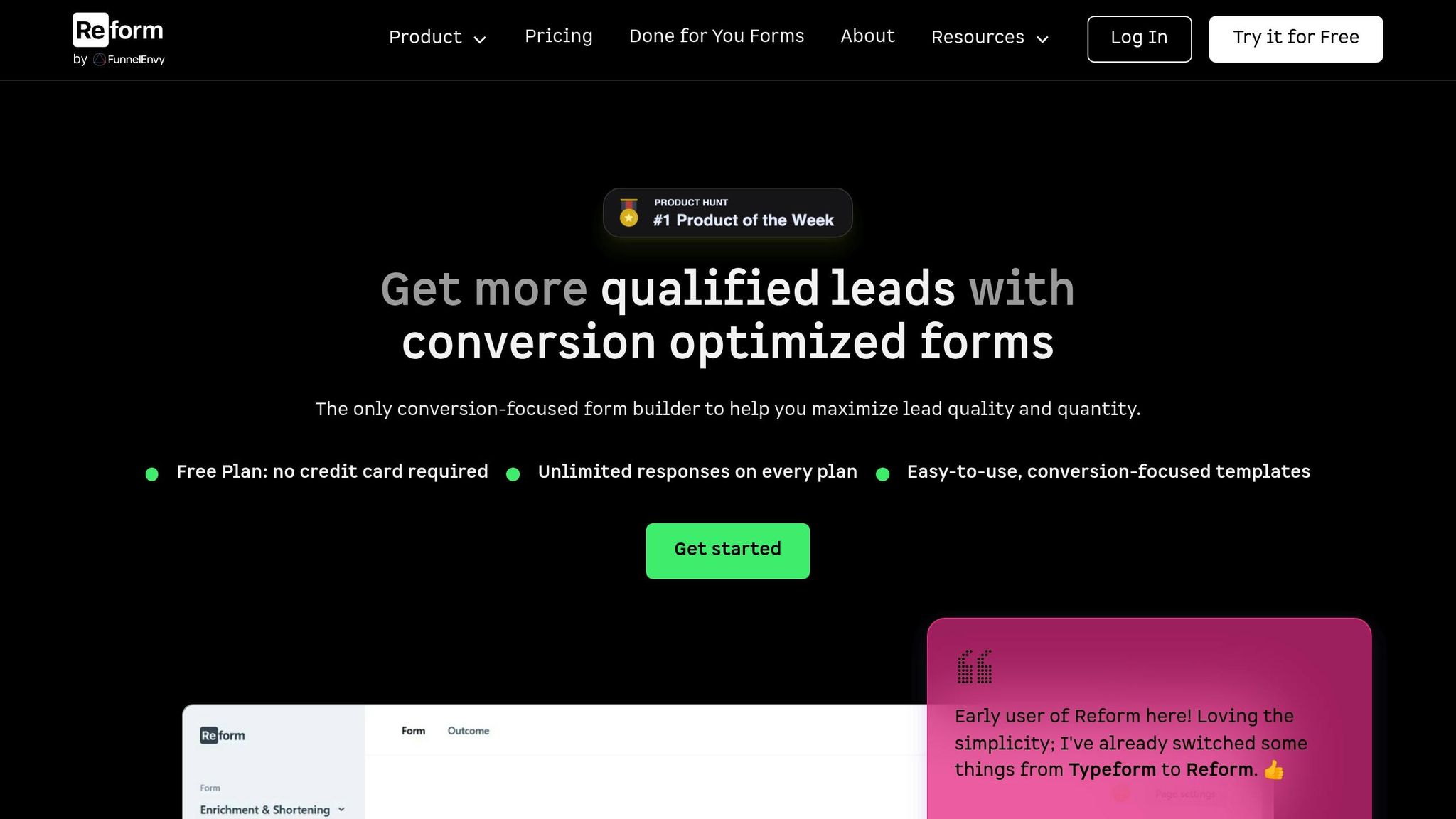
Reform makes it easier to handle privacy compliance while keeping your forms effective and user-friendly. By combining privacy tools with conversion-focused features, Reform's no-code platform helps businesses stay compliant with regulations like GDPR and CCPA without sacrificing performance.
Reform Features for Consent and Compliance
Reform's tools are designed to simplify consent collection and ensure compliance. Multi-step forms and conditional logic let you break consent requests into smaller, clearer steps. For example, you can first collect basic contact details, then follow up with specific consent options for things like marketing communications.
The platform's conditional routing adjusts consent requests based on user input. If someone shows interest in product updates, the form will only display consent options relevant to that interest. This approach aligns with data minimization principles by collecting only the information needed.
Reform also supports explicit consent through customizable opt-in checkboxes. You can create separate checkboxes for newsletters, product updates, or promotional offers, ensuring users know exactly what they're agreeing to. This level of clarity is crucial for GDPR compliance.
To back up these efforts, Reform automatically logs consent actions with timestamps, creating audit-ready records. These logs can be exported to demonstrate compliance during regulatory reviews.
Other features, like spam prevention and email validation, help maintain accurate and reliable data. By filtering out invalid or fake entries, Reform supports the data accuracy requirements of privacy laws.
Accessibility is another area where Reform stands out. Its clean design and clear labeling ensure that forms are easy to use for everyone, making consent options straightforward and understandable.
Managing Privacy Workflows with Reform
Reform doesn't stop at consent collection - it also streamlines privacy workflows through CRM and API integrations. When form data flows directly into your CRM, user consent preferences are carried along, ensuring downstream processes respect the choices users made.
These integrations make managing data subject requests easier. If a user asks to access or delete their data, Reform centralizes consent records, so they can be quickly retrieved. Research shows that automating privacy workflows can cut data request processing times by over 30%, and Reform's automation features help reduce manual work and potential errors.
Webhooks and API support offer even more flexibility. For instance, consent withdrawals can automatically trigger updates in marketing systems or start data deletion processes in connected tools.
Reform also provides real-time analytics to monitor form performance without compromising privacy. Aggregated metrics let you track trends like conversion rates and user behavior without identifying individuals.
For businesses in the United States, Reform supports local conventions like MM/DD/YYYY date formats and dollar currency symbols, making forms feel familiar to American users. While it meets US privacy standards like CCPA, it also supports international regulations like GDPR, making it versatile for global compliance.
| Privacy Feature | Reform Capability | Compliance Benefit |
|---|---|---|
| Consent Collection | Customizable opt-in checkboxes | Ensures clear, explicit consent |
| Record Keeping | Automated timestamp logging | Creates audit-ready documentation |
| Data Minimization | Conditional logic forms | Collects only necessary information |
| User Rights | CRM integration workflows | Simplifies data request management |
Reform has earned a 4.8/5 star rating on G2, with users praising its easy-to-use interface and strong privacy controls. By blending privacy compliance with tools that boost form performance, Reform allows businesses to respect user privacy while still achieving their goals - all without requiring extensive technical expertise.
Conclusion
Designing privacy-compliant forms requires balancing regulatory demands with a seamless user experience, and this effort brings more than just legal compliance - it offers strategic advantages. The 2023 Cisco Data Privacy Benchmark Study found that 94% of organizations reported positive business outcomes from their privacy investments, including improved operational efficiency and flexibility. This highlights that prioritizing privacy isn't merely about avoiding fines; it's a smart business move.
A compliant form starts with clear, opt-in consent. Avoid practices like bundling permissions or pre-checking boxes, as these can erode trust and fail to meet explicit consent standards.
Being transparent about how data is collected and used is another key factor in building trust. Respecting user rights - such as the ability to access, correct, or delete their data - is essential. Providing simple, easy-to-follow instructions for users to exercise these rights not only supports regulations like GDPR and CCPA but also strengthens user confidence.
Data security is non-negotiable. With breaches costing as much as $9.48 million in 2023, safeguarding personal information is critical. This includes securing consent records with timestamps, encrypting data during transmission, and ensuring that any third-party tools you use adhere to strict privacy standards.
To navigate these requirements, many organizations are leveraging specialized tools that simplify compliance. Platforms like Reform, for instance, integrate privacy features such as customized consent options, automated logging, and secure integrations, helping businesses stay compliant while streamlining their workflows.
FAQs
What are the main differences between GDPR and CCPA to consider when creating privacy-compliant forms?
When creating forms that comply with privacy regulations, it's crucial to grasp the differences between GDPR and CCPA.
GDPR, applicable to individuals in the European Economic Area, demands explicit consent for data collection. It also grants users extensive rights, such as accessing, correcting, and deleting their personal information. Transparency and user control are central to its framework.
CCPA, on the other hand, focuses on California residents. It ensures users have the right to know what personal data is being collected, request its deletion, and opt out of the sale of their information. The emphasis here is on giving consumers control over how their data is shared and used.
To meet these regulations, your forms should:
- Clearly explain how data is collected and used.
- Secure the necessary consents.
- Offer straightforward options for users to exercise their rights.
By addressing these points, you can create forms that respect user privacy while staying compliant.
How do I make sure the third-party tools connected to my forms follow privacy laws like GDPR and CCPA?
When incorporating third-party tools into your forms, it's crucial to confirm they adhere to privacy laws like GDPR and CCPA. Begin by examining how these tools manage user data. Look into their data storage methods, consent procedures, and whether they support user rights such as accessing or deleting personal information.
If you're working with a form builder like Reform, ensure its integrations meet privacy requirements. Check for clear documentation on compliance and transparency in their data practices. Taking these steps not only safeguards user trust but also ensures your forms remain within legal boundaries.
How can I effectively manage and document user consent to comply with privacy regulations?
To manage and document user consent effectively, make sure your forms include clear and direct consent statements. These should explain exactly how user data will be collected, stored, and used. It's also important to provide users with a simple way to either agree or opt out. Always keep a record of their consent to stay compliant with privacy regulations.
Choose tools that let you customize forms to match your branding. Include only the fields that are absolutely necessary, and ensure the forms integrate smoothly with your existing systems. This approach keeps the process straightforward for both you and your users while adhering to privacy laws.
Related Blog Posts
Get new content delivered straight to your inbox

The Response
Updates on the Reform platform, insights on optimizing conversion rates, and tips to craft forms that convert.
Drive real results with form optimizations
Tested across hundreds of experiments, our strategies deliver a 215% lift in qualified leads for B2B and SaaS companies.


.webp)







