Form API vs Webhooks: Key Differences
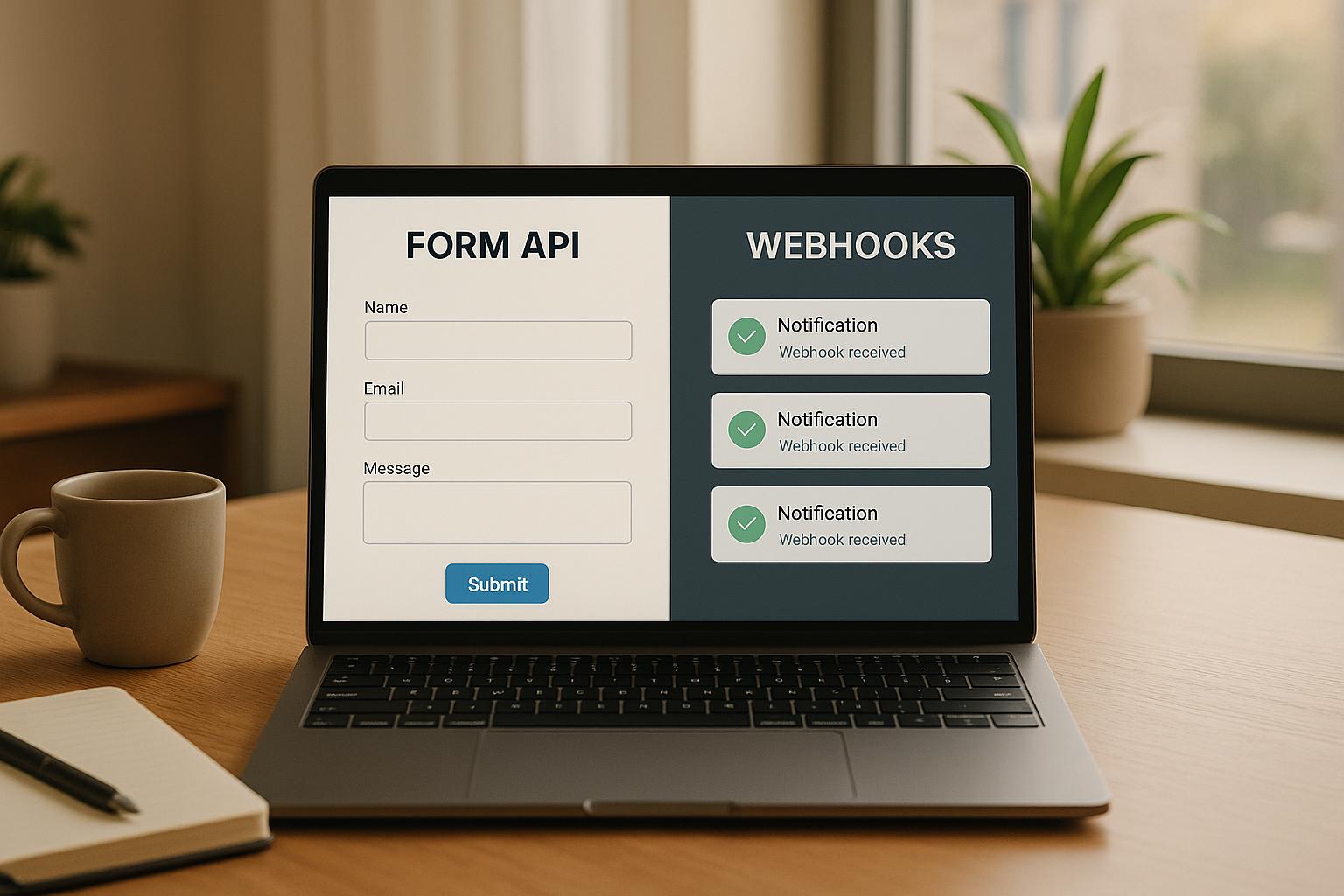
When deciding how to manage form data, the choice between Form APIs and webhooks boils down to how your system handles data communication:
- Form APIs: Use a pull-based model where your application requests data at intervals. Best for tasks like scheduled data syncs, bulk data retrieval, or integrating with older systems.
- Webhooks: Operate on a push-based model, sending data instantly when an event occurs. Ideal for real-time lead notifications, automated workflows, and immediate updates.
Key Points:
- APIs are slower but offer more control and reliability.
- Webhooks are faster but require secure setup and robust error handling.
- Many businesses combine both for speed and flexibility.
Quick Comparison:
| Aspect | Form APIs | Webhooks |
|---|---|---|
| Communication | Pull-based (request data) | Push-based (send data) |
| Delivery Speed | Delayed (polling intervals) | Instant (real-time) |
| Resource Usage | Higher (constant polling) | Lower (event-triggered) |
| Setup Complexity | Easier (predictable) | Requires secure endpoints |
| Best For | Batch processing, reports | Real-time actions, alerts |
Choosing the right approach depends on your goals. APIs are better for detailed data syncing, while webhooks excel in time-sensitive scenarios.
How Form APIs Work
Pull-Based Communication Model
Form APIs use a pull-based communication model, where your system actively requests data instead of waiting for notifications. In this setup, the client takes the lead by sending requests to the server. For example, your CRM, marketing platform, or custom app reaches out to the form API whenever it needs specific data. The server then processes the request and responds - often using JSON or XML formats.
This back-and-forth, known as the request-response cycle, allows for two-way communication. You can retrieve form submissions or even update records if needed. Since pull-based APIs rely on polling, there might be a slight delay - typically just a few hundred milliseconds per request. The short-lived connections simplify server management, making this model efficient for various integrations.
These characteristics make pull-based APIs a go-to choice for many form integration scenarios.
Common Use Cases for Form APIs
Pull-based APIs are ideal for situations where controlled and timely data retrieval improves lead management. Here are some real-world applications:
- Scheduled Data Synchronization: Your CRM can periodically pull submission data, such as contact information or lead scores. This works well for non-urgent tasks like syncing newsletter signups.
- Bulk Data Retrieval: APIs can fetch data for specific timeframes or export large datasets, which is handy for generating monthly performance reports or analyzing conversion rates.
- Custom Integrations: Internal tools can use APIs to power dashboards that visualize lead quality metrics or track marketing attribution.
- Data Validation and Enrichment: Workflows can verify submission details against external databases or enhance records with additional information before passing them to sales teams.
To make these use cases work smoothly, certain technical requirements must be met.
Technical Requirements for Using APIs
For successful API integration, you’ll need clear documentation, well-defined endpoints, and secure authentication methods like API keys or OAuth tokens. Here are some key technical considerations:
- Rate Limiting: Avoid overwhelming the server by spacing out requests appropriately.
- Error Handling: Implement retry mechanisms to manage temporary network issues or service disruptions.
- Security: Use HTTPS encryption and sanitize inputs to guard against injection attacks.
- Response Validation: Ensure that the server responses align with the expected formats.
- Performance Optimization: Leverage caching for frequently accessed data, paginate large datasets, and fine-tune request frequency to reduce server strain and improve response times.
API vs Webhook: What's the Difference? (Pull vs Push Explained Simply) | API vs Webhook.
How Webhooks Work
Unlike APIs that rely on client-initiated requests, webhooks operate by pushing data automatically when specific events occur, enabling real-time integrations.
Push-Based Communication Model
Webhooks follow a push-based communication model, streamlining how data is exchanged. Instead of constantly polling for updates like APIs, webhooks automatically send data to a designated endpoint the moment an event happens - think of it as an instant notification.
For example, when someone submits a form, the webhook immediately sends the data to a specified URL using an HTTP POST request. Your application then processes this data based on its predefined rules, creating a seamless, real-time connection between systems.
This approach gained traction in the mid-2000s as a solution to the inefficiencies of continuous polling. By delivering data instantly, webhooks not only save time but also reduce server strain and network traffic by eliminating redundant requests.
Common Use Cases for Webhooks
Webhooks shine in scenarios where immediate action is crucial, especially for lead generation and workflow automation. Here are some practical applications:
- Instant Lead Notifications: Notify sales teams right away when a high-value lead comes in.
- Real-Time CRM Updates: Keep customer data up-to-date instantly, ensuring an accurate sales pipeline.
- Automated Workflow Triggers: Start email campaigns, update lead scores, or route prospects based on form inputs.
- Live Dashboard Updates: Refresh analytics dashboards in real time to provide immediate insights into campaign performance.
- Integration Orchestration: Trigger multiple actions simultaneously, such as CRM updates, notifications, and adding contacts to email lists.
These examples highlight how webhooks can simplify complex processes and support real-time decision-making.
Technical Requirements for Using Webhooks
Setting up webhooks effectively requires careful attention to a few technical details:
- Endpoint Configuration: Create a URL on your server to accept HTTP POST requests and ensure it’s accessible publicly.
- Security Measures: Use HTTPS and verify payloads with signatures or tokens to protect against unauthorized access.
- Response Timing: Send a 2xx status code (like 200 OK) to confirm receipt of data. Handle processing asynchronously to prevent timeouts.
- Idempotence: Design your webhook handler to manage duplicate requests safely, as some services may retry deliveries if the initial attempt fails.
- Logging and Monitoring: Record incoming events, including payloads, headers, and timestamps, for debugging and compliance. Continuously monitor delivery rates and implement retry mechanisms or dead letter queues for failed requests.
Main Differences Between Form APIs and Webhooks
Form APIs and webhooks both facilitate data integration, but they rely on very different mechanisms. These differences can significantly influence how your lead generation system operates. Choosing the right tool depends on understanding how each approach works and aligns with your business goals.
The communication model is the most fundamental difference. Form APIs operate on a pull-based system, meaning your application requests data at set intervals. In contrast, webhooks use a push-based system, delivering data automatically as events occur. This distinction affects how quickly data is received, how resources are used, and how complex the setup is.
Timing and delivery are critical factors to consider. APIs retrieve data based on a polling schedule, which introduces delays between when data is available and when it’s processed. On the other hand, webhooks deliver data in real time, often within seconds of a form submission.
Resource consumption is another key difference. APIs require constant polling, which uses resources even when no new data is available. This can lead to unnecessary server load and network traffic. Webhooks, however, only use resources when an actual event occurs, making them far more efficient for sporadic data submissions.
When it comes to implementation complexity, APIs involve setting up schedules and managing the state of processed data. Webhooks, while simpler in some ways, demand secure endpoint configurations and robust error-handling systems to ensure incoming data is managed reliably.
Comparison Table: Form APIs vs Webhooks
| Aspect | Form APIs | Webhooks |
|---|---|---|
| Communication Model | Pull-based (client requests data) | Push-based (server sends data) |
| Real-time Delivery | Delayed (based on polling schedule) | Instant (within seconds) |
| Resource Usage | High (continuous polling) | Low (only when events occur) |
| Setup Complexity | Scheduling and state management | Secure endpoint configuration |
| Data Freshness | Limited by polling intervals | Always up-to-date |
| Network Efficiency | Lower (frequent empty requests) | Higher (transfers only relevant data) |
| Reliability | Predictable (controlled schedule) | Dependent on external service |
| Error Handling | Easier to retry failed requests | Requires robust failure recovery |
| Scalability | Limited by polling frequency | Scales naturally with event volume |
| Best for Lead Generation | Batch processing, scheduled reports | Real-time notifications, quick follow-ups |
These differences should guide your decision based on how your lead generation system operates. If your priority is real-time responsiveness with minimal server strain, webhooks are the better choice. However, if you value predictable data processing and easier error recovery, APIs might be a better fit.
Interestingly, many businesses adopt a hybrid approach. Webhooks are used for instant notifications and time-sensitive actions, while APIs handle broader data synchronization and backups. This combination ensures both speed and reliability, creating a robust integration strategy for form data management.
sbb-itb-5f36581
Pros and Cons for Lead Generation
When it comes to lead generation, the choice between using form APIs or webhooks can significantly influence your success. Both methods impact key factors like response speed, reliability, and cost, which are crucial for converting leads into customers.
Speed matters. Webhooks instantly send form submissions to your CRM or marketing platform, giving sales teams the opportunity to follow up within seconds. APIs, on the other hand, rely on scheduled polling, which can introduce delays ranging from minutes to hours. In that time, a hot lead might lose interest.
Reliability is another key factor. APIs operate on predictable schedules and can recover missed data if your system goes down. Webhooks, however, depend on active endpoints and robust retry mechanisms. Without proper setup, there's a risk of losing valuable lead information during outages.
From a cost perspective, APIs can be resource-intensive due to continuous polling, which increases operational expenses. Webhooks, by contrast, only consume resources when a lead is submitted, making them more efficient as lead volume grows.
Advantages and Disadvantages
| Aspect | Form APIs | Webhooks |
|---|---|---|
| Response Speed | Disadvantage: Delays due to polling intervals (minutes to hours) | Advantage: Instant delivery (within seconds) |
| Lead Follow-up | Disadvantage: Slower responses may hurt conversion rates | Advantage: Enables immediate follow-up for higher conversion chances |
| System Reliability | Advantage: Predictable and can recover missed data | Disadvantage: Risk of losing data if endpoints fail |
| Resource Efficiency | Disadvantage: Continuous polling wastes server resources | Advantage: Uses resources only when leads are submitted |
| Cost Impact | Disadvantage: Higher costs due to constant activity | Advantage: Lower costs for less frequent submissions |
| Setup Complexity | Advantage: Easier to implement and troubleshoot | Disadvantage: Requires secure endpoint configuration |
| Data Consistency | Advantage: Batch processing ensures complete data sets | Disadvantage: Failed deliveries may result in data loss |
| Scalability | Disadvantage: Performance drops as polling frequency increases | Advantage: Scales naturally with lead volume |
| Error Recovery | Advantage: Simple retry logic for failed requests | Disadvantage: Complex retry mechanisms needed for failures |
| Integration Flexibility | Advantage: Compatible with any system supporting HTTP requests | Disadvantage: Requires publicly accessible endpoints |
The choice between APIs and webhooks often comes down to your specific workflow. APIs are simpler to set up and are ideal for batch processing large volumes of leads. Webhooks, on the other hand, excel in real-time scenarios where immediate action is critical.
Security considerations also differ. APIs require careful credential management to control data access, while webhooks need secure endpoint configurations to validate incoming data and block malicious requests.
When it comes to monitoring and debugging, APIs are easier to test manually. Webhooks, however, require simulating incoming requests and handling various failure scenarios, which can be more complex.
For businesses focused on real-time engagement, webhooks often deliver better results by enabling faster follow-ups and higher conversion rates. APIs may be a better fit for nurturing large volumes of leads over time through automated sequences.
Integration compatibility is another factor to consider. While most modern CRM and marketing platforms support both APIs and webhooks, older systems may only work with one method. Additionally, some platforms charge differently for API calls and webhook deliveries, which can impact your overall costs.
Ultimately, whether you choose APIs, webhooks, or a hybrid approach should depend on your lead generation strategy and the tools you already use. Each method offers distinct benefits and challenges, so aligning them with your goals is key.
Choosing the Right Approach for Your Forms
Deciding between form APIs and webhooks boils down to your specific business needs, technical setup, and how you plan to manage and respond to leads. Let’s explore when each option works best and how they can complement each other.
When to Use Form APIs
Form APIs shine when you need precise control over data and more advanced functionalities. Here’s why they might be the right choice:
- Handling complex data: APIs allow you to retrieve specific lead segments based on criteria like date ranges, form types, or custom fields. This is especially helpful if you’re juggling multiple campaigns and need granular control.
- Two-way data synchronization: With APIs, you can pre-fill form fields with existing customer data or update records across multiple systems at once. This is essential for workflows that require seamless communication between platforms.
- Integrating with older systems: Many legacy CRM platforms and enterprise software only support API-based connections, making APIs the go-to option in these cases.
- Scheduled data syncing: If you prefer to process leads during specific times rather than continuously, APIs allow you to schedule data syncs, which can help reduce server strain and cut costs.
- Detailed error handling: APIs provide robust error messages, making it easier to troubleshoot issues and maintain data accuracy, especially in high-volume campaigns.
When to Use Webhooks
If speed and automation are your priorities, webhooks are often the better option. Here’s when they come in handy:
- Immediate lead notifications: Webhooks excel at delivering instant updates. This is crucial for sales teams that need to follow up with leads within minutes of submission, boosting response rates and conversions.
- Simple setups: If all you need is to send form data to a single destination without any complex processing, webhooks are a straightforward and efficient solution. They’re ideal for smaller teams or businesses with limited technical resources.
- Event-driven triggers: Webhooks are perfect for automating actions like sending email sequences, SMS notifications, or launching marketing campaigns the moment a form is submitted.
- Real-time updates: Webhooks ensure that dashboards, analytics, and notifications are updated instantly, keeping your data current without delays.
Using Both Approaches Together
Sometimes, the best solution is to combine APIs and webhooks to leverage the strengths of both. Here’s how they can work together:
- Immediate action with detailed follow-up: Use webhooks for instant lead notifications and APIs for more comprehensive data processing. This hybrid approach ensures both speed and accuracy.
- Backup and reliability: If a webhook fails due to an endpoint issue, an API can pick up the slack during its next data sync, preventing leads from slipping through the cracks.
- Different destinations for different tasks: Webhooks can handle time-sensitive actions like sending alerts to Slack or triggering immediate email responses, while APIs manage more complex tasks like updating CRM records or enriching data.
- Compliance and auditing: Webhooks handle real-time operations, while APIs provide detailed audit trails and ensure complete data synchronization, which can be critical for meeting regulatory requirements.
To avoid conflicts, clearly define the role of each method. Let webhooks manage time-sensitive tasks, while APIs handle in-depth data operations and error recovery. Regularly monitor both to ensure they’re working together smoothly without duplicating efforts or creating performance issues.
How Reform Supports API and Webhook Integrations
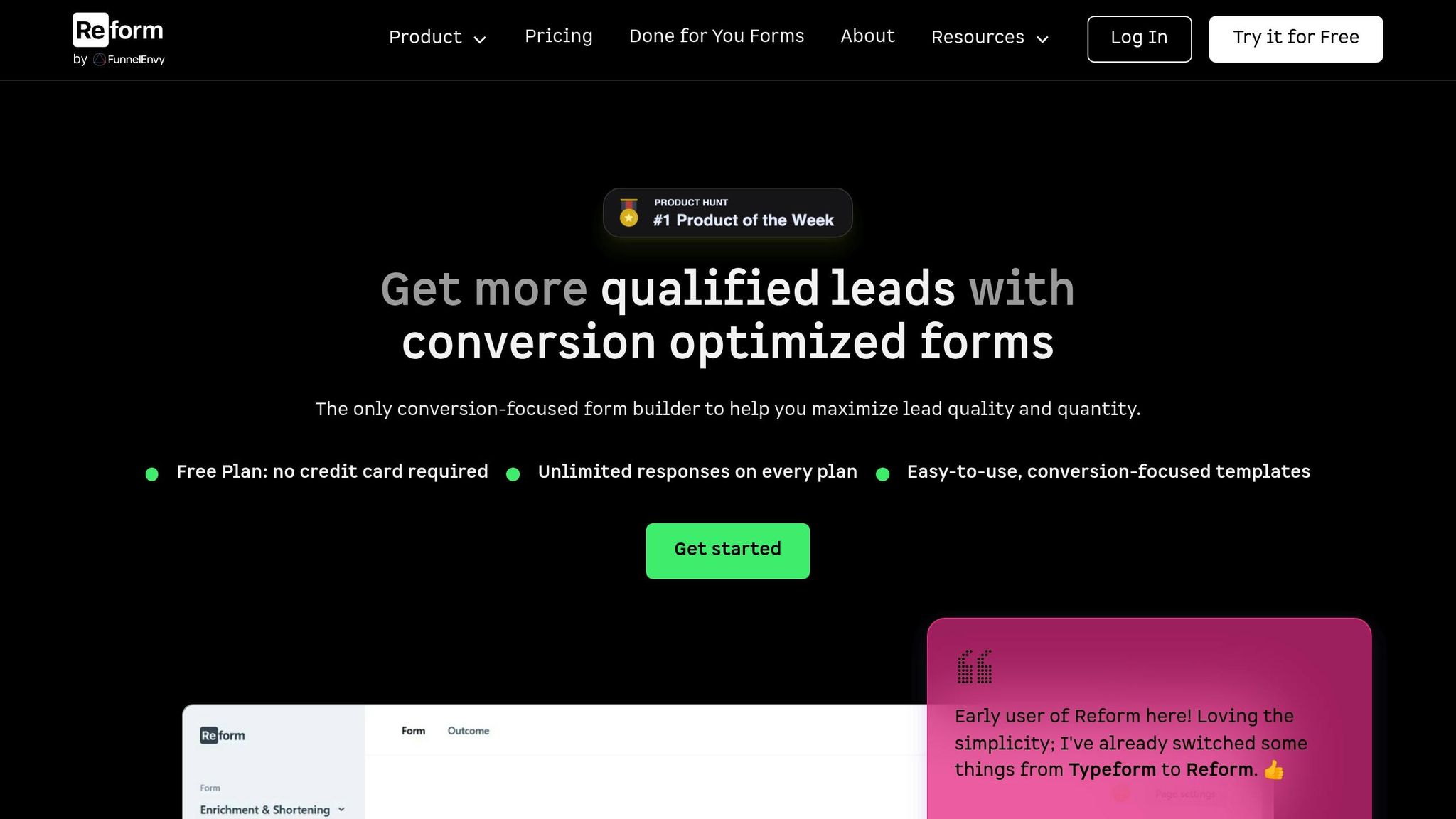
Reform makes it easy to connect your forms to marketing and CRM systems, offering both API and webhook integrations that don’t require technical expertise. This allows teams of all skill levels to automate lead generation workflows efficiently and effectively. With this foundation, the platform provides flexible integration options tailored to your needs.
Reform's Integration Features
Reform’s no-code platform simplifies advanced integrations. Whether you prefer webhook or API connectivity, the platform gives you the flexibility to choose the best method for your specific use case.
Webhooks operate on an event-driven model, instantly sending form submission data to designated endpoints. You can set up multiple webhook URLs at once, meaning a single form submission can trigger actions across several systems simultaneously. For API integrations, Reform enables you to manage forms and surveys programmatically - create, update, and retrieve submissions with ease. This is especially helpful for syncing data at scheduled intervals or working with older systems.
One of Reform's standout features is its conditional routing and qualification logic. This allows you to set rules that direct leads into different workflows based on their responses. High-value prospects can be prioritized for immediate follow-up, while general inquiries can be routed into standard processing pipelines.
Reform also integrates with popular tools like HubSpot, Close.io, Google Analytics, Google Sheets, Google Tag Manager, and Zapier. These pre-built integrations are available across various pricing tiers, making it easy to connect Reform with the tools you already use.
To ensure quality over quantity, Reform includes spam prevention and real-time data validation. This ensures that your connected systems only receive accurate and reliable prospect information. Additionally, Reform’s real-time analytics and A/B testing tools help you fine-tune your forms for better performance and higher conversion rates.
Ease of Use and Security
Reform focuses on simplicity and security, making integration setup straightforward while safeguarding your data.
Security is built into every integration. Webhook transmissions are secured with a SHA-256 HMAC signature to ensure the authenticity and integrity of the data. API connections use secure authentication keys, and all data transfers adhere to industry-standard security protocols.
The platform’s user-friendly interface provides step-by-step guidance for setting up and managing integrations. You don’t need to be familiar with technical concepts like HTTP headers or JSON formatting - everything is designed to be intuitive.
Reform’s webhook system ensures real-time data transmission, eliminating delays and enabling faster lead response times. Unlike polling methods, this approach reduces resource usage while keeping your data flow efficient.
Error handling is another area where Reform excels. If a webhook fails or an API call encounters an issue, the platform provides clear error messages and retry mechanisms to ensure no lead data is lost. Combined with its strong security measures, these features make Reform a reliable choice for businesses looking for powerful integration capabilities without the usual technical hurdles.
Key Takeaways
Understanding the differences between Form APIs and webhooks is key to building a strong lead capture strategy. While APIs allow you to pull data as needed, webhooks push data to you in real time. Each method supports unique lead management workflows, and knowing when to use one - or both - can make a big difference.
Choosing between these methods depends on your business goals. Webhooks shine in scenarios where instant updates are essential, like real-time lead notifications or event-based workflows. On the other hand, APIs are better suited for tasks requiring more control, such as handling complex data operations or enabling two-way communication.
For the best of both worlds, a hybrid approach works wonders. Webhooks provide immediate alerts, while APIs ensure thorough data synchronization. Together, they offer the speed of real-time updates alongside the flexibility needed for more intricate processes.
It's also important to consider resource management and security. Webhooks are efficient, using bandwidth only when triggered by events, while APIs offer steady, predictable usage patterns. Both can be secure when set up correctly - webhooks rely on endpoint validation, and APIs require strong authentication protocols.
Reform simplifies this entire process by supporting both methods through its secure and intuitive platform, removing many of the technical hurdles associated with form integrations.
FAQs
What’s the difference between using Form APIs and webhooks for lead generation, and how can a business choose the right option?
Deciding whether to use Form APIs or webhooks for lead generation comes down to your specific business requirements and technical setup.
Form APIs let you actively pull or push data from forms to other tools or systems. This approach gives you greater control over when and how data is retrieved, making it a solid choice for businesses that require custom workflows or more advanced integrations.
Webhooks, on the other hand, automatically send data to a designated endpoint as soon as a form is submitted. This real-time data transfer is perfect for businesses that prioritize speed and simplicity, with minimal configuration needed.
If you’re aiming for quick and straightforward automation of lead handling, webhooks could be your best bet. But if you need more control and flexibility in managing data interactions, Form APIs might suit you better.
What should I consider to ensure webhook security during real-time data transmission?
To keep your webhooks secure during real-time data transmission, the first step is to use HTTPS. This encrypts the data, keeping it safe from prying eyes and potential interception. Beyond encryption, it's crucial to authenticate the source of your webhooks to ensure they’re legitimate and to block any unauthorized attempts at access.
Another important measure is signature verification, which helps confirm that the data hasn’t been tampered with. Keep payload sizes in check to minimize risks, and avoid sharing sensitive information unless absolutely necessary. Adding rate limiting can also be a smart move - it helps prevent misuse or denial-of-service attacks by controlling the flow of requests. Together, these practices create a strong defense for your webhook integrations and protect your data.
Can you use form APIs and webhooks together, and how do they work as a team for managing data?
Yes, form APIs and webhooks can complement each other to make data management more efficient. Webhooks excel at delivering real-time updates by notifying your system whenever a specific event occurs, like a form submission. They push data instantly, keeping your system current without manual intervention.
Meanwhile, APIs provide the tools to interact with that data - whether you need to fetch, update, or manage it at any time. By combining the instant updates of webhooks with the on-demand capabilities of APIs, you can create a smooth, efficient process for handling form submissions and managing lead data with ease.
Related posts
Get new content delivered straight to your inbox

The Response
Updates on the Reform platform, insights on optimizing conversion rates, and tips to craft forms that convert.
Drive real results with form optimizations
Tested across hundreds of experiments, our strategies deliver a 215% lift in qualified leads for B2B and SaaS companies.


.webp)



