How to Map Form Data to APIs
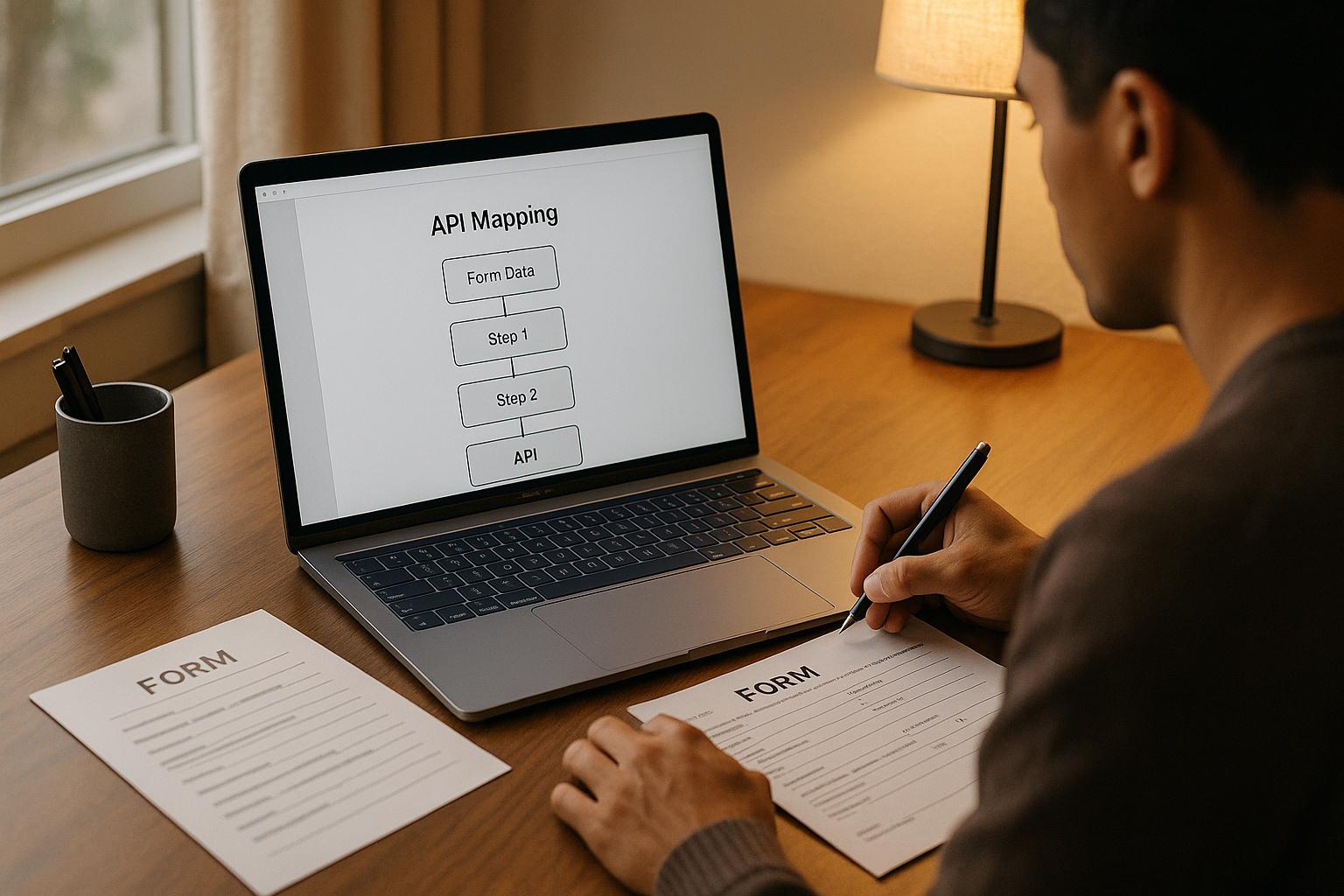
Mapping form data to APIs streamlines workflows by automating data transfer between systems. This eliminates manual data entry, reduces errors, and accelerates processes like lead management or customer support. However, it requires aligning form fields with API parameters, handling data formats, and ensuring proper authentication. Here's a quick overview of the process:
- Understand form data: Identify key/value pairs and data types (e.g., text, files) from your forms.
- Review API requirements: Check for required fields, data formats, and authentication methods.
- Prepare data: Adjust field names, validate inputs, and handle nested or complex data structures.
- Test integration: Use tools like Postman to simulate submissions, handle errors, and monitor performance.
- Maintain and monitor: Watch for API updates, log errors, and optimize for scaling.
REST API, multipart/form-data, multipart/mixed, file attachments, OIC Integration, HTML form fields
Form Data and API Basics
Learn the essentials of form data and APIs to streamline automation processes.
What Is Form Data?
Form data is the information gathered from web forms, organized as key/value pairs that represent form fields and their submitted values. For example, a field labeled "email" with the input "john@example.com" would be stored as 'email':'john@example.com'. This structure allows various platforms to interpret and process the submitted data efficiently.
Modern web forms often use the multipart/form-data format to handle both text inputs and file uploads. Each part of the form is assigned a specific content type, ensuring that different types of data, like text fields and uploaded files, are treated appropriately. For instance, a form designed to collect a user's contact information and their company logo would process these inputs differently but combine them for seamless transmission.
Developers can use the FormData interface to programmatically create and manage these key/value pairs. This interface supports multiple data types, including strings and files. Non-file values are automatically converted to strings during processing, making it adaptable to a variety of use cases.
Once form data is ready, the next step is understanding how APIs handle it.
How APIs Work
APIs (Application Programming Interfaces) act as bridges between different software systems, defining how data is requested and exchanged. This makes them critical for ensuring accurate data transfers.
REST APIs are the most widely used type, employing standard HTTP methods like POST, GET, PUT, and DELETE to manage requests. When form data is submitted, it typically reaches a REST API endpoint through a POST request, formatted in a way the receiving system can interpret.
GraphQL APIs take a more precise approach, allowing users to request only the data they need in a single query. This can be especially useful for handling complex form data that will populate multiple systems.
SOAP APIs rely on XML formatting and follow a more rigid structure. While less common in newer applications, they remain relevant when working with older enterprise systems or specific industries.
Each API type has unique requirements for formatting and transmitting data. Familiarity with these differences ensures that your form data is sent correctly and reaches its intended destination in the right format.
To successfully integrate form data with APIs, reviewing the documentation is essential.
Reading API Documentation
API documentation serves as a roadmap for integration, detailing endpoints, authentication methods, and data requirements.
-
Endpoints specify the URLs where form data is sent. Documentation often pairs these with the HTTP methods they support. For instance,
POST /api/v1/leadsmight be used to submit new leads, whileGET /api/v1/contacts/{id}retrieves details for a specific contact. - Authentication methods vary by API. Some require API keys in request headers, others use OAuth tokens, and some rely on basic authentication with usernames and passwords. The documentation will explain the required method and often include examples for structuring authentication.
- Request and response formats outline how to structure your data and what to expect in return. Look for example JSON or XML formats that specify field names, data types, and any nested structures. Pay close attention to required versus optional fields - missing a required field often leads to errors.
- Data schemas provide details on field formats, character limits, and validation rules. For example, phone numbers might need country codes, dates could follow the ISO 8601 format (YYYY-MM-DD), or fields may only accept specific predefined values.
Documentation also includes sections for error codes and troubleshooting. Common HTTP status codes, like 400 (Bad Request) or 401 (Unauthorized), hint at what went wrong, while detailed error messages in the response body can guide you toward a solution.
Platforms like Reform often simplify these technical details with built-in tools, but understanding the concepts behind them allows you to troubleshoot problems and tailor integrations to your needs. Whether it's identifying missing fields or adjusting data formats, a solid grasp of these fundamentals ensures smoother API interactions.
Preparing Form Data for API Mapping
Laying the groundwork carefully helps you avoid errors and mismatches when integrating form data with an API. This step ensures you're ready to create a seamless mapping schema in the next phase.
Reviewing Your Form Fields
Begin by listing all the fields in your form and determining how each one aligns with the API's parameters. This step is crucial for spotting potential compatibility issues early, rather than encountering them mid-integration.
Field naming conventions are a key consideration. Many APIs require specific formats like camelCase (firstName, lastName) or snake_case (first_name, last_name). If your form uses a different style, you'll need to address these differences during the mapping process. Document these discrepancies upfront to avoid confusion later.
Pay close attention to data types as well. For example, a field collecting a phone number as plain text may need to be converted into a specific format for the API. Some APIs expect phone numbers as strings (e.g., "+1-555-123-4567"), while others require them as objects with separate fields for the country code and number. Similarly, date fields often need conversion from formats like MM/DD/YYYY to ISO 8601 (YYYY-MM-DD).
Field relationships can add complexity. For instance, if your form collects both billing and shipping addresses, the API might expect these as separate objects or nested within a larger customer object. Understanding these relationships will help you structure your mapping schema effectively.
To stay organized, create a spreadsheet or document that lists each form field, its data type, validation rules, and any special formatting requirements. This reference will guide you through the mapping process and help your team stay aligned on the integration's structure.
Checking API Requirements
Once you've reviewed your form fields, compare them against the API's requirements. Overlooking these details can lead to failed requests and wasted time.
Required vs. optional fields should be identified early. APIs often return error messages when required fields are missing, but you can save time by addressing these issues upfront. Clearly mark which form fields correspond to mandatory API parameters and ensure your form collects this data reliably.
Data validation rules differ widely between APIs. For instance, some APIs enforce strict email formats or reject certain domain extensions. Phone numbers are another common challenge - some APIs require international formatting, while others may reject numbers without an area code. Knowing these rules allows you to configure your form's validation settings properly.
Field length limits are another important factor. If an API accepts only 50 characters for a company name, but your form allows 100, users entering longer names may encounter failed submissions. To prevent this, check character limits for all text fields and implement restrictions or truncation logic as needed.
Nested data structures often require extra planning. Many APIs expect data to be organized into objects or arrays rather than simple key/value pairs. If your form data is flat, you'll need to reorganize it to match the API's expected structure.
Setting Up Authentication and Validation
Proper authentication and validation are essential for smooth communication with the API.
API authentication methods should be set up before testing. The simplest method is using API keys, which are typically added to request headers or URL parameters. More complex methods, like OAuth tokens, involve additional steps such as token refresh logic for long-term integrations. Some APIs use basic authentication with a username and password, while others rely on custom signature-based methods.
Always store credentials securely using environment variables, and never expose them in client-side code.
Rate limiting is another factor to consider. APIs often impose limits on the number of requests you can make, ranging from 100 requests per minute to 10,000 per hour. If your form handles high traffic, you may need to implement queuing or batching strategies to stay within these limits. Pay attention to rate limit headers in API responses and adjust submission timing accordingly.
Validation preparation involves both client-side and server-side checks. Client-side validation improves user experience by catching errors before submission, while server-side validation ensures data integrity. Make sure your form validates required fields, data formats, and length limits before sending data to the API.
Error handling is another critical step. APIs can return various error types, such as validation errors for incorrect data formats, authentication errors for invalid credentials, or server errors during outages. Design your system to provide clear feedback to users while logging detailed error information for debugging purposes.
While platforms like Reform offer tools to simplify validation and API integration, understanding the underlying requirements equips you to troubleshoot issues and tailor integrations to your needs. Start by confirming authentication with basic API calls. This preparation ensures you're ready to build a robust data mapping schema.
Building Your Data Mapping Schema
Once you’ve laid the groundwork, it’s time to create a mapping schema that aligns your form data with the API’s requirements. This involves connecting each form field to its corresponding API parameter, restructuring data when necessary, and documenting everything meticulously for future reference.
Connecting Form Fields to API Parameters
When your form field names and data types match the API’s requirements, direct mappings are straightforward. However, real-world scenarios often demand adjustments to names, formats, or values.
Here’s how to handle common adjustments:
- Transform field names: Match the API’s naming conventions. For example, your form might collect "First Name" and "Last Name", but the API expects
firstNameandlastNamein camelCase. Similarly, a field labeled "Phone" might need to map tophoneNumberorcontactPhone. - Convert data types: Ensure compatibility to avoid errors. For example, a checkbox value of "checked" or "unchecked" might need conversion to
trueorfalse. - Adjust values: Translate form options into the format the API expects. A dropdown with "Small", "Medium", and "Large" might need to convert to
1,2, and3. - Set default values: Fill in missing data to meet API requirements. For instance, if the API requires a country field but your form doesn’t, you could default to "United States." Similarly, empty text fields might need to send
nullinstead of an empty string.
Start by creating one-to-one mappings and test them thoroughly. Once these are in place, you can tackle more complex data structures.
Converting Complex Data Structures
APIs often require data in nested objects or arrays, rather than simple key-value pairs. This means you’ll need to reorganize your form data to match the API’s expectations.
-
Object nesting: Some APIs group related fields into objects. For example, a customer API might expect contact details like this:
Your form may collect these fields individually, so you’ll need to group them logically during the mapping process.{ "customer": { "personalInfo": { "firstName": "John", "lastName": "Smith" }, "contactDetails": { "email": "john@example.com", "phone": "+1-555-123-4567" } } } -
Array handling: If your form collects multiple items, like addresses or phone numbers, the API might expect these as arrays:
{ "addresses": [ { "type": "billing", "street": "123 Main St", "city": "New York", "state": "NY", "zipCode": "10001" }, { "type": "shipping", "street": "456 Oak Ave", "city": "Boston", "state": "MA", "zipCode": "02101" } ] } - Conditional data structures: Some APIs require different structures depending on user input. For instance, a payment API might need one set of fields for credit card payments and another for bank transfers. Your schema should detect these conditions and adjust accordingly.
- Data aggregation: Sometimes, you’ll need to combine multiple fields into one API parameter or split a single field into several. For example, an API might require a full name field, which you’d need to create from separate first, middle, and last name fields.
For missing data, decide whether to use defaults or exclude optional objects. Some APIs reject empty nested objects, while others accept them with null values.
Recording Your Mapping Schema
Clear documentation of your mapping schema is essential for maintenance, troubleshooting, and team collaboration.
- Schema documentation: Create a detailed record of how each form field maps to an API parameter. Include the original field name, the API parameter, any transformations, and whether the field is required or optional. Provide examples of form input and the resulting API output.
- Transformation rules: Document all data transformations, required fields, and error-handling processes. Specify how your system handles validation failures, missing fields, or API errors, and include fallback behaviors or retry logic where applicable.
- Version control: Track changes to your schema, noting the date, reason for the update, and its impact on existing integrations. This history is invaluable for debugging or rolling back problematic changes.
- Team accessibility: Make your documentation understandable for both technical and non-technical team members. Use plain language where possible and explain any business rules that might not be obvious.
Consider using tools like JSON Schema or OpenAPI specifications to structure your documentation. These tools can even generate validation code, but don’t forget to include plain-language explanations for clarity.
Reform users can take advantage of built-in mapping tools to simplify the process, but understanding these principles ensures you can fine-tune integrations and resolve issues efficiently. Keep your documentation up to date as your forms and APIs evolve.
sbb-itb-5f36581
Testing Your API Integration
Once you've set up your data mapping schema, the next step is to thoroughly test your API integration. This process ensures that data flows as expected, errors are handled effectively, and potential issues like data loss, delays, or security vulnerabilities are avoided.
API Testing Tools
Several tools can simplify and enhance your API testing process:
- Postman: A versatile platform for simulating form submissions. You can replicate the exact URL, headers, authentication, and sample data from your integration. Postman allows you to create collections of API requests, automate tests, and share configurations with your team. By manually inputting realistic sample data, you can confirm that your API accepts the correct format and provides the expected responses.
- Insomnia: Offers a clean and intuitive interface to organize and test API requests across various environments.
- curl: A command-line tool for quick tests, ideal for checking connectivity and verifying data transmission in specific scenarios.
- Browser Developer Tools: These tools are invaluable for real-time testing. You can submit test data through your form and monitor the Network tab to view requests and responses. This helps pinpoint discrepancies between expected and actual behavior.
While many APIs include built-in testing features, using external tools like these provides deeper insights, especially when troubleshooting complex scenarios or validating intricate integrations.
Testing Problems and Error Handling
Effective testing often involves intentionally introducing errors to observe how the system reacts. Here’s how to tackle potential issues:
- Missing Required Fields: Test forms with incomplete data to check if the integration applies default values or provides clear error messages.
- Invalid Data Types or Formats: Submit incorrect data to ensure the system either converts it correctly or fails gracefully with informative error messages.
- API Rate Limits: Many APIs restrict the number of requests within a specific timeframe. Exceed these limits to see if your system implements retries using techniques like exponential backoff.
- Authentication Failures: Test scenarios like expired tokens, incorrect API keys, or missing headers. Your system should either refresh credentials automatically or alert administrators to intervene.
- Network and Server Errors: Simulate scenarios like timeouts, server errors (500-level status codes), or non-existent endpoints to ensure your integration has appropriate fallback mechanisms.
- Data Validation Errors: Send data that violates the API’s rules, such as duplicate entries or improperly formatted dates. Your system should capture these errors and present them in a user-friendly way.
Tracking and Monitoring Results
Comprehensive logging and monitoring are essential for maintaining a reliable API integration. Here’s what to focus on:
- Detailed Logging: Record every API interaction with timestamps, unique identifiers, request details, response statuses, and processing times. This makes it easier to trace and resolve issues when users report problems.
- Response Time Monitoring: Track response times to detect performance issues early. For instance, if an API that typically responds in 200 milliseconds suddenly takes 2 seconds, it’s a red flag.
- Success and Failure Rates: Monitor error trends. A spike in 400-level errors might indicate changes in validation rules, while an increase in 500-level errors could point to issues on the API provider’s side.
- Automated Alerts: Set up notifications for critical issues, such as authentication failures, API downtime, or unusually high error rates. Alerts should include relevant details like recent error messages and the number of affected users to expedite troubleshooting.
- Dashboards: Visualize key metrics like daily submission volumes, error rates, and response time distributions. Dashboards make it easier to spot patterns and assess the overall health of your integration.
- Health Check Endpoints: Implement endpoints that periodically test your API with dummy data. These automated checks can run frequently and alert you to problems before real users are impacted.
Maintaining Your API Mappings
Once your integration is up and running, keeping it in good shape is key to avoiding hiccups. APIs change over time, and those updates can impact even the most stable mappings. Regular reviews and updates are necessary to keep things running smoothly and prevent interruptions.
Watching for API Changes
API providers often roll out updates that can unexpectedly disrupt existing mappings. While thorough testing helps catch immediate issues, ongoing monitoring is essential for long-term stability. To stay ahead of changes, subscribe to changelogs and update notifications from your API provider. You can also set up a process to periodically compare actual API responses with the documented schema - this helps you spot discrepancies early. Additionally, keep a record of the API versions your system supports. This will make updates easier to manage down the line.
Setting Up Error Handling and Alerts
Monitoring API changes is one thing, but your integration also needs to handle errors effectively. Start by distinguishing between temporary issues (like network timeouts) and more persistent ones (such as malformed data). For temporary problems, implement automatic retries with strategies like exponential backoff and random delays to avoid overwhelming the API with repeated requests. For persistent errors, log the details and alert your team so they can resolve the issue quickly. Protective patterns, like circuit breakers, can also help by preventing cascading failures. For example, Reform’s form builder temporarily stores submissions locally when API issues arise and informs users that data will sync once connectivity is restored. With these measures in place, you’ll be better equipped to manage errors and focus on ensuring smooth performance.
Improving Performance and Scaling
As submission volumes increase, you’ll need to optimize API usage to maintain performance. One way to do this is by batching multiple submissions into a single request and processing them asynchronously. This reduces the number of API calls and improves responsiveness for users. Caching frequently used reference data and using connection pooling can also cut down on repeated connection overhead. Keep an eye on API usage to stay within limits and adjust your strategies as needed. For less critical functions, consider implementing graceful degradation - this ensures essential processes keep running even if some integrations slow down. Finally, use load testing tools to simulate real-world scenarios and identify potential bottlenecks before they become a problem for your users.
Key Points for API Mapping Success
Connecting form data to APIs effectively requires a structured approach that balances technical accuracy with practical upkeep. It all begins with solid preparation - getting a clear understanding of your form's structure and the API's requirements. Spending time upfront to map out these details can save you from costly fixes later and ensures your integration works smoothly from the start. Once you’ve laid this groundwork, make sure to document everything thoroughly.
Create detailed records of your mapping schema, including how fields align, any data transformations, and authentication methods. This documentation will be a lifesaver when troubleshooting or updating the system down the line. It’s especially important as your forms grow more complex or when you’re working with multiple APIs at the same time. Without clear documentation, even small changes can turn into major headaches.
Testing is another critical step. Use specialized API testing tools to validate your mappings under a variety of scenarios, including edge cases like empty fields, special characters, or maximum data limits. Simulated real-world testing often uncovers problems that routine checks might miss. Be sure to set up robust error-handling mechanisms to differentiate between temporary network issues and persistent data errors, and implement retry strategies tailored to each situation. Once everything is working as expected, keep monitoring for errors and changes to maintain seamless performance.
Integration doesn’t stop once it’s live. APIs evolve, and staying ahead of updates is essential to avoid disruptions. Subscribe to notifications from your API provider and establish regular monitoring practices. As submission volumes increase, focus on optimizing performance - batch requests, use caching where possible, and adopt asynchronous processing to keep things running efficiently.
Security should always be a priority. Validate incoming form data and encrypt sensitive information to protect it during transmission. Manage rate limits and authentication tokens carefully, ensuring they’re rotated regularly and have backup mechanisms in place.
Ultimately, successful API mapping isn’t just about getting it to work initially - it’s about making it easy to maintain over time. Use clear naming conventions and structured code to accommodate future changes. Combine this with your efforts in preparation, documentation, and testing to build an integration that’s reliable and adaptable. Strong logging and monitoring will help you quickly resolve issues and minimize user impact.
FAQs
What should I keep in mind when mapping form fields to API parameters for accurate data integration?
When connecting form fields to API parameters, it’s crucial to ensure that every field matches the API's expected inputs, including the right data types and formats. For instance, dates should follow the MM/DD/YYYY format, currency should be in USD, and measurements should use imperial units. Don’t overlook data validation - trim extra spaces, handle special characters, and convert data as needed to align with the API’s requirements. This step helps prevent unnecessary errors during data transfer.
Consistency is another key factor. Using clear and uniform naming conventions simplifies the mapping process and makes troubleshooting much easier. Equally important is documenting your mapping logic. A well-documented process ensures smoother updates and keeps the integration running efficiently over time. By prioritizing precision and organization, you can create a seamless and dependable data transfer workflow.
What’s the best way to handle authentication and rate limits when connecting form data to an API?
To keep authentication secure, rely on methods like OAuth 2.0 or API keys, and make sure to store sensitive credentials in a safe place, such as encrypted environment variables. This approach helps protect your integration from unauthorized access.
When it comes to managing rate limits, strategies like batching multiple requests, caching responses, and keeping a close eye on API usage can help you stay within the allowed limits. These practices are especially useful during times of heavy traffic to ensure smooth operation.
Combining strong authentication measures with effective rate-limit management ensures your API integrations stay both secure and reliable.
What are the best ways to test and monitor API integrations for form data?
To get the best performance out of your API integrations for form data, tools like Postman, Datadog, and New Relic can be incredibly useful. These tools allow you to track key metrics such as uptime, response time, error rates, and resource usage. By using them regularly, you can ensure your APIs are running smoothly and dependably.
A few effective practices include setting clear performance targets, such as KPIs or service level objectives (SLOs), and incorporating real-time monitoring with smart alerts. You can also integrate these monitoring processes into your development workflows, like CI/CD pipelines, to identify and fix issues early. Keeping an eye on metrics like latency, error rates, and system utilization ensures your APIs maintain top performance and lets you tackle problems quickly when they occur.
Related Blog Posts
Get new content delivered straight to your inbox

The Response
Updates on the Reform platform, insights on optimizing conversion rates, and tips to craft forms that convert.
Drive real results with form optimizations
Tested across hundreds of experiments, our strategies deliver a 215% lift in qualified leads for B2B and SaaS companies.


.webp)








