How HubSpot Form Sync Works with CRMs

HubSpot form sync simplifies the process of transferring lead data from forms directly into your CRM. This automation eliminates manual data entry, ensures accurate records, and helps sales teams act on leads faster. Here’s a quick breakdown of how it works and why it matters:
- Automatic Data Transfer: Form submissions are instantly synced to your CRM, updating existing records or creating new ones.
- Real-Time Updates: Sales teams get immediate access to new leads, reducing response delays.
- Duplicate Prevention: Email addresses are used as unique identifiers to maintain clean records.
- Advanced Features: Tools like spam prevention, real-time email validation, and lead enrichment improve data quality.
- Custom Workflows: Automate lead assignment, notifications, and task creation based on form submissions.
Why It’s Useful: Syncing forms with your CRM consolidates customer data, streamlines lead management, and ensures no potential client is overlooked. From capturing leads to routing them to the right sales rep, HubSpot form sync keeps your processes efficient and organized.
If you’re using HubSpot forms, integrating them with your CRM is a must to improve lead management and follow-up consistency.
How To Connect HubSpot and Salesforce CRM Systems
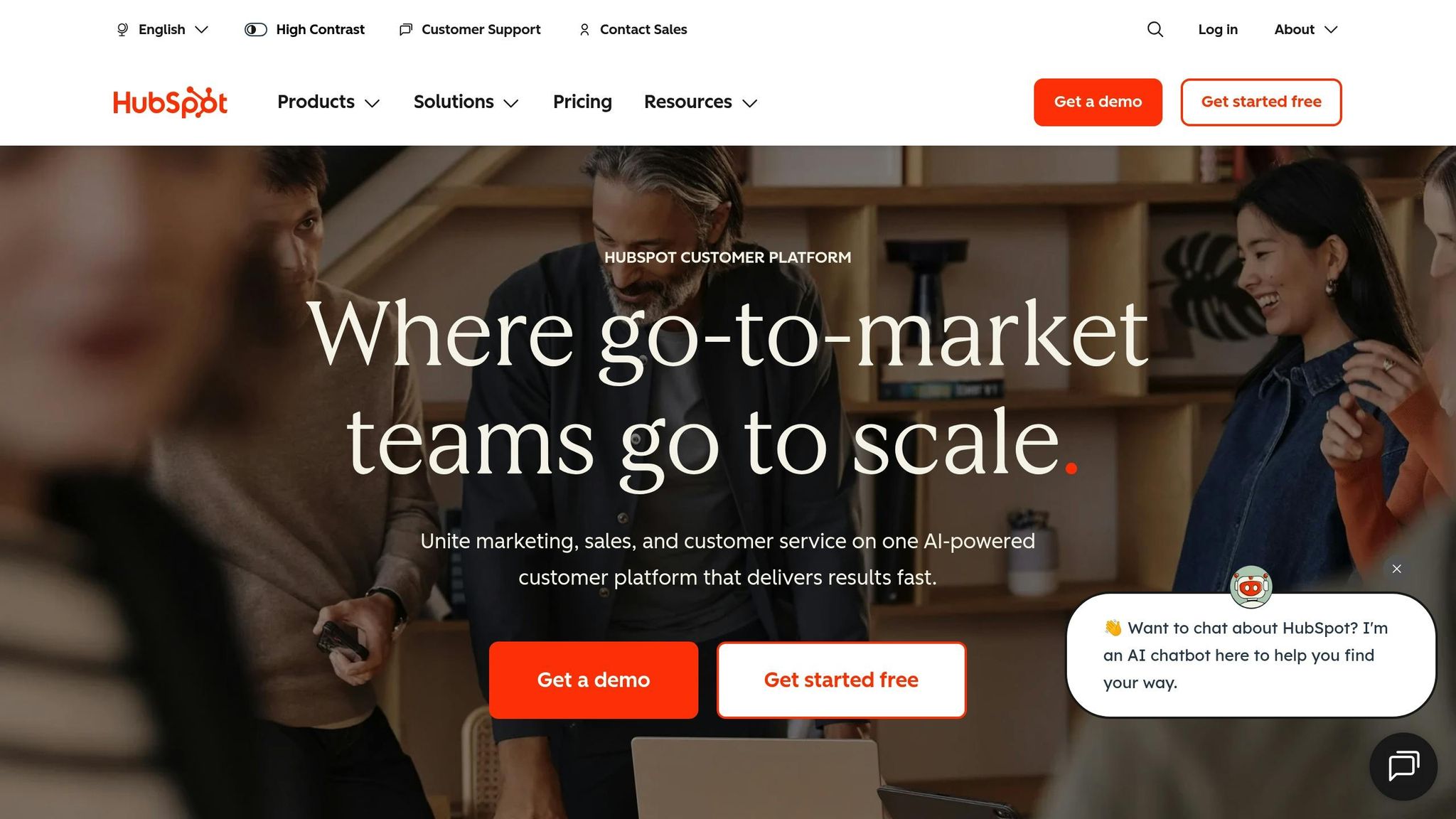
How HubSpot Form Sync Works
Understanding how HubSpot form sync operates can help you troubleshoot issues and fine-tune the process. It’s a series of automated steps that kick in right after someone submits a form, ensuring your sales team promptly gets the information they need to connect with new leads.
Complete Workflow Process
When someone fills out a form in HubSpot, the system springs into action. First, it captures all the submitted data - this includes standard fields like name and email, as well as any custom fields you’ve set up. After gathering the information, HubSpot validates it to ensure accuracy and filter out spam.
Next, the sync engine evaluates the data using field values, filters, mappings, and sync history to decide the next steps. It checks if a contact with the same email address already exists in your CRM. If a match is found, the system updates the existing record with the new details. If no match exists, it creates a brand-new contact or lead record.
Email addresses serve as unique identifiers, making real-time synchronization possible while avoiding duplicate records. If multiple submissions come from the same email address, the API prioritizes the first record for syncing while flagging subsequent entries as potential duplicates.
This process doesn’t stop at syncing data - it can also trigger workflows in your CRM. For instance, if a qualified lead submits a product demo request, the system can automatically assign the lead to the right sales rep and create follow-up tasks. This ensures no opportunities are missed, while keeping follow-up efforts consistent. Finally, field mapping ensures all data lands in the correct CRM fields.
Field Mapping Explained
Once data is transferred, field mapping becomes crucial to maintain the accuracy and integrity of your records. Field mapping determines how information from your forms aligns with specific CRM fields. Standard fields like email, phone number, and company name are usually straightforward, but custom fields often require manual setup to ensure everything works smoothly.
Mapping can get tricky when data formats differ between systems. For example, HubSpot might use the MM/DD/YYYY date format, while your CRM expects DD/MM/YYYY. Such mismatches can cause errors. Similarly, dropdown menus and picklist values must match exactly between platforms to avoid losing data.
Custom fields, in particular, need extra attention. Imagine your HubSpot form has a dropdown menu for industries with options like "Technology", "Healthcare", and "Manufacturing." Your CRM must have a corresponding field with identical values. Any differences in naming or available options can disrupt the sync process.
To simplify this, HubSpot offers native connectors for popular CRMs like Salesforce and Microsoft Dynamics 365. These connectors recognize common field types and suggest mappings automatically, saving time during setup. However, businesses with unique data needs may have to configure custom mappings or use third-party tools to handle more complex scenarios.
Connectors and APIs
Choosing the right integration method is key to making your CRM connection seamless. HubSpot provides several options tailored to different business needs and technical capabilities. Native connectors are the easiest to use, offering pre-built mappings and sync capabilities for widely used CRMs.
Native connectors handle standard tasks well, like syncing contacts and deals. But if your workflows require advanced logic, such as if/then conditions, you may need Operations Hub Pro or third-party tools like SymphonySync. Operations Hub enables custom sync logic and workflow automation using webhooks, giving you more control over data flow.
For businesses with less common CRMs or highly specific requirements, APIs are a powerful option. They allow direct, programmable access to both HubSpot and CRM data. APIs are ideal for real-time syncing, complex data transformations, or integrating with proprietary systems. However, implementing API integrations requires technical expertise and ongoing maintenance.
Platforms like Zapier offer a middle ground, providing visual tools to connect HubSpot forms with hundreds of other apps. While these tools add flexibility, they can also introduce extra complexity and potential failure points in your integration setup.
Ultimately, the best integration method depends on your technical resources, the level of customization you need, and how complex your data workflows are. Many businesses start with native connectors and move to more advanced solutions as their needs grow.
Fixing and Preventing Sync Problems
Even with the best setup, sync issues can slow down the flow of data. Knowing the common causes and how to address them quickly is key to keeping lead transfers running smoothly. Here’s how you can identify and fix sync delays effectively.
Why Sync Delays Happen
Several factors can disrupt syncing:
- API rate limits: When too many requests are sent in a short period, CRMs may temporarily block further requests. This often happens during busy times, like after launching a marketing campaign or when many form submissions occur at once.
- Incorrect data mapping: If HubSpot fields don’t align with CRM fields - especially custom ones - data can’t sync properly. This mismatch can delay lead follow-ups.
- Duplicate email submissions: Many CRMs use unique identifiers, like email addresses, to manage records. Duplicate entries can cause conflicts, with some CRMs rejecting them outright or flagging them for manual review.
- Data format mismatches: Errors occur when mismatched formats - such as dates, dropdown options, or number values - don’t meet validation requirements, halting the sync process.
Steps to Fix Sync Issues
To resolve sync problems, follow these steps:
- Check the sync status dashboard: Platforms like HubSpot display records that failed to sync and provide error messages to help you identify the problem. Look for patterns, such as repeated mapping errors, which might indicate a configuration issue.
- Review field mappings: Revisit your field configurations to ensure every HubSpot form field maps correctly to its CRM counterpart. Pay close attention to custom fields and dropdown menus, as these are common sources of errors.
- Handle duplicate records: Enable duplicate detection rules in your CRM. Decide whether to update existing records with new information or create separate entries for better tracking. Adjust your sync settings to reflect this choice.
- Validate API credentials: If you encounter authentication errors, check your API credentials immediately. Expired tokens can disrupt syncing, but most integration platforms offer tools to test and update your credentials.
- Test with sample submissions: After fixing errors, submit test data to confirm the sync is working as expected. Review logs to ensure all issues have been resolved.
Best Practices for Smooth Integration
To avoid future sync problems, adopt these proactive measures:
- Perform regular audits: Schedule monthly reviews of your field mappings. Look for outdated fields, unused mappings, or changes in your CRM structure that could affect data flow. Remove mappings for unused fields and add new ones for recently created custom fields.
- Monitor sync dashboards: Set up alerts to notify you of sync failures. Many platforms can send email notifications if errors exceed a certain threshold, helping you address issues before they escalate.
- Manage duplicates effectively: Configure duplicate detection rules in both HubSpot and your CRM. Decide whether to merge duplicates automatically or route them to a team member for manual review.
- Test after changes: Anytime you update form fields, CRM settings, or integration configurations, test your setup. Submit sample forms and verify that data appears correctly in all connected systems.
- Use quality form builders: Tools like Reform offer real-time email validation, spam filters, and custom mapping options. These features ensure clean, properly formatted data reaches your CRM, reducing the risk of sync errors.
- Document your setup: Keep detailed records of your integration, including field mappings, sync schedules, and troubleshooting steps. This documentation helps your team resolve issues quickly and ensures consistency when updates are needed.
sbb-itb-5f36581
Improving Lead Quality with Advanced Form Features
Advanced form tools are designed to do more than just collect names and emails - they streamline the process of capturing, qualifying, and directing leads. By incorporating smarter features, these forms help your sales team focus on high-value prospects.
Conditional Logic and Email Validation
Conditional logic takes lead qualification to the next level by automating how prospects are handled. Based on specific criteria, qualified leads can be sent directly into tailored CRM workflows, ensuring they receive the right attention at the right time. Meanwhile, less-qualified leads can be nurtured with educational content, keeping them engaged until they're ready for a deeper conversation. This automation helps your team focus on the most promising opportunities while triggering appropriate follow-ups seamlessly.
Real-time email validation is another game-changer. It verifies email addresses as they’re entered, catching typos like "john@gmai.com" or fake entries before they even reach your CRM. This feature reduces bounce rates by as much as 90%, ensuring your email campaigns are delivered to real, active inboxes. It also blocks disposable or temporary addresses, keeping your database clean and your marketing efforts effective.
Multi-Step Forms: A Smarter Way to Capture Leads
Multi-step forms simplify the lead capture process by breaking it into smaller, more manageable sections. This approach not only makes the process less intimidating for users but also increases completion rates. Early steps can focus on gathering essential contact information, while later steps collect more detailed data for qualification and lead scoring.
Additionally, features like abandoned submission tracking allow you to capture partial leads, ensuring you don’t lose valuable information from users who don’t complete the form. These advanced tools integrate seamlessly with platforms like Reform, making it easier to manage and qualify leads.
Seamless Integration with Reform
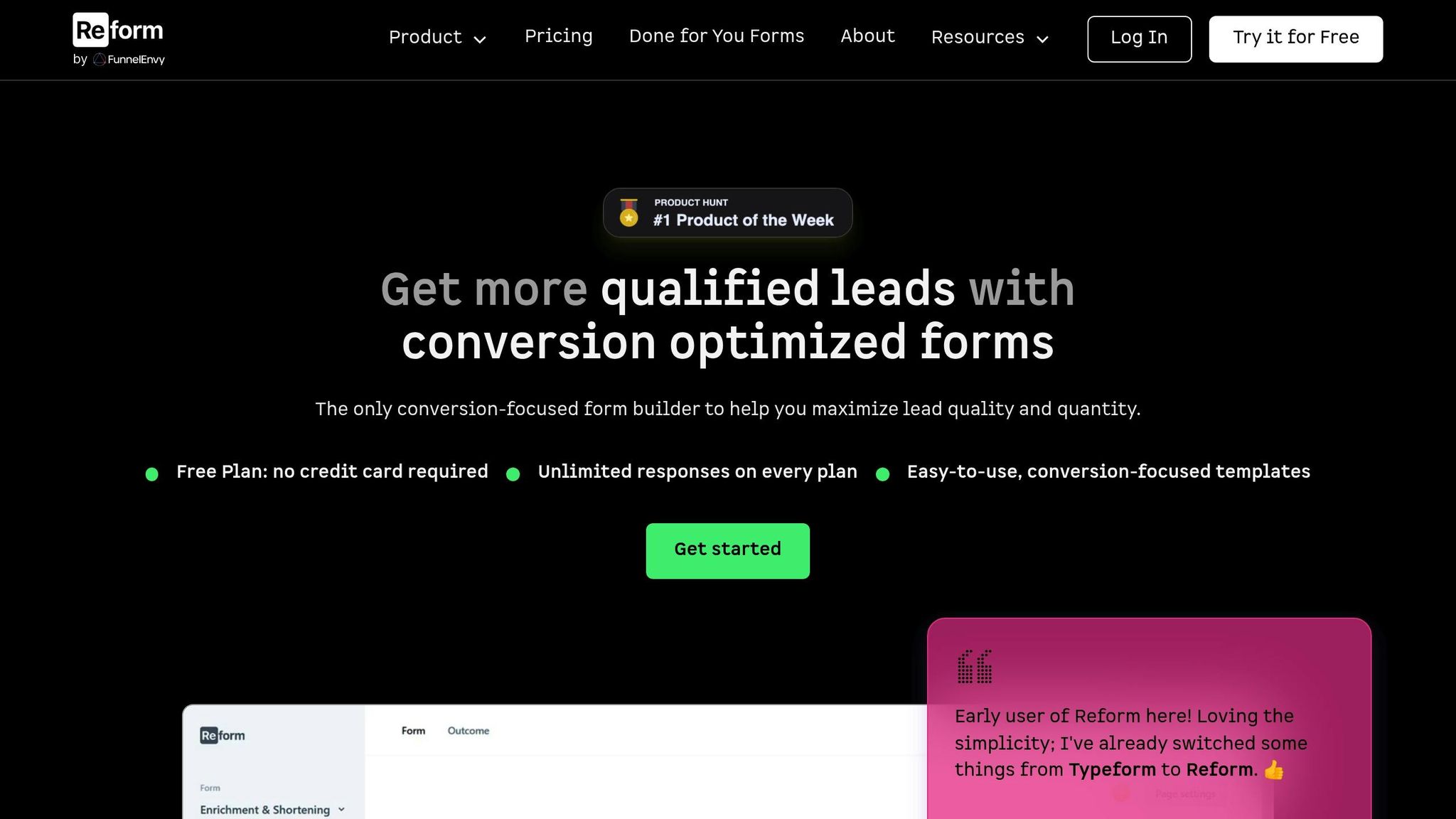
Reform’s no-code platform is designed to simplify form creation while ensuring clean data transfer. With features like conditional logic, real-time email validation, and multi-step flows, marketing teams can build sophisticated forms without needing technical expertise. Custom field mapping ensures that all collected data aligns perfectly with your CRM, whether you're using standard properties in HubSpot or custom fields. This eliminates mapping errors that could otherwise slow down your workflows.
Reform also provides real-time analytics, giving you immediate insights into how your forms are performing. You can pinpoint where users drop off, identify validation issues before they affect your CRM, and monitor conversion rates across different form designs. On top of that, spam prevention tools like honeypot fields and behavioral analysis filter out bot submissions, ensuring only genuine prospects make it into your system.
Finally, Reform meets ADA and WCAG standards, making it accessible to a broader audience while maintaining compliance with professional guidelines. These features work together to create a system that not only captures more leads but also ensures the data is accurate, complete, and ready for action. The result? Shorter sales cycles, higher lead quality, and a more efficient follow-up process for your team.
Conclusion: Smooth Integration for Better Results
To keep reaping the rewards of streamlined workflows and advanced form tools, it’s essential to focus on maintaining and optimizing these systems for ongoing success.
HubSpot form sync serves as the backbone for turning website visitors into qualified leads and, ultimately, paying customers. By connecting HubSpot with your CRM - and leveraging advanced tools like Reform - you can create a system that simplifies lead management. When everything runs smoothly, your sales team spends less time fixing incomplete data and more time building meaningful connections with prospects.
Getting the details right is critical. Accurate field mapping and consistent monitoring are key to ensuring your integration delivers high-quality leads and faster response times.
Key Points
Here are the main takeaways:
- Precise field mapping and regular monitoring are non-negotiable. Misaligned fields or validation errors can disrupt your sales process. Investing time upfront to align HubSpot fields with your CRM structure prevents delays and keeps things running efficiently.
-
Advanced form features elevate your results.
A Reform Case Study from March 2023 revealed that using multi-step forms with conditional logic helped a marketing agency boost lead quality by 30% and form completion rates by 20%. This required minimal technical setup while seamlessly integrating with their CRM.
- Use robust tools like Reform for added benefits. Platforms like Reform go beyond basic sync capabilities by offering features like real-time analytics, spam prevention, and accessibility options. These enhancements ensure your forms capture genuine leads while maintaining a professional edge.
When your systems work together seamlessly, you empower your sales team with complete and accurate prospect data. This leads to more effective campaigns, better customer interactions, and real growth for your business.
FAQs
How do I make sure custom fields in HubSpot forms match my CRM fields to avoid syncing problems?
To make sure the custom fields in your HubSpot forms match up perfectly with your CRM fields, start by checking that the field names and formats are consistent across both systems. For instance, if your CRM uses the MM/DD/YYYY date format, your HubSpot form fields should stick to that same format.
Next, during the integration setup, map your HubSpot form fields to the exact corresponding fields in your CRM. Take the time to double-check these mappings to avoid any syncing errors that could pop up later. It’s also a good idea to test your forms regularly and review the synced data to catch and fix any potential issues early on.
How can I manage duplicate records when syncing HubSpot forms with a CRM?
To keep duplicate records in check when syncing HubSpot forms with your CRM, make sure both systems are set up to automatically detect and merge duplicates using unique identifiers, such as email addresses. This approach helps keep your data organized and reduces unnecessary clutter.
Take a closer look at your HubSpot form settings to confirm that data is being collected consistently and accurately. It's also a good idea to regularly audit your CRM for duplicate entries. Use built-in tools or integrations to merge or clean up records as needed. With clear and consistent data management practices, you can enhance the accuracy and reliability of your CRM data.
How do features like conditional logic and email validation help improve lead quality?
Features like conditional logic and real-time email validation play a key role in improving the quality of leads by ensuring the data you collect is accurate and useful. Conditional logic customizes the form experience for each user, presenting questions based on their previous answers. This not only keeps the form relevant but also reduces the chances of users abandoning it, leading to better-quality submissions.
On the other hand, real-time email validation checks the legitimacy of email addresses as they’re entered, helping you avoid fake or incorrect entries. This reduces bounce rates and keeps your contact database reliable. Together, these features simplify lead management and allow you to concentrate on nurturing real opportunities.
Related Blog Posts
Get new content delivered straight to your inbox

The Response
Updates on the Reform platform, insights on optimizing conversion rates, and tips to craft forms that convert.
Drive real results with form optimizations
Tested across hundreds of experiments, our strategies deliver a 215% lift in qualified leads for B2B and SaaS companies.


.webp)



