User Testing vs Automated Accessibility Testing
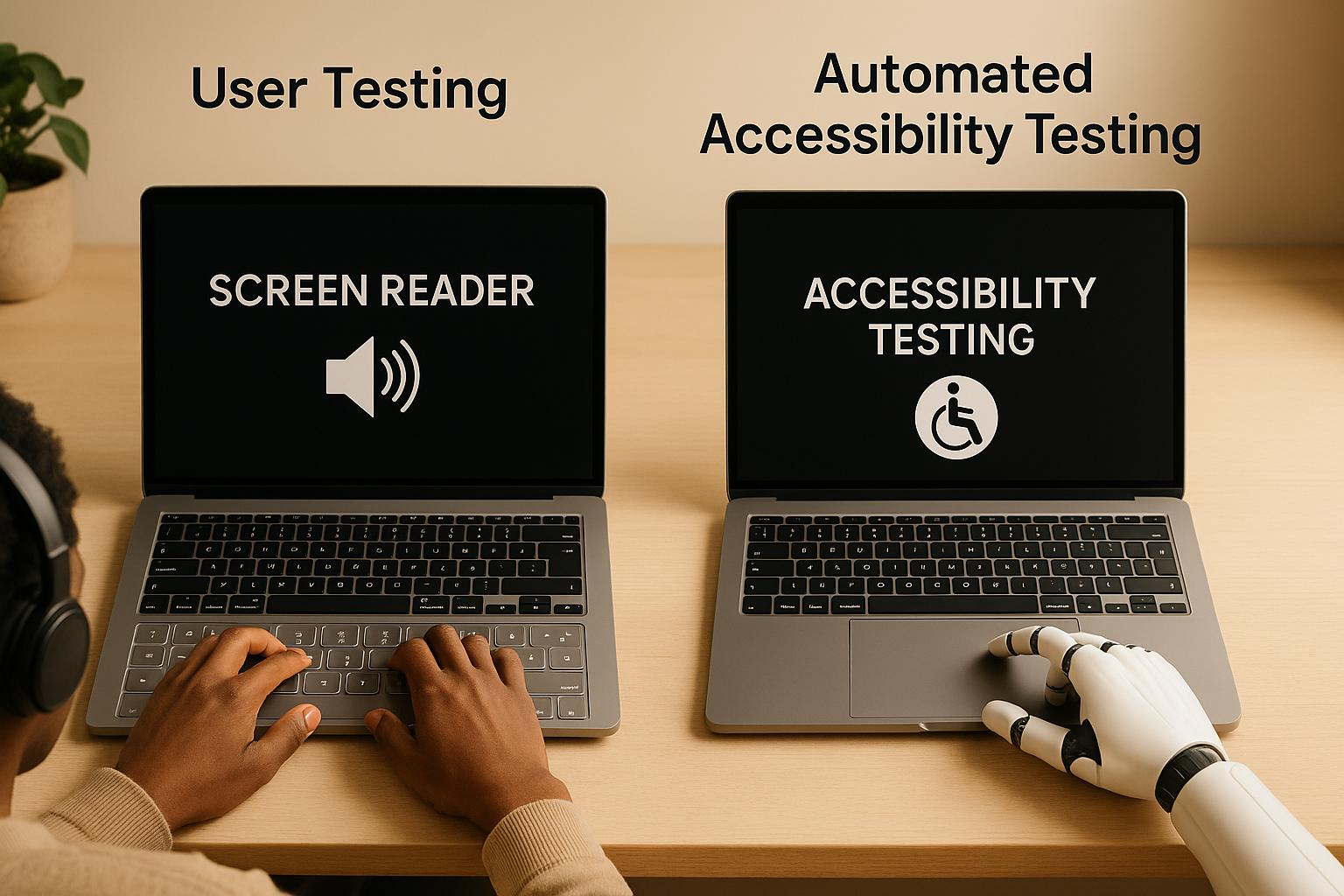
Accessibility testing ensures your digital products work for everyone, including users with disabilities. There are two main approaches:
- User Testing: Real users, often with disabilities, test your website or app. This method reveals practical issues like confusing navigation or unclear error messages that automated tools often miss.
- Automated Testing: Software scans your code for common accessibility issues (e.g., missing alt text or poor color contrast). It’s fast, scalable, and ideal for catching technical problems early.
Quick Takeaway: Automated testing is faster and cheaper, but it only detects 20–57% of issues. User testing provides deeper insights into usability but takes more time and resources. Combining both methods is the best way to ensure an accessible and user-friendly product.
Quick Comparison:
| Factor | User Testing | Automated Testing |
|---|---|---|
| Speed | Slow (manual sessions) | Fast (scans entire sites) |
| Cost | High (recruitment, analysis) | Low |
| Scalability | Limited (critical paths) | High |
| Depth of Insight | High (real user experience) | Low (code-level checks) |
| Consistency | Variable | Consistent |
| Dynamic Content | Effective | Limited |
Both methods are essential for creating accessible digital products. Automated tools catch technical issues, while user testing ensures usability for all users.
Automated vs Manual Accessibility Testing - Knowing the Difference
What is User Testing for Accessibility?
User testing for accessibility involves having real users interact with your digital products to uncover practical challenges that automated code checks might miss. This process examines how users navigate your website, app, or forms while relying on assistive technologies like screen readers, voice recognition software, or keyboard navigation.
During these testing sessions, participants with different disabilities attempt tasks while observers track any difficulties. For instance, a user might face trouble with a contact form if error messages are unclear or discover that an image's alternative text doesn't provide enough context. These are issues that automated tools often fail to detect.
The process begins by recruiting participants who reflect your target audience, including individuals with visual, auditory, motor, or cognitive impairments. They are then asked to complete specific tasks, and researchers document any barriers they encounter. For example, they might check if alternative text on images supports task completion effectively.
This hands-on approach not only highlights technical problems but also sheds light on the user experience, which leads us to its primary benefits.
Key Benefits of User Testing
User testing offers insights into real user behavior that automated tools simply can't match. Complex workflows, unique user journeys, and dynamic content - like conditional form fields that appear based on user input - are much better evaluated through this method. Automated tools often struggle to assess these elements or to ensure that assistive technologies announce changes properly.
By testing in real-world contexts, you'll gain a clearer picture of how accessibility issues impact users, helping you address underlying problems more effectively.
Additionally, observing these interactions ensures that updates are communicated correctly to assistive technologies and that users can easily navigate redesigned interfaces.
Limitations of User Testing
One major drawback of user testing is that it demands significant resources. Recruiting and compensating participants with disabilities, along with organizing thorough testing sessions, requires a larger investment compared to automated scans.
It’s also time-intensive. Scheduling sessions, conducting tests, analyzing results, and making changes take considerably longer than running automated checks, which can be challenging for projects with tight timelines.
Finding a diverse group of testers is another hurdle. Ensuring representation across various disabilities and levels of experience with assistive technologies involves careful planning and coordination.
Lastly, user testing is a manual process, which means it’s not feasible to cover every page or feature in large digital products. This limitation might leave some issues undetected.
Even with these challenges, user testing remains essential for evaluating complex and interactive digital experiences.
Use Cases for User Testing
User testing is especially helpful for assessing complex forms that require detailed input, involve multiple steps, or include conditional interactions. These are critical for tasks like account registration, checkout processes, or application submissions.
It’s also key for validating custom interfaces that break away from standard web patterns. If your product includes unique navigation systems or unconventional interaction methods, testing with real users ensures these innovations are genuinely accessible.
Assistive technology compatibility is another area where user testing shines. While automated tools can confirm proper markup, real users can determine whether screen readers announce information clearly, keyboard navigation feels intuitive, or voice recognition works as intended.
Finally, dynamic and interactive content - like elements that update without a full page reload - requires human evaluation to confirm accessibility.
In short, observing users in real-world scenarios helps ensure that technical accessibility translates into practical usability. This sets the stage for understanding how user testing compares to automated approaches in addressing accessibility challenges.
What is Automated Accessibility Testing?
Automated accessibility testing involves using specialized software to scan websites, apps, and forms for potential accessibility issues based on WCAG (Web Content Accessibility Guidelines). These tools dig into the underlying HTML, CSS, and JavaScript to spot problems that could prevent users with disabilities from accessing your content.
The process is fast and systematic. In just minutes, these tools can review your entire digital product, flagging code-level issues like missing alt text on images, poor color contrast, incorrect heading structures, or form elements without proper labels. Popular tools in this space include Axe, Lighthouse, Pa11y, and WAVE. They can be used directly in web browsers, integrated into development environments, or added to automated testing workflows.
These tools generate reports highlighting accessibility violations and offering actionable recommendations. For example, if an image lacks descriptive alt text, the tool will identify its location and suggest adding an appropriate description.
Key Benefits of Automated Testing
One of the biggest advantages of automated accessibility testing is its speed and ability to scale. These tools can scan thousands of pages in minutes, making them especially useful for large websites or applications where manual testing would take too long. A 2023 WebAIM study highlighted this need, revealing that 96.3% of home pages had detectable WCAG 2 failures.
Automated testing also reduces costs, enforces consistent standards, and catches issues early when integrated into CI/CD workflows. These tools work seamlessly with development frameworks, enabling developers to check for accessibility problems throughout the build process.
Limitations of Automated Testing
Despite their usefulness, automated tools can only detect 20-57% of accessibility issues. They fall short when it comes to assessing context, user experience, or dynamic interactions.
For example, while a tool can confirm that an image has alt text, it cannot judge whether the text is meaningful or helpful for screen reader users. Similarly, dynamic content - like interactive elements or conditional form fields - can present challenges, as issues might only arise during specific user interactions.
Automated scans can also produce false positives or negatives. They might flag something as an issue when it’s not, or miss real problems due to complex code structures or custom implementations. Because of these limitations, human review is critical to validate findings and ensure that fixes address real user needs.
Use Cases for Automated Testing
Automated testing shines when it comes to verifying WCAG compliance. It systematically checks technical requirements like color contrast ratios, heading structures, and proper form labeling, making it ideal for large-scale audits.
When integrated into CI/CD pipelines, automated testing helps catch common accessibility errors early in the development process. Developers can quickly address issues like missing alt text or improper form labels before the code moves to review, saving time and effort down the line. These tools also provide consistent metrics, allowing teams to establish a baseline for accessibility and track improvements over time.
For businesses using form builders like Reform, automated testing ensures that forms meet accessibility standards by verifying proper labels, keyboard navigation, and screen reader compatibility. However, automated testing alone isn’t enough. To truly understand how accessible your content is, you’ll need to test how users interact with it in real-world scenarios.
Next, we’ll explore how automated testing compares to user testing, helping you choose the best approach for your accessibility goals.
sbb-itb-5f36581
User Testing vs Automated Accessibility Testing Comparison
Let’s break down the differences between user testing and automated testing, focusing on their unique strengths and limitations. This understanding can help you decide which approach fits your project’s specific needs.
Strengths and Weaknesses of Each Method
When comparing user testing and automated testing, key factors reveal how each method serves development teams and businesses differently.
| Factor | User Testing (Manual) | Automated Testing |
|---|---|---|
| Speed | Slow – relies on human sessions | Fast – scans entire sites quickly |
| Cost | High – requires participant recruitment and analysis | Low – minimal ongoing costs |
| Scalability | Limited – best for critical paths | High – scales across large websites/apps |
| Depth of Insight | High – reveals real user experiences and workflows | Low – focuses on code-level, standard issues |
| Consistency | Variable – depends on individual testers | Consistent – performs the same checks every time |
| Dynamic Content | Effective – handles popups, forms, and live updates | Limited – may miss issues in dynamic elements |
| Custom Components | Effective – adapts to unique patterns | Limited – follows fixed rules |
| Error Types Found | Usability, workflow, and context-specific issues | Technical, code-level violations |
User testing stands out for its ability to uncover complex workflows and real user experiences. However, it’s a time-intensive and costly process, requiring participant recruitment, scheduling, and manual result analysis. Additionally, outcomes can vary depending on the testers, making it less predictable compared to automated methods.
Automated testing, on the other hand, is all about speed and consistency. These tools can analyze thousands of pages in minutes, making them perfect for large-scale websites where manual testing isn’t feasible. They excel at identifying technical issues like missing alt text, poor color contrast, and improper heading structures. However, their biggest limitation lies in their inability to fully understand user experience. Automated tools can only catch about 20–57% of accessibility issues because they lack the ability to assess how well an element works for real users with disabilities.
By weighing these strengths and weaknesses, you can decide which method - or combination of methods - is right for your project.
When to Use Each Method
The choice between user testing and automated testing often depends on the stage and complexity of your project.
Automated testing is best for:
- Establishing baseline accessibility standards across large websites or apps
- Catching common issues early in development
- Maintaining consistent compliance checks within your CI/CD pipeline
- Verifying technical requirements like color contrast ratios and heading structures
Automated testing is great for monitoring regressions and ensuring basic compliance throughout development.
User testing is ideal for:
- Validating complex user journeys and multi-step workflows
- Testing custom components or dynamic content that changes based on user input
- Gaining insights into how people with disabilities interact with your product
- Preparing for legal compliance reviews or thorough accessibility audits
For example, businesses using tools like Reform, which supports multi-step forms and conditional routing, benefit greatly from user testing. It ensures that dynamic features function seamlessly for users relying on assistive technologies.
The project’s timing also plays a role. During active development, automated testing is a cost-effective way to catch issues quickly. As you near launch or introduce new features, user testing provides the deeper insights needed to ensure your product truly meets the needs of all users.
Ultimately, combining both methods often delivers the best results - balancing efficiency with a deeper understanding of user experience.
Using User Testing and Automated Testing Together
Blending user testing with automated testing creates a well-rounded approach to accessibility. This combination tackles both technical issues and user experience challenges, ensuring compliance while addressing real-world barriers. Together, these methods form a strategy that bridges the gap between technical precision and practical usability.
Benefits of Using Both Methods
Pairing automated tools with user testing offers an evaluation depth that neither method can achieve alone. Automated testing excels at identifying widespread issues like missing alt text, improper heading structures, and color contrast problems. This frees up human testers to focus on more nuanced, context-specific challenges that require their insight and judgment.
Automated tools typically catch between 20–57% of accessibility issues, providing a solid foundation for manual testing. However, the remaining issues - often the ones that most significantly affect user experience - need human evaluation. Examples include confusing navigation, unclear error messages, and problems with interactive elements like dropdowns or modals that change dynamically based on user actions.
User testing complements automated findings by validating their real-world impact. For instance, while an automated tool might flag a missing label on a form field, only a screen reader user can confirm whether the fix makes the form functional. This step is especially critical for businesses relying on complex platforms, such as Reform's multi-step forms with conditional routing.
By combining these methods, teams create a feedback loop that enhances both code quality and usability. Automated tools guide manual testers to areas needing closer review, while user feedback uncovers gaps in automated tools, prompting updates to scripts and processes.
How to Integrate Both Methods
To effectively merge automated and user testing, follow these steps:
- Incorporate automated testing during development: Add accessibility scans into your CI/CD pipeline to catch common issues early, when fixes are easier and less costly.
- Schedule regular automated scans: Perform scans weekly or after major code updates, and follow them with targeted user testing sessions. Focus on critical workflows like form submissions, checkout processes, or account creation.
- Use tools that support both methods: Platforms like BrowserStack Accessibility enable teams to combine manual and automated testing across multiple devices and browsers, simplifying the process.
- Prioritize manual testing based on automated findings: Automated results can highlight areas that need deeper investigation, allowing manual testers to focus their efforts strategically.
- Track and analyze metrics: Monitor data such as resolved issues, task completion rates, and compliance scores to measure progress and pinpoint persistent barriers.
Clear communication between automated testing teams and manual testers is essential. When automated scans flag potential issues, provide detailed context so manual testers can concentrate on the most critical areas. Similarly, insights from user testing should inform updates to automated testing tools, ensuring they catch similar issues in the future.
For businesses using form builders, automated tools ensure adherence to WCAG standards, while user testing confirms real-world usability. This combined approach improves technical compliance and user experience, ultimately driving better accessibility and higher conversion rates.
Conclusion
When it comes to ensuring accessible digital experiences, both user testing and automated testing play essential roles. Automated tools are great at identifying a wide range of accessibility issues, such as missing alt text, incorrect heading structures, and poor color contrast. These tools handle these routine tasks efficiently and help enforce accessibility standards during development. However, they can't catch everything. That’s where user testing steps in - uncovering deeper barriers that can prevent individuals with disabilities from completing important tasks on your website.
Together, these methods create a powerful combination. Automated testing lays the groundwork by addressing technical compliance, while user testing ensures your digital products perform as intended in real-world scenarios. This approach is especially critical for elements like forms, where accessibility barriers can directly impact conversions or lead generation. For example, businesses using Reform to create accessible, conversion-focused forms benefit from automated scans that verify WCAG standards, while user testing confirms the forms are genuinely usable for people with disabilities.
The benefits of comprehensive accessibility testing extend far beyond compliance. Manual testing uncovers far more issues than automated scans alone, leading to a better overall user experience and, ultimately, stronger conversion rates and higher-quality leads.
As digital accessibility continues to grow in importance - not just for legal compliance but also for reaching broader audiences - businesses that combine these testing methods gain a competitive edge. The goal isn’t just to meet technical standards; it’s to create digital experiences that work for the 61 million adults in the United States living with a disability. By integrating automated checks with user testing, you can ensure your products remain both accessible and effective as digital standards evolve.
FAQs
What’s the best way to combine user testing and automated testing to enhance website accessibility?
To make your website more accessible, a mix of automated testing and user testing works best. Automated tools are excellent for spotting common issues like missing alt text or incorrect heading structures. They help establish a solid baseline for accessibility compliance. On the other hand, user testing offers valuable insights by revealing usability problems that automated tools might miss - things like confusing navigation or unclear content.
By combining these approaches, you can ensure your website is not just technically accessible but also user-friendly. This strategy helps meet accessibility standards while creating a smoother, more enjoyable experience for all visitors.
What are the limitations of automated accessibility testing tools?
Automated accessibility testing tools are incredibly useful, but they’re not a catch-all solution. They can overlook usability issues - like whether a design feels intuitive for users with disabilities - or struggles that arise during more complex interactions.
These tools also fall short when it comes to replicating how people actually use assistive technologies, as real-world experiences can differ greatly. To truly understand and improve accessibility, it’s crucial to pair automated testing with real user feedback.
Why is user testing so important for assessing complex digital experiences, even though it takes more time and resources?
User testing plays a key role in understanding how people interact with complex digital experiences. Unlike automated tools, it allows you to observe real users in action, revealing usability issues, accessibility hurdles, and surprising behaviors that algorithms simply can't detect.
Although it takes more time and resources, the insights gained from user testing are worth it. Watching how people truly engage with your product helps you design a more intuitive and user-friendly experience. This approach puts people at the center, ensuring your digital solutions work well for a wide range of audiences.
Related Blog Posts
Get new content delivered straight to your inbox

The Response
Updates on the Reform platform, insights on optimizing conversion rates, and tips to craft forms that convert.
Drive real results with form optimizations
Tested across hundreds of experiments, our strategies deliver a 215% lift in qualified leads for B2B and SaaS companies.


.webp)



