5 Tools for Parental Consent Forms

When managing children’s data, compliance with U.S. privacy laws like COPPA and FERPA is a must. Paper-based consent forms often create delays and risks, but digital tools simplify the process while ensuring legal compliance. Below are five platforms that help organizations manage parental consent forms effectively:
- Reform: A no-code form builder offering multi-step forms, conditional logic, email validation, and real-time analytics. Pricing starts at $15/month.
- Makeform AI: AI-powered form creation with digital signatures, integrations, and legally compliant templates. Starts at $15/month.
- Jotform: A drag-and-drop form builder with HIPAA compliance, 300+ integrations, and advanced security features. Plans begin at $34/month.
- pdfFiller: A document management tool for converting PDFs into fillable forms with digital signatures. Pricing starts at $8/month.
- Woorise: A simple form builder with templates, analytics, and marketing integrations. Plans start at $29/month.
Quick Comparison
| Tool | Starting Price | Free Plan | Digital Signatures | Compliance | Key Integrations | Analytics |
|---|---|---|---|---|---|---|
| Reform | $15/month | Yes | Yes | COPPA, CCPA | CRM, Google Sheets, Zapier | Real-time tracking |
| Makeform AI | $15/month | Yes (Beta) | Yes | COPPA, FERPA | Slack, Google Sheets, Zapier | Submission tracking |
| Jotform | $34/month | Yes | Yes | HIPAA, COPPA, CCPA | CRM, cloud storage, EHR systems | Dashboard analytics |
| pdfFiller | $8/month | Free trial | Yes | HIPAA, FERPA | Google Drive, Dropbox, CRM | Document tracking |
| Woorise | $29/month | Yes | Yes | Custom templates | Google Sheets, Mailchimp, Zapier | Completion tracking |
Each tool offers unique features to meet compliance needs, enhance workflows, and protect sensitive data. Choose based on your organization’s budget, legal requirements, and integration preferences.
Which Methods Satisfy COPPA Verifiable Parental Consent? - AI and Technology Law
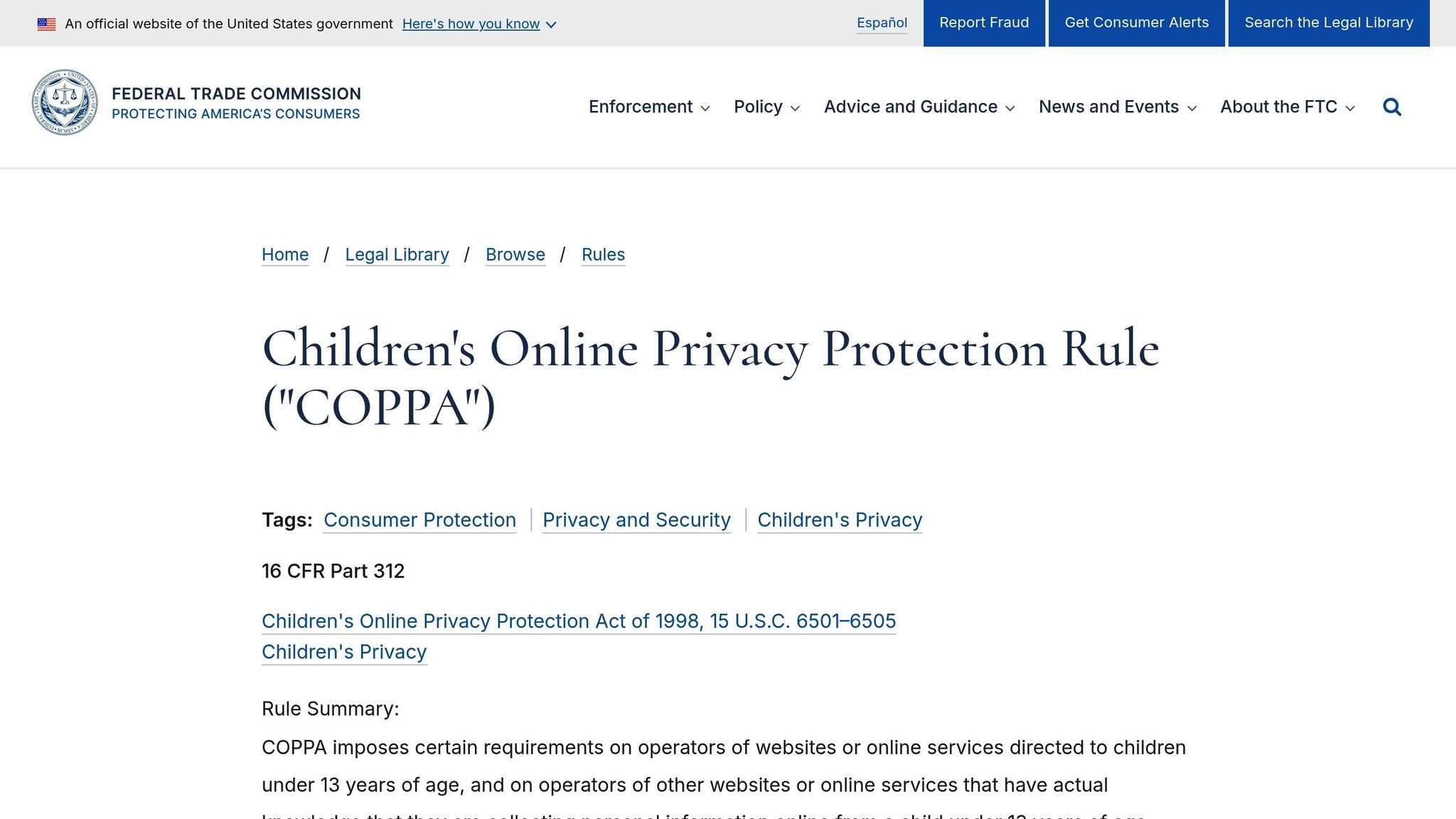
1. Reform
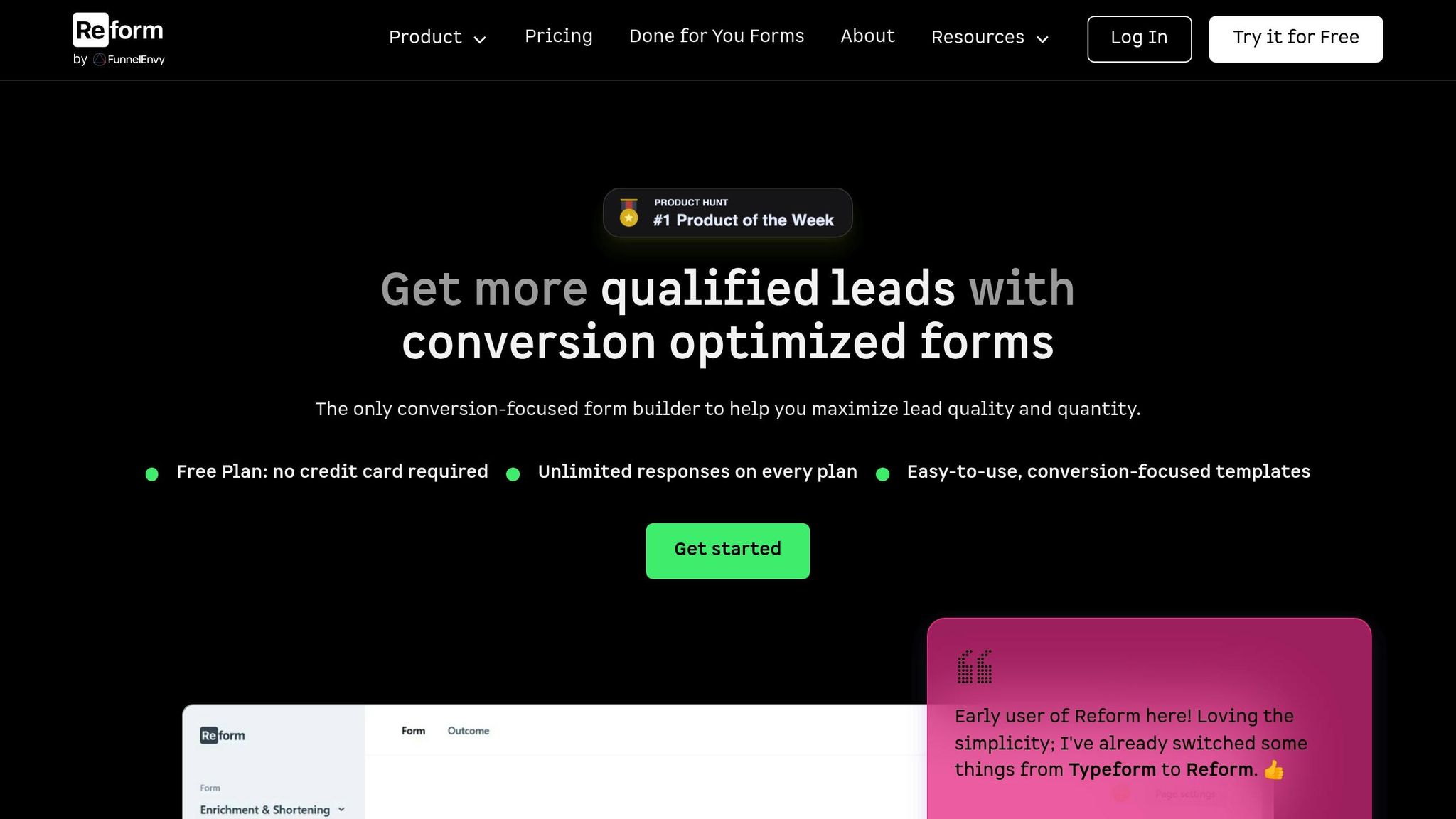
Reform is a no-code form builder tailored for businesses that need professional, branded parental consent forms - without requiring any technical know-how. Its design focuses on boosting completion rates while ensuring compliance with legal standards.
The platform's multi-step forms make complex consent processes easier to navigate. For instance, a school district can divide the form into sections for medical details, emergency contacts, and activity-specific permissions. This structure allows parents to review each part carefully before giving their consent.
With conditional routing, the form adapts to each parent's input. For example, if a parent states their child has no medical conditions, the form skips unnecessary sections and moves to the next relevant part. This approach not only saves time but also ensures all required information is gathered efficiently.
Reform also includes email validation, which verifies parent email addresses in real time. This feature is vital for complying with laws like COPPA and ensures organizations are dealing with legitimate guardians, not children attempting to bypass consent protocols.
The platform’s real-time analytics provide instant visibility into submission rates and potential drop-off points. Administrators can monitor trends as deadlines approach, using this data to fine-tune forms and maximize compliance. These insights can also seamlessly integrate into CRM tools, feeding directly into automated workflows.
Reform’s integrations with platforms like Salesforce and HubSpot simplify the entire consent process. Collected data is automatically sent to these systems, removing the need for manual data entry and ensuring records are always audit-ready.
Accessibility is another key focus. Reform supports screen readers, keyboard navigation, and responsive designs, making it easy for all parents to complete forms. This also helps organizations meet ADA requirements and ensures inclusive participation.
| Plan | Monthly Price | Key Features for Consent Forms |
|---|---|---|
| Basic | $15/month | Unlimited responses, conditional logic, basic integrations |
| Pro | $35/month | Team access, file uploads, custom CSS, advanced integrations |
| Done for You | Custom pricing | Fully customized forms created by experts |
Reform combines these features to offer a secure and user-friendly solution for managing parental consent forms. Beyond its straightforward pricing, the platform prioritizes security and custom branding to build trust and ensure compliance.
To maintain data quality, Reform employs spam prevention tools that filter out fraudulent submissions. Paired with secure data handling practices, these measures help organizations meet strict federal privacy regulations.
"Learn how to create compliant consent forms that build customer trust while meeting U.S. privacy laws like CCPA for retail businesses." - The Reform Team
Additionally, Reform's custom branding options let organizations maintain a professional appearance throughout the consent process. Schools, healthcare providers, and youth programs can add their logos, colors, and messaging to create forms that feel familiar and trustworthy to parents. This not only enhances the user experience but may also improve completion rates.
2. Makeform AI

Makeform AI simplifies the process of creating compliant parental consent forms using natural language input. Instead of designing forms manually, users can describe their requirements in plain English, and the platform generates ready-to-use, legally compliant forms. By 2025, over 10,000 businesses have adopted this tool to streamline digital consent and data collection tasks.
Compliance with U.S. Privacy Laws
One of Makeform AI's standout features is its ability to tackle compliance with U.S. privacy regulations like COPPA and FERPA. For example, if a U.S. school plans a field trip, they can describe the event, and the platform will generate a consent form that includes all necessary legal disclosures and permission sections. This ensures both the organization and the child’s privacy are protected without requiring extensive legal expertise.
Digital Signature Support
Makeform AI supports digital signatures, enabling parents to sign forms electronically from any device. These signatures are legally recognized and fully integrated into the workflow, eliminating the hassle of printing, scanning, or mailing documents. This feature is especially helpful for urgent situations, allowing schools or organizations to distribute forms digitally and receive binding approvals within hours instead of days.
Integration with Business Tools
The platform works seamlessly with popular tools like Google Sheets, Slack, and Zapier to automate workflows. For instance, when a parent submits a form, the system can automatically update a Google Sheet, notify event coordinators via Slack, and trigger follow-up emails through connected CRM systems. This integration ensures that consent data is smoothly incorporated into existing processes, saving time and reducing errors.
Customization and Branding Options
Makeform AI allows organizations to fully tailor their forms to reflect their brand identity. Users can adjust colors, fonts, and layouts, and even remove Makeform branding. The platform also supports dynamic variables and conditional logic, creating smart forms that adapt based on user responses. For example, if a parent mentions their child has allergies, additional fields appear to collect specific medical details. These customization options are reflected in the platform’s flexible pricing plans:
| Plan | Monthly Price | Key Features |
|---|---|---|
| Free | $0 | Basic form creation, limited submissions |
| Pro | $15/month | Digital signatures, integrations, unlimited forms |
| Enterprise | Custom pricing | Advanced analytics, priority support |
With an average rating of 4.7, Makeform AI stands out for its automated reminders and streamlined workflows, ensuring timely and legally binding submissions.
3. Jotform
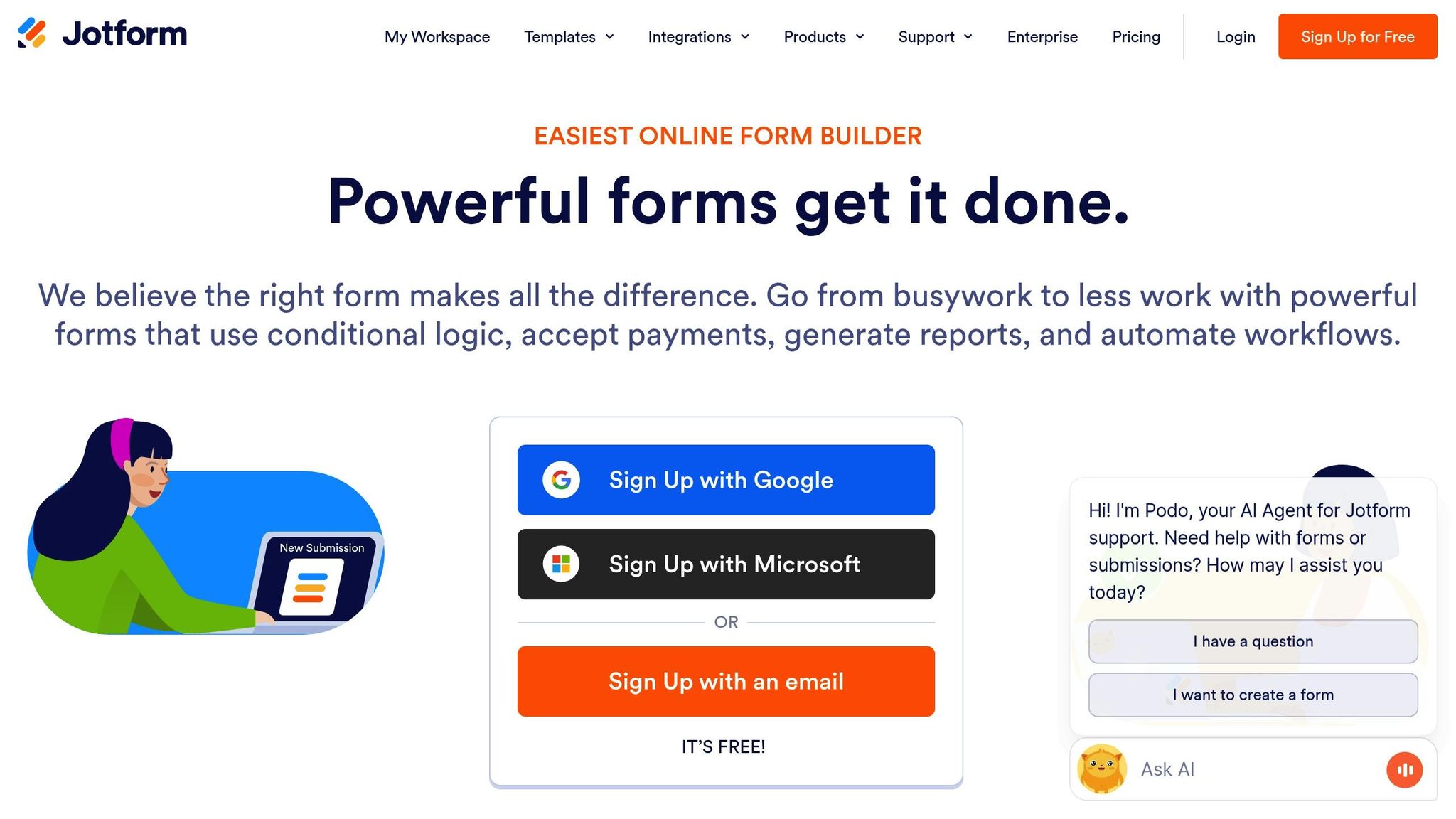
Jotform is an online form builder trusted by more than 20 million users worldwide. Its drag-and-drop interface makes it easy for organizations to create forms, including parental consent forms, without needing technical expertise.
Compliance with U.S. Privacy Laws
Jotform helps organizations adhere to U.S. privacy laws with customizable templates designed to meet COPPA and HIPAA standards. For healthcare providers handling sensitive data for minors, Jotform offers HIPAA-compliant forms that include advanced encryption and a Business Associate Agreement (BAA). These features ensure that patient information is handled securely and in line with legal requirements. The platform also uses conditional logic, allowing forms to adapt based on the user's input, such as displaying specific fields based on age.
These tools simplify compliance while streamlining the overall form management process.
Digital Signature Support
Jotform’s digital signature feature allows parents to sign forms electronically, removing the need for printing or scanning. This makes the consent process faster and more efficient.
Integration with Business Tools
Jotform integrates seamlessly with over 300 platforms, including popular tools like Google Drive, Dropbox, CRM systems, and automation platforms such as Zapier. These integrations let organizations automatically transfer consent data into existing systems, connect submissions to student or customer profiles, and send automated email notifications when forms are completed. Additionally, form data can be sent securely to cloud storage or prepared for traditional paper filing. With Jotform Tables, users can manage submissions more effectively by filtering data and setting up automated reminders.
Customization and Branding Options
Jotform’s Form Designer allows organizations to customize forms to match their branding. Users can tweak colors, fonts, layouts, and even add logos for a professional look. The platform also supports conditional logic, custom fields, and step-by-step instructions to guide parents through the consent process with ease.
| Plan Type | Monthly Price | Key Features |
|---|---|---|
| Free | $0 | Basic form creation, limited submissions |
| Standard Plans | Varies | Advanced features, higher submission limits |
| HIPAA-Compliant | $99/month | Extra encryption, BAA, healthcare compliance |
With robust security features like form encryption, Jotform ensures that sensitive data remains protected, making it a dependable choice for organizations managing confidential parental and student information.
sbb-itb-5f36581
4. pdfFiller
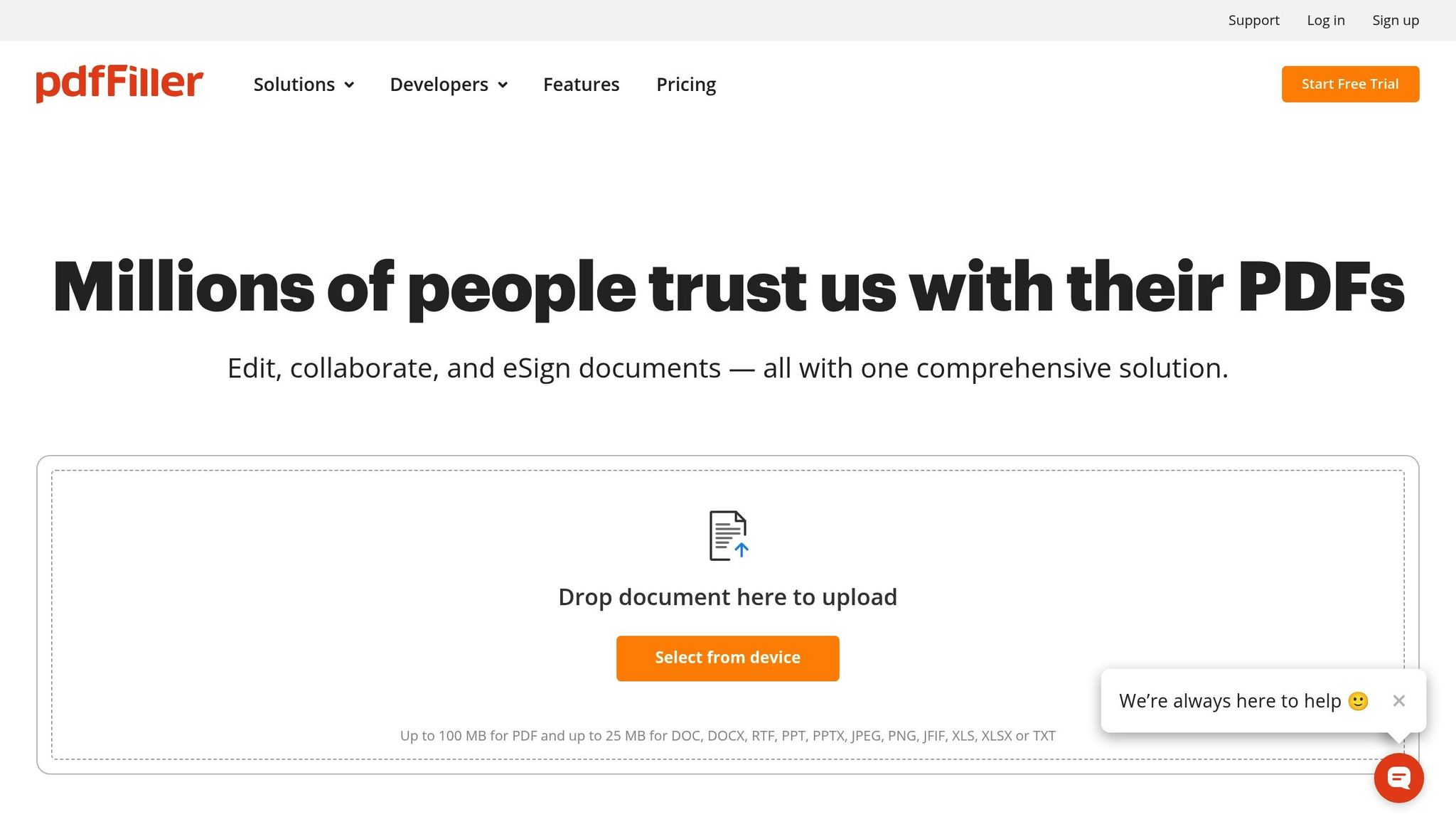
pdfFiller is a cloud-based document management tool used by over 10 million people. As part of the airSlate Business Cloud ecosystem, it focuses on transforming existing PDFs into fillable and interactive forms, helping organizations move away from paper-based processes. Let’s take a closer look at how pdfFiller ensures compliance with U.S. privacy laws and supports efficient workflows.
Compliance with U.S. Privacy Laws
pdfFiller is designed to comply with key U.S. privacy regulations like COPPA, FERPA, and HIPAA. It achieves this through secure storage systems, strict access controls, and detailed audit trails. For example, healthcare providers use the platform to gather parental consent for minors' medical treatments while ensuring HIPAA-compliant record management. Customizable templates simplify the process by including necessary legal disclosures, and automated retention policies ensure forms are deleted after their required storage period.
Digital Signature Capabilities
The platform’s digital signature features make parental consent forms legally binding and enforceable under U.S. law. It employs secure authentication methods, certificates, and timestamps to capture signer details. pdfFiller complies with both the U.S. E-SIGN Act and the Uniform Electronic Transactions Act (UETA), ensuring the validity of electronic signatures. Plus, its mobile-friendly interface makes it easy for users to complete forms accurately, reducing the chance of errors.
Integration with Popular Business Tools
pdfFiller integrates seamlessly with tools like Google Drive, Dropbox, OneDrive, Salesforce, and Zapier. These integrations allow organizations to automatically store, organize, and retrieve signed consent forms while triggering follow-up actions. Whether updating student records or archiving documents, this streamlined workflow reduces manual tasks, saving time and effort.
Customization and Branding Features
Businesses can fully customize forms to align with their brand identity. pdfFiller enables users to add logos, adjust colors and fonts, and modify layouts to build trust with parents and guardians. Beyond aesthetics, organizations can include specific instructions, permissions, or legal language tailored to their needs. Additional security measures, such as multi-factor authentication and role-based access controls, safeguard sensitive data.
pdfFiller offers a range of subscription plans suitable for small businesses, schools, and large enterprises.
With a 4.6/5 rating on Capterra from over 1,500 reviews, users consistently highlight the platform’s user-friendly design, extensive features, and reliable compliance tools. Its ability to quickly digitize paper forms makes it a go-to solution for modernizing parental consent workflows.
5. Woorise
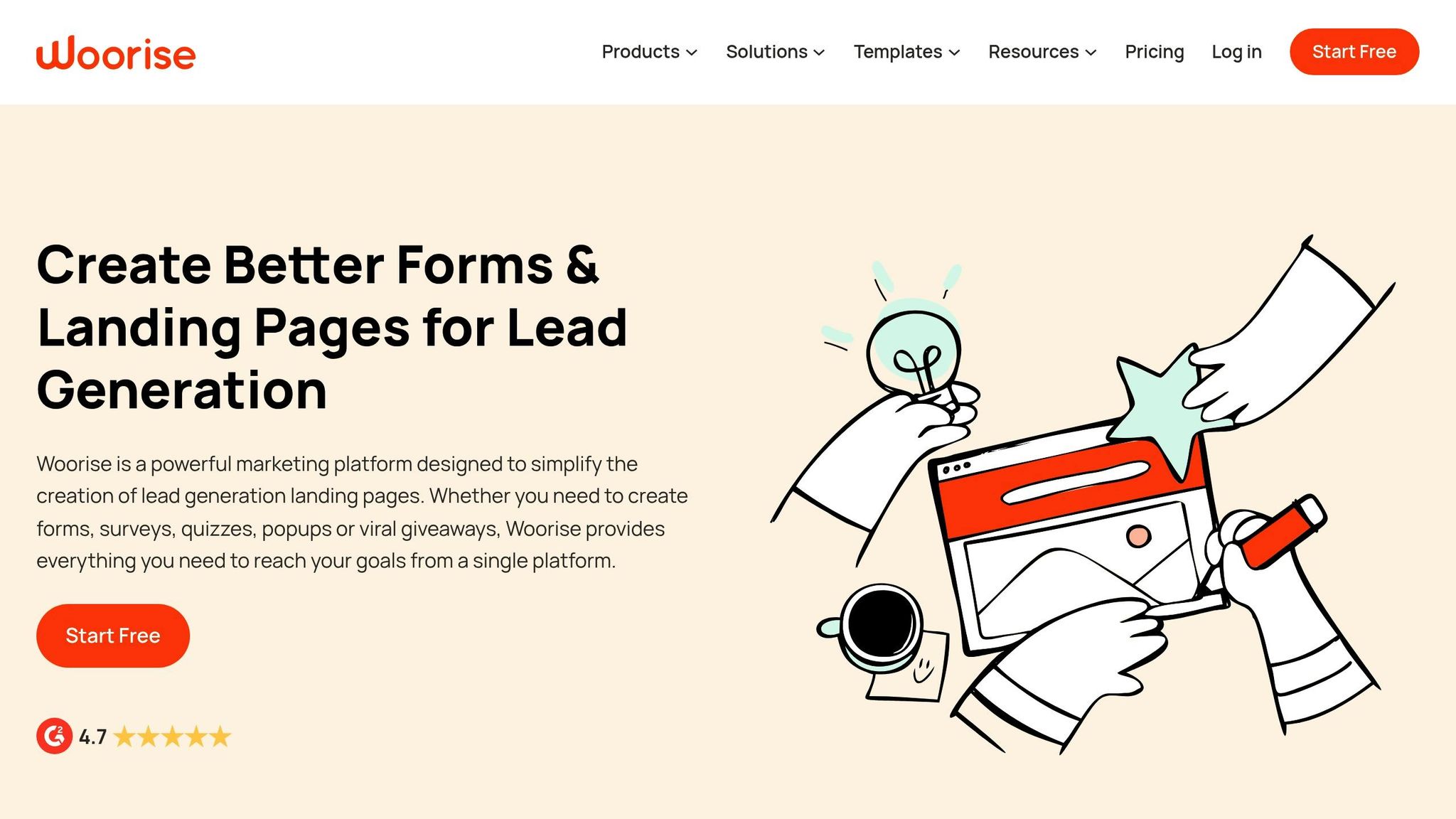
Woorise is an online form builder tailored for marketers, educators, and small businesses looking to create interactive forms, surveys, and quizzes. While it's widely recognized for lead generation and engaging content, it's also become a go-to solution for organizations needing efficient parental consent management. Popular in the U.S., Woorise stands out for its easy-to-use interface, eliminating the need for technical skills. This simplicity, combined with features designed for parental consent, makes it a practical choice.
Compliance with U.S. Privacy Laws
Woorise provides customizable templates that align with key U.S. privacy laws like the Children's Online Privacy Protection Act (COPPA) and the Family Educational Rights and Privacy Act (FERPA). These templates can be adjusted to include essential elements such as mandatory disclosures, consent checkboxes, and emergency contact details - perfect for scenarios like school field trips.
To safeguard sensitive information, Woorise employs encryption and strict access controls. This ensures that only authorized personnel can view the data, minimizing the risk of unauthorized access or leaks.
Integration with Business Tools
Woorise connects seamlessly with tools like Google Sheets, Mailchimp, and Zapier, streamlining data management and automating workflows. For example, when a form is submitted, the data can instantly update student records and trigger confirmation emails.
In September 2023, a California school district used Woorise to digitize parental consent forms for a field trip. By integrating the forms with their email platform, they saw a 65% boost in form completion rates compared to their previous paper-based process.
Analytics and Reporting Tools
Woorise includes built-in analytics and reporting features, allowing organizations to monitor submissions, track completion rates, and identify pending consents. These tools are invaluable for ensuring all permissions are secured before an event and for conducting compliance audits. Some users have reported completion rates as high as 70%, showcasing the platform's effectiveness.
Pricing
Woorise offers flexible pricing to suit different needs. There's a free plan for basic form creation, while paid plans start at $19 per month, offering more features and higher submission limits. Pricing is listed in U.S. dollars, with options for monthly or annual billing. These plans provide an affordable and practical solution for managing digital consent forms.
Feature and Pricing Comparison
This section breaks down the key features and pricing of various tools to help you make an informed choice. By examining differences in compliance, signature capture, and automation, you can determine which tool best fits your needs.
| Tool | Starting Price | Free Plan | Digital Signatures | Compliance | Key Integrations | Analytics |
|---|---|---|---|---|---|---|
| Reform | $15/month | Yes | Yes | CCPA compliance | CRM, marketing tools, Zapier, Google Sheets | Real-time analytics, A/B testing |
| Makeform AI | $15/month* | Yes (Beta) | Yes | Legally vetted templates | Slack, Google Sheets, Zapier | Submission tracking, automated reminders |
| Jotform | $34/month | Yes | Yes | HIPAA, CCPA compliant | CRM, cloud storage, EHR systems | Dashboard analytics, exportable reports |
| pdfFiller | $8/month | Free trial | Yes | HIPAA, GDPR compliant | Google Drive, Dropbox, CRM | Document tracking, workflow reports |
| Woorise | $29/month | Yes | Yes | Custom templates available | Google Sheets, Mailchimp, Zapier | Built-in analytics, completion tracking |
*Estimated pricing based on 2025 market data
Compliance and Security Features
For organizations in sectors like healthcare, where compliance is critical, Jotform and pdfFiller stand out. Both tools offer HIPAA compliance, enhanced encryption, and Business Associate Agreements, making them ideal for managing sensitive data like consent forms. Each tool meets specific compliance standards, ensuring data security.
Digital Signature Capabilities
All the tools in this comparison support digital and legally binding signatures. This feature ensures that parental consent or other agreements can be captured securely and used across devices without concern for legal validity.
Integration and Workflow Automation
Integration capabilities play a major role in streamlining workflows.
- Jotform offers one of the most comprehensive ecosystems, connecting with CRMs, cloud storage, and electronic health record systems.
- Reform shines in marketing and CRM integrations, with features like custom mapping and duplicate handling.
- Makeform AI supports key tools like Slack and Google Sheets, making it a practical choice for basic automation needs.
- pdfFiller focuses on document management integrations, connecting with platforms like Google Drive and Dropbox.
- Woorise integrates seamlessly with marketing tools like Mailchimp and Zapier, providing flexibility for campaign management.
Value for Money Analysis
If you're looking for affordability, pdfFiller is the most budget-friendly option at $8 per month. It offers core features like document tracking and workflow reports, making it a great choice for cost-conscious users.
For $15 per month, Reform delivers advanced options like conditional routing and lead enrichment, which can improve conversion rates. Jotform, priced at $34 per month, justifies its higher cost with extensive compliance features and robust integrations, making it ideal for organizations in regulated industries. Woorise, at $29 per month, offers a balanced mix of features, including built-in analytics and completion tracking.
Customization and User Experience
Customization and ease of use are just as important as pricing.
- Reform excels with its no-code customization, allowing users to create branded, multi-step forms with conditional routing. These features are particularly useful for boosting form completion rates.
- Makeform AI offers an AI-powered form creation process with custom branding, simplifying the setup process.
- Jotform provides a vast library of templates and an intuitive drag-and-drop interface, catering to users who prioritize flexibility and ease of use.
For those prioritizing compliance, Jotform and pdfFiller are strong choices. However, if user experience and conversion optimization are key, Reform may be the better fit. Budget-conscious users can explore pdfFiller's low-cost plan or the free options available with other tools. With these distinct features and pricing options, you can find a solution that aligns with your compliance needs, budget, and user engagement goals.
Conclusion
Selecting the right parental consent form tool is essential for U.S. businesses navigating strict privacy laws. Regulations like COPPA and FERPA demand verifiable parental consent before collecting children's personal data. Using non-compliant tools can lead to severe legal penalties and tarnished reputations. Choosing a compliant solution isn't just about meeting legal requirements - it’s a smart move for building trust and safeguarding your operations.
Focus on platforms that meet U.S. privacy standards like COPPA, CCPA, and HIPAA (when applicable). The tool should support compliance with proper documentation and robust security measures.
Data security is non-negotiable. Look for features like SSL encryption, secure cloud storage, access controls, and audit trails. These safeguards protect sensitive data and reinforce the trust parents place in your organization.
Automated workflows can simplify compliance and reduce errors. For example, a U.S. school district that switched to digital consent forms cut down on paperwork, improved response rates, and implemented a secure, audit-friendly system.
Reform offers a no-code interface and real-time analytics, making compliance easier while enhancing user experience. Derrick Reimer, Founder of SavvyCal, describes it this way:
"Reform is what Typeform should have been: clean, native-feeling forms that are quick and easy to spin up. Reform does the job without a bunch of ceremony."
When evaluating tools, factor in both functionality and cost. While affordability matters, sacrificing compliance for savings can backfire. Investing in a reliable tool is far more cost-effective than facing fines or dealing with a data breach.
Consider your specific needs: HIPAA for healthcare, FERPA for education, and COPPA for children’s data. Test the platform, review its compliance credentials, and ensure it integrates seamlessly with your existing systems like CRM or marketing tools.
The right parental consent form tool does more than meet legal requirements - it builds trust with families, protects your reputation, and ensures children’s privacy is safeguarded, creating long-term confidence in your organization.
FAQs
What should I consider when selecting a digital tool for managing parental consent forms?
When selecting a digital tool to handle parental consent forms, it's crucial to ensure the platform aligns with privacy regulations like COPPA (Children's Online Privacy Protection Act) in the United States. The right tool should prioritize data security, be user-friendly, and offer customization options that cater to your specific requirements.
Key features to look for include secure data storage, email validation, and conditional routing, which can help simplify and expedite the consent process. Tools that provide real-time analytics and integrate smoothly with your existing CRM or marketing systems can also improve workflow efficiency while ensuring compliance with legal standards.
How do digital signatures streamline the process of collecting parental consent?
Digital signatures make obtaining parental consent much easier by offering a secure and legally recognized way to authorize forms online. They remove the hassle of dealing with physical paperwork, cutting down on time and reducing administrative tasks.
Features like real-time verification, timestamping, and cross-device accessibility provide a smooth and user-friendly experience for both parents and organizations. These tools not only streamline the process but also help ensure compliance with privacy laws and regulations.
What features should a digital tool offer to simplify parental consent processes?
To make parental consent workflows more efficient, it's essential for organizations to choose tools that work seamlessly with their existing marketing and CRM platforms. This integration allows data to move smoothly between systems, cutting down on manual tasks and reducing the chances of errors.
Key features to consider include real-time analytics, email validation, and conditional routing. These tools not only help ensure compliance with privacy regulations but also create a smoother experience for both parents and businesses.
Related Blog Posts
Get new content delivered straight to your inbox

The Response
Updates on the Reform platform, insights on optimizing conversion rates, and tips to craft forms that convert.
Drive real results with form optimizations
Tested across hundreds of experiments, our strategies deliver a 215% lift in qualified leads for B2B and SaaS companies.


.webp)








