Balancing Security and UX with CAPTCHA
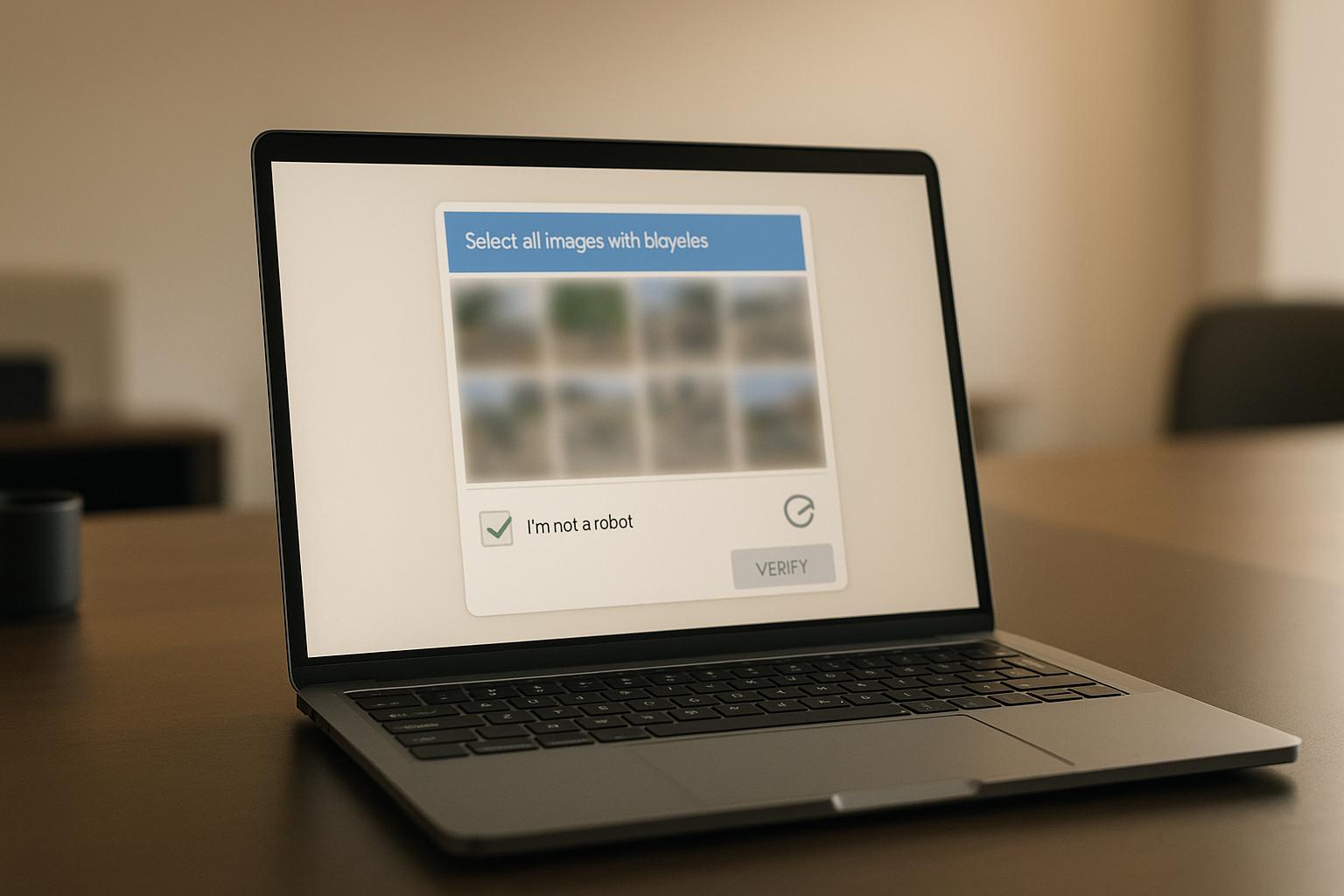
CAPTCHA is a tool designed to block bots and secure online forms, but it often frustrates users with clunky challenges. The problem? Bots are smarter, users are less patient, and outdated CAPTCHA systems fail to keep up. While they protect against spam and data theft, traditional CAPTCHAs - like distorted text or image puzzles - slow users down and can even exclude people with disabilities. Worse, attackers now bypass these systems using cheap CAPTCHA-solving services.
Modern solutions focus on invisible CAPTCHA and risk-based tools that work silently in the background. These systems analyze behavior, like mouse movements or typing patterns, to distinguish bots from real users without interrupting the experience. Platforms like Reform take it further by integrating spam prevention and real-time email validation, ensuring smooth, secure form submissions while respecting privacy and accessibility.
The takeaway? Security doesn't have to come at the cost of usability. Smarter tools and thoughtful design can protect your forms while keeping users happy.
[Podcast] UX or Security? | Cybersecurity Matters Podcast by GeeTest

Modern CAPTCHA Solutions: Better User Experience Without Losing Security
CAPTCHA technology has come a long way from those annoying distorted text challenges. Today, invisible CAPTCHA systems work behind the scenes, distinguishing humans from bots without disrupting the user journey. This shift has made it possible to strike a better balance between security and usability, paving the way for smarter, risk-based tools.
The change has been dramatic. By 2025, traditional CAPTCHAs have mostly vanished from popular websites, replaced by AI-driven systems that operate seamlessly in the background. This evolution was partly driven by the vulnerabilities researchers uncovered in older systems - like when a team from ETH Zurich managed to bypass Google's reCAPTCHA v2 with 100% success using AI.
Invisible CAPTCHA and Risk-Based Approaches
Invisible CAPTCHA systems rely on behavioral cues like mouse movements, typing patterns, and navigation habits - no visible interaction required. A great example is Google's reCAPTCHA v3, which silently monitors user behavior, such as cursor movements and scrolling speed, and assigns a risk score between 0 and 1. Website administrators can then use these scores to decide if further verification is needed, ensuring most users never encounter a CAPTCHA challenge.
This approach has some clear benefits. For instance, e-commerce platforms using reCAPTCHA v3 have seen fewer users abandoning their forms and improved conversion rates. The system works quietly in the background, letting users complete tasks without interruptions while keeping suspicious activity at bay.
Risk-based scoring adapts to different scenarios. For example, a user logging in from a familiar device and location might get a high score (e.g., 0.9, indicating they’re likely human). On the other hand, someone accessing the same form from a flagged IP address might score much lower (e.g., 0.3, suggesting potential bot activity). This flexibility allows security measures to scale based on actual risk rather than treating every user the same.
Privacy and Accessibility Issues
As promising as these systems are, they come with challenges. Behavioral analysis requires collecting a lot of data - everything from mouse movements and typing speeds to potentially browsing habits across multiple sites. This raises serious privacy concerns that businesses must navigate carefully.
Unlike traditional CAPTCHAs, which are obvious, invisible systems collect behavioral data without users always knowing what’s being tracked. This lack of transparency can erode trust and even create legal risks, especially for companies operating under privacy regulations like GDPR.
Accessibility is another hurdle. Users with disabilities, such as those relying on screen readers or alternative input devices, may not interact in ways these systems expect. This could lead to false positives, flagging legitimate users as suspicious. For instance, someone using keyboard shortcuts instead of a mouse might trigger additional security checks.
To address these issues, businesses need to fine-tune risk thresholds constantly. Set them too high, and you risk locking out real users; too low, and bots could slip through. Additionally, the lack of transparency in how risk scores are calculated can make troubleshooting access problems tricky.
Despite these challenges, the move toward invisible, behavior-based detection continues because it significantly improves the user experience. The key to success lies in thoughtful implementation - clear privacy policies, transparent practices, and alternative verification methods for users who might otherwise be unfairly flagged.
Strategies for Balancing Security and UX in Forms
Striking the right balance between security and user experience (UX) requires a thoughtful, multi-layered approach. It’s not just about picking a CAPTCHA system anymore - modern businesses are using layered security techniques that protect against threats while keeping the experience smooth for legitimate users. By implementing adaptable measures, these systems ramp up security only when necessary, ensuring minimal disruption.
Dynamic CAPTCHA Systems
Dynamic CAPTCHA systems adjust in real time based on user behavior and perceived risk. Instead of applying the same challenge to everyone, these systems assess each visitor individually. For instance, users coming from familiar IP addresses or locations might bypass CAPTCHA entirely, while suspicious activity triggers more complex challenges. This approach blocks bots without frustrating genuine users.
AI-powered CAPTCHAs take this a step further by analyzing patterns like mouse movements and typing behaviors to distinguish between humans and bots. These systems learn over time, making them smarter and more effective. They can be seamlessly integrated into forms - whether for registration, login, or checkout - without disrupting legitimate users.
One example of this in action comes from a leading e-commerce platform. By using a risk-based CAPTCHA system that only activated for high-risk scenarios, such as multiple failed login attempts or suspicious IP addresses, the platform saw a 15% boost in form completion rates and a noticeable drop in fraudulent activity.
Additional Security Measures
Relying solely on CAPTCHA isn’t enough. Combining it with other security measures creates a more robust defense. Techniques like multi-factor authentication (MFA), email validation, and device fingerprinting work together to enhance protection.
- Email validation: This checks email addresses in real time as users type them, catching typos or fake entries instantly. The result? Cleaner lead lists and fewer bounced emails.
- Multi-step forms: Breaking long forms into smaller, simpler steps improves usability and reduces spam. Bots often struggle with multi-step processes, especially when conditional logic or specific interactions are involved.
- Lead enrichment tools: These gather additional user details automatically, reducing manual input while verifying data for better lead quality.
- Spam prevention filters: Operating quietly in the background, these filters analyze submission patterns and content to flag or block spam, keeping databases clean without bothering genuine users.
Clear Communication with Users
Being upfront with users about security measures can help build trust and reduce frustration. Letting them know these steps are in place to protect their accounts and prevent fraud makes the process more acceptable.
For systems that occasionally require extra verification, proactive communication is crucial. Inform users ahead of time that additional steps might be needed under certain conditions and provide clear instructions to resolve any issues. This reduces confusion and cuts down on support requests.
Accessibility is another critical factor. Offer alternative verification methods for users who might struggle with standard CAPTCHA challenges, and include brief, contextual explanations near form fields. This ensures everyone can navigate forms easily while maintaining strong security.
sbb-itb-5f36581
How Reform Simplifies CAPTCHA Integration
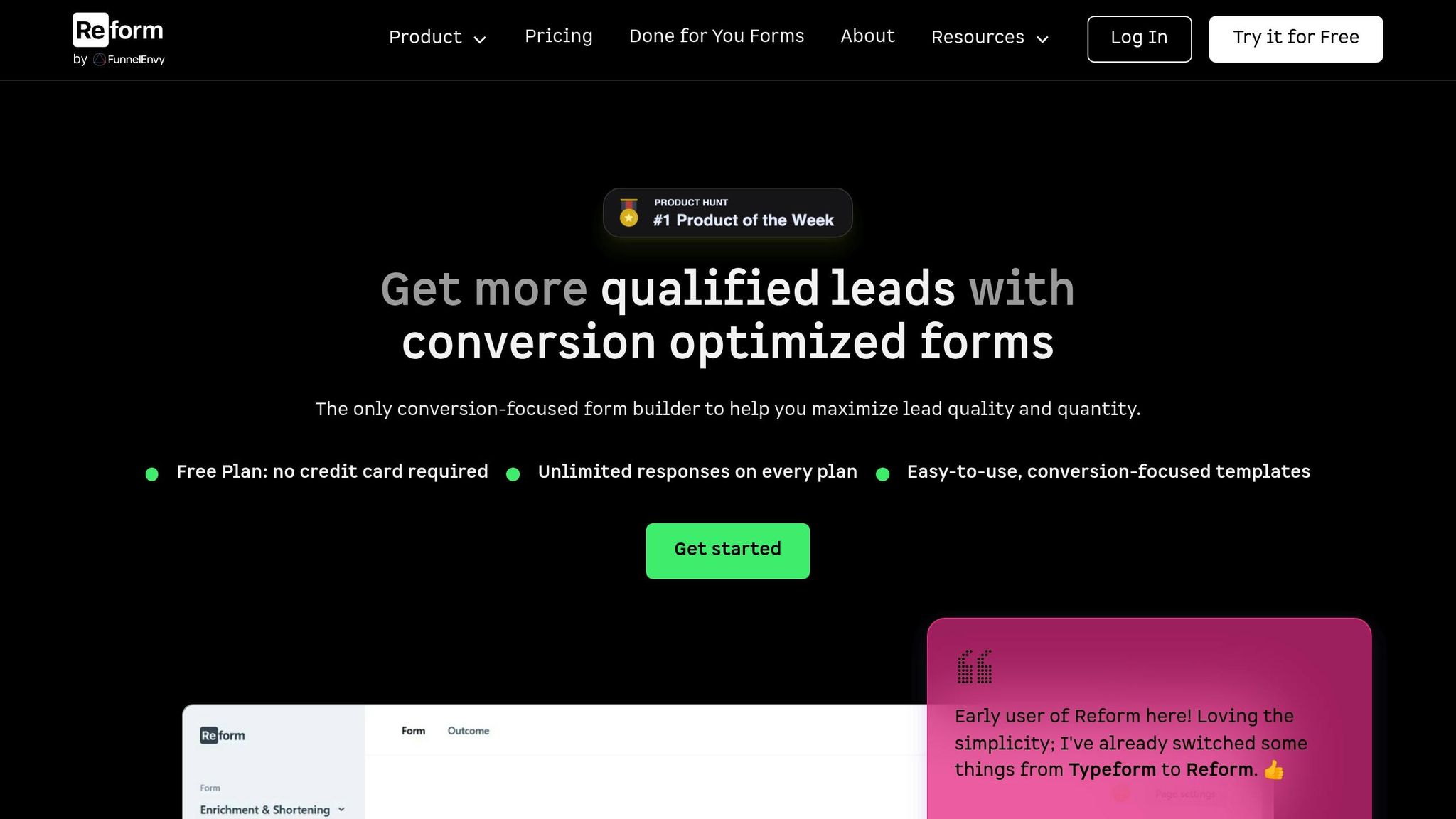
Reform takes a fresh approach to securing forms by removing traditional CAPTCHA entirely. Instead, it ensures protection against spam and bots without interrupting the user experience. This method not only keeps forms secure but also boosts lead quality, accessibility, and data integration.
Spam Prevention and Lead Quality
Reform uses a combination of behavioral analysis and real-time email validation to stop bots in their tracks before submissions even happen. This means users enjoy a smooth, hassle-free experience while the system quietly handles spam prevention in the background.
One standout feature is real-time email validation. It checks whether an email address is both valid and active before accepting a submission. This ensures only genuine leads are captured, reducing the risk of false positives. On top of that, lead enrichment tools automatically gather additional user details, cutting down on manual input and improving the overall quality of your data.
"Keep your leads list clean with advanced spam filters, ensuring that every submission is from a genuine prospect."
– Reform.app homepage
Traditional CAPTCHAs often frustrate users, with industry data showing they can cause up to 30% of users to abandon forms due to accessibility or usability issues. Reform’s invisible spam prevention methods, on the other hand, reduce bot submissions by over 90% while keeping form completion rates high. For example, one e-commerce company saw a 15% increase in completed checkouts after ditching image-based CAPTCHAs.
No-Code Customization for Accessibility
Reform doesn’t just focus on security - it also makes accessibility a priority. Its no-code builder lets businesses create forms that are compatible with screen readers, support keyboard navigation, and offer customizable contrast settings. The interface is designed to be intuitive, allowing users to enable spam prevention, set conditional logic, and customize branding without needing technical skills.
Features like multi-step forms simplify complex processes by breaking them into smaller, manageable steps. This keeps genuine users engaged while automatically filtering out bots.
"Easily create and integrate high-converting forms without a single line of code."
– Reform.app homepage
Easy Integrations for Efficiency
Reform integrates seamlessly with popular marketing and CRM tools like HubSpot, Salesforce, and Zapier. This ensures validated form data flows directly into your existing workflows, reducing manual data entry and cutting down on errors - all while delivering verified leads.
Privacy is another area where Reform excels. It collects only the minimum data needed for spam prevention and adheres to U.S. data protection standards. Unlike some invisible CAPTCHA solutions that track users across multiple sites, Reform limits data collection to the specific form being used. Clear privacy disclosures help build trust and ensure compliance with regulations.
Conclusion: Finding the Right Balance
Traditional CAPTCHAs often miss the mark when it comes to balancing security with user experience. They can frustrate genuine users while still letting advanced bots slip through the cracks. This shortcoming has opened the door for more advanced, seamless solutions.
Invisible, risk-based systems are changing the game. These modern approaches work quietly in the background, using behavioral data like mouse movements and typing patterns to tell humans apart from bots. Unlike traditional puzzles, this method enhances security without disrupting the user experience. By adjusting challenge difficulty based on user risk, these systems make it easier for legitimate users to interact while applying stricter scrutiny to suspicious activity.
What once required significant technical knowledge is now easier to implement thanks to platforms like Reform. Reform replaces outdated CAPTCHA challenges with smarter tools, such as behavioral analysis and real-time email validation. This shift not only reduces bot submissions but also keeps form completion rates high, offering businesses a practical way to improve both security and usability.
Choosing the right tools from the outset is critical. Solutions that emphasize accessibility - like compatibility with screen readers and keyboard navigation - ensure forms remain inclusive. Transparency about how data is handled fosters trust, while collecting only the minimum required information aligns with U.S. data protection standards. This approach avoids the heavy tracking often associated with invisible CAPTCHA systems.
Security and user experience don’t have to be at odds. With the right technology, businesses can achieve both. Adaptive systems, behavioral analytics, and comprehensive platforms like Reform not only tackle sophisticated bot tactics but also provide a smooth, accessible experience for genuine users. Companies that prioritize both protection and usability will be better equipped to succeed in today’s digital environment.
FAQs
How do invisible CAPTCHA systems improve the user experience compared to traditional CAPTCHA methods?
Invisible CAPTCHA systems improve the user experience by working quietly in the background. Unlike traditional CAPTCHAs that ask users to pick images or type distorted text, this method eliminates visible challenges, streamlining form submissions and making the process faster and less frustrating.
Despite being out of sight, invisible CAPTCHA maintains strong security. It monitors user behavior and other indicators to identify and block bots, keeping forms secure without sacrificing usability.
What privacy concerns come with behavior-based CAPTCHA systems, and how can businesses address them?
Behavior-based CAPTCHA systems work by examining user actions - like how you move your mouse or type - to tell humans apart from bots. While this approach can be effective at blocking automated scripts, it does come with a potential downside: concerns about privacy. These systems often gather sensitive behavioral data, which can make users uneasy.
To ease these concerns, businesses should focus on being upfront with users. Clearly explain what data is being collected and why. On top of that, using tools like encryption and data anonymization can add an extra layer of protection for user information. Staying compliant with privacy laws like GDPR or CCPA not only ensures legal adherence but also helps build trust with users.
How can businesses make CAPTCHA solutions accessible for users with disabilities?
To make CAPTCHA solutions more accessible, businesses should align with web accessibility standards like the Web Content Accessibility Guidelines (WCAG). Consider offering alternatives such as audio CAPTCHAs, text-based challenges, or detailed image descriptions to support users with visual or auditory impairments.
It’s also important to design forms that are keyboard-friendly and work seamlessly with screen readers. These steps not only enhance usability for individuals with disabilities but also promote a more inclusive online experience for everyone.
Related Blog Posts
Get new content delivered straight to your inbox

The Response
Updates on the Reform platform, insights on optimizing conversion rates, and tips to craft forms that convert.
Drive real results with form optimizations
Tested across hundreds of experiments, our strategies deliver a 215% lift in qualified leads for B2B and SaaS companies.


.webp)








