Bidirectional CRM Sync: Use Cases Explained

Bidirectional CRM sync ensures real-time, two-way data updates between your CRM and other platforms, keeping your teams aligned and your data accurate. Unlike one-way integrations, this approach eliminates data silos, reduces manual entry, and improves lead and customer management. Here's what you need to know:
- Lead Management: Sync lead data from marketing tools to CRMs for better sales follow-up and nurturing.
- Customer Data: Keep contracts and customer records consistent across systems like billing and customer portals.
- Team Collaboration: Link ITSM tools with CRMs for shared visibility into support tickets and sales opportunities.
- No-Code Tools: Platforms like Reform simplify lead collection, enabling real-time CRM updates with features like conditional routing and email validation.
While the benefits are clear - data consistency, automation, and real-time updates - challenges like field mapping, conflicting updates, and data volume require careful planning. Start small, focus on critical use cases, and leverage CRM-native features like real-time syncing, flexible field mapping, and workflow automation for smoother implementation.
Bidirectional Synchronization: From CRM to Google Task and from Google Task to CRM SuiteCRM
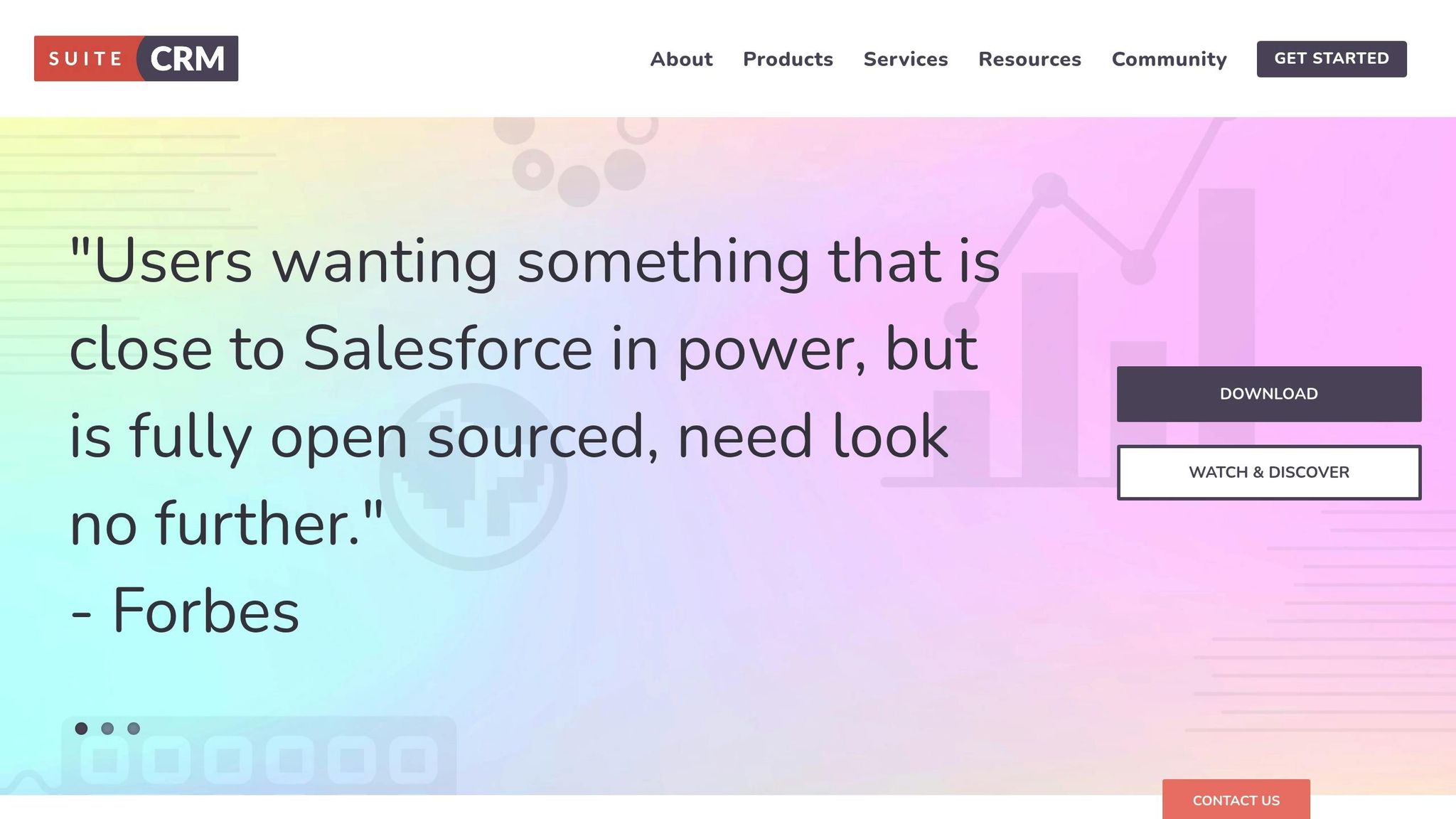
Common Use Cases for Bidirectional CRM Sync
Bidirectional CRM sync has proven to be a game-changer for businesses, addressing critical challenges across various functions. Here are some of the most impactful ways it benefits marketing and sales teams.
Syncing Lead Data Between Marketing Tools and CRMs
One of the standout uses of bidirectional CRM sync is linking marketing automation tools with your CRM. For instance, when a prospect submits a form on your website, their details instantly populate both the marketing platform for nurturing and the CRM for sales follow-up. This seamless connection eliminates data silos, preventing missed opportunities and miscommunications. With synchronized systems, both marketing and sales teams can update contact records, add notes, and monitor engagement in real time.
In addition to lead data, maintaining consistency in customer records is equally important.
Keeping Customer and Contract Data Consistent
For customer success managers and accounts receivable teams, having up-to-date contract details readily available is essential. Bidirectional sync ensures that any contract changes - like a customer upgrading their service level - are instantly reflected in the CRM, billing system, and even customer-facing portals. This ensures smooth account management, accurate invoicing, and a consistent customer experience.
The benefits extend even further when integrating IT support systems.
Connecting Teams Through ITSM Integration
Integrating IT Service Management (ITSM) systems with your CRM creates a unified workspace for support, sales, and development teams. For example, when a support ticket is created, it can sync with the CRM, giving sales teams visibility into customer issues. Likewise, if a sales opportunity requires technical input, a ticket can be generated in the ITSM platform, with updates automatically sent back to the CRM. This streamlined approach speeds up issue resolution and improves communication, as all teams work from the same up-to-date information.
These examples highlight how bidirectional sync supports both precise lead management and smooth cross-team collaboration.
Using No-Code Tools Like Reform for Lead Data Collection
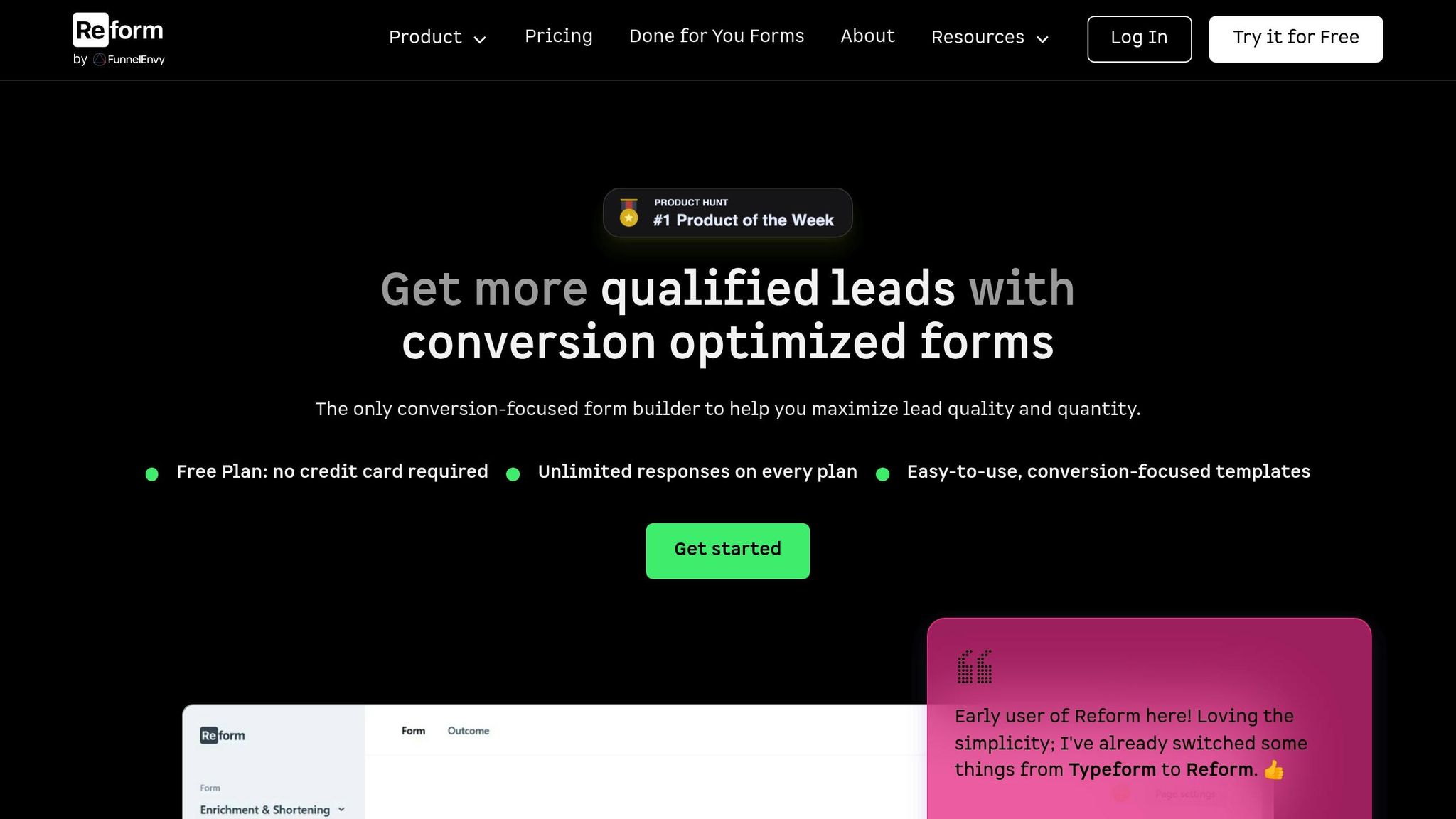
No-code form builders like Reform simplify lead data collection by enabling businesses to create branded, multi-step forms that sync directly with their CRM in real time. Features like conditional routing allow leads to be directed based on their responses, while lead enrichment tools gather additional details about prospects. When sales reps update lead information in the CRM, those updates flow back to inform future marketing efforts, creating a continuous feedback loop.
"Reform is what Typeform should have been: clean, native-feeling forms that are quick and easy to spin up. Reform does the job without a bunch of ceremony."
– Derrick Reimer, Founder, SavvyCal
Reform also includes spam prevention, email validation, and abandoned submission tracking, ensuring only high-quality leads enter your CRM. Custom field mapping aligns form data with your CRM's structure, keeping lead records clean and organized for your sales team to act on effectively.
Benefits and Challenges of Bidirectional CRM Sync
When implementing bidirectional CRM sync, it’s crucial to weigh its advantages alongside the challenges it presents. This ensures a smoother integration process and maximizes its potential.
Main Benefits of Bidirectional CRM Sync
One major advantage is data consistency. When customer information is synchronized across platforms like your CRM, marketing automation tools, and support systems, teams can make quicker, more informed decisions without worrying about conflicting data.
Another benefit is automation, which eliminates the need for manual data entry. For example, sales reps no longer have to transfer lead information from marketing forms into the CRM, and support agents don’t need to update customer records across multiple systems. The sync process handles these tasks seamlessly, reducing errors and saving time.
Shared, real-time data is another game-changer. It improves team collaboration and customer service by giving everyone access to the same, up-to-date customer insights. Sales teams can view support ticket histories directly in their CRM, while marketing teams can immediately assess lead quality based on sales feedback.
A real-world example: In 2022, Verizon utilized bidirectional sync to improve lead response times and foster better collaboration across departments.
However, while these benefits are compelling, there are also challenges that need to be addressed for successful implementation.
Common Challenges and How to Address Them
One of the most common issues is field mapping. Different systems often use inconsistent field names, data formats, or structures. For instance, a "Company Name" field in your CRM might need to align with an "Organization" field in your marketing tool. Custom fields add another layer of complexity, and without careful mapping, data mismatches can occur.
Another challenge is simultaneous record edits. When multiple systems are updated at the same time, conflicting changes can arise. Without clear conflict resolution rules, crucial information may be overwritten or lost, especially when more team members have access to the synchronized data.
Data volume and performance issues can also arise, particularly for businesses with large customer databases. Sync processes can become slow or even fail under the strain, and maintaining these integrations requires ongoing attention as platforms update their APIs.
| Challenge | Impact | Solution |
|---|---|---|
| Field Mapping Complexity | Data mismatches, sync errors | Standardize field names, use flexible mapping tools, and conduct regular audits. |
| Conflicting Updates | Data loss, inconsistent records | Set conflict resolution rules and implement audit trails. |
| Data Volume Issues | Slow sync, system failures | Use scalable integration platforms and schedule syncs during off-peak hours. |
| Integration Maintenance | Broken connections, outdated mappings | Regularly review and monitor API changes to update mappings as needed. |
To address field mapping challenges, start by standardizing field names and data formats across all systems. Collaborate with both technical teams and business stakeholders to ensure all requirements are accounted for during the mapping process.
For conflicting updates, it’s essential to establish clear conflict resolution protocols before implementation. Decide whether the most recent change takes precedence, whether certain systems should have priority, or if manual review is necessary. Many modern integration tools come with built-in features to help manage these conflicts automatically.
Regular audits are also key. Monthly reviews of sync performance and data accuracy can help identify and resolve minor issues before they escalate into larger problems.
Finally, start small. Focus on high-impact, low-complexity use cases first - like syncing lead data from a form builder to your CRM. Once your team gains confidence and experience, you can tackle more complex scenarios involving custom objects or multiple systems.
sbb-itb-5f36581
Native Integration Features in Leading CRM Platforms
Modern CRMs have evolved to offer features that make bidirectional sync not only possible but also straightforward. These native capabilities allow businesses to maintain real-time data consistency across systems, simplifying operations and reducing errors. Understanding the strengths of each platform can help you decide which solution fits your business best.
Features That Support Bidirectional Sync
Bidirectional sync relies on four essential features that leading CRM platforms now include as standard.
Real-time syncing ensures that updates happen instantly across connected systems. For instance, if a sales rep updates a lead's status in Salesforce, those changes are immediately reflected in all linked tools. This eliminates the lag and inconsistencies associated with older synchronization methods.
Field mapping gives you control over how data travels between systems. Instead of being forced to conform to rigid templates, modern CRMs let you define how fields match up. For example, you can map your CRM’s "Company Name" field to the "Organization" field in your marketing automation tool. This is especially helpful when managing custom fields tailored to your unique workflows.
Custom object support goes beyond syncing standard data like contacts and deals. Platforms like Salesforce and HubSpot now let you sync specialized data, such as product configurations, service agreements, or niche lead categories.
Workflow automation connects the dots by triggering actions based on data changes. For example, when a lead captured via a form builder is enriched with company data, the CRM can automatically route it to the right sales team and update the marketing platform with the new qualification status.
Tools like Reform enhance this process by validating email addresses, preventing spam, and ensuring high-quality data flows seamlessly into your CRM.
These features form the backbone of effective bidirectional sync. Let’s see how major CRM platforms leverage them.
Platform Comparison for Sync Capabilities
Different CRM platforms offer varying levels of sophistication when it comes to bidirectional sync. Here’s how some of the leading players compare:
| Platform | Depth of Integration | Customization Options | Instant Sync |
|---|---|---|---|
| Salesforce | APIs, custom objects | Fields, workflows | Yes |
| HubSpot | Native, APIs | Fields, forms | Yes |
| Dynamics 365 | Data Integrator, Power Automate | Fields, objects, flows | Yes |
| Zoho | Zoho Flow, APIs | Fields, forms | Yes |
Salesforce stands out with its robust API access and support for complex custom objects. Its bidirectional sync handles large-scale data exchanges effortlessly, making it a go-to for enterprises with intricate data needs.
HubSpot is known for its ease of use while maintaining strong sync capabilities. Its native integration with Salesforce is particularly popular, enabling marketing teams to benefit from HubSpot’s intuitive interface while sales teams operate in Salesforce. While HubSpot handles custom field mapping well, it’s less equipped for highly complex custom objects compared to Salesforce.
Dynamics 365 brings Microsoft’s enterprise-grade tools into play. Features like Data Integrator and Power Automate offer extensive customization options for syncing data.
Zoho provides reliable real-time sync through Zoho Flow and native connectors. Though its capabilities aren’t as extensive as Salesforce or Dynamics 365, it’s an excellent option for small to medium-sized businesses, offering solid functionality at a more accessible price point.
Your choice of platform will depend on what your business needs most. If you require advanced customization and complex data handling, Salesforce or Dynamics 365 are strong options. For businesses looking for simplicity and reliable sync capabilities, HubSpot and Zoho deliver excellent results without unnecessary complexity.
Also, consider how well your CRM integrates with your existing tools. For example, Reform works seamlessly with all major CRMs, ensuring that your lead capture forms sync effortlessly, regardless of the platform you choose. This flexibility becomes increasingly important as your business grows and your integration needs expand.
How to Set Up Bidirectional CRM Sync for Form-Based Lead Generation
Bidirectional sync plays a crucial role in streamlining lead data management. Here’s how you can set it up effectively for form-based lead generation, ensuring seamless integration of form submissions with your CRM.
Creating High-Converting Branded Forms
Well-designed forms are the backbone of converting visitors into qualified leads. Reform’s no-code platform makes creating these forms accessible, even for those without technical expertise.
One way to keep users engaged is by using multi-step forms. Instead of presenting a long, overwhelming form, break it into smaller, manageable sections. Start with basic details like name and email, then gradually request more specific information. This approach feels less intrusive and encourages users to complete the process.
For a more personalized experience, conditional routing can be a game changer. Depending on how users answer the initial questions, you can tailor the follow-up questions or direct them to specific outcomes. For instance, if a user selects "Enterprise" as their company size, you could ask about their current tech stack. For "Small Business", you might focus on budget and timeline instead.
To maintain the quality of your leads, include spam prevention features to filter out fake submissions. Pair this with email validation to catch typos or invalid addresses in real-time. Custom branding also helps establish trust and ensures your forms align with your company’s identity. Plus, Reform’s accessibility features make your forms usable for everyone, broadening your audience reach.
Once your forms are optimized, the next step is integrating them with your CRM for real-time data synchronization.
Setting Up Real-Time Data Synchronization
Connecting your forms to a CRM is straightforward with Reform, thanks to its ability to integrate with major CRMs like Salesforce, HubSpot, and Dynamics 365. Use your CRM’s API key or OAuth for secure authentication and seamless setup.
Field mapping is key to ensuring data flows smoothly between your forms and CRM. Reform’s interface allows you to easily match form fields to their CRM counterparts without needing to code. For example, your form’s "Company Name" field can be linked to the "Account Name" field in Salesforce. This also applies to custom fields, giving you full control over how data is organized.
With bidirectional sync, updates in the CRM are immediately reflected in Reform’s analytics dashboard. This gives your marketing team real-time insights into lead progression, eliminating the issue of data silos that often disrupt workflows.
For instant updates, webhook support ensures your CRM receives new lead data as soon as a form is submitted. This near-instantaneous sync is especially valuable for industries where quick responses to leads can make all the difference.
Before going live, test your integration thoroughly. Submit test leads to ensure they appear correctly in the CRM with all fields mapped accurately. Then, update those test records in the CRM and verify that the changes sync back to Reform’s system.
Once the integration is live, focus on maintaining data accuracy and secure access to keep everything running smoothly.
Maintaining Data Accuracy and Access
Even the most advanced sync setup won’t deliver results if your data isn’t accurate and well-organized.
Start with data standardization to maintain consistency. Ensure phone numbers, addresses, and company names follow uniform formats. While Reform automates much of this, you can also implement custom validation rules to meet specific industry needs.
To avoid clutter, set up duplicate handling. Duplicates often occur when someone submits multiple forms or when sync processes overlap. Many CRMs offer built-in deduplication tools, but defining matching rules during your initial setup can save you from complications later.
Regular audits of sync logs, data quality, and field mappings are essential. Reform’s real-time analytics can help you identify and address issues quickly, while CRM reports provide an overview of lead flow and conversion rates.
Lastly, use role-based access to ensure team members only see the data relevant to their roles. For example, marketing teams might focus on form performance and lead sources, while sales teams prioritize lead qualification and progression. Proper permissions also enhance data security and help with compliance requirements like GDPR.
Conclusion and Key Takeaways
Bidirectional CRM synchronization plays a crucial role in helping businesses break down data silos and enhance collaboration across teams. By enabling a seamless, two-way flow of information, marketing and sales teams can access consistent, real-time data. This reduces miscommunication and allows for faster, more informed decision-making.
Tools like Reform and other no-code platforms streamline this process by offering features such as conversion-focused forms, multi-step workflows, conditional routing, and real-time email validation. With direct CRM integration, lead data moves effortlessly between systems, improving accuracy and cutting down on manual tasks.
To get started, focus on syncing lead data between your marketing platform and CRM. Once you’ve established a reliable process, you can tackle more complex integrations. Look for platforms that allow custom field mappings and adaptable workflows to align with your specific business needs.
FAQs
How does bidirectional CRM sync enhance lead management and teamwork?
Bidirectional CRM sync keeps your team on the same page by automatically updating customer and lead data across connected systems in real time. This means no more tedious manual data entry and fewer chances for errors, making lead management much smoother.
When everyone has access to accurate, up-to-date information, teamwork naturally improves. Teams can easily track customer interactions, follow lead progress, and coordinate their efforts more efficiently. The result? Better communication, streamlined workflows, and stronger outcomes.
What challenges can arise with bidirectional CRM sync, and how can they be resolved?
When setting up bidirectional CRM synchronization, a few hurdles often pop up - things like duplicate records, mismatched updates, or tricky integration issues. These problems usually arise due to field mismatches, system constraints, or incorrect configuration settings.
To tackle these issues effectively, start by carefully mapping data fields between the systems to ensure everything aligns. Set up clear rules to handle duplicate entries, so your data stays clean and organized. And don’t skip the testing phase - run thorough tests before going live to catch any potential problems. Using tools designed for smooth CRM integration can also make the process easier and help maintain accurate, up-to-date data.
How do no-code tools like Reform simplify bidirectional CRM syncing for lead management?
No-code platforms like Reform simplify bidirectional CRM syncing by empowering businesses to design custom, effective forms - no coding skills required. With tools like multi-step forms, conditional logic, lead enrichment, spam protection, and email validation, Reform helps you gather precise, reliable lead data.
Reform integrates smoothly with CRM and marketing tools, ensuring this data is instantly synced to your CRM. This keeps your system up-to-date, minimizes manual tasks, and boosts the efficiency of your marketing automation.
Related Blog Posts
Get new content delivered straight to your inbox

The Response
Updates on the Reform platform, insights on optimizing conversion rates, and tips to craft forms that convert.
Drive real results with form optimizations
Tested across hundreds of experiments, our strategies deliver a 215% lift in qualified leads for B2B and SaaS companies.


.webp)



