Device Fingerprinting vs. Cookies

Device fingerprinting and cookies are two common ways websites track user behavior online. While cookies store small text files on your device to remember preferences or session details, device fingerprinting collects unique details about your browser and device to create a persistent identifier. Here's a quick breakdown:
- Cookies: Stored locally, easy to manage or delete, often require user consent, and are limited by browser restrictions.
- Device Fingerprinting: Operates silently without leaving traces, harder to block, doesn't require storage on your device, and is often used for fraud detection or analytics.
Cookies are more transparent and user-friendly but less effective for long-term tracking. Fingerprinting, on the other hand, is harder to avoid but raises more privacy concerns due to its hidden nature.
Quick Comparison
| Feature | Cookies | Device Fingerprinting |
|---|---|---|
| Storage | Local on your device | Server-side, no local storage |
| User Control | Easy to manage or delete | Difficult to detect or block |
| Persistence | Can expire or be cleared | Highly persistent |
| Consent | Often required | Usually operates without consent |
| Transparency | High | Low |
| Primary Use | Personalization, session tracking | Fraud detection, security |
Both methods have their strengths and weaknesses, and businesses must balance tracking needs with user privacy and compliance with evolving regulations like the CCPA.
How Cookies Work
Cookie Technology Basics
When you visit a website, it sends a small text file called a cookie to your browser. This file is stored locally on your device and helps the website recognize you when you return. On subsequent visits, your browser sends the cookie back to the site, giving it access to your previous activity or preferences.
Cookies are used to store things like session IDs, language or currency preferences, and authentication tokens. This allows websites to keep you logged in or tailor content to your needs. While this setup enhances personalization, it also gives users the ability to monitor and limit tracking based on their privacy preferences.
Cookies are stored in a folder managed by your browser. Only the website that created the cookie can access it (these are called first-party cookies). However, some websites include third-party cookies, which come from domains embedded in the site, like advertising networks.
For instance, when you add items to a shopping cart, cookies ensure your selections remain intact even if you navigate away from the site. By understanding how cookies function, you can better manage these tracking tools.
User Control Over Cookies
Even though cookies make browsing more personalized, users have considerable control over how these files are managed. Popular browsers like Chrome, Firefox, Safari, and Edge let you view, delete, or block cookies through their privacy settings. These settings often include the option to block third-party cookies, which are commonly used for tracking across websites.
In recent years, browser restrictions on cookies have become stricter. As of 2024, more than 80% of major browsers block or limit third-party cookies by default to prioritize user privacy. Chrome has also announced plans to phase out third-party cookies entirely, following similar actions by Safari and Firefox. This shift aligns with growing public concern about data usage. According to a 2023 Pew Research study, 72% of U.S. adults are worried about how companies handle their personal data.
Privacy laws like the California Consumer Privacy Act (CCPA) have further empowered users. Websites are now required to obtain consent before using certain tracking cookies, which is why you often encounter cookie banners or pop-ups. These tools allow you to accept, reject, or customize your cookie preferences, giving you more control over your online footprint.
Cookies do have their limitations. They are tied to specific browsers and devices, so they won’t carry over if you switch to another device or browser. They can also expire after a set time, be cleared when you close your browser, or be deleted manually through your browsing settings. While these factors make cookies less effective for long-term tracking, they enhance your ability to manage your privacy.
For businesses, this evolving landscape presents challenges and opportunities. By adopting transparent cookie practices - clearly explaining their usage and offering easy management options - companies can build trust with users who are increasingly prioritizing their privacy.
How Device Fingerprinting Works
Device Fingerprinting Technology
Device fingerprinting works by gathering specific details about your browser and device whenever you visit a website. This is done through scripts running in the background, which collect data such as your browser type and version, operating system, screen resolution, installed fonts and plugins, time zone settings, language preferences, and even hardware details like CPU or GPU specs.
All these data points are processed using algorithms to generate a unique identifier for your device. Studies have shown that even a small set of browser and system attributes can uniquely identify most devices. For instance, the combination of your screen resolution, browser version, installed fonts, and time zone settings creates a digital fingerprint that is extremely hard to replicate, highlighting how effective this method is for identifying devices.
Unlike cookies, which often require user consent and are visible through browser notifications, device fingerprinting operates quietly in the background. Since it works on the server side and leaves no trace on your device, tools like cookie blockers cannot prevent it. These technical advantages make device fingerprinting a powerful tool for various applications.
Common Uses of Device Fingerprinting
Device fingerprinting plays a major role in several industries due to its ability to reliably identify devices. Financial institutions, for example, use this technology to enhance security and detect fraud. Banks compare the fingerprint of a device during login with previously recorded fingerprints for the same account. If the device's signature differs significantly, additional security steps may be triggered.
Another widespread use is in analytics and user tracking. A 2023 study found that over 80% of top websites utilize fingerprinting for purposes like security and analytics.
Advertising networks also depend on device fingerprinting to combat click fraud and detect bot activity. By analyzing patterns in device fingerprints, ad platforms can identify automated traffic, duplicate clicks, and other fraudulent behaviors that cost advertisers billions each year.
Additionally, device fingerprinting enables persistent tracking across websites, even when users block cookies. This makes it an effective alternative for companies looking to track user behavior online.
The technology is also advancing quickly. AI and machine learning are being integrated into fingerprinting systems to enhance accuracy and adapt to evolving device configurations. These systems can recognize devices even when small changes, like updates to settings, occur, making fingerprinting an increasingly sophisticated tool for tracking and identification.
Cookies vs. Device Fingerprinting Comparison
Main Differences in Function and Privacy
Cookies and device fingerprinting take very different approaches to collecting and storing information. Cookies save data locally on your device, creating small files that can be accessed later. On the other hand, device fingerprinting works by analyzing your browser and system details to create a unique identifier - without leaving any trace on your device. This makes fingerprinting much harder to detect or block.
Another key difference is how much control users have. With cookies, you can usually manage or delete them through your browser settings. Device fingerprinting, however, operates quietly in the background, often without your knowledge or consent, giving you little to no control over its activity.
This lack of transparency in device fingerprinting leads to more serious privacy concerns. Cookies, while not perfect, allow users to take some action to protect their data. In contrast, device fingerprinting’s hidden nature and persistence make it far more invasive.
Side-by-Side Comparison Table
Here’s a quick look at how cookies and device fingerprinting stack up:
| Feature | Cookies | Device Fingerprinting |
|---|---|---|
| Data Storage | Stored locally on your device | No local storage; analysis happens server-side |
| User Awareness | High – consent banners are common | Low – operates silently without notice |
| User Control | Easy to delete, block, or manage | Extremely difficult to detect or block |
| Tracking Persistence | Can expire, be cleared, or blocked | Highly persistent; unaffected by cookie clearing or private browsing |
| Consent Requirements | Often requires explicit consent | Typically operates without user consent |
| Regulatory Status | Strictly regulated under laws like CCPA | Less oversight; operates in a legal gray area |
| Primary Uses | Session management, personalization, shopping carts | Fraud detection, cybersecurity, persistent tracking |
| Privacy Impact | Moderate – users can manage it | High – stealthy, persistent, and hard to avoid |
| Data Collected | Login info, preferences, browsing history | Browser type, screen resolution, hardware details, plugins |
Some websites combine cookies and device fingerprinting to create even more detailed tracking systems. While this may enhance functionality, it also raises additional privacy issues and makes compliance with regulations more complex.
Privacy Laws and Compliance Requirements
U.S. Privacy Laws and Regulations
The California Consumer Privacy Act (CCPA) plays a key role in regulating online tracking in the U.S. It requires businesses to be upfront about their cookie practices, particularly when it comes to third-party cookies used for advertising or tracking. Companies must also provide users with straightforward options to delete or block cookies, ensuring they can exercise their privacy rights without hassle.
On the other hand, device fingerprinting operates in a murkier legal space. Unlike cookies, fingerprinting doesn’t store data on a user’s device, which allows it to sidestep many consent requirements that cookies must meet. This regulatory ambiguity creates legal uncertainties for businesses that rely on fingerprinting for tracking.
A 2023 study revealed that 89% of top U.S. websites use cookies, while 33% employ device fingerprinting techniques for tracking and analytics. Device fingerprinting is particularly powerful, with the ability to uniquely identify up to 99.24% of devices, whereas cookies can be reset or deleted by users. Enforcement actions are on the rise, too. In 2023, the California Attorney General reported over 100 enforcement actions - most related to improper cookie practices or inadequate disclosures. Increasingly, regulators are scrutinizing fingerprinting, especially when it’s used without consent or for purposes beyond security and fraud prevention. Unlike cookies, fingerprinting operates invisibly, leaving users with no way to manage or delete it, which raises serious concerns about transparency and user rights.
These regulatory differences highlight the need for businesses to rethink their tracking methods as privacy standards continue to evolve.
Business Compliance Strategies
To stay ahead, businesses are focusing on transparency and giving users more control over their data. Providing clear privacy notices that explain all tracking methods not only builds trust but also helps reduce the risk of regulatory penalties.
Consent management platforms are becoming a must-have, allowing users to opt in or out of specific tracking methods. While cookies require explicit consent under the CCPA, offering users the option to voluntarily opt out of fingerprinting can demonstrate good faith and bolster user trust. Limiting fingerprinting to essential uses, like fraud detection, is another way to address privacy concerns.
Many businesses are also turning to first-party cookies as a safer alternative. These cookies are generally more accepted by users and easier to manage under current regulations. Regular audits and a privacy-by-design approach - where data collection is minimized from the outset - are critical for maintaining compliance and protecting user data.
With regulators paying closer attention to tracking methods beyond cookies, businesses must adopt robust privacy practices. Balancing effective tracking with user data protection isn’t just a legal requirement - it’s also key to maintaining consumer trust.
sbb-itb-5f36581
Lead Generation Form Applications
Using Cookies in Lead Generation
Cookies play a key role in session tracking and personalization for lead generation. One of their standout features is the ability to save progress on multi-step forms, allowing users to pick up where they left off without re-entering information. This simple functionality reduces form abandonment and makes the overall process more user-friendly.
Another benefit of cookies is their ability to personalize user interactions. They can remember preferences, pre-fill form fields, and even greet returning visitors. These small touches create a smoother and more relevant experience, which can lead to higher conversion rates.
Cookies also shine when it comes to conversion analytics. By assigning unique identifiers to users, cookies track their journeys and help businesses link conversions to specific campaigns. For example, cookies might reveal that users from a certain ad campaign are more likely to complete a lead form. Insights like these are invaluable for fine-tuning ad spend and improving campaign effectiveness.
Transparency is another aspect where cookies stand out. Users can view, manage, delete, or block cookies through their browser settings. This visibility helps build trust and ensures compliance with privacy regulations. However, this same transparency can lead to higher opt-out rates, which might limit the quality and completeness of tracking data.
Using Device Fingerprinting in Lead Generation
Device fingerprinting offers a different set of advantages in lead generation, particularly in areas like fraud prevention and spam detection. By collecting unique details about a device - such as its operating system, screen resolution, installed plugins, and fonts - device fingerprinting creates a persistent identifier for each user. This technique is especially effective for spotting suspicious activity, like multiple form submissions from the same device under different identities. In fact, device fingerprinting has been shown to reduce fraudulent submissions by up to 70% in industries like finance and e-commerce.
Another advantage of device fingerprinting is its resilience in privacy-conscious environments. Unlike cookies, which can be blocked or deleted, fingerprinting analyzes a device’s characteristics in real time, ensuring it remains functional even when traditional tracking methods fail. This capability allows businesses to maintain continuity in their analytics and attribution efforts, even when users clear their cookies.
However, the invisible nature of device fingerprinting raises privacy concerns. Unlike cookies, which are visible and manageable by users, fingerprinting operates silently, often without user awareness or consent. This can impact trust, so businesses need to weigh the benefits of enhanced tracking against the importance of maintaining transparency and user confidence.
Platforms like Reform address these challenges by offering privacy-compliant solutions that balance effective tracking with user trust.
How Reform Handles Privacy-Compliant Tracking
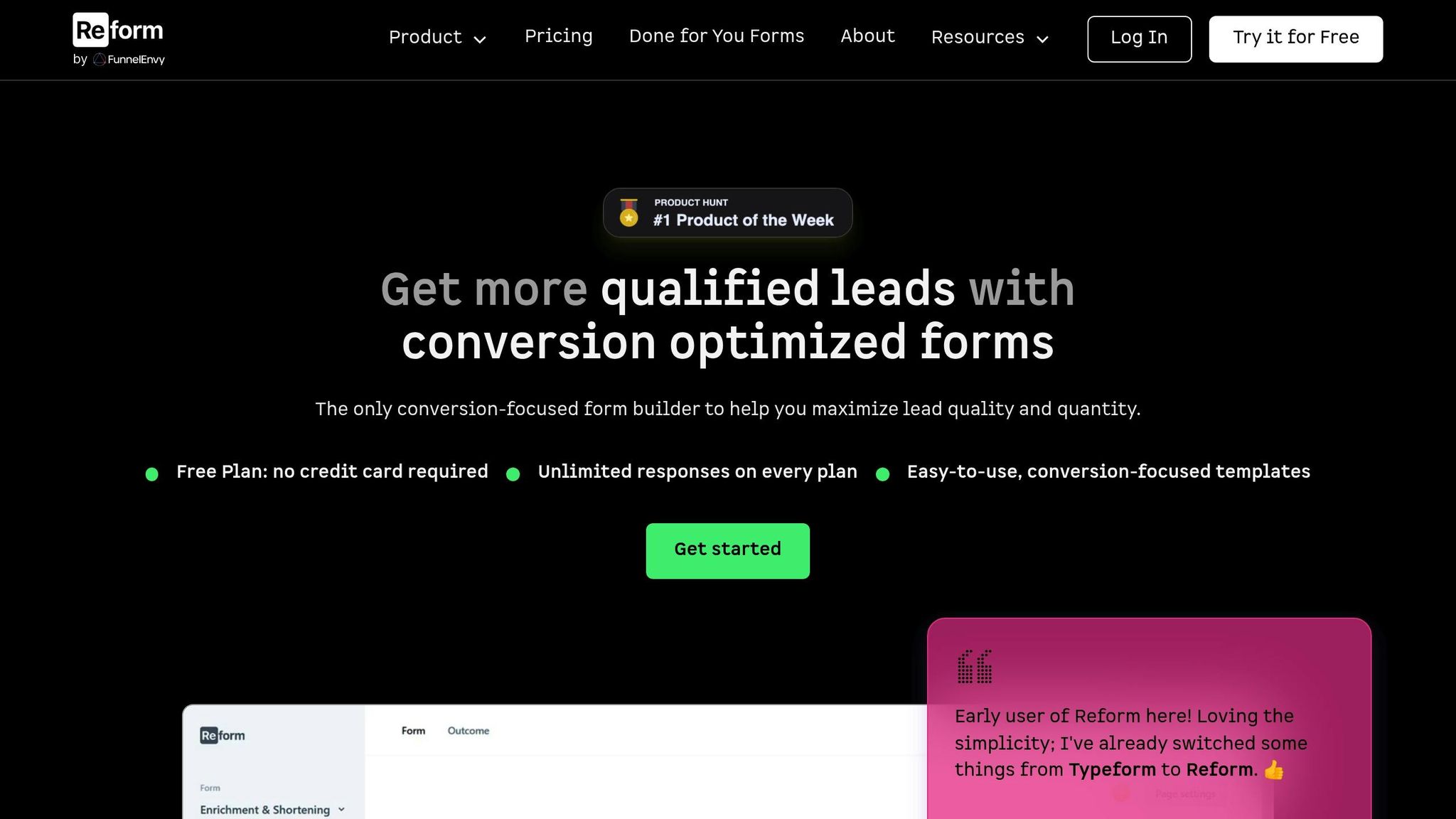
To tackle these challenges, Reform employs a privacy-first approach to lead generation tracking. The platform combines analytics with compliance, ensuring businesses can gather meaningful insights without overstepping privacy boundaries.
Reform includes built-in tools like spam prevention and email validation to protect form integrity without resorting to intrusive methods. Its real-time analytics provide valuable conversion data while minimizing privacy risks. Features like anonymized analytics and consent-based tracking mechanisms align with U.S. privacy laws, such as the CCPA, helping businesses stay compliant while gaining insights into form performance.
In addition to tracking, Reform enhances lead quality through its lead enrichment features. By using server-side validation and non-intrusive device checks, the platform identifies and blocks spam submissions while maintaining user trust. This balanced approach ensures businesses collect high-quality leads while avoiding potential regulatory issues.
Reform also simplifies data flow by integrating with CRM and marketing automation tools. By processing data through secure and compliant channels, the platform helps businesses maintain strong data protection standards throughout the entire lead management process - from the moment a form is submitted to the final stages of conversion tracking.
Choosing the Right Tracking Method
Key Points to Remember
Cookies and device fingerprinting serve different purposes, and each comes with its own pros and cons. Cookies are temporary, giving users control since they can be cleared or blocked easily. On the other hand, device fingerprinting creates persistent identifiers that remain even after clearing cookies or using private browsing, making it harder for users to avoid.
Cookies are transparent and manageable, allowing users to see and control how they’re tracked. In contrast, fingerprinting is less visible and more invasive. U.S. regulations, such as the CCPA, require businesses to obtain user consent for cookies, while fingerprinting often operates in a legal gray area. This ties back to earlier discussions on privacy laws and how businesses can align with them.
From a technical standpoint, cookies are great for session management, personalization, and tasks like maintaining shopping carts or login sessions. Meanwhile, device fingerprinting is particularly useful for fraud detection and security purposes, where persistent identification across sessions is essential.
Keeping these distinctions in mind, here are some practical tips for businesses.
Recommendations for Businesses
For most personalization needs - like saving shopping carts or remembering user preferences - cookies are the go-to option, especially since they align with compliance requirements. Device fingerprinting, however, shines in scenarios where persistent tracking is necessary, such as detecting fraud or identifying suspicious activity. For instance, financial institutions might use fingerprinting to flag unusual logins from unfamiliar devices, while ad platforms could rely on it to spot click fraud or bot activity.
Some businesses might consider combining both methods for a more comprehensive approach. While this hybrid strategy can enhance tracking, it also raises privacy concerns and invites regulatory scrutiny. Striking the right balance between effectiveness and compliance is critical.
To make informed decisions, businesses should evaluate their priorities, stay up-to-date on relevant laws, and test tracking methods thoroughly. Consulting with legal and privacy experts can help ensure compliance, while offering clear disclosures and user-friendly controls can maintain transparency and build trust.
Transparency is non-negotiable. Always disclose your tracking practices in privacy policies, and secure user consent where required. Make it easy for users to manage cookies, and if you use fingerprinting, clearly explain its purpose. Keep its use limited to legitimate needs, such as improving security, rather than for broad behavioral tracking.
As tracking technologies and regulations evolve, businesses should keep an eye on developments. With browsers restricting cookies more and fingerprinting advancing with tools like AI and machine learning, it’s essential to adapt your strategies to meet changing privacy standards.
Browser Fingerprinting Masterclass: How It Works & How To Protect Yourself
FAQs
What’s the difference between device fingerprinting and cookies in terms of user privacy?
Device fingerprinting raises deeper privacy concerns than cookies. Unlike cookies, which depend on small files stored on a user’s device and can be easily deleted or blocked, device fingerprinting works differently. It generates a unique identifier by analyzing details like your browser type, screen resolution, and installed fonts. The result? Tracking that’s much harder to escape, even if you clear your cookies.
What’s more, device fingerprinting enables tracking across multiple websites, often without users being aware. While cookies can be managed through browser settings, fingerprinting operates silently in the background, leaving users with little control or transparency over how their data is being used.
What are the legal risks of using device fingerprinting without user consent?
Using device fingerprinting without obtaining user consent can land businesses in hot water legally. Regulations like the General Data Protection Regulation (GDPR) in Europe and the California Consumer Privacy Act (CCPA) in the United States mandate that companies clearly inform users about data collection practices and secure their explicit consent for methods such as device fingerprinting. Ignoring these rules can lead to hefty fines, lawsuits, and a tarnished reputation.
To stay compliant, focus on transparency. Make sure users know how their data is being collected and why. Clear privacy policies and straightforward consent mechanisms aren't just a good idea - they're a must to steer clear of legal trouble.
How can businesses use cookies and device fingerprinting responsibly while staying compliant with privacy laws?
To handle cookies and device fingerprinting responsibly, businesses must focus on clarity and user consent. Be upfront with users about what data is being collected, why it's needed, and how it will be used. For cookies, make sure to get explicit consent. When it comes to device fingerprinting, inform users about the practice and offer ways for them to opt out or adjust their preferences.
It's also essential to keep privacy policies up to date, aligning with regulations like GDPR and CCPA. Using tools that prioritize user privacy not only ensures compliance but also strengthens trust with your audience.
Related Blog Posts
Get new content delivered straight to your inbox

The Response
Updates on the Reform platform, insights on optimizing conversion rates, and tips to craft forms that convert.
Drive real results with form optimizations
Tested across hundreds of experiments, our strategies deliver a 215% lift in qualified leads for B2B and SaaS companies.


.webp)



