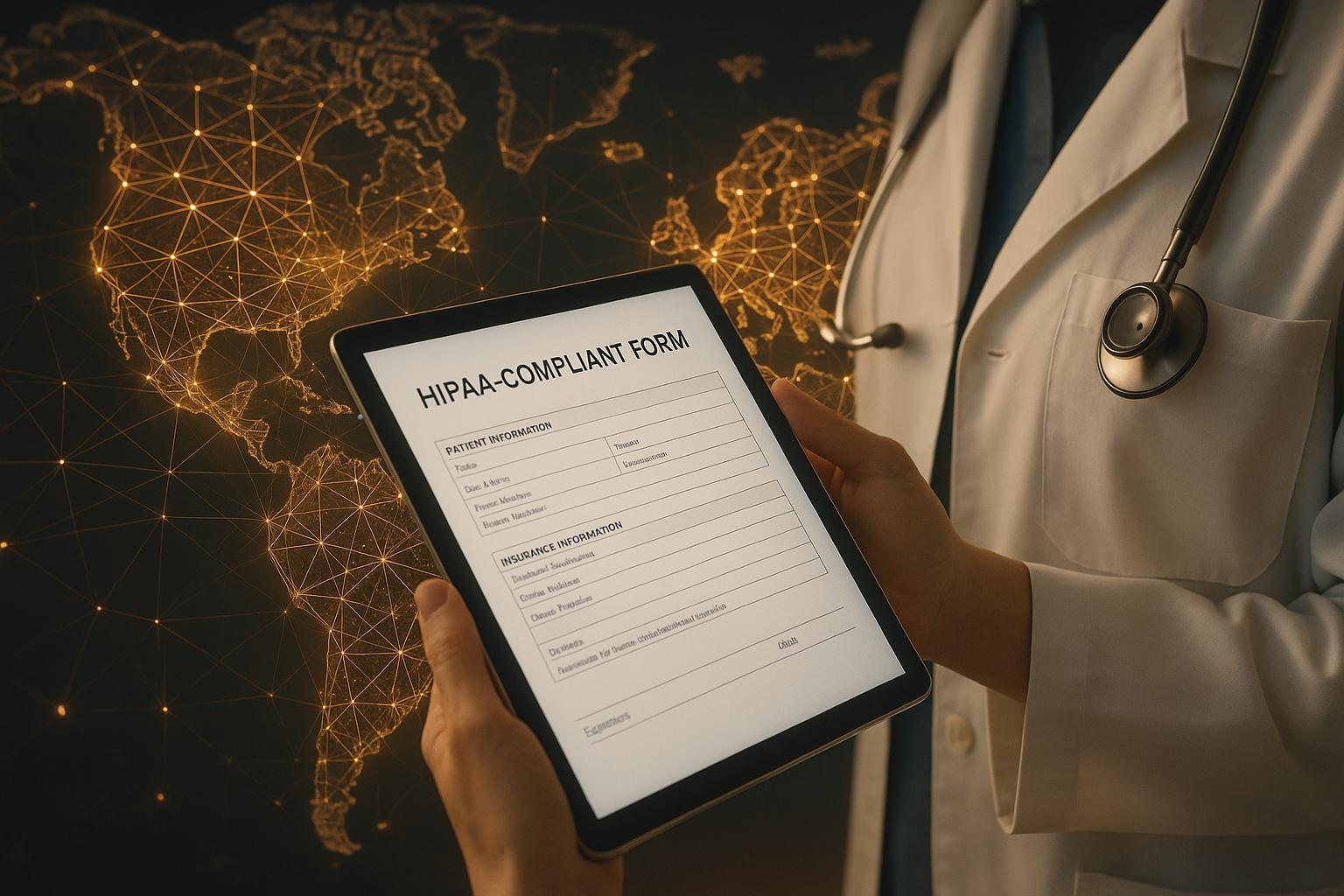How to Create QR Codes for Lead Forms

QR codes make it easy for people to access lead forms without typing in URLs or navigating complicated menus. By scanning a QR code, users can quickly land on a form where they can share their information. Here’s what you need to know:
- Why QR Codes Work for Lead Forms: They simplify the process, save time, and are increasingly popular. By 2025, over 99 million people in the U.S. are expected to use QR codes.
- Customization Matters: Adding your brand’s colors, logo, and design elements can boost engagement by up to 200%.
- How to Create QR Codes: Use tools like Reform to build a mobile-friendly lead form, then generate a QR code using platforms like QR Tiger or Uniqode. Test the QR code across devices before launching.
- Where to Use Them: Place QR codes on posters, product packaging, or digital screens in high-traffic areas.
- Tips for Better Results: Use clear calls-to-action (e.g., "Scan to Save 20%"), optimize for mobile, and track performance with analytics.
QR codes are a simple yet effective way to connect offline and online campaigns, driving more leads with minimal effort.
Setting Up Your Lead Form for QR Code Distribution
Building Your Lead Form Using Reform
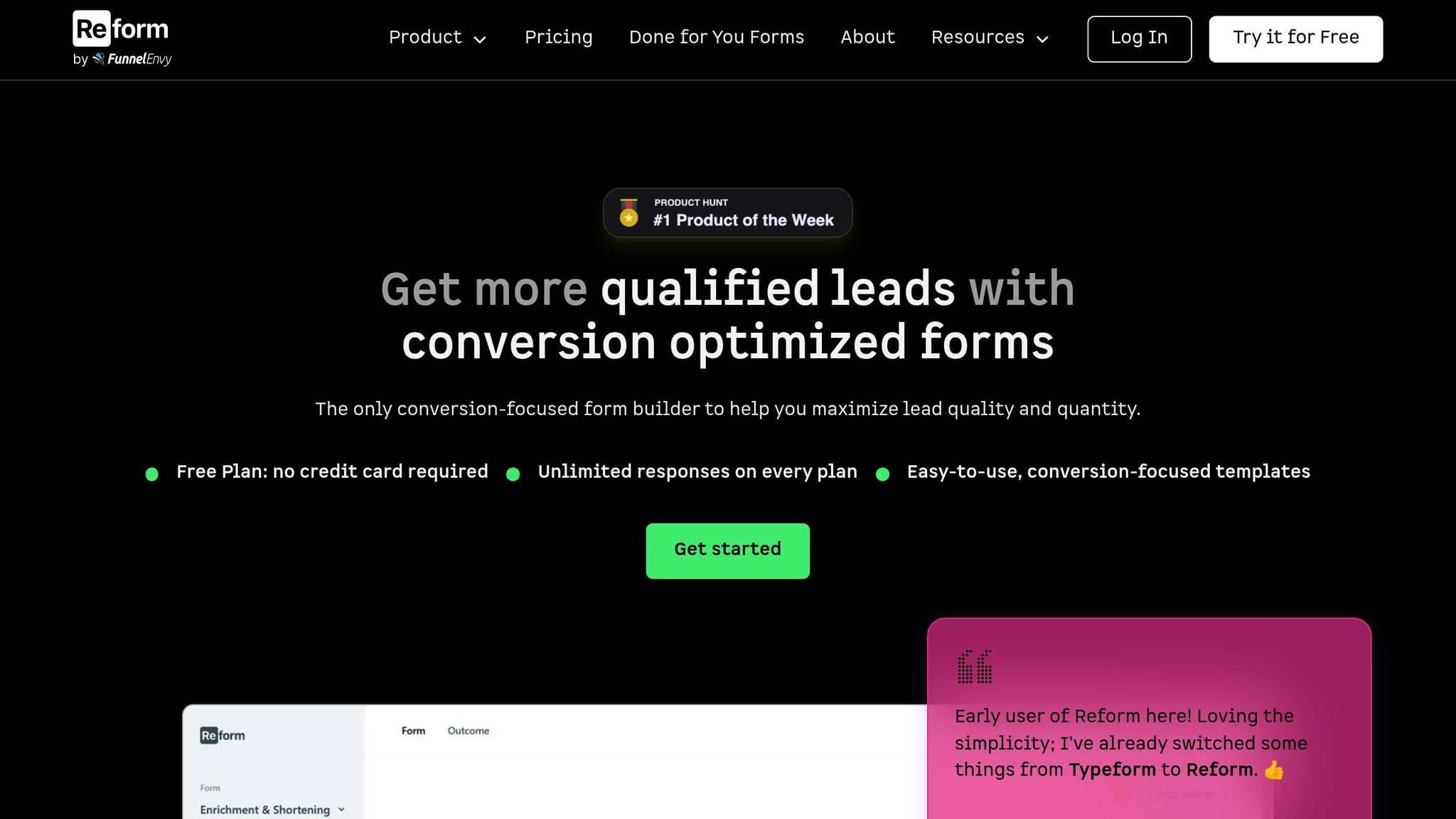
Reform’s no-code platform makes it easy to create lead forms that not only look good but also work effectively. When someone scans your QR code, you want their transition to your lead form to be smooth and seamless - and Reform is built for just that.
You can start with one of their pre-designed templates or craft a form tailored to your needs. Multi-step forms are a great option if you want to guide users through the process step by step. Features like conditional routing allow you to customize the experience based on where the QR code is scanned, whether it’s at a trade show or in a retail store. Reform also has handy tools like lead enrichment, which can automatically fill in details (like company name or job title) with minimal input from the user. Plus, spam prevention and email validation features help you collect only high-quality leads.
Don’t forget to make sure your form meets accessibility standards so it’s easy for everyone to use.
Making Your Form Accessible and Compliant
Accessibility is crucial if you want to connect with as many potential leads as possible. With QR code usage in the U.S. expected to hit 99.5 million users by 2025, ensuring your form works for everyone is more important than ever.
Since most people scan QR codes with their smartphones, your form needs to perform flawlessly on mobile devices. Reform automatically optimizes forms for mobile, but it’s still a good idea to test the entire process - from scanning the QR code to submitting the form - on different devices and screen sizes.
Some brands are already using QR codes to improve accessibility. For example, Nestlé’s KitKat and Hershey’s Kisses include QR codes on their packaging to provide ingredient and allergen info, complete with text-to-speech features for visually impaired users. Similarly, the National Museum of Scotland uses audio QR codes in its exhibits to make them more inclusive.
You can improve accessibility further by making your form’s purpose clear upfront. Let users know what they’ll get in return for completing the form and how their information will be used. Reform also allows users to save their progress and return to the form later, which is especially helpful for longer lead qualification processes.
Before linking your form to a QR code, test it thoroughly to ensure it’s ready for all users.
Getting Your Form's URL Ready for QR Linking
Once your form is customized and accessible, the next step is to generate its URL for QR code integration. After publishing your form in Reform, you’ll get a shareable link that connects your QR code directly to your lead page.
Before you go live, double-check that your CRM and automation tools are syncing properly to avoid any data issues. Reform also offers real-time analytics and A/B testing, so you can track not just how many people scan your QR code but also how many complete the form and the quality of the leads you capture. The abandoned submission tracking feature is another useful tool - it collects partial data when users start but don’t finish the form.
Make sure to publish a direct URL (no redirects) and test it across devices to ensure quick and reliable loading.
How to Use QR Codes for Capturing Leads
Creating a QR Code for Your Lead Form
Adding a QR code to your Reform lead form can bridge the gap between your offline materials and digital campaigns. With the global QR code market projected to hit $5.3 billion by 2025, and 71% of consumers preferring QR codes for quick access to information, this tool is more relevant than ever. Picking the right generator and design approach can elevate your campaign's impact.
Choosing a QR Code Generator
The generator you choose should align with your goals and budget. If you need a basic, one-time QR code, simple tools will suffice. But for ongoing campaigns or advanced analytics, investing in a more capable platform is worth it.
- The QR Code Generator: Offers a user-friendly interface and detailed scan analytics. Their freemium plan is a good starting point, with paid options starting at $5/month.
- QR Tiger: Includes a free plan with limited features, while paid plans begin at $7/month. It excels in customization, helping you match QR codes to your brand.
- Uniqode: Designed for enterprise needs, it provides scalability, enhanced security, and advanced analytics. It offers a free 14-day trial, with plans starting at $5/month. Uniqode is also praised for its customer support on G2.
- Flowcode: Focuses on managing QR codes across multiple channels while maintaining branding. Paid plans start at $5/month, and the free version includes limited codes.
- Canva and Adobe Express: Both platforms include built-in QR code generators. While they lack advanced features, they’re great for creating basic static codes and integrate seamlessly into design workflows.
| Generator | Starting Price | Best For | Key Strengths |
|---|---|---|---|
| The QR Code Generator | $5/month | Beginners | Interface, analytics |
| QR Tiger | $7/month | Small businesses | Customization |
| Uniqode | $5/month | Enterprise | Scalability, security |
| Flowcode | $5/month | Multi-channel campaigns | Branding, omnichannel |
| Canva/Adobe Express | Free for basic | Designers | Design integration |
Adding Your Brand to the QR Code Design
Customizing your QR code with branded elements not only reinforces your identity but can also boost scan rates. Companies like Nike and Chili's have successfully integrated branded QR codes into their marketing. For instance, Nike uses its iconic black-and-white contrast with subtle design tweaks, while Chili's places its logo at the center of QR codes on table tents for easy menu access.
When personalizing your QR code, keep these tips in mind:
- Logo Placement: Ensure your logo covers no more than 30% of the QR code area to maintain functionality. Use Q or H-level error correction in your generator to allow for reliable scanning.
- Color Contrast: High contrast is critical. For example, Betty Baker's coffee packaging uses a striking red QR code on a white background, while Happy House Crew incorporates its brand colors - dark blue, turquoise, white, and green - into its QR codes.
- Quiet Zone: Leave at least four modules of empty space around the QR code to ensure scanners can read it properly. Anna Cafe achieves this by blending its QR code into a banner design while preserving the quiet zone.
Testing Your QR Code Before Launch
Once your QR code is designed, thorough testing is essential. Testing ensures a seamless user experience, as demonstrated by Panera Bread, whose QR code ordering system led to a 25% increase in digital sales after rigorous trials.
Here’s how to test effectively:
- Basic Functionality: Scan the QR code with your smartphone or a QR reader app to confirm it opens the Reform lead form.
- Real-World Conditions: Test the code under different lighting, from various angles, and on multiple devices. Warby Parker saw a 30% boost in customer engagement by ensuring their QR codes worked across all devices.
- Size and Placement: Ensure the QR code is appropriately sized for its context. For printed materials, a minimum size of 2 x 2 cm (0.8 x 0.8 inches) is recommended, while larger codes may be necessary for posters or signage.
- User Journey: Complete the entire process - scan the code, fill out the lead form, and verify the data in your CRM. Gather feedback from colleagues or friends to refine usability.
A smooth and reliable user experience can directly impact conversions. For example, Sephora’s in-store QR codes for product reviews delivered a 25% increase in sales conversion by ensuring every step of the process worked flawlessly.
sbb-itb-5f36581
How to Deploy QR Code Lead Forms Effectively
Once you've confirmed that your QR code integrates seamlessly with Reform's lead form, the next step is to think about where and how to use it for maximum impact. With 89 million smartphone users in the U.S. scanning QR codes in 2022 - and projections suggesting this number will exceed 100 million by 2025 - strategic placement and user-friendly design can make all the difference in driving engagement.
Where to Place Your QR Codes
The location of your QR code directly affects how often it gets scanned. Picking high-visibility, high-traffic spots can significantly boost your lead generation efforts.
Physical Locations and Print Materials
Busy spaces like shopping centers, restaurants, and cafes are ideal for QR code placement because they attract consistent foot traffic. Positioning your QR code at eye level increases visibility. For printed materials like posters or flyers, placing the code in the bottom-right corner or at the top center works well - it stays accessible without overshadowing your main message.
Product packaging is another great opportunity. A 2022 Coca-Cola campaign discovered that moving QR codes from curved sections of cans to flatter areas dramatically improved scan rates. This aligns with data showing that 57% of consumers have scanned QR codes on food packaging to access information.
Digital and Outdoor Placements
Digital screens in retail stores or during presentations offer dynamic placement options. These can also be updated in real-time. Walmart’s 2023 campaign, for instance, successfully placed QR codes on self-checkout screens to promote mobile payments, leading to higher scan rates.
For outdoor billboards, the bottom half of the display is the sweet spot for QR codes - it’s easier for viewers to notice and scan. Make sure the code is proportionally large enough for the viewing distance, and ensure proper lighting for evening visibility.
Technical Placement Considerations
To ensure smooth scanning, maintain a proper quiet zone (the blank space around the QR code). Avoid shiny surfaces that could create glare, and think about user ergonomics - people shouldn’t have to hold their phone at awkward angles to scan.
Once your QR codes are in the right spots, the next step is to encourage people to actually scan them.
Getting More People to Scan Your QR Code
Boosting scan rates involves combining clear calls-to-action (CTAs), smart design, and enticing incentives. Customized QR codes alone can increase scan rates by 50%–200%, and adding a strong CTA can further improve engagement by up to 60%.
Crafting Effective Calls-to-Action
Your CTA should be clear and actionable. For example, instead of a generic "Scan Me", try something like "Scan for 20% Off!" or "Scan to Enter the Giveaway!" Zendesk used this approach at physical events, directing attendees to exclusive landing pages with case studies and testimonials, which led to a 35% increase in follow-up engagements.
Design and Technical Optimization
Size matters - make sure your QR code is at least 2 x 2 cm (0.8 x 0.8 inches) for easy scanning. Use dark codes on light backgrounds for better readability, and design the layout so users immediately know what action to take.
Mobile-First Approach
Since most users will scan your QR code on their phones, your Reform lead form needs to be fully optimized for mobile. This means fast loading times, simple navigation, and thumb-friendly fields that make it easy to complete the form.
Incentivization Strategies
People are more likely to scan and complete the form if there’s something in it for them. Discounts, exclusive content, or prize entries can be effective motivators. Keeping your forms short and asking only essential questions can also reduce drop-off rates.
Measuring QR Code Performance
Reform’s real-time analytics, combined with QR code tracking, can provide valuable insights into how your campaign is doing. Interestingly, 51% of businesses are actively seeking better analytics tools for tracking QR code performance.
Essential Metrics to Track
Key metrics to monitor include total and unique scans, location data, device types, scan times, and - most importantly - conversion rates from scans to completed forms. Understanding where users drop off in the process helps you fine-tune your approach.
Advanced Analytics Implementation
Using UTM parameters can help you differentiate between campaigns and identify which QR code placements are driving the best results. Dynamic QR codes take this a step further, allowing you to edit destination URLs and track scans in real-time.
Real-World Performance Optimization
Analytics can reveal surprising trends. For example, a gym wear brand discovered that billboard QR codes near college fitness classes saw scan spikes after sessions. This insight led to targeted campaigns in those areas, driving better engagement and conversions. Similarly, a restaurant found that flyers placed near office buildings resulted in high scan rates, prompting a lunch promotion that boosted both traffic and sales.
A/B Testing and Refinement
Testing different QR code designs and CTAs can uncover what resonates most with your audience. A cosmetics brand, for instance, tested four variations of QR codes, comparing plain versus branded designs and CTAs like "15% Off" versus "Find Your Skincare Match." The branded design with a personalized CTA resulted in 40% more scans and longer landing page visits, leading to a successful nationwide rollout. Regularly analyzing your data helps you refine your strategy for better results.
Security, Privacy, and Compliance Requirements
When you're collecting leads through QR codes, you're handling customer data that deserves the utmost care. Securing this information is just as important as generating the leads themselves. Since QR codes connect the physical and digital worlds, they bring unique security challenges that require attention from the outset. Here's how you can protect the data you collect and stay compliant with legal requirements.
Protecting Data Collected Through QR Codes
Encryption and Secure Hosting
Make sure your lead forms are hosted on TLS/SSL-certified websites with visible security indicators, like the padlock symbol in the browser bar. This ensures data is encrypted during transmission. Also, when creating QR codes, stick to trusted generators that don’t store the data used to produce the codes.
Technical Safeguards
Adopt measures like multi-factor authentication (MFA), strict access controls, and regular updates for devices and software. Regularly review permissions to ensure sensitive data is only accessible to authorized personnel.
Minimal Data Collection
Only ask for the information you absolutely need. For instance, if your campaign only requires a name and email address, avoid requesting unnecessary details like phone numbers or home addresses. Collecting less data reduces your security risks. Alongside this, train your team on secure data-handling practices.
"QR codes present inherent risks due to their potential exploitation by malicious actors. As a bridge between the physical and digital realms, QR codes can become vectors for phishing attacks and malware dissemination." – Alliant Specialty
Educating Users and Teams
Train your team to recognize potential QR code security issues. Use your branding to confirm the authenticity of QR codes, and always test each code to ensure it directs users to a secure and intended destination.
Following US Legal Requirements
Key Regulations to Know
If you're operating in the U.S., laws like the CCPA require clear consent for data collection, even under opt-out models. Additionally, the CAN-SPAM Act mandates that you provide a way for users to unsubscribe from marketing emails and honor those requests within 10 business days.
Accessibility Standards (ADA Compliance)
Ensure your QR codes and linked forms are accessible. Use high-contrast designs and make sure forms are compatible with screen readers and keyboard navigation to meet ADA requirements.
Consent and Documentation
Use a double opt-in process to document user consent. This means users confirm their consent twice, ensuring clarity and compliance. Store these records securely, including timestamps and source information. If you sell personal data, include a "Do Not Sell My Personal Information" link on your forms and ensure users aren't penalized for exercising their privacy rights.
Navigating Cross-Jurisdictional Rules
When your campaigns span multiple regions, adhere to the strictest applicable regulations. Flexible consent management tools can help you accommodate varying legal requirements.
Being Clear About Data Use
Transparency builds trust, and trust encourages users to share their information willingly.
Clear Communication
Use straightforward calls-to-action (CTAs) like "Scan to Download Our Free Guide" to set clear expectations for users.
Privacy Policies That Work
Your privacy policy should be easy to find, mobile-friendly, and written in plain language. Clearly explain how user data will be collected, used, and retained .
Offering Value in Exchange
Give users a reason to share their data. Whether it’s exclusive content, discounts, or helpful resources, make the exchange worthwhile. Be upfront about how their information will be used, and provide opt-out options at every stage.
Staying Compliant Over Time
Use Consent Management Platforms (CMPs) to automate consent collection, track user preferences, and manage opt-outs across campaigns. Regular compliance audits and detailed audit trails can help you stay aligned with evolving regulations.
Secure Disposal and Incident Response
When you no longer need data, dispose of it securely - shred physical documents and use secure digital erasure tools for electronic records. Have a response plan ready for potential security breaches. Assign a point person to coordinate actions, disconnect compromised systems immediately, investigate the issue, and follow state and federal notification requirements.
Summary and Next Steps
QR codes bridge the gap between offline marketing and digital lead generation. In 2023, over 89 million Americans scanned QR codes, and this figure is projected to surpass 100 million by 2025. Achieving success with QR code campaigns requires thoughtful planning, precise execution, and ongoing improvements. Building on the setup and security practices discussed earlier, let’s break down the key steps and tips for creating effective QR code campaigns.
Steps to Create QR Codes for Lead Forms
Start by designing a strong lead form using tools like Reform. Focus on collecting only the most important information, emphasizing your value proposition, and ensuring the form works seamlessly on mobile devices. Once your form is ready, use a reliable QR code generator that supports customization and dynamic features.
Dynamic QR codes are especially useful because they allow you to update the linked URL without having to reprint the code. This adaptability helps you make adjustments to campaigns or redirect traffic as needed.
Customization is equally important for building trust and brand recognition. Add your logo, brand colors, and other design elements to make the QR code visually appealing and aligned with your brand identity. Branded codes not only look professional but also encourage more scans.
Before launching, test your QR code on various devices to ensure it works as intended. Since printed QR codes can’t be recalled once distributed, double-check every detail to avoid errors.
Once your QR code is ready and tested, follow these practical tips to maximize the impact of your campaign.
Tips for QR Code Campaign Success
- Choose high-visibility locations: Place QR codes where they’ll get noticed. For example, McDonald’s India placed QR codes on tray mats during a campaign and used real-time scan data to fine-tune offers based on user activity in different cities.
- Use clear calls-to-action: Avoid vague phrases. Instead, use specific instructions like "Scan to Sign Up" or "Scan to Give Feedback" so users know exactly what to do.
- Be transparent: Clearly explain what the QR code does, where it leads, and how users will benefit. This is especially important to address security concerns.
- Track performance: Use analytics to measure scans, form submissions, and engagement. This data helps you identify what’s working - such as the best placements or designs - and refine your campaign for better results.
- Consider timing: If users only have a few seconds to act, a short, easy-to-remember URL might be more effective than a QR code.
For large-scale campaigns, scalability and compliance are crucial. For instance, Unilever uses bulk QR codes on product packaging to provide region-specific recycling and sustainability details. Such initiatives require platforms that meet strict security standards, including GDPR, SOC 2, and HIPAA compliance when necessary.
To stay ahead, analyze real-time data from your campaigns to fine-tune your strategy. Test new placements, improve your lead forms, and adapt based on user behavior. With 59% of consumers using QR codes daily and global QR transactions expected to grow from $2.4 trillion in 2022 to $3 trillion by 2025, the opportunities for growth are immense.
FAQs
How can I make my QR code lead form accessible for users with disabilities?
To make sure your QR code lead form is accessible to everyone, including individuals with disabilities, prioritize user-friendly design and thorough testing. Choose high-contrast colors to improve visibility, include straightforward instructions, and ensure compatibility with assistive technologies like screen readers.
You might also want to offer alternative interaction options, such as audio instructions or tactile features, to accommodate users with visual impairments. Running accessibility tests on both the QR code and the form can help uncover and address any barriers, creating a more seamless experience for all users.
How can I customize QR codes to improve scan rates and promote my brand?
When designing QR codes that truly reflect your brand, think beyond the basics. Incorporate your brand colors, add your logo, and opt for distinctive designs that stand out. Make sure the code is easy to scan by ensuring high contrast between the code and its background, and keep its size large enough for effortless scanning. Place it where it will grab attention - high-traffic, visible spots are ideal. Before rolling it out, test it on various devices to ensure it works seamlessly. Stick to a clean and straightforward design to prevent scanning problems while keeping your branding consistent to boost recognition.
How can I track and improve the performance of my QR code lead forms for better conversions?
To keep tabs on and improve the performance of your QR code lead forms, start by using UTM parameters. These help you track traffic sources in tools like Google Analytics. You can also take advantage of QR code tracking platforms that offer real-time data, such as the number of scans and location details.
Make it a habit to analyze key metrics like scan rates, user engagement, and form conversion rates. These insights can guide you in tweaking your forms, adjusting QR code placement, and ultimately boosting your return on investment (ROI).
Related Blog Posts
Get new content delivered straight to your inbox

The Response
Updates on the Reform platform, insights on optimizing conversion rates, and tips to craft forms that convert.
Drive real results with form optimizations
Tested across hundreds of experiments, our strategies deliver a 215% lift in qualified leads for B2B and SaaS companies.