How to Integrate CRM with Lead Nurturing Workflows

Integrating your CRM with automated lead nurturing workflows is a game-changer for managing customer interactions and driving sales. Here’s why it matters and how to do it:
- Why it’s important: Businesses using CRM and automated workflows see 50% more sales-ready leads and cut costs by 33%. Plus, personalized engagement drives better results, with 71% of consumers preferring tailored experiences.
- What it involves: Syncing your CRM with workflows ensures smooth data flow, automates tasks like follow-ups, and personalizes communication based on user behavior.
- Steps to success:
- Clean your data: Fix duplicates, standardize formats, and verify accuracy.
- Map fields correctly: Align CRM fields with workflow attributes to avoid errors.
- Set triggers and timing: Use behavior-based triggers (like form submissions or page visits) and optimize follow-up timing.
- Monitor and optimize: Regularly test workflows, track performance, and refine as needed.
SuiteCRM & Mautic Integration Tutorial | How to Sync Your CRM & Marketing Automation
Preparing Your CRM and Lead Data for Integration
Before diving into integration, take the time to clean and organize your CRM data. Messy data - filled with duplicates, inconsistent formats, or invalid entries - can disrupt automation, leading to missed opportunities and frustrated leads. By addressing three key areas, you can set the stage for smooth mapping, strong governance, and a well-executed CRM integration.
Clean and Standardize Data
The first step to a successful CRM integration is ensuring your data is accurate and consistent. If your lead data is riddled with errors, your workflows could misfire, wasting time and resources.
Start by tackling data quality at the point of capture. Use tools like advanced spam filters and real-time email validation to ensure only genuine and accurate information enters your system. According to Reform, "Keep your leads list clean with advanced spam filters, ensuring that every submission is from a genuine prospect". Real-time email validation can also help by verifying addresses as they're submitted, which Reform highlights as a way to "Reduce the bounce rate by verifying email addresses in real-time, ensuring you capture accurate contact information".
To further refine your data, consider lead enrichment tools. These tools can automatically fill in missing pieces, such as company details, industry classifications, or job titles. With complete and consistent data, you'll be better equipped to segment your audience and deliver personalized experiences.
Map CRM Fields with Workflow Attributes
Proper mapping is crucial for connecting CRM data to your workflows. Without clear alignment, important details might get lost, causing automation errors and overlooked opportunities.
Start by identifying the key data points that drive your nurturing efforts - think lead scores, lifecycle stages, industry classifications, company size, and engagement history. Make sure each of these elements has a corresponding field in both your CRM and workflow system.
Leverage custom mapping features to align fields from your lead capture forms with those in your CRM. Reform notes, "With custom mapping and duplicate handling, you can forget the clunky drop-in form builder your CRM offers". This ensures smooth data synchronization and reduces the risk of errors.
Also, be mindful of how different systems handle data types and formats. Document the entire data flow - from initial capture to CRM to workflow - so you can troubleshoot issues easily and onboard new team members without confusion. Once mapping is complete, implementing governance practices will help maintain consistency.
Establish Data Governance Practices
Strong data governance ensures your data stays organized and reliable. By assigning clear responsibilities and defining processes, you can prevent errors and maintain high-quality data.
Designate team members to oversee tasks like updating field mappings, monitoring data quality, and addressing integration issues. Regular audits - such as monthly checks for duplicates, incomplete profiles, or inconsistencies - can help catch problems early, before they affect your campaigns.
Document all mapping decisions and transformation rules. For instance, if "Marketing Qualified Lead" in your CRM is labeled as "MQL" in your workflow, record this decision for clarity during team transitions or system updates.
Additionally, a well-documented governance framework ensures compliance with privacy regulations. Include processes for tracking consent and removing contacts who opt out. With these practices in place, you’ll not only maintain high-quality data but also, as Reform puts it, "Enjoy high-quality leads thanks to advanced spam prevention and lead enrichment". This creates a solid foundation for successful automation and integration.
Designing and Setting Up Lead Nurturing Workflows
Once your data is cleaned and mapped, it's time to create workflows that deliver timely, personalized messages based on your leads' behavior. With well-defined triggers and customized paths, you'll be ready to integrate these workflows with your CRM in the next step.
Define Workflow Triggers and Entry Criteria
Triggers are the foundation of effective workflows. They help you identify the right moments to engage leads, ensuring your messages align with their interests and actions. Focus on specific triggers like form submissions, lead scoring milestones, and key website behaviors. Avoid broad triggers that cast too wide a net.
Form submissions are one of the most effective entry points. Actions like downloading a whitepaper, requesting a demo, or signing up for a webinar signal clear interest. These behaviors give you valuable insights into what your lead cares about, allowing you to craft a nurturing sequence that speaks directly to their needs.
Lead scoring thresholds can also guide your workflows. For instance, when a lead reaches a score of 75 - based on their interactions with your website and content - they're ready for more focused engagement. This approach ensures your sales team prioritizes the most qualified prospects, while marketing continues to nurture those who need more time.
Behavioral triggers based on website activity are another powerful tool. For example, if a lead visits your pricing page multiple times in a week or spends significant time on a product page, they're likely exploring their options. These actions indicate it's time to provide more detailed information or even connect them with a sales representative.
Create Personalized Nurture Paths
Segmentation is key to building workflows that feel relevant and engaging. Group leads by factors like industry, company size, or job role, and use conditional logic to adapt messaging based on their actions. Over time, tools like progressive profiling can help you gather additional details without overwhelming your prospects.
Conditional logic allows workflows to respond dynamically. For example, if a lead downloads a case study about security features, the next email should focus on related content, such as security benefits or customer success stories. If they don't engage with that email, the workflow can pivot to a new approach or adjust the tone of the message.
"With custom mapping and duplicate handling, you can forget the clunky drop-in form builder your CRM offers".
Multi-step forms, like those offered by Reform, can help streamline data collection. By breaking down complex forms into smaller steps, you make the process less intimidating for leads.
Exit rules are just as critical as entry criteria. Define clear conditions for when leads should leave a workflow - whether they’ve converted, become inactive, or moved to a new stage in their journey. This ensures your messages remain relevant and prevents unnecessary communication.
For better results, consider running parallel tracks tailored to different engagement levels. Highly active leads might receive detailed, frequent updates, while less engaged prospects benefit from lighter, educational content. This approach helps you engage effectively without overwhelming any group.
Set Timing and Cadence Best Practices
Timing matters. Responding quickly to high-intent actions and adjusting your cadence based on engagement levels can make a big difference. Experiment with timing to find what resonates with your audience.
For high-priority actions like demo requests or pricing inquiries, aim to follow up within an hour. For other activities, such as downloading an eBook, a same-day or next-day response works well. Acting quickly keeps your brand fresh in the lead's mind.
Your email cadence should vary depending on the workflow's purpose and the lead's level of interest. For educational sequences, sending emails every 3-5 days is usually effective. In sales-focused workflows, daily emails might work for a short period, followed by a less frequent schedule.
Engagement-based adjustments are crucial to avoid overwhelming your audience. Leads who frequently open and interact with your emails can handle more frequent communication. On the other hand, if engagement drops, reduce the frequency or experiment with different types of content. Many workflows include re-engagement strategies, such as offering special promotions or changing the messaging to recapture interest.
Include pause points in your workflows to give leads control over their journey. These could be opportunities to schedule a call, download additional resources, or share their decision-making timeline. Pause points make your workflows feel less automated and more tailored to each lead's preferences.
Up next, discover how to seamlessly integrate these workflows with your CRM for maximum efficiency.
sbb-itb-5f36581
Connecting and Syncing CRM with Lead Nurturing Workflows
Once your workflows are ready, the next step is to connect your CRM with your lead nurturing platform. This integration ensures an automated flow of lead data from the moment it's captured until it converts. Carefully configure the integration settings to align your CRM data with the automation you've set up.
Set Up CRM Integration
Start by deciding on a sync method: a one-way sync sends data to your CRM, while a bidirectional sync keeps both systems updated in real time.
You'll need your CRM's API credentials to establish a secure connection. Generate API keys or OAuth tokens from your CRM's settings, ensuring the integration is both seamless and secure.
Next, map your form fields - like name, email, company, and any custom fields - to your CRM. This step is crucial to avoid data loss and should align with the data standards you've already established. Define how to handle duplicate leads: will you update existing records with new information or log them as separate interactions?
To minimize errors and save time, automate lead imports. This eliminates manual data entry and ensures leads enter your workflows immediately after showing interest. For high-priority leads, such as those requesting a demo or downloading a pricing guide, implement real-time syncing. This ensures that your CRM updates instantly, triggering nurturing workflows without delay. For less urgent activities, batch syncing every 15–30 minutes strikes a good balance between responsiveness and system efficiency.
Use Reform to Capture and Sync Leads
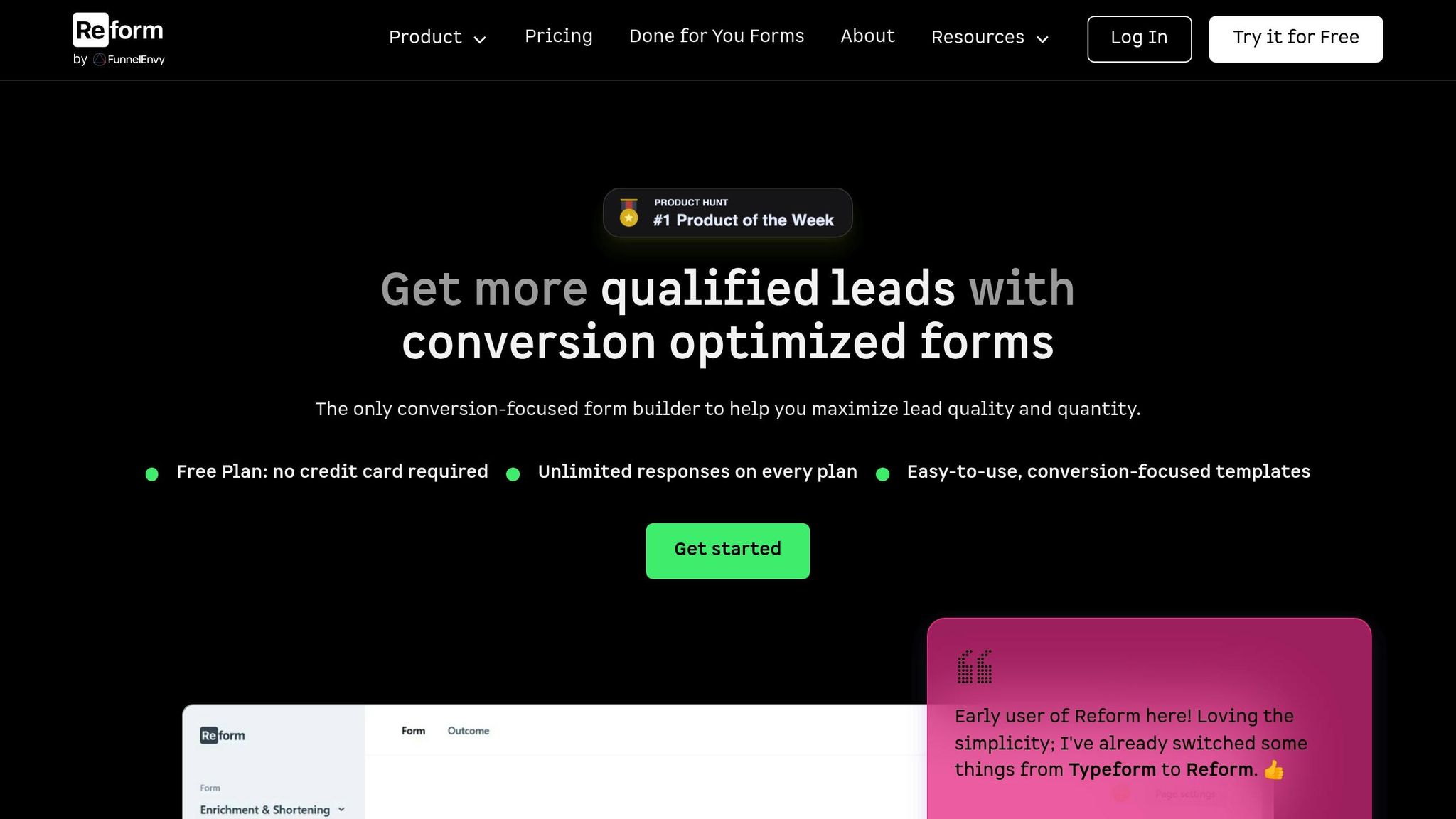
Reform offers tools like multi-step forms, conditional routing, lead enrichment, and email validation to capture high-quality leads and sync them seamlessly with your CRM.
Conditional routing allows you to tailor the experience based on a lead's responses. For example, enterprise prospects can be shown different follow-up questions than small business leads. This ensures your CRM receives segmented data right from the start, enabling more precise nurturing workflows without manual sorting.
Reform's lead enrichment feature enhances basic form submissions by adding valuable data points. Instead of just a name and email, you might also capture company size, industry, or even technology stack details, helping you tailor the lead's nurturing path more effectively.
With real-time analytics, you can monitor how your forms perform and identify areas for improvement. If certain fields are causing high abandonment rates, you can tweak them to increase completion rates and boost the number of qualified leads entering your CRM.
Reform integrates directly with CRMs or through automation platforms like Zapier, making the syncing process straightforward.
Ensure Data Security and Compliance
Once your data flows are in place, it's essential to protect the information with robust security and compliance measures.
Safeguarding lead data isn't just good practice - it’s often a legal requirement. Collect only the information you truly need and establish clear data retention policies to determine how long data is stored.
Consent management should be an integral part of your workflows. Set up systems that automatically honor unsubscribe requests and update preferences. This ensures leads are removed from inappropriate sequences while retaining their data for compliance tracking. By respecting prospect preferences, you reduce the risk of regulatory issues.
For businesses in regulated fields like healthcare or finance, self-hosting options may be a better fit. This keeps sensitive data under your direct control and ensures it doesn’t leave your organization.
Conduct regular data audits to maintain compliance and improve workflow efficiency. Automate checks for duplicate records, outdated information, and inconsistencies. This prevents irrelevant or misdirected communications and helps identify data quality issues that could impact your nurturing efforts.
Make it easy for leads to manage their communication preferences. Include clear unsubscribe options in all emails, such as a one-click unsubscribe link. You might also offer granular opt-out options, like reducing email frequency instead of removing them entirely from all communications.
Finally, ensure data encryption during both transfer and storage. Use secure protocols like HTTPS, and make sure your CRM and form platform encrypt data at rest. Many platforms now provide SOC2 and GDPR compliance certifications, simplifying your compliance efforts.
Centralizing lead data in one system keeps your team aligned and streamlines workflows. However, this also means you’ll need strong access controls to ensure only authorized team members can view or modify sensitive information.
A secure and well-integrated system sets the foundation for effective monitoring and optimization.
Monitoring and Optimizing Integration Performance
Once your CRM and workflow integration is up and running, keeping an eye on its performance is essential to ensure everything operates smoothly. Regular monitoring helps you catch small issues before they snowball into larger problems that could disrupt your lead pipeline.
Monitor Integration Health
Set up automated alerts and review integration logs weekly to catch sync errors or data mismatches early. Most CRMs come with built-in tools that notify you when something goes off track. For instance, you can configure alerts to trigger if sync errors exceed 5% within a 24-hour period.
Pay close attention to recurring problems. For example, certain form fields may repeatedly fail to map properly, or specific lead sources might cause sync issues. It’s not uncommon for leads from certain campaigns or landing pages to have formatting quirks that interfere with data transfer.
Track metrics like sync success rate, average sync time, and the percentage of leads entering nurturing workflows. If your sync success rate dips below 95%, take immediate action to avoid losing valuable leads.
These monitoring efforts tie into earlier data governance practices, ensuring data remains consistent from the moment it’s captured to when it’s converted. Automated checks can flag leads missing critical details like email addresses or company names, helping you refine forms and prevent incomplete data from clogging your workflows.
To stay on top of trends, create a monthly dashboard that tracks sync performance, error rates, and data quality metrics. This bird’s-eye view helps you identify and address potential issues before they affect your lead nurturing strategies.
Test and Validate Workflows
Run test leads through your system on a monthly basis to confirm everything is functioning as expected. Use fictional leads with varying characteristics - such as enterprise clients, small business owners, or different industries - and follow their journey from form submission to CRM entry and workflow activation.
Test workflow triggers to ensure leads are accurately funneled into the correct sequences based on their attributes. Don’t forget to test edge cases, like leads that don’t fit neatly into your typical segments.
Review workflow performance data every quarter to spot underperforming sequences. Dive into metrics like email open rates, click-through rates, and conversion rates for each nurturing path. If a particular workflow consistently falls short, investigate whether the issue lies in targeting, timing, or content quality.
Submit test entries to double-check that data flows seamlessly from forms to your CRM. Pay extra attention to custom fields, dropdown menus, and multi-step forms. Tools like Reform’s real-time analytics can reveal form abandonment trends, signaling areas where the user experience might need improvement.
Also, validate lead scoring and routing processes. Make sure high-value leads, such as those requesting demos or pricing details, are prioritized and promptly flagged for sales follow-up. Confirm that these leads are also entering the appropriate nurturing sequences.
With workflows validated, you can fine-tune forms and triggers to achieve even better results.
Optimize Forms and Triggers
Experiment with A/B testing to refine your forms and improve both completion rates and lead quality. For example, if a specific field - like “company size” - causes users to abandon the form, try moving it later in the sequence or making it optional. In some cases, switching from a dropdown menu to a simple text field can make a big difference.
Leverage Reform’s analytics to identify which fields lead to the highest abandonment rates. Simplifying forms without sacrificing necessary data can significantly improve the user experience and completion rates.
Adjust workflow triggers based on behavioral data. If you notice that leads who download specific types of content are more likely to convert, create tailored triggers around those actions. Look for patterns among your best-converting leads and tweak your entry criteria to attract similar prospects.
Timing also matters. Analyze when your leads are most responsive. For instance, if emails sent on Tuesday mornings perform better, adjust your workflows accordingly. Experiment with different frequencies - some audiences may appreciate daily touchpoints, while others might engage more with weekly updates.
"With custom mapping and duplicate handling, you can forget the clunky drop-in form builder your CRM offers".
Utilize conditional logic in your forms to create more personalized experiences. For example, Reform’s conditional routing allows you to display follow-up questions based on previous answers, ensuring you collect the most relevant information for each lead type.
Finally, track conversion rates for each workflow to identify areas for improvement. If leads from certain sources or with particular characteristics are converting at lower rates, consider designing specialized nurturing paths or refining your targeting criteria.
Conclusion and Key Takeaways
Connecting your CRM with lead nurturing workflows isn't just about convenience - it’s a direct path to driving revenue growth. It works through clean data, precise mapping, and automated triggers that make your sales and marketing efforts more effective.
The results? They speak for themselves. Companies that excel at lead nurturing see 50% more sales-ready leads at 33% lower costs. On top of that, nurtured leads tend to make 47% larger purchases and move through the sales process 23% faster compared to those that aren’t nurtured. These aren’t just statistics - they’re real opportunities to boost revenue and efficiency.
Timing is critical. Reaching out to leads quickly can make all the difference. Following up within an hour increases lead qualification nearly sevenfold compared to waiting two hours - and over 60 times compared to a 24-hour delay. Speed isn’t just a nice-to-have; it’s a game-changer.
Platforms like Reform make this process even smoother. With features like conditional routing, lead enrichment, and real-time analytics, Reform ensures you’re capturing high-quality leads from the start. Its seamless integration with major CRM systems eliminates the headaches of manual data entry, reducing errors and delays. This means your data stays clean, actionable, and ready to fuel a unified customer journey.
A unified journey ensures marketing and sales teams are always on the same page. From the moment a lead fills out a form to the final sale, everyone has access to consistent, actionable data. Automated workflows take care of routine tasks - like follow-up emails and lead scoring - so your team can focus on what they do best: closing deals and building relationships.
And here’s where things get even better: personalization at scale. When your CRM data powers your nurturing workflows, you can go beyond generic email blasts. Instead, you deliver content tailored to specific industries, company sizes, or individual pain points. This approach doesn’t just sell - it builds trust and positions your business as a true partner, not just another vendor.
Finally, this isn’t a set-it-and-forget-it process. Regular monitoring, A/B testing, and analysis help you refine and improve your workflows over time. What starts as a basic integration can evolve into a powerful engine that drives sustained growth.
FAQs
How can integrating a CRM with lead nurturing workflows boost sales and customer engagement?
Integrating a CRM with lead nurturing workflows allows businesses to deliver tailored communication by keeping track of customer interactions and preferences. This kind of targeted outreach can boost engagement, improve conversion rates, and strengthen customer connections.
By automating lead management and simplifying the sales process, businesses can dedicate more time to cultivating high-quality leads effectively. This approach not only elevates customer satisfaction but also encourages loyalty, paving the way for consistent, long-term sales growth.
What challenges might come up when integrating a CRM with lead nurturing workflows, and how can they be resolved?
Integrating a CRM with lead nurturing workflows isn’t always straightforward. Common hurdles include data quality problems, technical challenges, and user resistance to change. These issues can slow down progress and affect overall productivity.
To tackle these challenges, start by defining exactly what you need from the integration. Make sure your data is accurate, consistent, and well-structured before you begin. Use tools designed to streamline the connection between your CRM and automation platforms to reduce technical headaches. Equally important, involve key team members early in the process, offer comprehensive training, and prioritize user buy-in to help everyone feel confident with the new system.
With careful planning, solid data management, and teamwork, you can simplify the integration process and fully leverage the benefits of your CRM and workflows.
How can businesses protect data and stay compliant when connecting their CRM to lead nurturing workflows?
To protect sensitive information and stay compliant with regulations, businesses should implement encryption, multi-factor authentication (MFA), and role-based access controls (RBAC). These measures help secure data against unauthorized access. It's also important to conduct regular system audits, establish clear data governance policies, and maintain detailed activity logs to track and manage data effectively.
On top of that, staying up-to-date on relevant data privacy laws is crucial. Adopting practices like restricting data access to only those who genuinely need it ensures both security and compliance during the integration process.
Related Blog Posts
Get new content delivered straight to your inbox

The Response
Updates on the Reform platform, insights on optimizing conversion rates, and tips to craft forms that convert.
Drive real results with form optimizations
Tested across hundreds of experiments, our strategies deliver a 215% lift in qualified leads for B2B and SaaS companies.


.webp)



