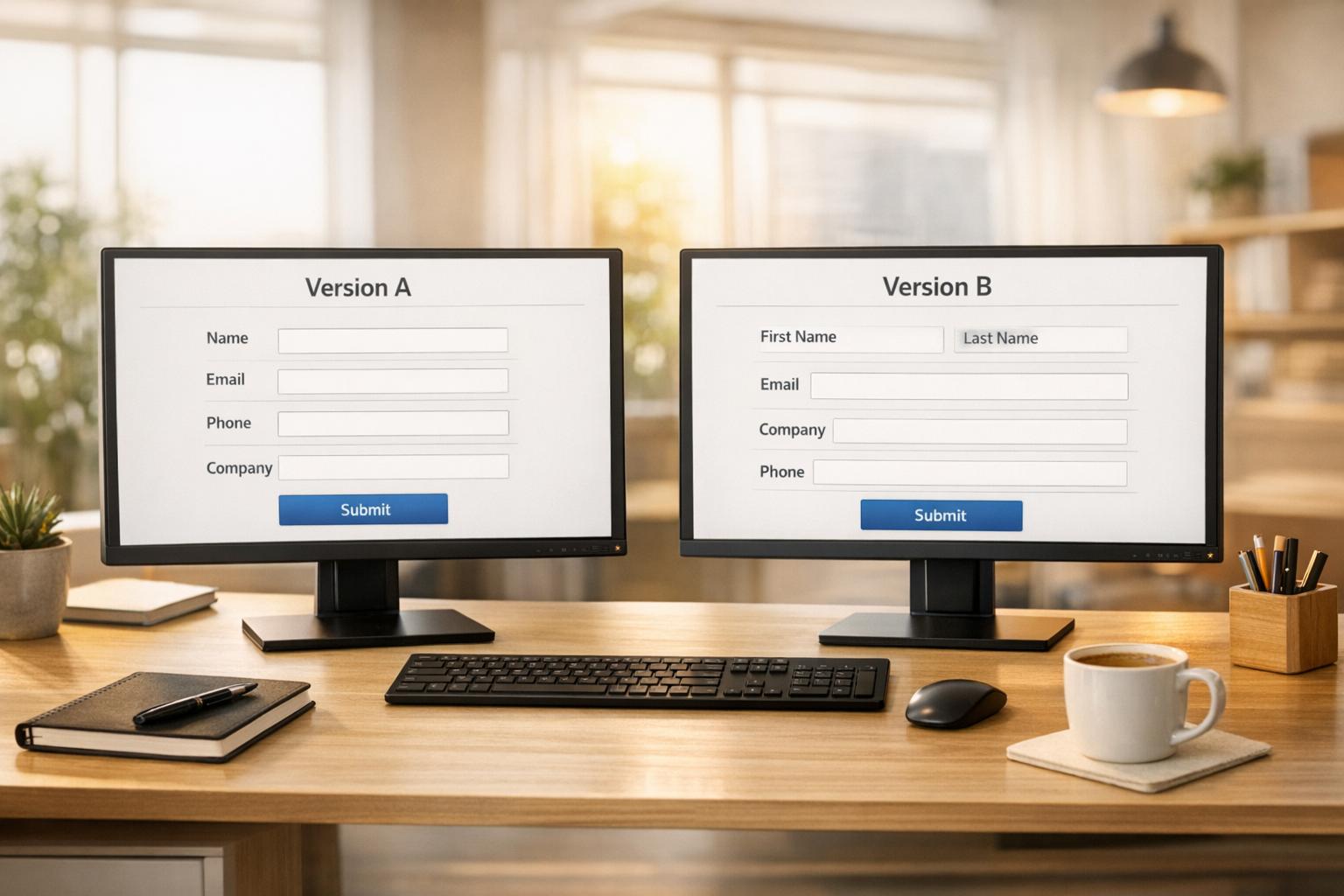Integration-Friendly Tools for Campaign Tracking

Marketing teams face a growing challenge: tracking campaigns across multiple platforms while managing fragmented data. To succeed, you need tools that integrate data seamlessly, provide accurate attribution, and support real-time decision-making. This guide compares eight popular campaign tracking tools, focusing on their integration capabilities, attribution features, data processing, governance, and cost.
Key Takeaways:
- Adobe Analytics: Best for large enterprises needing advanced attribution models and robust governance.
- Microsoft Power BI: Ideal for teams using Microsoft tools; affordable but requires setup for advanced features.
- Tableau: Great for data visualization; licensing costs can add up.
- Looker: Perfect for technical teams utilizing Google Cloud; steep learning curve.
- Domo: Cloud-based and user-friendly; costs increase with data volume.
- Qlik Sense: Strong for pattern discovery; requires training for advanced use.
- Sisense: Handles large datasets well; interface feels dated.
- Zoho Analytics: Affordable and easy to use for SMBs; less suited for large datasets.
Quick Comparison:
| Tool | Integration Coverage | Attribution Features | Data Freshness | Pricing Model | Best For |
|---|---|---|---|---|---|
| Adobe Analytics | Extensive (Google Ads, Meta, etc.) | Advanced models | Real-time | High (enterprise-level) | Large enterprises |
| Microsoft Power BI | Microsoft ecosystem | Moderate/customizable | Frequent refreshes | Affordable (per user) | Microsoft-heavy setups |
| Tableau | Broad (Google Ads, HubSpot, etc.) | Good models | Automated updates | Per-user scaling | Data visualization |
| Looker | Google Cloud tools | Advanced/customizable | Near real-time | Usage-based | Technical teams |
| Domo | 1,000+ connectors | Good models | Real-time | Volume-based pricing | Cloud-first organizations |
| Qlik Sense | Wide range + APIs | Moderate/customizable | Scheduled refreshes | Flexible | Pattern analysis |
| Sisense | Multi-source models | Basic models | Real-time options | Mid-market | Large datasets |
| Zoho Analytics | Zoho + external tools | Good models | Real-time syncing | Tiered pricing | SMBs within Zoho ecosystem |
Choosing the right tool depends on your team’s expertise, budget, and campaign complexity. Clean, accurate data is the foundation for success - ensure your data sources align with your chosen platform.
What Are Marketing Analytics Tools? - BusinessGuide360.com
1. Adobe Analytics
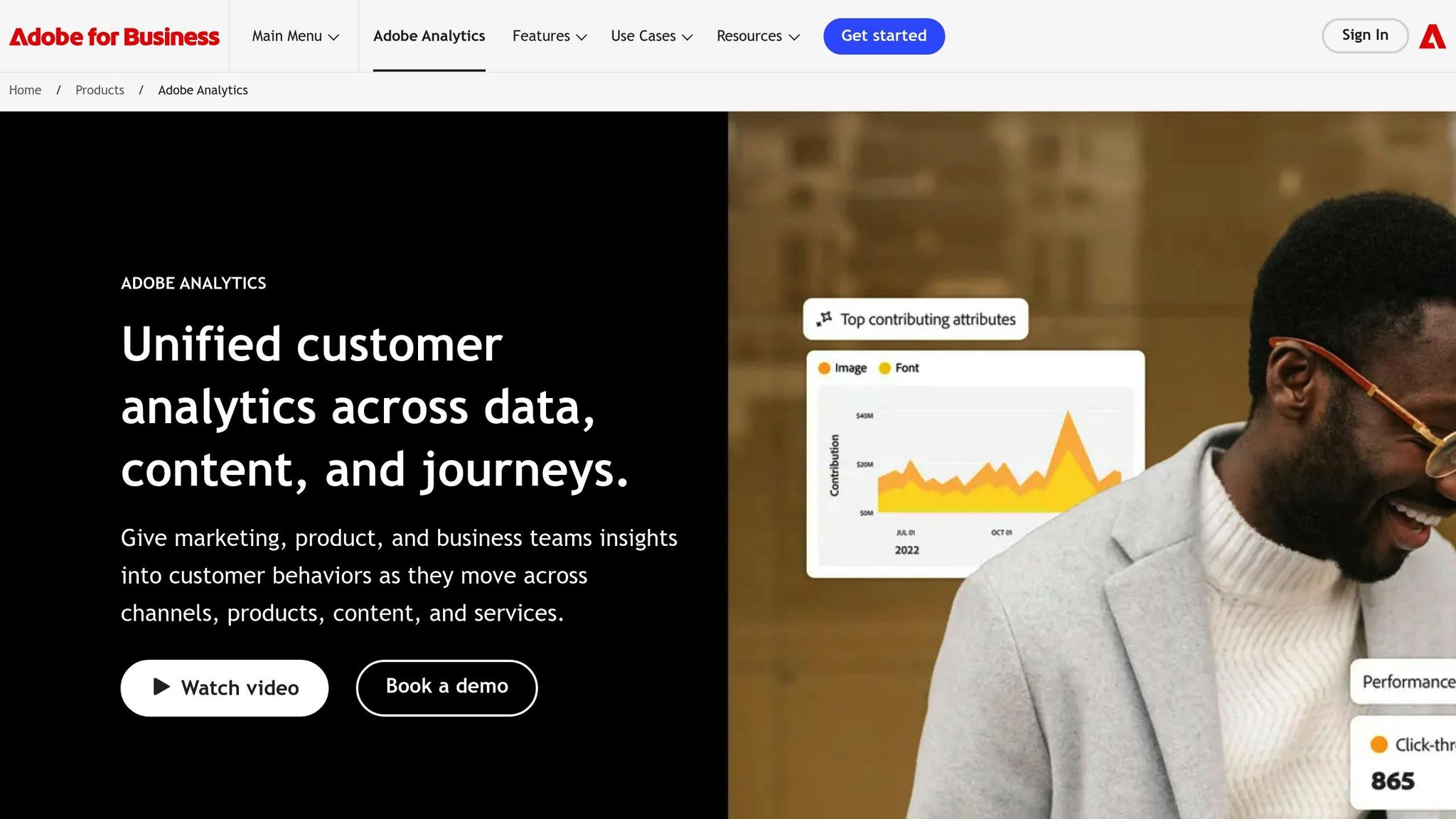
Adobe Analytics is a powerful web analytics solution tailored for multi-channel campaign tracking. It’s especially useful for U.S. marketing teams managing complex digital strategies, thanks to its seamless integration options and advanced capabilities.
Integration Coverage
Adobe Analytics connects effortlessly with major advertising platforms like Google Ads, Meta Business, LinkedIn Campaign Manager, and Microsoft Advertising. Using its Data Sources feature, marketers can merge offline conversion data, CRM details, and call center metrics to create a unified view of both digital and offline performance.
The platform also supports real-time integration with customer data platforms (CDPs), ensuring campaign spend is tracked in USD and aligned with local time and date formats. Additionally, its Analysis Workspace API allows custom integrations with tools like email marketing platforms, social media management systems, and e-commerce software.
Attribution Capabilities
With Attribution IQ, Adobe Analytics offers various multi-touch attribution models. These models assign credit to different touchpoints in the customer journey, ensuring a precise calculation of return on ad spend (ROAS). By linking user behavior across devices, it delivers a more complete view of campaign performance, helping marketers understand what’s driving results.
Data Freshness
Adobe Analytics processes data in near real time, giving marketing teams the ability to monitor performance and make adjustments promptly. The platform also supports exporting historical data, enabling trend analysis and seasonal performance comparisons over time.
Governance Features
The platform includes robust governance options such as role-based access controls, customizable data retention policies, and detailed audit logs. Marketers can segment data using Virtual Report Suites while maintaining centralized control, ensuring sensitive campaign information is handled securely and responsibly.
Cost and Implementation
Adobe Analytics follows a usage-based pricing model and typically requires an enterprise commitment. Implementation timelines vary - basic setups can be completed relatively quickly, while more complex integrations might take longer and may involve professional services. To support enterprise clients, Adobe provides training and dedicated account management, ensuring a smooth rollout and continued success.
Next, we’ll explore another leading platform with its own distinct approach to campaign tracking.
2. Microsoft Power BI
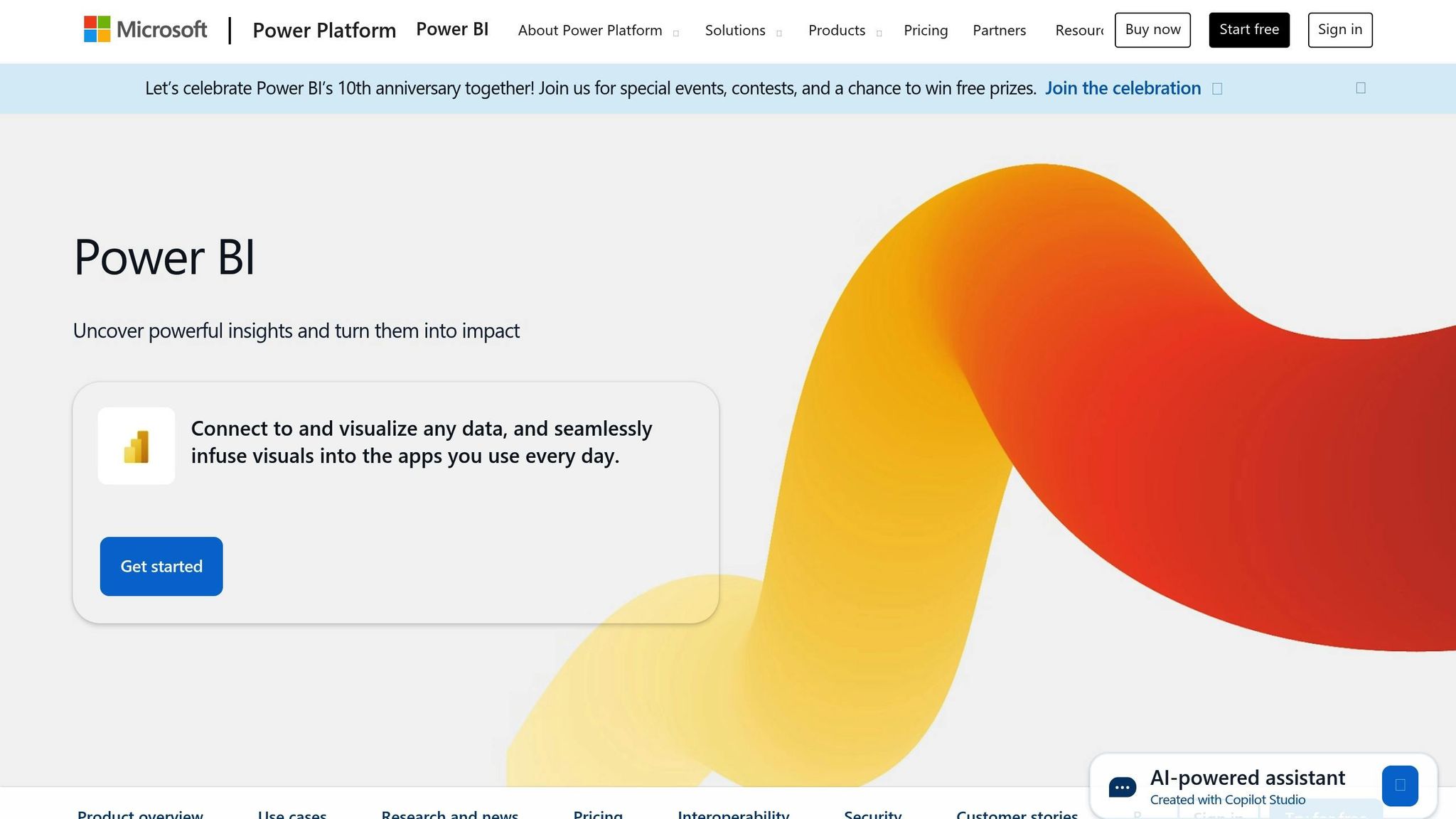
Microsoft Power BI stands out as a powerful tool for campaign tracking, offering seamless integration with the Microsoft ecosystem and flexible pricing options. It’s an appealing choice for U.S. marketing teams looking for a scalable, budget-friendly solution that works for both individual users and large enterprises.
Integration Coverage
Power BI integrates effortlessly with tools like Microsoft Advertising, LinkedIn Campaign Manager, and other platforms within the Microsoft ecosystem. It also supports native connections to Google Analytics 4 and allows API integrations with major advertising platforms. For platforms not covered by native connectors, third-party tools can fill the gap. This ability to pull data from multiple sources lets marketing teams create centralized dashboards that bring together metrics from paid ads, organic social media, and email campaigns - all formatted in USD and aligned with local time zones. This unified approach simplifies performance tracking and analysis.
Attribution Capabilities
Thanks to its advanced DAX language, Power BI allows marketers to create custom metrics for tracking key performance indicators like customer lifetime value, acquisition costs, and channel-specific conversion rates. These custom attribution models distribute credit across multiple touchpoints, offering a clearer picture of campaign effectiveness and enabling a deeper ROI analysis.
Data Freshness
Power BI supports two main methods for data connections: importing data for smaller or less dynamic datasets, and DirectQuery for real-time access to larger, frequently updated datasets. Users subscribed to Premium Per User plans can enjoy up to 48 data refreshes per day, ensuring their dashboards remain up-to-date with the latest insights.
Governance Features
The platform includes role-based access controls, making it easy to share campaign performance data selectively. Marketing leaders can grant access to executives, campaign managers, or analysts while maintaining centralized oversight. For larger organizations, the Premium Per Capacity option allows broader content sharing without requiring individual Pro licenses for every viewer, making it a cost-effective solution for enterprise-wide use.
Cost and Implementation
Power BI’s pricing is designed to meet the needs of organizations of all sizes:
- Power BI Pro: $14.00 per user per month (billed annually), offering essential sharing and collaboration features.
- Premium Per User: $24.00 per user per month, providing larger model sizes (up to 100 GB) and more frequent data refreshes.
- Microsoft Fabric: Starting at $262.80 per month for the smallest F2 capacity, this option supports enterprise-level analytics by unifying multiple workloads under one platform.
Setting up Power BI involves data cleaning, integration, and training. Collaborative efforts between marketing and finance teams have shown measurable ROI improvements. While creating basic dashboards is relatively straightforward, building complex DAX formulas for custom attribution models may require specialized training or consulting services, depending on the team’s expertise.
3. Tableau
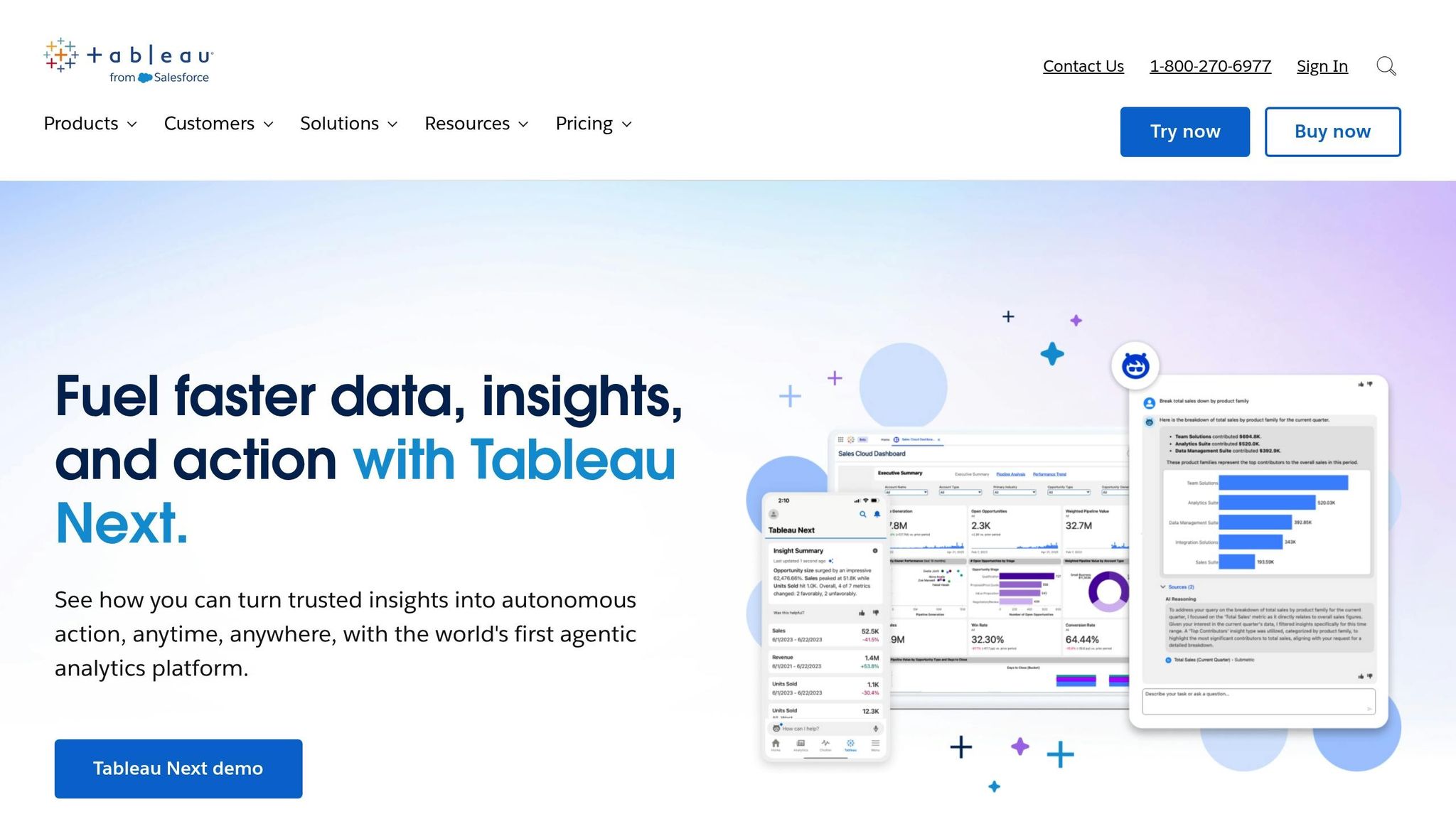
Tableau stands out as a powerful tool for marketing teams in the U.S., offering a seamless way to unify data from multiple sources and gain actionable insights. Known for its user-friendly interface and extensive integration capabilities, Tableau helps marketers manage and analyze complex, multi-channel campaigns with confidence.
Integration Coverage
One of Tableau's biggest strengths is its wide range of integrations. It connects directly to major advertising platforms like Google Ads, Facebook Ads Manager, and Amazon Advertising, as well as marketing automation tools such as HubSpot, Marketo, and Salesforce Marketing Cloud. For platforms without native connectors, Tableau's Web Data Connector allows teams to pull data through APIs, ensuring no touchpoint is left out.
Another standout feature is Tableau Prep, which simplifies data preparation by cleaning and standardizing inconsistencies. This is especially helpful when consolidating campaign data with different naming conventions or date formats, saving marketers time and effort.
Attribution Capabilities
Tableau provides advanced tools for multi-touch attribution through calculated fields and LOD (Level of Detail) expressions. These features allow marketing teams to create custom metrics that allocate conversion credit across various touchpoints. Additionally, Tableau's cohort analysis capabilities help businesses evaluate customer lifetime value and retention trends across acquisition channels, making it particularly useful for subscription-based models.
Data Freshness
Keeping campaign data up-to-date is critical, and Tableau delivers with automatic cloud refreshes and incremental updates. For those needing continuous updates, Tableau Server can be configured to enable real-time data streaming from supported sources. This ensures marketing teams always have access to the latest performance metrics, laying the groundwork for solid data governance practices.
Governance Features
Tableau also excels in data governance. Its row-level security lets marketing leaders control who can access specific data, ensuring that campaign managers see only the information relevant to their channels, while executives get a comprehensive view of all activities. Features like data lineage tracking and Tableau Catalog provide transparency by documenting data source relationships and calculation methods, making it easier for teams to understand and trust the data.
Cost and Implementation
Tableau offers flexible licensing options, catering to both full authors and view-only users. Implementation times depend on the complexity of the data setup, and organizations opting for on-premises deployment should factor in the additional costs associated with Tableau Server.
4. Looker
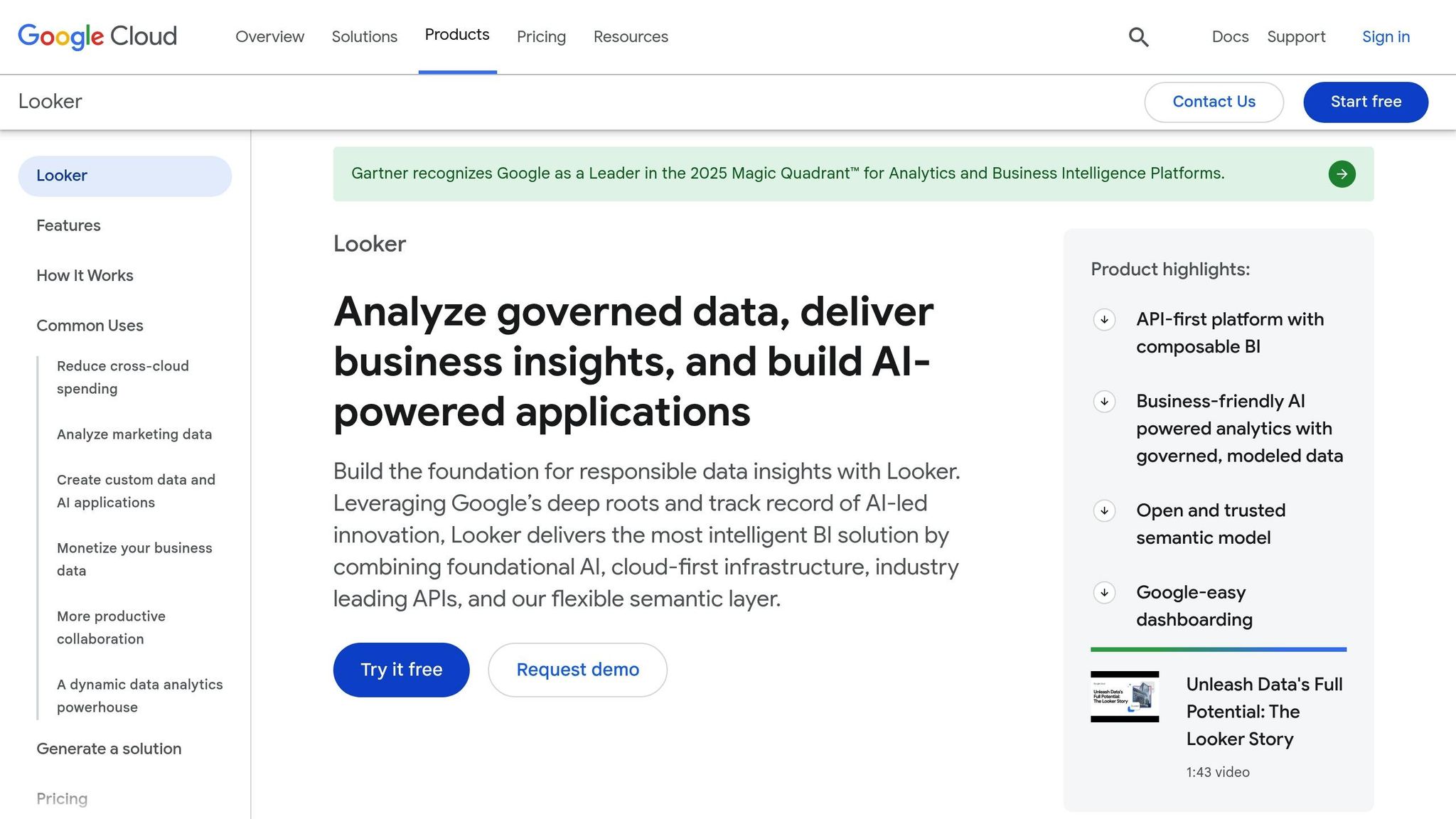
Looker takes a different approach to marketing analytics by emphasizing data modeling and centralized governance. As part of the Google Cloud suite, it integrates seamlessly with Google's ecosystem, making it an appealing option for organizations already using tools like Google Analytics or Google Ads. It also offers powerful capabilities for monitoring multi-channel campaign performance.
Integration Coverage
Looker’s standout feature is its LookML modeling layer, which serves as a unified source of truth for marketing data. It connects effortlessly with tools such as Google Analytics, Google Ads, YouTube Analytics, and Google Cloud BigQuery. This makes it a strong choice for businesses deeply tied to Google’s marketing stack. But Looker doesn’t stop there - it uses LookML to bring consistency to metrics across additional data sources as well.
By using LookML, marketing teams can define metrics just once and apply them across all reports. This eliminates the confusion that arises when team members calculate the same metric differently. For businesses managing campaigns across multiple channels with varying attribution windows, this unified approach ensures clarity and consistency. It also sets the stage for advanced attribution strategies.
Attribution Capabilities
Looker shines in its ability to support custom multi-touch attribution. Its flexible calculation engine allows teams to move beyond basic models like last-click or first-click. Instead, marketers can craft time-decay models, position-based attribution, or even custom algorithms tailored to reflect their unique customer journeys.
Another key feature is the use of persistent derived tables, which enable advanced analyses like cohort studies and customer lifetime value calculations. These tables update automatically as new data flows in, giving marketing teams a clearer picture of how acquisition channels perform over time - not just at the moment of conversion.
Data Freshness
Looker’s data freshness depends on how often the connected data sources update, as it queries directly from underlying databases. For teams needing real-time insights, Looker can connect to streaming data sources, delivering near-instant updates when paired with the right infrastructure.
Its datagroups feature is particularly handy for campaign monitoring. Marketing teams can set up triggers to automatically refresh cached data, ensuring metrics stay current without overloading the system with constant refreshes.
Governance Features
Strong data governance is critical for accurate campaign tracking, and Looker delivers on this front. Its content validator automatically checks dashboards for broken queries or inconsistent metrics, preventing the spread of inaccurate performance data. Teams can also implement row-level security, ensuring users only access data relevant to their specific campaigns or regions.
Additionally, Looker integrates with Git for version control, tracking every change to data models and calculations. This is especially useful for marketing teams that frequently tweak attribution models or add new tracking parameters, as it provides a clear audit trail and the ability to roll back changes if needed.
Cost and Implementation
Looker’s pricing starts at around $3,000 per month for smaller teams and scales based on usage. However, implementing Looker often requires technical expertise, particularly for setting up LookML models, which may need support from data engineers.
The initial setup can take anywhere from a few weeks to several months, depending on the complexity of the organization’s data infrastructure. Once the system is up and running, maintenance is relatively low, thanks to its centralized data modeling approach.
5. Domo
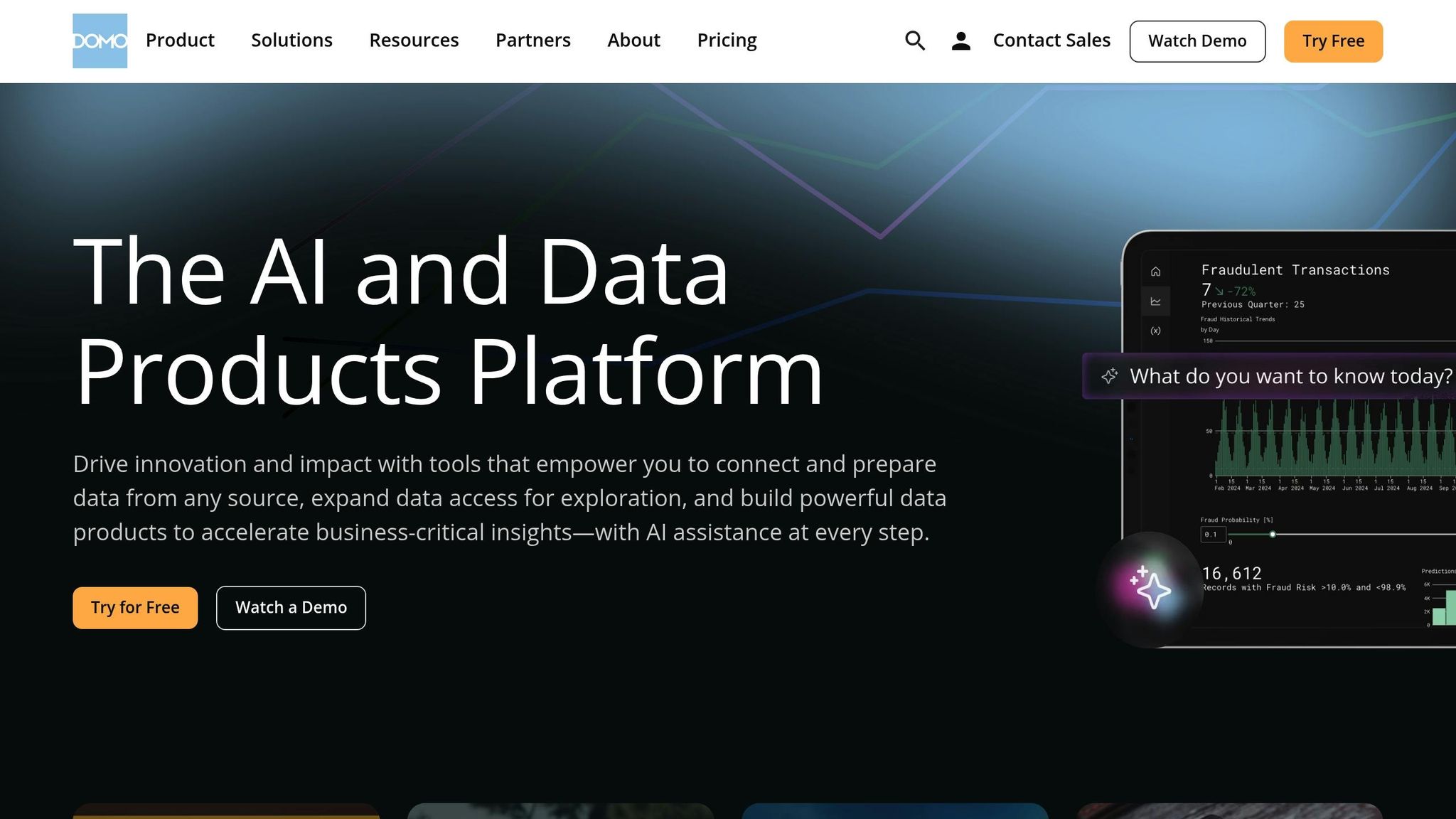
Domo stands out as a cloud-native BI platform that merges data integration with collaborative analytics, making it a go-to tool for marketing teams. Unlike traditional BI tools that often require heavy IT involvement, Domo empowers business users to quickly create and share insights. Its standout feature? The ability to combine real-time data visualization with social collaboration tools, helping teams act on campaign data without delays.
Integration Coverage
Domo boasts an impressive lineup of over 1,000 pre-built connectors, covering key platforms like Facebook Ads, Google Ads, LinkedIn Campaign Manager, Salesforce, HubSpot, and Adobe Analytics. Its Magic ETL tool makes data blending simple and code-free, letting users combine data from various sources and create consistent, unified reports.
For those juggling on-premise data, Domo Workbench ensures seamless connections. For example, marketing teams using Reform for lead generation can integrate form submissions with campaign performance data, offering a full view of the conversion funnel. These flexible integration options make attribution analysis more accessible and actionable.
Attribution Capabilities
Domo’s attribution tools build on its integration strengths. With Beast Mode, users can create custom attribution metrics directly within dashboards. This allows for weighted attribution models, where touchpoints are assigned different values based on their role in the customer journey or time-based factors.
For more advanced needs, Domo’s DataFlow processes large datasets and creates derived tables, enabling multi-touch attribution. Teams can analyze how different channels contribute to conversions over time and adjust attribution windows to align with campaign goals. While Domo excels in standard attribution models, it’s less tailored for highly complex, machine-learning-driven approaches.
Data Freshness
One of Domo’s key advantages is its real-time data processing. Dashboards can refresh as often as every 15 minutes, with some updates occurring almost instantly.
The Federated Data feature allows teams to query live data without transferring it to Domo’s cloud, minimizing latency and ensuring quick decision-making. Additionally, Smart Alerts notify teams when key metrics hit predefined thresholds, enabling immediate action on performance changes.
Governance Features
Domo includes a suite of governance tools like role-based access controls, content certification, and audit logs to track user activity. Managers can certify datasets and dashboards to ensure teams rely on approved metrics for reporting.
With the Domo Everywhere feature, certified dashboards can be embedded into other applications, ensuring consistency across platforms. For organizations with multiple marketing teams, domain separation helps maintain data security while still encouraging collaboration.
Cost and Implementation
Domo’s pricing starts at around $83 per user per month for the Standard plan, with Professional and Enterprise tiers offering additional features. Its cloud-native design allows teams to create basic dashboards within 2–4 weeks.
That said, the primary challenge lies in data preparation, not technical setup. Teams need to dedicate time to cleaning and standardizing data from various sources. However, Domo’s visual ETL tools simplify this process, making it approachable for non-technical users compared to code-heavy alternatives.
sbb-itb-5f36581
6. Qlik Sense
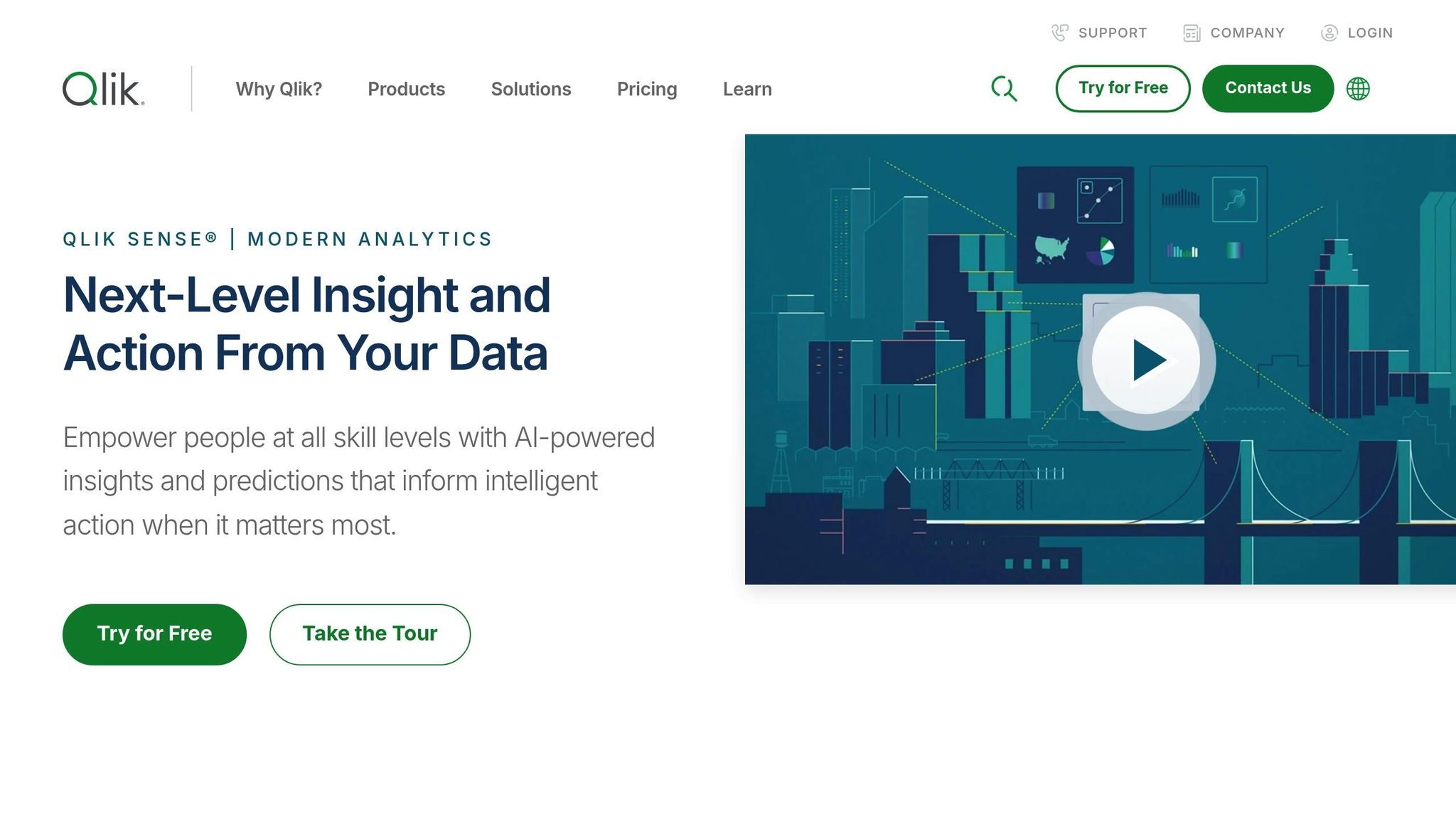
Qlik Sense leverages its associative engine to reveal data connections that traditional query methods might overlook. For marketing teams managing complex, multi-channel campaigns, these insights are invaluable. This self-service business intelligence platform helps uncover hidden relationships within campaign elements, making it a powerful tool for tackling intricate attribution scenarios.
Integration Coverage
Qlik Sense comes equipped with a variety of native connectors that integrate seamlessly with major marketing platforms like Google Ads, Facebook Ads Manager, Salesforce Marketing Cloud, Marketo, and Adobe Campaign. Additionally, its Qlik Data Integration tool simplifies the process of merging data from multiple sources using intuitive visual data pipelines.
The platform's REST API connector adds another layer of flexibility, enabling data extraction from diverse web services. For example, marketing teams using Reform can integrate form submission data with campaign performance metrics to build detailed conversion tracking dashboards. Once the data is loaded, Qlik Sense’s associative model enables users to explore relationships across datasets without the need for predefined joins. This wide-ranging integration capability empowers teams to conduct in-depth attribution analysis.
Attribution Capabilities
Qlik Sense’s associative engine is particularly effective for attribution analysis, allowing users to dynamically examine how different touchpoints contribute to conversions. The platform supports custom attribution models through its scripting language, enabling weighted and time-sensitive analysis of touchpoints. Its set analysis feature allows teams to compare attribution results across time periods, audience segments, or campaign types - all within a single visualization. This functionality makes it easier to build multi-touch attribution dashboards that show how channels like email, social media, and paid search collectively influence the customer journey. However, implementing advanced machine learning models for attribution may require additional technical expertise. These features enable teams to monitor campaigns in near real-time and adjust strategies as needed.
Data Freshness
Qlik Sense ensures up-to-date data through scheduled reloads and incremental loading, which processes only new or updated data. For teams requiring near real-time updates, Qlik Sense Enterprise offers streaming capabilities that keep dashboards current. Alerts can be set to monitor key campaign metrics, sending notifications when performance thresholds are met or exceeded. This allows marketers to respond quickly to trends or issues as they arise.
Governance Features
Qlik Sense includes a range of governance tools to ensure data security and consistency. Role-based security, data lineage tracking, and audit logging help protect sensitive campaign information. Its section access feature restricts data visibility based on user credentials. Administrators can certify dashboards and data models for reliability, while content libraries make it easy to share approved visualizations and data connections across applications. These features help maintain a consistent approach to campaign analysis across teams.
Cost and Implementation
Qlik Sense offers flexible pricing plans tailored to different business needs, with professional and enterprise tiers available through customizable quotes. Cloud deployment options simplify implementation, enabling teams to set up basic campaign tracking dashboards quickly. While integrating diverse data sources requires careful modeling, the platform’s associative model provides insights that can make the effort worthwhile.
7. Sisense
Sisense provides four distinct data models - Live, ElastiCube, Hybrid, and Build-to-Destination - designed to help marketing teams balance real-time insights with historical data analysis.
Data Freshness
When it comes to keeping data up to date, Sisense’s models cater to a variety of campaign analysis needs:
- Live Models: These deliver near real-time updates by querying data sources directly. Dashboards can refresh every few seconds, depending on the performance of the underlying data source. This model is a great fit for environments relying on fast, efficient cloud warehouses.
- ElastiCube Models: Data is stored in Sisense’s proprietary databases, and the freshness depends on how often datasets are rebuilt.
- Hybrid Models: Combining historical data from ElastiCubes with live data, this model offers a balanced view, ensuring performance while providing comprehensive dashboards that span both timeframes.
- Build-to-Destination (B2D) Models: Ideal for managing massive datasets, this model uses cloud data warehouses for efficient storage and querying.
These adaptable options allow marketing teams to extract meaningful insights while ensuring campaign performance tracking stays reliable and up to date.
8. Zoho Analytics
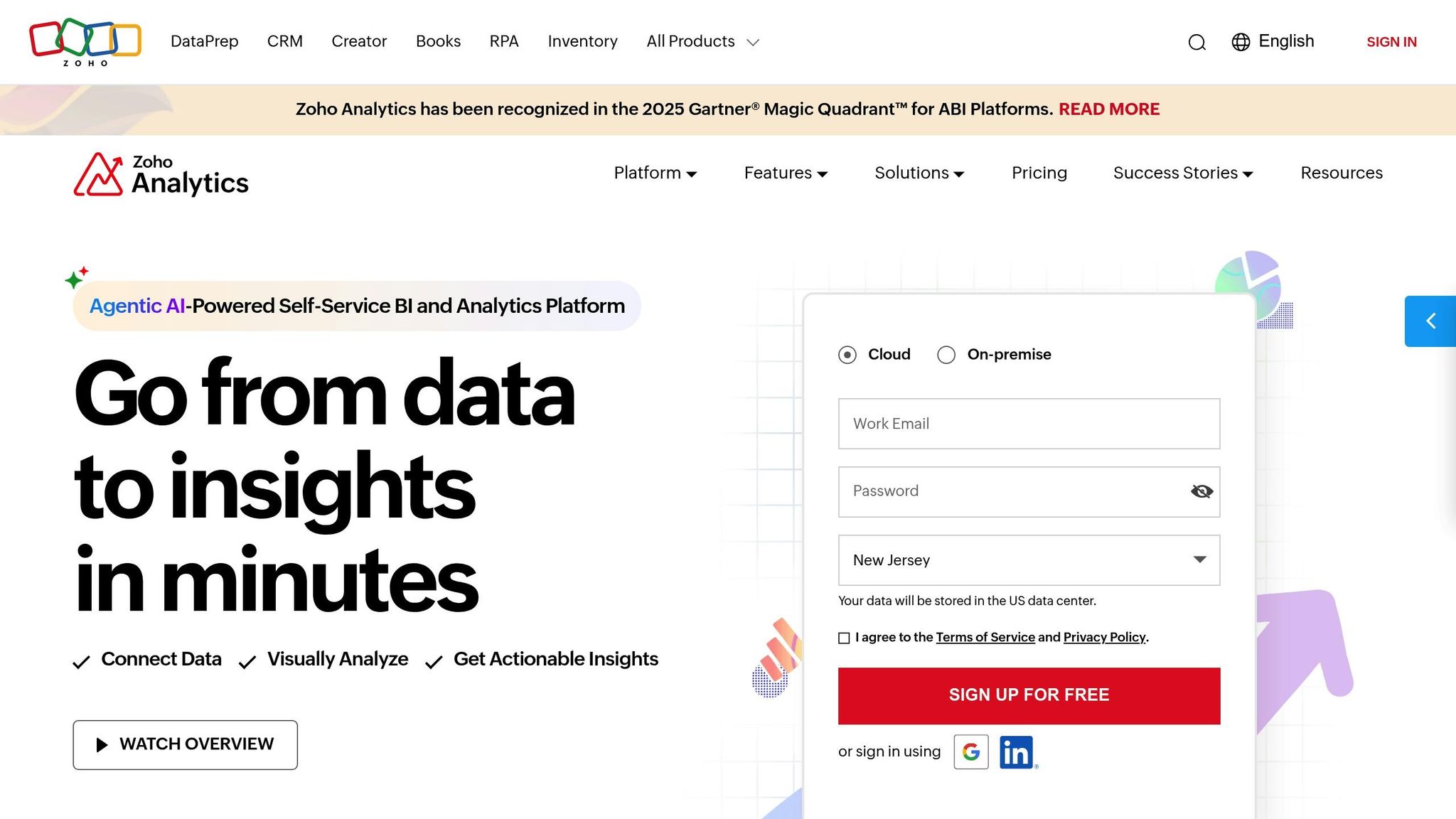
Zoho Analytics stands out as a user-friendly BI tool that brings together campaign data from multiple sources. It prioritizes seamless data integration while offering tools to track and analyze marketing campaigns effectively.
Integration Coverage
Zoho Analytics connects with a wide range of data sources, including popular marketing platforms like Google Ads, Facebook Ads, Mailchimp, and HubSpot. Its pre-built connectors make syncing data effortless, removing the need for manual imports or complex API configurations. Within the Zoho ecosystem, it integrates smoothly with tools like Zoho CRM and Zoho Campaigns, providing a complete view of customer interactions across the marketing funnel.
For external sources, Zoho Analytics supports REST APIs, webhooks, and common file formats like CSV, Excel, and JSON. It also connects to databases such as SQL Server, MySQL, and PostgreSQL, as well as cloud data warehouses like Amazon Redshift and Google BigQuery. These options make it easier to consolidate data for detailed attribution analysis.
Attribution Capabilities
With Zoho Analytics, marketers can track customer journeys across multiple touchpoints. The platform includes tools for attribution modeling and cohort analysis, helping teams measure customer lifetime value, retention rates, and conversion trends across various channels. Its cross-channel reporting pulls data from email campaigns, social media, paid ads, and organic search into unified dashboards. This makes it easier to evaluate key metrics like cost per acquisition, return on ad spend, and conversion rates - all in one place.
Data Freshness
Zoho Analytics keeps your data up-to-date with real-time syncing for many major marketing platforms. It offers tailored refresh intervals for each connection, along with scheduled imports and automated alerts to help teams quickly adapt to changes in campaign performance. For large datasets, the platform uses incremental loading, updating only new or changed records to maintain efficiency and keep data current.
Cost and Implementation
Zoho Analytics provides tiered pricing plans to suit different needs and budgets. Guided setup wizards simplify the implementation process, making it easy to connect data sources and build dashboards. While setup times vary based on the number and complexity of data sources, the platform’s tools ensure a smooth onboarding experience.
Advantages and Disadvantages
Each campaign tracking tool has its own set of strengths and weaknesses, making some better suited for specific marketing needs than others. Here’s a closer look at how these tools stack up, along with the trade-offs they bring to the table.
Adobe Analytics excels in enterprise-level data management, especially for those already using the Adobe ecosystem. However, its implementation can be costly and requires dedicated technical expertise, making it less accessible for smaller teams.
Microsoft Power BI integrates seamlessly with Microsoft Office products and offers competitive pricing for basic features. That said, advanced attribution modeling demands extra configuration, and integrating with non-Microsoft tools can be challenging.
Tableau stands out for its intuitive drag-and-drop interface and outstanding data visualization capabilities. On the downside, licensing costs can climb quickly, and its real-time data processing lags behind some competitors.
Looker is a strong choice for organizations needing robust data modeling and smooth integration with cloud warehouses. But it comes with a steep learning curve for non-technical users and higher costs, which can be a hurdle for smaller businesses.
Domo shines with its cloud-native architecture and user-friendly mobile access, offering fast deployment. However, its customization options are limited, and costs rise significantly as data volume grows.
Qlik Sense uses associative analytics to uncover hidden patterns in campaign data and handles large datasets efficiently. Yet, its unique model can confuse traditional BI users, and mastering its advanced features requires substantial training.
Sisense simplifies data preparation across multiple sources and performs well with large datasets. Still, its advanced statistical analysis capabilities are limited, and its interface feels outdated compared to newer platforms.
Zoho Analytics is a great fit for SMBs, especially within the Zoho ecosystem, offering guided setup and affordable pricing. However, it struggles with very large datasets and advanced statistical modeling.
Here’s a quick comparison of these tools to help you identify the best fit for your campaign tracking strategy:
| Tool | Integration | Attribution | Processing | Pricing Model | Best For |
|---|---|---|---|---|---|
| Adobe Analytics | Enterprise ecosystems | Advanced | Real-time | High | Large enterprises |
| Microsoft Power BI | Microsoft environments | Moderate | Good | Competitive | Microsoft-heavy setups |
| Tableau | Broad connectivity | Good | Standard | Per-user scaling | Data visualization |
| Looker | Cloud warehouses | Strong | Excellent | Usage-based | Technical teams |
| Domo | Cloud-native | Good | Fast | Volume-based | Mobile-first organizations |
| Qlik Sense | Associative discovery | Moderate | Efficient | Flexible | Pattern discovery |
| Sisense | Multi-source prep | Basic | Strong | Mid-market | Complex data prep |
| Zoho Analytics | Zoho ecosystem | Good | Standard | Tiered | SMB budgets |
For organizations deeply integrated with Microsoft tools, Power BI is a natural fit. Companies focused on advanced attribution modeling may lean toward Adobe Analytics or Looker, despite their higher costs. Ultimately, the right choice depends on your operational priorities and budget.
Conclusion
When it comes to campaign tracking tools, the best choice depends on your specific business needs, including integration capabilities, attribution methods, data accuracy, and governance requirements. Here's a breakdown of what each tool brings to the table:
- Adobe Analytics is a top pick for large enterprises dealing with complex attribution models and bigger budgets. Its robust features cater to businesses that need advanced analytics on a grand scale.
- Microsoft Power BI provides a smooth experience for organizations already using Microsoft's suite of tools, making it a natural fit for those in its ecosystem.
- Tableau stands out for its exceptional data visualization capabilities, although its licensing costs may be a consideration for some.
- Looker is ideal for technical teams working with cloud data warehouses. Its unique modeling approach can be a game-changer for advanced attribution analysis.
- Zoho Analytics offers a cost-effective option, especially for small to medium businesses within the Zoho ecosystem. Its guided setup and tiered pricing make it accessible even without a dedicated data team.
- Domo shines with its mobile-first, cloud-native design, making it a great choice for rapid deployment. However, costs can increase as data volume grows.
- Qlik Sense is a strong contender for organizations focused on uncovering hidden patterns in campaign data, though it comes with a steeper learning curve.
- Sisense provides a balance between handling complex data preparation and performing well with large datasets, all at a reasonable cost.
These tools highlight that there’s no universal solution - your choice should align with your team’s expertise, existing technology stack, and long-term goals. Testing a tool with your actual campaign data through a pilot phase is a smart way to ensure it meets your needs before committing fully.
Finally, remember that successful campaign tracking starts with clean and accurate data collection. Tools like Reform can simplify this process by providing structured lead data that integrates seamlessly with your tracking platform, offering real-time analytics and enhancing multi-channel attribution efforts.
FAQs
What should small and medium-sized businesses look for in a campaign tracking tool?
When choosing a campaign tracking tool for your business, it's important to prioritize ease of use. A tool with a straightforward, user-friendly interface can save you time and make onboarding smoother for your team.
Make sure the tool supports cross-channel tracking, allowing you to monitor performance across different platforms seamlessly. It's also smart to look for tools that integrate easily with your existing marketing and CRM systems, ensuring all your data works together without extra effort.
Automation features, like real-time analytics and reporting, can simplify your workflow and give you actionable insights quickly. Lastly, keep an eye on cost - finding a tool that aligns with your budget while still delivering the features you need is key. With the right tool, you can simplify your campaign management and focus on driving better results.
How do integration features improve the performance of campaign tracking tools?
Integration features are key to improving how campaign tracking tools perform. By allowing smooth data sharing and real-time updates across platforms, they provide accurate and timely insights. This helps marketers fine-tune strategies on the fly, create more personalized customer experiences, and measure ROI with greater accuracy.
With well-connected systems, businesses can cut down on manual work, save time, and concentrate on what truly matters - improving campaigns to achieve better outcomes and boost conversion rates.
What are the main differences in attribution models used by the campaign tracking tools covered in the article?
Attribution models differ significantly among campaign tracking tools, mainly in how they assign credit for conversions. Direct attribution zeroes in on specific actions, like clicks or purchases, giving clear credit to the last or first interaction. On the other hand, indirect attribution takes a broader perspective, considering the influence of touchpoints such as brand awareness efforts or organic traffic.
Some tools go a step further with multi-touch attribution, which spreads credit across various interactions throughout the customer journey. This approach provides a more detailed understanding of how different touchpoints contribute to campaign success, helping marketers pinpoint what works and fine-tune their strategies for improved performance.
Related Blog Posts
Get new content delivered straight to your inbox

The Response
Updates on the Reform platform, insights on optimizing conversion rates, and tips to craft forms that convert.
Drive real results with form optimizations
Tested across hundreds of experiments, our strategies deliver a 215% lift in qualified leads for B2B and SaaS companies.


.webp)