Ultimate Guide To Form Abandonment Tracking

Form abandonment happens when users start filling out a form but don’t finish it. This not only leads to missed conversions but also wasted marketing dollars. Tracking form abandonment helps identify where users drop off and why, so you can fix problem areas and recover lost leads. Here's what you need to know:
- Why It Matters: Abandoned forms mean lost revenue, but partial submissions can provide actionable data for follow-ups.
- Key Metrics: Track abandonment rates, field-level drop-offs, completion rates, and error rates to understand user behavior.
- Common Issues: Long forms, poor mobile design, unclear instructions, technical problems, and security concerns drive users away.
- How to Fix It: Simplify forms, add progress indicators, ensure mobile-friendliness, and use real-time validation.
- Recovery Strategies: Use email follow-ups, retargeting ads, exit popups, and partial data capture to re-engage users.
- Recommended Tools: Platforms like Reform simplify tracking, offer real-time analytics, and help optimize forms for better conversions.
Form Abandonment Tracking & Lead Recovery - Insiteful Demo
Key Metrics for Form Abandonment Tracking
Understanding how users interact with your forms is essential for improving their performance. Without solid data, it's nearly impossible to identify and fix issues. By focusing on specific metrics, you can uncover both general problems and pinpoint the exact areas where users struggle.
Main Metrics to Track
- Form abandonment rate: This metric reveals the percentage of users who start filling out a form but don’t finish. For instance, if 1,000 people begin your form and only 650 complete it, your abandonment rate is 35%.
- Field-level drop-off rates: This tracks where users exit the form at specific fields. It’s a great way to identify sections that might be confusing or frustrating.
- Time spent: Measuring how long users take to complete your form can tell you a lot. Long completion times may signal confusion, while very short times could mean users are abandoning quickly.
- Completion rate: This shows the percentage of users who successfully submit the form after starting it. It’s a useful metric for assessing improvements after making changes.
- Error rate: This tracks how often users encounter validation errors or technical issues. A high error rate often correlates with higher abandonment and should be addressed immediately.
Once you’ve identified the key metrics, the next step is gathering accurate and actionable data.
How to Collect Accurate Data
To get a clear picture of how users interact with your forms, you’ll need tools that capture detailed data. Event tracking is a powerful method, logging every interaction - whether it’s clicking into a field, typing, or scrolling. Set up triggers to monitor when users start a form, complete certain fields, pause, or leave.
Heatmaps are another valuable tool, visually showing which parts of the form users engage with the most. Pair this with session recordings to watch real user interactions, giving you insights that raw data might miss.
Real-Time Analytics for Form Insights
Real-time analytics takes your data collection to the next level by allowing you to monitor form performance as it happens. Instead of waiting for periodic reports, you can catch issues like sudden spikes in abandonment or technical glitches immediately. This lets you test and apply fixes without delay.
"When you monitor forms in real time, you gain valuable insights into when and why users drop off, allowing you to make the necessary improvements to reduce abandonment rates."
Real-time insights also open the door to proactive recovery strategies, such as triggering custom notifications to re-engage users who abandon a form. Platforms like Reform provide these capabilities, tracking user interactions at the field level so you can quickly identify and resolve issues, ultimately making your forms more effective.
Common Causes of Form Abandonment
Let’s dig into the reasons behind form abandonment and explore practical ways to address these issues. High abandonment rates often stem from complications that frustrate users or make the process feel overwhelming.
Long or Complex Forms
The length and complexity of a form can make or break its completion rate. When users encounter forms that feel endless or demand too much information upfront, they’re more likely to quit before even starting. Data often reveals significant drop-offs early in overly lengthy forms.
Breaking down complex forms into smaller, more digestible steps can help. For example, instead of presenting 15 fields on one page, divide the form into three steps with five fields each. This approach not only simplifies the process but also gives users a sense of progress as they move through each stage.
It’s also important to justify every field you include. When users understand why their information is needed and how it will be used, they’re more inclined to complete the form. Make it clear what benefit they’ll receive in exchange for their effort.
Now, let’s look at how usability issues contribute to abandonment.
Poor User Experience
A poor user experience is a common culprit behind form abandonment. Tracking data often highlights high drop-off rates at specific fields or unusually long completion times, pointing to usability problems. Unclear instructions, lack of progress indicators, and forms that aren’t mobile-friendly are frequent offenders.
Forms that require excessive scrolling, have tiny input fields, or fail to display properly on mobile devices tend to lose users quickly. Segmenting performance data by device type can help identify these issues.
Adding clear progress indicators and real-time error messages can make a big difference. When users don’t know how much more information is required, they’re more likely to give up halfway through. Simple visual cues like "Step 2 of 4" or a progress bar can keep users motivated. Similarly, real-time validation can catch errors as they occur, preventing frustration and reducing the need for users to redo their input.
Once usability concerns are addressed, the focus shifts to technical and trust-related barriers.
Technical Problems and Trust Issues
Technical glitches and security concerns are major roadblocks to form completion. Nearly 29% of users abandon forms due to security fears, while another 29% leave because of unclear privacy policies or requests for unnecessary information.
"With data breaches becoming more frequent, users are understandably wary of sharing their personal details online." - Drazen Vujovic
Forms that ask for excessive personal details without explaining why raise red flags for users. Being transparent about how their data will be used, stored, and protected is key. A clear, straightforward privacy policy can go a long way in building trust.
Technical measures also play a role in reassuring users. Secure your forms with HTTPS, use trusted payment processors like PayPal or Stripe for transactions, and implement features like reCAPTCHA to show users their data is safe.
"A user will not be ready to submit their contact information as long as there is any security issue." - Aparup Das
On the technical side, issues like slow loading times and frequent validation errors can frustrate users and lead to abandonment. If your form doesn’t load quickly or displays unclear error messages, users are likely to leave. Testing forms across various devices and browsers can help identify these problems early.
The bottom line is to tackle these issues proactively. By closely monitoring form analytics and understanding the root causes of abandonment, you can identify problem areas and focus on fixes that will make the biggest difference in completion rates.
sbb-itb-5f36581
How to Reduce and Recover Form Abandonment
Now that we've pinpointed the main reasons users abandon forms, let’s explore how to make forms easier to complete and how to recover incomplete submissions. The goal is to create a smooth, frustration-free experience while having systems ready to re-engage users who don’t finish.
Form Design Best Practices
Good form design makes completing forms feel effortless. By reducing friction at every step, you can significantly lower abandonment rates without sacrificing the information you need.
Start by minimizing required fields and breaking longer forms into multiple steps. Ask for only the most essential details upfront and save additional questions for later follow-ups or progressive profiling. For instance, instead of presenting a single page with 12 fields, divide it into three steps with four fields each. This structure creates a sense of progress and encourages users to keep going.
Progress indicators are another great tool. Simple cues like “Step 2 of 4” or a progress bar let users see how far they’ve come and how much is left, reducing uncertainty and keeping them motivated.
Since many users will access your form on their phones, it’s crucial to optimize for mobile devices. Make sure input fields are easy to tap, text is readable without zooming, and the form layout adjusts to different screen sizes. Testing your forms on various devices can help you catch usability issues before they hurt your completion rates.
Real-time validation is a lifesaver for users. If someone enters an invalid email or misses a required field, notify them immediately instead of waiting until they hit “Submit.” This prevents the frustration of fixing multiple errors after completing the form.
Finally, clear labels and instructions can make all the difference. For example, instead of a vague label like “Phone,” specify “Mobile phone number” if that’s what you need. For tricky fields, include short helper text to clarify what’s expected.
Even with perfect design, some users will still leave forms incomplete. That’s where recovery strategies come in.
Recovery Methods for Incomplete Forms
No matter how well-designed your form is, some users will abandon it partway through. But with the right recovery methods, you can turn many of those incomplete submissions into conversions.
One effective approach is email follow-up campaigns, provided you’ve captured an email address before abandonment. Send a friendly reminder within 24 hours, emphasizing the benefits of completing the form. Keep the tone helpful, not pushy, and include a direct link to the form - pre-filled with their previous responses, if possible.
Retargeting ads are another way to re-engage users. These ads can remind users of the form and highlight benefits they may have overlooked. For example, address common concerns or emphasize key features to encourage them to return and finish.
Exit-intent popups can also help. When users are about to leave the page, show a simplified version of the form or offer an alternative way to stay connected, such as signing up for updates.
With partial data capture, you can save information as users type, even if they don’t submit the form. This data is invaluable for follow-up efforts and helps pinpoint exactly where users are dropping off.
Lastly, progressive disclosure makes forms feel less overwhelming by revealing fields gradually based on user responses. This conversational approach works especially well for complex forms, ensuring users only see questions relevant to them.
If you’re looking for a platform to streamline these strategies, Reform offers powerful tools to optimize form completion.
Using Reform to Improve Conversions
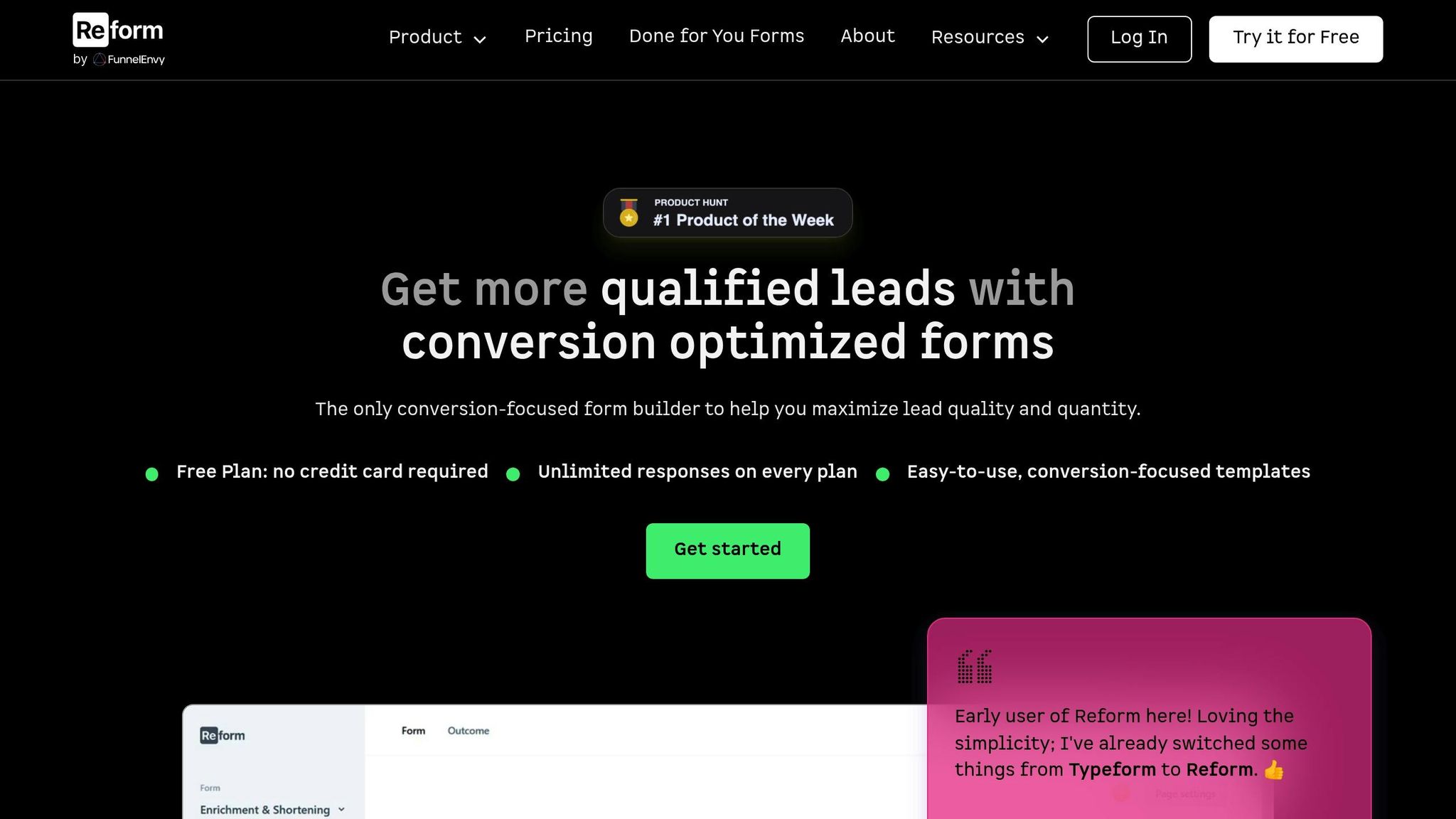
Reform is designed to tackle common form abandonment issues with features that make optimization straightforward and effective. Its no-code form builder allows you to create professional, branded forms without needing technical expertise, ensuring a polished and trustworthy appearance.
The platform’s multi-step form capability simplifies long forms by breaking them into manageable sections, complete with built-in progress tracking to keep users engaged.
With incomplete response tracking, Reform automatically captures partial submissions, giving you valuable data on where users drop off. This insight helps you craft targeted follow-up campaigns and identify problem areas in your forms.
Reform also offers lead enrichment tools, which reduce the need for users to fill out lengthy forms. By pulling in additional information based on email addresses or other identifiers, you can keep forms short while still gathering comprehensive details.
The platform’s real-time analytics provide instant feedback on form performance, showing you exactly where users abandon and how long they spend on each section. This data allows you to quickly identify and test improvements.
Conditional routing is another standout feature, enabling personalized user experiences by displaying form fields based on previous responses. This keeps forms relevant and avoids overwhelming users with unnecessary questions.
For quality control, Reform includes email validation and spam prevention features, ensuring the data you collect is reliable without adding extra steps that might deter users.
Finally, Reform’s seamless integrations with CRM and marketing automation tools ensure your data flows directly into your existing systems. This eliminates delays caused by manual data handling and ensures timely follow-ups for both completed and incomplete submissions.
Tools for Form Abandonment Tracking
Tracking tools are essential for identifying problem areas in your forms and implementing solutions to improve user experience. The right tools not only help you analyze user behavior but also drive better results by addressing specific issues. Below, we’ll dive into some analytics platforms that simplify tracking and optimization.
Analytics Platforms for Form Tracking
When it comes to analyzing form behavior in detail, several platforms stand out. Google Analytics is a popular choice, offering features like event tracking and conversion funnel analysis. These tools let you visualize how users move through your forms and identify where they drop off. To simplify the setup, you can use Google Tag Manager, which allows you to configure triggers and tags without needing to code manually. This makes it easier to track specific interactions, such as how users interact with individual form fields.
For a deeper dive into user behavior, platforms like Hotjar and Crazy Egg provide session recordings and heatmaps. These tools give you a visual representation of how users interact with your forms, highlighting issues that raw data might overlook. For example, you can spot repeated clicks on non-clickable elements or confusion caused by unclear labels. However, a common limitation of these general analytics tools is that they often require technical setup and may not automatically capture partial form submissions.
Reform's Analytics and Tracking Features
Reform takes a different approach by integrating analytics and tracking directly into its platform. This eliminates the need for complex configurations while delivering detailed insights tailored specifically for forms. With Reform’s real-time analytics, you can instantly monitor key performance metrics like abandonment rates, completion times, and drop-off points. This helps you quickly identify which fields are causing users to hesitate or leave.
One standout feature of Reform is its ability to track incomplete responses. By saving partial entries, it provides valuable insights into user behavior even when forms aren’t fully submitted.
The platform also includes an intuitive analytics dashboard that visualizes user flow and interactions. This makes it easy to spot areas of high engagement and points of friction. Additionally, Reform’s conditional routing feature enhances the user experience by tracking different paths and optimizing the journey based on actual behavior. Seamless integrations with CRM and marketing automation tools ensure that both complete and incomplete form data are automatically synced into your workflows, enabling fast and effective follow-ups.
Comparing Form Tracking Methods
When choosing a tracking method, it’s important to weigh the level of detail against the complexity of setup. Traditional tools like Google Analytics offer broad insights but often require technical expertise and may not capture partial submissions. On the other hand, specialized tools like Hotjar or Crazy Egg provide more detailed, form-specific insights but often need to be paired with other systems for a complete picture.
All-in-one platforms like Reform simplify this process by combining form creation, analytics, and lead management into a single system. This unified approach offers a complete view of the user journey while reducing the complexity of implementation and data management. For many businesses, an integrated platform that blends quantitative data (like drop-off rates) with qualitative insights (like user flow visualizations) strikes the perfect balance for optimizing forms. The ultimate goal is to choose tools that not only track abandonment but also help you quickly identify and address issues to boost conversion rates.
Key Takeaways and Next Steps
Tracking form abandonment is a game-changer when it comes to improving conversion rates. With abandonment rates hovering between 67% and 81% across industries, even minor tweaks can yield noticeable results. Considering the average form conversion rate is just 2.9%, optimizing your forms can make a direct, measurable impact. The sections below dive into why continuous optimization is essential and how to approach it effectively.
Why Continuous Form Optimization Matters
To stay ahead of shifting user behavior, ongoing form optimization is a must. Mobile devices now account for 54% of conversions, compared to just 14% on desktops. This shift underscores the importance of regularly testing and refining your forms. For example, simply removing one field can increase conversions by 50%. Similarly, multi-page forms see an average completion rate of 13.85%, far outpacing single-page forms at 4.53%.
Other factors like security concerns and overly long forms also play a role, contributing to 29% and 27% of drop-offs, respectively. On the flip side, businesses that combine marketing automation with optimized forms can see a staggering 451% increase in qualified leads. By analyzing user interactions and fine-tuning elements like field layouts, instructions, and mobile responsiveness, you can ensure your forms evolve alongside your audience's needs. These insights tie directly into the strategies and tools discussed earlier.
Getting Started with Reform
Reform's no-code platform makes form tracking and optimization simple. Its built-in tracking automatically captures both completed and incomplete submissions, giving you instant insights into user behavior without the need for complex setups. The real-time analytics dashboard highlights where users drop off, how long they spend on each field, and which elements cause friction. This data feeds directly into Reform's optimization tools, allowing you to quickly adjust layouts, reorder fields, and implement conditional logic.
Key features include multi-step forms, which drive higher completion rates, and conditional routing, ensuring users only see the questions relevant to them. Additional tools like lead enrichment and email validation help you maximize the value of every submission. Seamless integrations with CRM and marketing automation platforms ensure no lead slips through the cracks. Reform even tracks abandoned submissions, enabling you to follow up with users who didn’t complete the form - turning potential losses into regained opportunities.
Getting started is quick and easy. Reform’s no-code interface lets you create professional forms in minutes. The Basic Plan, priced at $15/month, includes unlimited responses, conditional logic, and essential integrations. For $35/month, the Pro Plan adds incomplete response tracking and custom CSS. With Reform, you can immediately put these strategies into action, transforming form abandonment tracking into a powerful tool for boosting conversions.
FAQs
How can I find out which form fields are causing users to abandon the form?
If you're looking to understand why users abandon your forms, form analytics tools can be incredibly helpful. These tools track how users interact with your forms and pinpoint the exact fields where they stop. By identifying the last field users engage with before leaving, you can uncover which parts of your form might be confusing, too lengthy, or frustrating. Armed with this data, you can tweak those problem areas to make the form more user-friendly and reduce drop-off rates.
How can I re-engage users who leave a form without completing it?
To reconnect with users who leave a form incomplete, start by sending tailored follow-up emails that kindly remind them to finish what they started. Sweeten the deal by offering incentives like discounts or exclusive benefits, giving them an extra reason to come back and complete the process.
You can also use behavioral triggers like pop-ups or on-screen notifications to engage users in real time, nudging them before they exit. These approaches make the experience smoother and more engaging, boosting the likelihood of recovering those abandoned forms.
How can real-time analytics help reduce form abandonment?
Real-time analytics can be a game-changer when it comes to tackling form abandonment. By providing instant insights into how users interact with your forms, you can pinpoint trouble spots - like fields where users tend to drop off or spend an unusually long time.
Armed with this information, you can make on-the-spot adjustments to improve the form’s flow and usability. Addressing these issues in real time helps create a smoother experience, minimizes user frustration, and boosts your chances of converting visitors into leads.
Related Blog Posts
Get new content delivered straight to your inbox

The Response
Updates on the Reform platform, insights on optimizing conversion rates, and tips to craft forms that convert.
Drive real results with form optimizations
Tested across hundreds of experiments, our strategies deliver a 215% lift in qualified leads for B2B and SaaS companies.


.webp)



