Best Practices For Adding Trust Signals To Forms
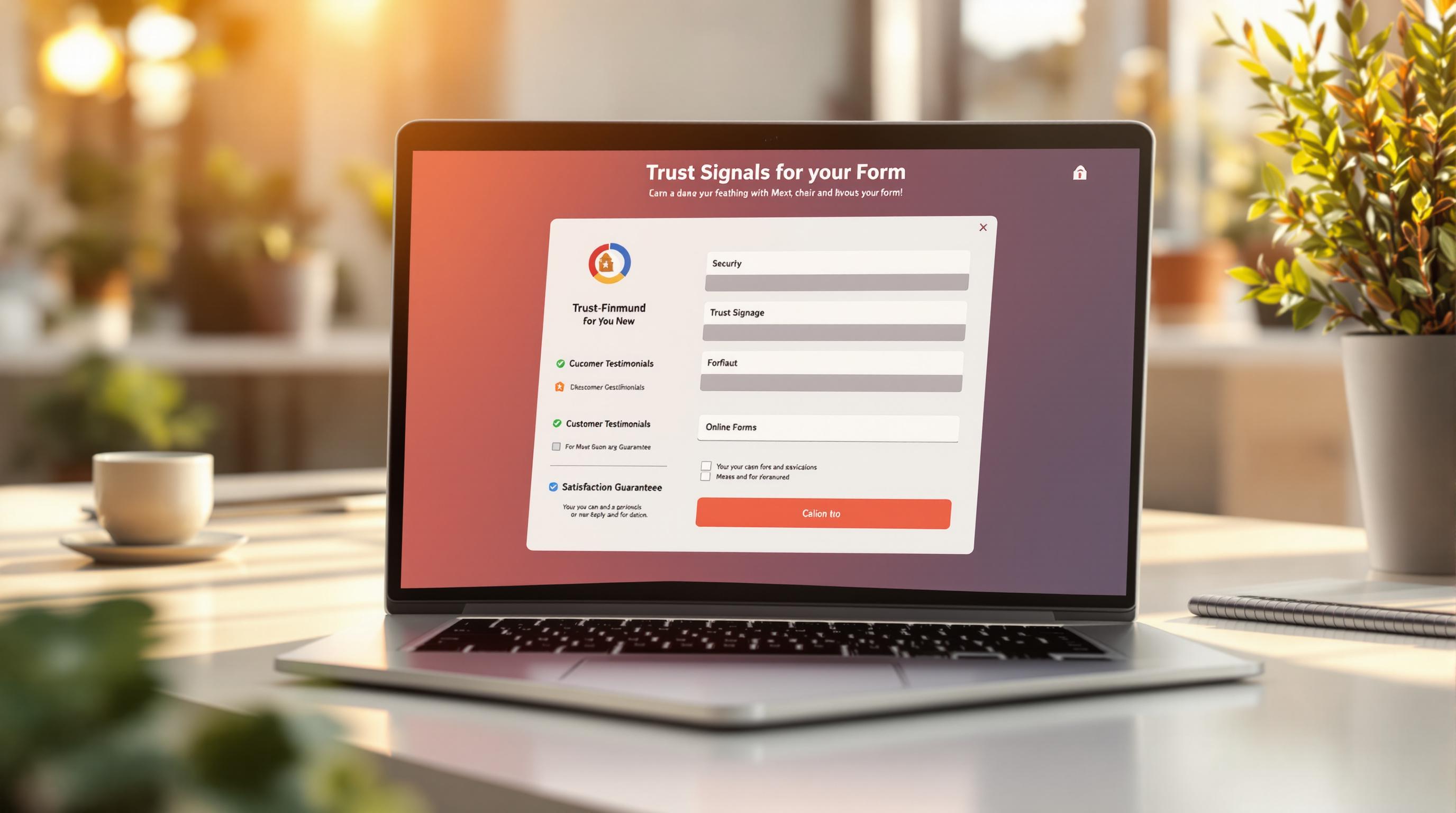
Trust signals make users feel safe when filling out forms. They show that their data is secure and your business is reliable. Here’s how to use them effectively:
- Add SSL Certificates: Protect user data with encryption and visible security indicators like a padlock or "https://".
- Use Customer Reviews: Highlight testimonials that mention secure and smooth experiences.
- Display Security Badges: Place GDPR, payment security, or industry certification badges near sensitive fields or submit buttons.
- Keep Everything Updated: Regularly renew SSL certificates, refresh testimonials, and ensure compliance badges meet current standards.
- Strategic Placement: Position trust signals near key actions and sensitive fields to reassure users when it matters most.
These steps can boost user confidence, improve form completion rates, and build trust in your brand.
5 Trust Signals Your Website Needs NOW to Instantly Boost Credibility
Key Types of Trust Signals to Use in Forms
Trust signals play a crucial role in making users feel secure and confident when interacting with forms. From safeguarding data to showcasing reliability, these elements can make all the difference.
Using SSL Certificates for Secure Data
SSL certificates encrypt user data and display recognizable security indicators like the padlock icon and the 'https://' prefix. These features immediately reassure users that their information is safe. There are three main types of SSL certificates:
- Domain Validation (DV): Provides basic encryption and shows a padlock icon, making it a good choice for small businesses.
- Organization Validation (OV): Verifies the business and adds company details alongside the padlock, ideal for professional services.
- Extended Validation (EV): Includes thorough verification, displaying the company name in the browser's address bar, which is particularly important for financial or healthcare-related forms.
Adding Customer Testimonials and Reviews
Incorporate testimonials that mention secure and reliable form experiences. Use identifiable details like full names, roles, or companies to make them more relatable. Keep these reviews updated to maintain relevance and address common concerns about security.
Displaying Third-Party Endorsements and Security Badges
Place third-party endorsements and security badges near submission buttons or fields that collect sensitive information. Examples include GDPR compliance badges, payment security seals, or certifications specific to your industry.
Ensure these badges are up-to-date and include active verification links. Position them strategically in areas where users might hesitate, like near fields asking for personal or payment details, to reinforce a sense of safety.
How to Add Trust Signals to Forms Effectively
Placing trust signals strategically and keeping them up-to-date can make a big difference in form conversion rates. Here's how to use them effectively.
Where to Place Trust Signals
The right placement of trust signals can build user confidence and encourage action:
- Near Key Actions: Add security badges or GDPR compliance icons close to payment fields or submit buttons. This reassures users when they’re about to make critical decisions.
- Next to Sensitive Fields: Display privacy policy links and security indicators alongside fields that ask for personal information.
Consistency is key. Use the same security badges, SSL indicators, and privacy statements across all forms. This helps users recognize familiar trust elements and reinforces your site's reliability.
Keeping Trust Signals Up-to-Date
Outdated trust signals can hurt credibility, so regular updates are essential:
- SSL Certificates: Renew them before they expire to ensure your site stays secure.
- Customer Reviews: Rotate in fresh testimonials every few months to keep them relevant.
- Compliance Badges: Update badges as regulations evolve to show you're meeting current standards.
- Third-Party Seals: Always display the latest versions of security seals and certifications.
sbb-itb-5f36581
Tools to Build Forms with Trust Signals
To create forms that inspire user confidence, you need tools that combine security features with elements of social proof. Many modern form builders now include these features, making it easier for businesses to address concerns about safety and credibility while improving conversion rates.
Reform: A Platform for Trust-Driven Forms

Reform is a no-code platform designed to simplify form creation while incorporating trust signals to boost user confidence and conversions. It offers a range of features focused on security and trust:
- SSL encryption, email validation, spam prevention, and multi-step forms to ensure secure and user-friendly experiences.
- Real-time analytics to track performance and pinpoint areas where trust may be lacking.
Here’s how Reform integrates trust signals into forms:
| Trust Signal Type | How It’s Added | Benefit to Users |
|---|---|---|
| Security Badges, GDPR Compliance | Drag-and-drop tools, templates | Builds confidence and meets legal standards |
| Social Proof | Testimonial sections | Enhances credibility |
| Data Protection | Automatic SSL integration | Instantly reassures users |
Reform also connects seamlessly with popular CRM and marketing tools, ensuring trust is maintained across the entire user journey. Its intuitive design prioritizes user confidence without making the process overly complex.
For businesses focused on generating leads, Reform offers additional tools to optimize user experience and data quality:
- Conditional routing to display only relevant fields, reducing form fatigue.
- Lead enrichment to improve the quality of collected information.
- Easy integration with branded websites, maintaining a cohesive and trustworthy appearance.
Conclusion: Using Trust Signals to Improve Forms
Trust signals play a key role in boosting user confidence and increasing form conversions. They help tackle concerns about security and reliability, making them an important part of form design.
Here are three factors that determine how well trust signals work:
- Strategic Placement: Position trust signals near sensitive fields or call-to-action buttons to reassure users when it matters most.
- Layered Approach: Use a mix of technical elements (like SSL certificates and security badges), social proof (such as testimonials and reviews), and third-party validations (certifications or endorsements) to build trust from multiple angles.
- Regular Updates: Ensure SSL certificates, testimonials, and compliance badges are current to maintain credibility and avoid losing user trust.
For businesses looking to improve their forms, the goal should be to create a trust system that addresses user concerns without complicating the user experience. By following these steps, organizations can design forms that not only gather data but also build stronger connections with users.
Trust signals are especially important in the B2B space, where they help reduce uncertainty and highlight value [1]. As online interactions continue to grow, using trust signals effectively will remain a critical factor in achieving better form conversions.
FAQs
What are the signals of trust?
Trust signals are elements that help users feel confident in your brand. These can be both visual and textual, and they play a crucial role in building credibility. Here are some key types of trust signals:
| Trust Signal Type | Purpose | Examples |
|---|---|---|
| Technical Security | Protect user data | SSL certificates, encryption badges |
| Social Proof | Show reliability | Customer reviews, testimonials |
| Professional Validation | Highlight expertise | Industry certifications, awards |
| Security Compliance | Ensure data protection | GDPR compliance, privacy seals |
To effectively use trust signals, consider these important guidelines:
- Strategic placement: Position them near sensitive areas like form fields or submission buttons.
- Clear visuals: Use badges and certificates that are easy to recognize and professional in appearance.
- Stay updated: Regularly check SSL certificates, refresh testimonials, and ensure security badges meet current standards.
- Balanced approach: Mix different trust signals to build confidence without overwhelming users.
For example, Reform integrates SSL encryption and spam prevention directly into their forms. This approach not only enhances user trust but also keeps the process simple and user-friendly.
Get new content delivered straight to your inbox

The Response
Updates on the Reform platform, insights on optimizing conversion rates, and tips to craft forms that convert.
Drive real results with form optimizations
Tested across hundreds of experiments, our strategies deliver a 215% lift in qualified leads for B2B and SaaS companies.


.webp)








