How Conditional Logic Improves Lead Segmentation
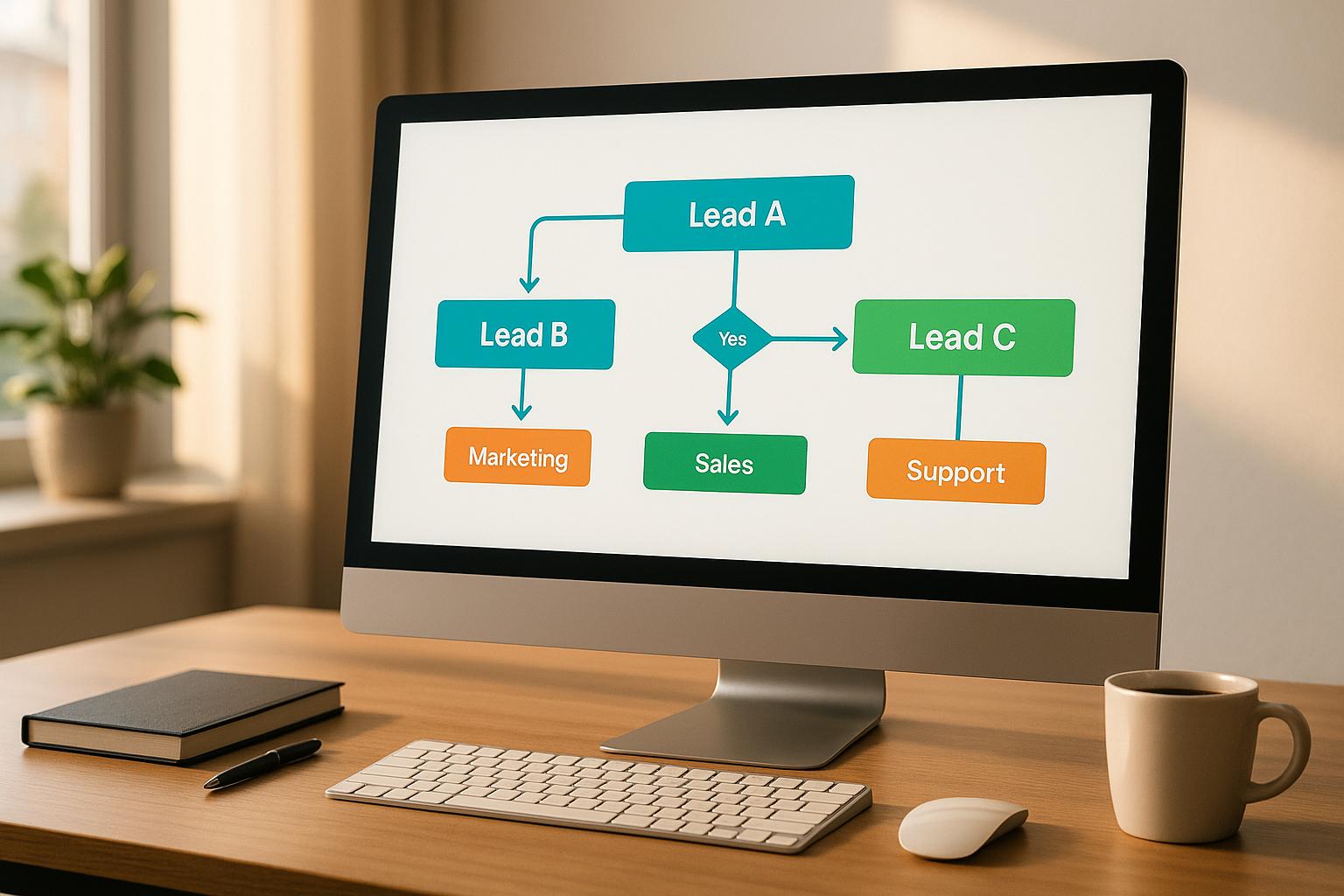
Conditional logic transforms static forms into dynamic tools that adjust based on user responses. This approach simplifies data collection, improves lead qualification, and reduces form abandonment rates. By tailoring questions in real time, businesses can gather more relevant details and create a smoother experience for users. Here’s what you need to know:
- What It Does: Conditional logic uses "if-then" rules to display or hide form questions based on user inputs.
- Why It Matters: It boosts form completion rates, enhances lead quality, and enables automated segmentation.
- How to Use It: Combine it with multi-step forms, define clear rules, and test thoroughly to ensure logical flows.
- Benefits: Better lead scoring, personalized follow-ups, and seamless CRM integrations for marketing and sales efficiency.
This method not only organizes leads in real time but also ensures that every interaction feels relevant and purposeful, driving better results across campaigns.
HubSpot+ Demo: Conditional Logic in Forms
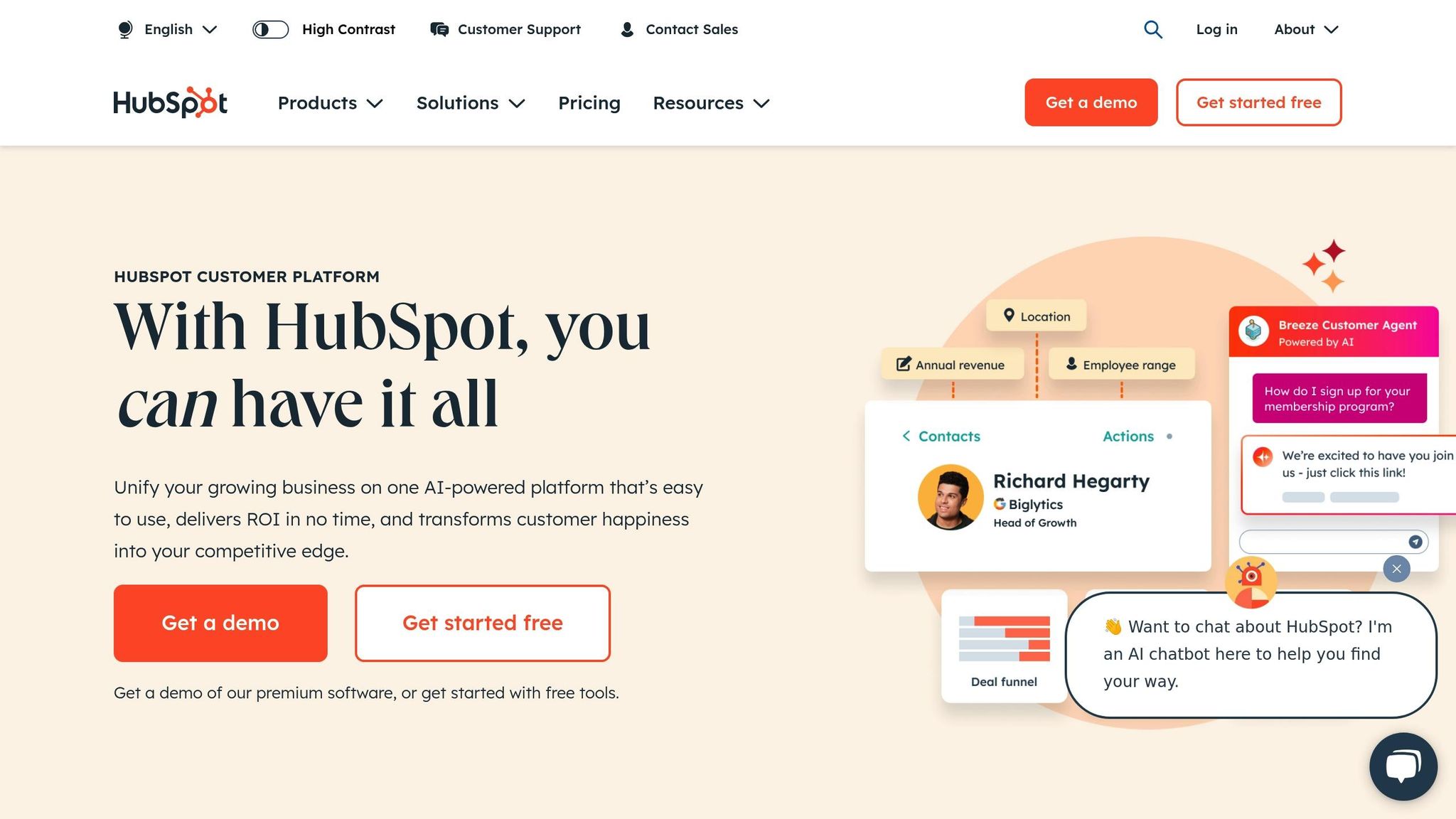
How to Set Up Conditional Logic for Lead Segmentation
Now that we've covered its advantages, let’s dive into the practical steps of setting up conditional logic for lead segmentation. By defining clear rules, building multi-step workflows, and creating personalized pathways, you can create seamless user experiences that drive results.
How to Define Conditional Rules
Conditional logic operates on an if-then basis: user responses trigger specific actions or conditions that determine what happens next in your form. To set this up effectively, you need to understand three key elements: a reference value, an operator, and a comparison value.
Start by mapping out user interactions. Flowcharts can help you visualize decision paths and identify where dependencies exist. This step is crucial for ensuring follow-up actions align with user inputs.
When defining your rules, focus on three primary outcomes: hiding a component, displaying a component, or updating a component setting. For instance, if a user expresses interest in a particular product category, your next set of questions should dive deeper into that area instead of offering irrelevant options.
Thorough testing is essential. Walk through every possible response combination to confirm that the logic works as intended. This ensures users always encounter relevant and logical next steps without hitting dead ends or confusing paths.
How to Use Multi-Step Forms with Conditional Logic
Pairing multi-step forms with conditional logic is a game-changer for lead segmentation. Multi-step forms break down lengthy processes into manageable chunks, reducing user overwhelm and increasing completion rates. This approach allows you to gather critical information without scaring off potential leads.
"Conditional logic lets you control how users navigate through your multi-step form based on their responses." – Reform Help
Here’s how to set up multi-step forms with conditional logic:
- Add pages to your form: Use the "Add Page" button to create separate sections, customizing each with relevant headings and questions. Group related fields together for a logical flow.
- Set up conditional routing: Direct users to different pages based on their responses. For example, if a prospect selects a specific revenue range, send them to a page tailored to their business size, complete with relevant content and next steps.
- Activate a progress bar: A visual progress bar keeps users engaged by showing how far along they are. Customize its design to match your brand and make the experience cohesive.
To ensure a smooth user experience, keep the interface clean and intuitive. Use clear buttons and limit the number of steps, ensuring each one serves a purpose. This approach not only gathers the data you need but also keeps users engaged and moving forward.
Conditional Logic Application Examples
Conditional logic is particularly effective when it comes to creating tailored forms that enhance lead qualification and segmentation. Here are a few scenarios where it shines:
- Job applications: Customize questions based on the position applied for. For example, ask role-specific questions about relevant experience or qualifications based on earlier answers.
- Revenue segmentation: If a prospect selects "More than $10 million" in annual revenue, route them to high-value content or a direct scheduling link. Medium-sized businesses ($1 million–$10 million) can be directed to tailored resources and demo options, while smaller businesses (under $1 million) receive self-service tools and webinar invites.
- Geographic segmentation: When a user selects their region, trigger follow-up questions about local compliance, pricing, or region-specific features. This approach ensures you collect relevant details while showing an understanding of regional needs.
- Product interest: If a user indicates interest in marketing automation, follow up with questions about their current tools, team size, or campaign volume. This provides sales teams with highly qualified leads and valuable context for follow-ups.
The secret to success lies in thoughtful planning. Identify the data you need, choose the best components to collect it, and map out how different criteria interact. Regularly review and update your logic to keep it aligned with your evolving business needs.
Benefits of Conditional Logic in Lead Segmentation
Using conditional logic in your forms offers more than just basic data collection - it transforms how you qualify leads, improve conversion rates, and optimize your sales process.
Better Lead Qualification
Conditional logic helps you qualify leads more effectively by adapting to user responses in real time. This means you can gather specific, targeted information from prospects who show genuine interest. For instance, a smartly designed form can distinguish between users ready to make a purchase and those who might need further nurturing. By collecting detailed information - like a prospect's preferences or needs - your sales team can craft personalized follow-ups, making conversations more relevant and impactful.
Higher Form Completion Rates
Conditional logic can significantly improve form completion rates by simplifying the user experience. Static forms often overwhelm users with irrelevant or excessive questions, leading to abandonment. In contrast, dynamic forms only show questions that matter, reducing friction and encouraging users to complete them. For example, using multi-step forms and reducing unnecessary fields can boost conversions by over 140%. Additionally, personalized calls-to-action perform 202% better than generic ones, while interactive forms powered by conditional logic see 28% more conversions compared to static forms. These enhancements not only increase completion rates but also ensure smoother lead segmentation.
Automated Real-Time Segmentation
One of the standout benefits of conditional logic is its ability to automatically segment leads as they fill out your forms. This real-time organization removes the need for manual sorting and ensures each lead is directed to the right follow-up process immediately. For example, based on responses - like job role, company size, or buying intent - a form can automatically tag and assign leads to specific actions, such as direct outreach, tailored content, or nurturing campaigns. This automation saves time and enables advanced lead scoring, where each response contributes to a score that helps prioritize follow-ups. A well-structured form ensures you gather the data you need while keeping the process seamless.
sbb-itb-5f36581
How to Use Conditional Logic Data for Marketing and Sales
Conditional logic data is a game-changer for creating focused marketing and sales strategies. By segmenting your audience based on their responses, you can design campaigns that truly resonate, streamline workflows, and zero in on your most promising leads. This data flows directly into your CRM and sales processes, making your efforts more efficient and effective.
Personalized Campaigns and Follow-Ups
The insights gathered through conditional logic allow you to craft marketing campaigns that feel tailor-made for each prospect. Instead of sending out one-size-fits-all messages, you can deliver communications that align with individual preferences, behaviors, and needs.
And this isn't just a nice-to-have; it’s what customers expect. 74% of customers report frustration when content isn’t personalized, and 59% say personalization directly influences their buying decisions. People want businesses to understand them, recommend products that suit them, and treat them as individuals.
Conditional logic data helps you segment your audience based on their actual responses, not assumptions. For instance, if someone expresses interest in enterprise solutions during a form submission, you can automatically send them emails featuring case studies, enterprise pricing details, and implementation timelines. Meanwhile, someone interested in a basic plan might receive tips on getting started quickly and maximizing value.
But this approach goes beyond just email. Conditional logic data can personalize website experiences, fine-tune social media campaigns, and even guide sales outreach. Bill Bachand, founder of Renu Therapy, shared how personalization fueled his company’s growth:
"I called every customer to say, 'Hey, thanks for the order.' I just got to know a little bit about them. I really like that: getting to know my customers and why they are buying a cold plunge."
This hands-on approach helped Renu Therapy grow from a startup to a multimillion-dollar business, with a team now personally reaching out to each customer. By leveraging conditional logic data, businesses can create these meaningful connections that build loyalty and drive long-term success.
CRM and Marketing Tool Integrations
Conditional logic data doesn’t just stop at personalization - it also integrates seamlessly with CRM tools to automate workflows and follow-ups. This connection bridges the gap between data collection and actionable marketing and sales processes.
The numbers speak for themselves: companies using marketing automation see a return of $5.44 for every dollar spent, often within six months. However, the success of these systems depends heavily on clean, accurate data.
To make the most of your conditional logic data, ensure it integrates smoothly into your CRM. For example, when someone submits a form, their responses should automatically populate the correct fields, trigger relevant marketing sequences, and assign them to the right sales rep. Tools like HubSpot, Salesforce, and other marketing platforms simplify this process, reducing manual work and minimizing errors.
That said, integration isn’t a "set-it-and-forget-it" solution. Proper setup and ongoing maintenance are critical. 52% of users cite data accuracy as the key to successful marketing automation, while 39% say a lack of expertise in CRM tools is a major barrier. Investing in training and regular system checks ensures you’re getting the most out of your tools.
Better Lead Scoring and Prioritization
Conditional logic data takes lead scoring to the next level by capturing deeper insights into a prospect’s behavior, needs, and intent. Instead of relying solely on basic demographic details, you can score leads based on their specific responses and engagement levels.
The impact of better lead scoring is undeniable. ZoomInfo boosted sales conversions by 45% after implementing lead scoring, and LearnUpon improved their MQL to SQL conversion rate by 30%. One software company even increased sales by 27% using AI-driven predictive lead scoring. By focusing on high-scoring leads, their sales team worked more efficiently, while marketing efforts targeted high-quality prospects with tailored promotions and offers.
Conditional logic data enhances scoring by weighing factors like buying intent, budget range, and decision-making authority. For example, a prospect indicating an immediate need for your solution and a clear budget might receive a high score. On the other hand, someone in the early research phase or with a limited budget might be flagged for nurturing instead of immediate outreach.
This approach also captures details that traditional forms miss. Responses about implementation timelines, current challenges, or specific feature needs can all be factored into your scoring algorithm, creating a more accurate picture of each lead’s readiness to buy.
To keep your scoring system effective, refine it regularly. As you collect more data and identify conversion trends, adjust the weight assigned to different responses. Over time, this creates a smarter, more precise way to identify and prioritize your best prospects.
Best Practices for Conditional Logic in Forms
Crafting effective conditional logic for forms takes careful planning, thorough testing, and consistent updates. When done right, it not only improves the user experience but also helps segment leads more effectively, ensuring your forms gather the kind of data your sales and marketing teams can truly use.
Plan Forms Strategically
Start with a clear plan to map out the logical flow of your form. This begins by understanding your audience and their journey. For instance, a wine subscription service created an interactive quiz that adjusted its questions based on individual taste preferences, leading users effortlessly to the checkout page.
The goal is to design a path that guides users from the first question to the final call-to-action. Break down your audience into segments and shape your questions to achieve specific goals, whether it's qualifying leads, personalizing responses, or meeting compliance needs. Keep the language simple and avoid technical terms. If you're asking for sensitive information, explain why it's needed to build trust and improve completion rates.
Incorporate progress indicators to show users where they are in the process. Use conditional thank-you pages to personalize follow-ups based on the information they've provided.
Test Conditional Paths Thoroughly
Testing is essential to ensure every conditional path functions as intended. Preview all possible responses to catch logic errors before users encounter them.
"To make sure your Conditional Logic rules work as intended in the field, test them thoroughly before you deploy the form. Test the form under a variety of conditions to validate the field user experience." - TrueContext Documentation Portal
Testing isn't just about verifying that the logic works; it’s about ensuring the entire user experience is smooth. Try different combinations of responses, confirm that required fields appear when they should, and make sure users can complete the form without confusion or glitches. Gather user feedback and experiment with variations in question order, field labels, and calls to action to optimize performance.
After testing, refine your paths as necessary to keep the form functional and user-friendly.
Update Conditional Rules Regularly
As your business evolves, so should your conditional logic.
Schedule regular reviews of your form rules by analyzing data like completion rates, conversion rates for different paths, and the quality of leads generated. If certain paths consistently result in poor-quality leads or high drop-off rates, it’s time to tweak those rules.
Feedback from your sales team can also highlight issues. If leads from specific form paths aren’t converting or customers complain about irrelevant follow-ups, adjust your logic accordingly. Dynamic field updates can further streamline the process, saving users time and reducing errors from repeated data entry.
When your products, services, or audience change, update your forms to reflect these shifts. This might mean adding new paths, removing outdated options, or refining qualification criteria. Keeping your forms aligned with your business strategy ensures they continue to deliver high-quality leads that drive better results.
Conclusion: Better Lead Segmentation with Conditional Logic
Conditional logic has reshaped how businesses capture and segment leads, turning static forms into dynamic tools that adapt to each user. By tailoring questions in real time, you can create a more engaging and personalized experience, leading to stronger results throughout your sales and marketing funnel.
Companies leveraging advanced lead segmentation strategies, including conditional logic, have reported up to a 760% revenue increase from segmented campaigns compared to their non-segmented counterparts. This impressive growth comes from gathering more relevant data, qualifying leads with precision, and delivering follow-ups that genuinely connect with prospects.
The key to this success lies in real-time, automated segmentation. By categorizing leads instantly, businesses can streamline follow-ups and ensure timely engagement with every potential customer. This not only minimizes manual errors but also ensures that no qualified lead is overlooked.
Reform's no-code platform makes it simple to implement advanced conditional logic with tools like multi-step forms, conditional routing, and seamless CRM integrations. What once required custom development can now be achieved with ease, empowering businesses to build sophisticated lead segmentation systems.
Personalized emails, made possible by effective segmentation, achieve six times higher transaction rates than generic emails. Combine this with better form completion rates and more accurate lead qualification, and you’ll see a compounding effect that amplifies your marketing and sales performance.
With these advantages, your forms evolve into strategic conversion points. By integrating conditional logic, you can enhance the user experience, boost conversions, and create a more agile and responsive funnel. Each interaction becomes an opportunity to connect more meaningfully and drive better results.
FAQs
How does conditional logic help improve lead quality in online forms?
Conditional logic improves lead quality by tailoring forms in real-time based on user input. This approach ensures that only the most relevant and qualified prospects make it through, effectively weeding out unqualified leads before they even hit submit.
By making forms more personalized, conditional logic keeps users interested, reduces the chances of them abandoning the form, and cuts down on fake or low-value entries. It streamlines the entire process, creating a user-friendly experience that helps businesses zero in on high-potential leads while boosting overall conversion rates.
What mistakes should I avoid when using conditional logic in forms?
When working with conditional logic in forms, simplicity is key. Avoid creating overly complicated rules that might confuse users or make the form difficult to manage. Clear and straightforward logic ensures a smoother experience for everyone involved.
Take the time to check for conflicting or contradictory conditions, as these can cause unexpected behaviors. Steer clear of overly complex negative conditions - they can be tricky to understand and even harder to troubleshoot.
Lastly, structure your rules to follow the natural flow of the form. When everything aligns logically, it becomes much easier to review, debug, and maintain your forms over the long run.
How can conditional logic improve CRM integration for better marketing and sales strategies?
Conditional logic takes CRM integration to the next level by automating workflows and ensuring data stays accurate. For example, it can kick off specific actions - like sending a customized email or updating lead information - based on how a user interacts with a form. This makes your marketing and sales efforts more precise and impactful.
By streamlining customer interactions and enabling dynamic data collection, conditional logic helps deliver a smooth, unified experience across all channels. It enhances lead segmentation, allowing teams to concentrate on top-tier leads and develop strategies that deliver stronger outcomes.
Related posts
Get new content delivered straight to your inbox

The Response
Updates on the Reform platform, insights on optimizing conversion rates, and tips to craft forms that convert.
Drive real results with form optimizations
Tested across hundreds of experiments, our strategies deliver a 215% lift in qualified leads for B2B and SaaS companies.


.webp)



