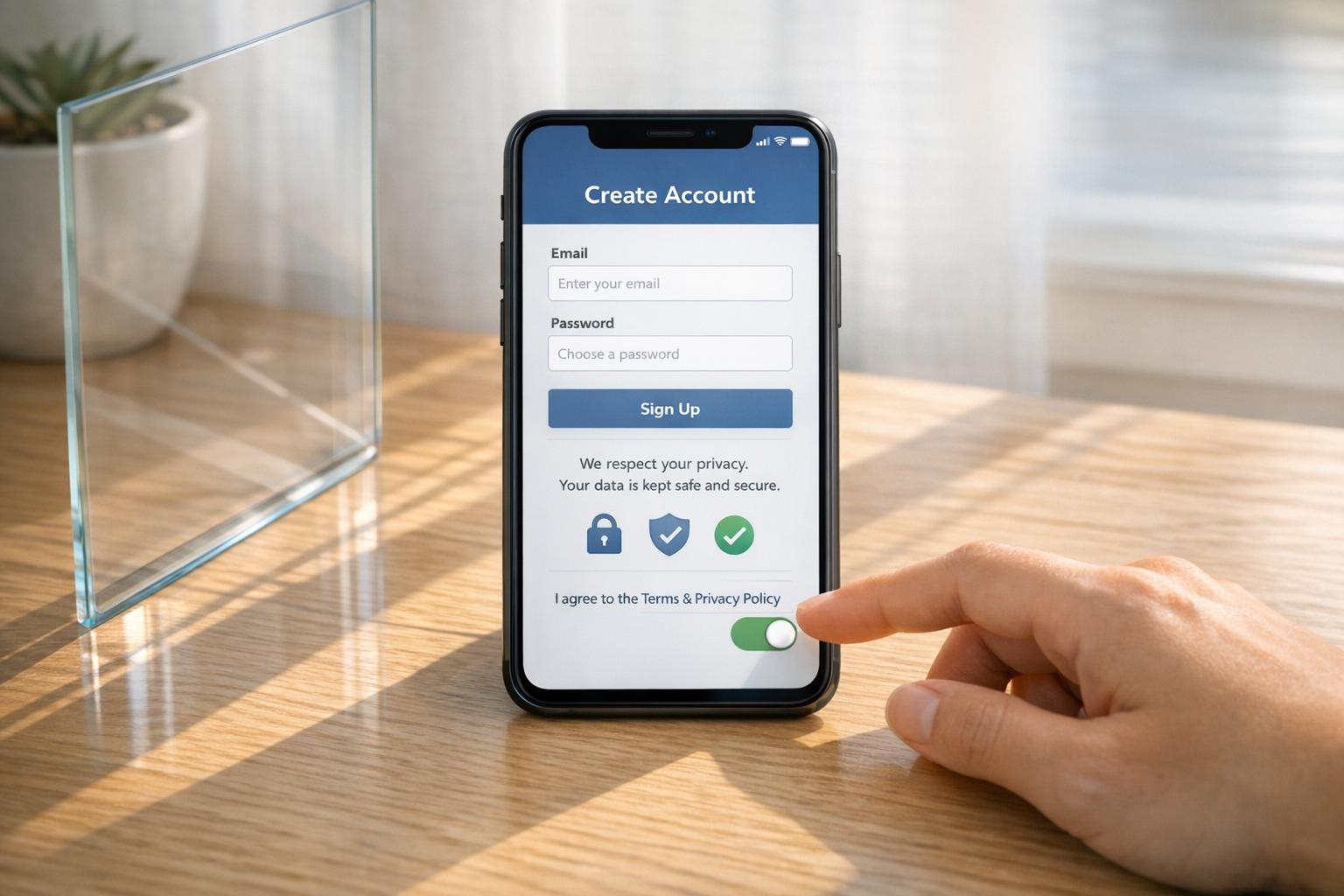How Free Tools Improve Marketing Automation Analytics

You don’t need a big budget to measure your marketing efforts effectively. Free tools can track campaigns, analyze performance, and provide insights into customer behavior - helping businesses make smarter decisions without spending a dime. These tools allow startups and small businesses to optimize workflows, create dashboards, and monitor metrics like conversion rates, email performance, and customer acquisition costs.
Key Takeaways:
- Free tools like Google Analytics 4, Looker Studio, and Airbyte Open Source help track campaigns and unify data across channels.
- Metrics such as lead conversion rates, email click-through rates, and multi-channel attribution are essential for improving performance.
- Tools like Reform provide real-time form analytics, lead enrichment, and spam prevention to improve lead quality.
- Free platforms often have limitations like data caps, manual processes, or lack of advanced features, making them ideal for smaller teams or startups.
- Upgrading to paid tools becomes necessary as businesses scale or require more complex analytics.
By combining free tools strategically, you can build an effective analytics system. Start small and expand as your needs grow, ensuring every tool works together to provide actionable insights.
Marketing Automation Analytics Basics
Why Analytics Matter for Marketing Automation
Using marketing automation without analytics is like navigating without a map. You might be sending emails, running campaigns, and generating leads, but without understanding which efforts are actually delivering results, you're operating blindly.
Analytics shifts this process from guesswork to informed decision-making. By tracking how prospects engage with your campaigns, you can pinpoint what messaging resonates, which channels drive conversions, and where potential customers drop off. This knowledge empowers you to fine-tune targeting, personalize communications more effectively, and allocate your budget to activities that truly contribute to revenue.
This transition from intuition to data-driven strategies can significantly improve campaign performance. For instance, instead of speculating why email open rates dipped last month, analytics can reveal underperforming subject lines, allowing you to test alternatives. You can also measure conversion rates and base decisions on real user behavior rather than assumptions.
When paired with marketing automation platforms, analytics enable teams to build unified customer profiles across multiple touchpoints. This paves the way for precise segmentation and personalization, which can directly boost conversion rates and improve customer retention.
Analytics also bring clarity to key areas: identifying which workflows move prospects efficiently, understanding which email sequences generate the most engagement, and determining which lead sources produce high-value customers. With this granular insight, you’re not just running campaigns - you’re continually refining them based on actual performance data. Recognizing these benefits naturally leads to a focus on the metrics that matter most.
Key Metrics to Track in Marketing Automation
Effective marketing automation analytics involves monitoring several interconnected metrics across the customer journey. The metrics you prioritize determine whether you're improving outcomes or merely collecting data.
- Lead conversion rates: These reveal the percentage of prospects taking desired actions, like signing up for a trial, requesting a demo, or making a purchase. Tracking conversion rates at each funnel stage helps identify where prospects drop off and where workflows need improvement.
- Email performance metrics: Metrics like open rates and click-through rates provide immediate feedback on campaign effectiveness. Open rates indicate whether subject lines grab attention, while click-through rates show if the content resonates.
- Lead scoring and grading metrics: These metrics help identify sales-ready prospects by evaluating engagement levels and demographic fit. Monitoring how leads move through scoring thresholds allows for optimized automation rules and ensures qualified leads are routed to sales teams at the right time.
- Multi-channel attribution: This tracks how different touchpoints contribute to conversions. For instance, a prospect might find you through a Facebook ad, read blog posts, download a whitepaper, and convert after receiving an email. Attribution data reveals which channels deserve credit - and budget.
- Customer acquisition cost (CAC): This measures how much you spend to acquire each new customer, combining ad spend, platform costs, and team effort. Paired with customer lifetime value, CAC helps determine whether your marketing investments are paying off.
Forms play a critical role in lead generation, making form analytics essential. Metrics like completion rates, abandonment rates, and field-level performance offer insights into lead quality and volume. Real-time tracking, lead enrichment, and seamless integration with CRM and marketing tools make form analytics a cornerstone of effective lead capture.
For broader insights, tools like Google Analytics 4 allow marketers to track website and app performance without upfront licensing fees. Its features include up to 500,000 sessions per report and 14-month data retention, helping marketers measure success and understand user journeys. Meanwhile, built-in analytics dashboards in marketing automation platforms provide real-time visibility into campaign performance, lead quality, and funnel progression.
The metrics you emphasize will depend on your business model. E-commerce businesses often focus on cart abandonment rates, average order value, and purchase frequency. On the other hand, B2B organizations prioritize metrics like marketing-qualified leads, sales-accepted leads, and time from first interaction to closed deal.
Key components of marketing automation analytics include conversion tracking, real-time analytics, and A/B testing to evaluate user interactions and campaign performance. Ensuring data quality through measures like spam prevention, email validation, and lead enrichment is crucial for maintaining accurate analytics and high-quality leads. Integration with CRM and marketing automation platforms is equally important, as it consolidates lead data and enables a comprehensive analysis across your marketing stack.
These analytical tools and strategies support campaign optimization by delivering instant feedback, enabling data-driven decisions, and fostering continuous improvement. Ultimately, this approach leads to higher conversion rates, better lead quality, and improved lead qualification and routing - all powered by actionable data insights.
Best Free Tools for Marketing Automation Analytics
Free tools today provide analytics capabilities that rival paid enterprise solutions. With the right tools, you can measure and refine marketing campaigns more effectively. As of 2025, there are several platforms available at no cost that range from website tracking solutions to tools that unify data across multiple marketing channels.
Here’s a closer look at some of the top free tools for campaign tracking and integrated analytics.
Free Analytics Tools for Campaign Tracking
Google Analytics 4 (GA4) is a cornerstone of many marketing analytics setups. It tracks website and app performance, user journeys, and campaigns, handling up to 500,000 sessions per report with a 14-month data retention period - all for free. GA4 also integrates seamlessly with BigQuery, enabling advanced data analysis and custom reporting without additional costs.
Google Search Console works hand-in-hand with GA4 by focusing on search performance. It provides insights into metrics like clicks, impressions, click-through rates, and average search position, helping you understand both how users find your site and what they do once they land there.
Looker Studio (formerly Google Data Studio) lets you create customizable dashboards that pull data from multiple sources. With pre-made templates, you can set up dashboards quickly and focus on analyzing your campaigns.
Matomo On-Premise offers an open-source, self-hosted solution that’s fully GDPR-compliant. It tracks goals, funnels, e-commerce data, and campaigns without sampling data. While it requires technical resources, it supports plugins for customization and centralized KPI management.
Airbyte Open Source simplifies data integration by syncing platforms like Google Ads, Facebook Ads, LinkedIn, and HubSpot. It automates data updates on custom schedules, ensuring your marketing data stays current without manual effort.
OWOX Data Marts (Community Edition) provides SQL-based marketing reporting with prebuilt templates. This open-source tool eliminates vendor lock-in and supports custom data connectors, offering full transparency and flexibility for your reporting needs.
Free Marketing Automation Platforms with Built-In Analytics
Standalone tools offer precision, but some marketing automation platforms combine execution with built-in analytics, streamlining workflows.
HubSpot Marketing Hub includes automation templates, lead scoring, and CRM functionality. It allows you to track email campaigns, form submissions, and lead progression without needing external tools. While advanced features are available starting at $50 per month, its free version offers a strong starting point for smaller teams.
Mailchimp is known for its user-friendly templates and built-in forms. Its free version provides basic analytics for email campaigns, such as open rates and audience engagement metrics, though its automation features are somewhat limited.
Brevo (formerly Sendinblue) combines email, SMS, and CRM capabilities. Starting at $25 per month, it offers solid deliverability and analytics for small businesses, though its free plan has fewer integrations and lacks advanced features.
ActiveCampaign features intuitive journey builders and advanced segmentation tools. Starting at $29 per month, it provides analytics even at lower pricing tiers, though some users find the interface slightly cluttered.
For lead generation, tools like Reform provide real-time form analytics to improve submission rates and lead quality. Its free plan includes unlimited responses and A/B testing, allowing you to optimize forms effectively without upfront costs.
Building a Free Analytics Stack
Whether you choose standalone tools or integrated platforms depends on your needs. Standalone tools like GA4 and OWOX Data Marts offer detailed customization and transparency, while platforms like HubSpot simplify workflows by consolidating tools.
If you’re looking to build a complete analytics stack without spending a dime, consider this approach:
- Use Airbyte Open Source to collect data from various marketing channels.
- Rely on OWOX Data Marts to clean and model the collected data.
- Visualize your results using Metabase OSS or Looker Studio.
This combination supports cross-channel campaign tracking and gives you full control over your data pipelines - all without requiring paid subscriptions. It’s a practical, cost-effective way to manage and optimize your marketing efforts.
How to Integrate Free Tools for Complete Analytics
Bringing together free analytics tools into a unified system is the backbone of effective marketing automation. When done correctly, this integration ensures data flows smoothly from collection to analysis and visualization, eliminating manual tasks, reducing errors, and providing a clear view of your marketing performance. Here's a closer look at how APIs and integration strategies make this possible.
Using APIs and Integrations to Connect Data
APIs serve as the bridge between your marketing tools, enabling automated data sharing. By connecting tools through APIs, you can automate updates on a schedule that works for your team, ensuring your dashboards always display up-to-date performance metrics.
A great starting point for data collection is Airbyte Open Source, which pulls data from hundreds of platforms like Google Ads, Facebook Ads, LinkedIn, and HubSpot. This data can be sent to your data warehouse or spreadsheets, with syncs scheduled to run as frequently as needed. This ensures data is consistently formatted and ready for analysis.
Once you've gathered the data, OWOX Data Marts steps in as the transformation layer. This tool uses SQL-based templates to standardize how data is modeled, making it easier to work with across your system. With OData connections, you can link this cleaned data directly to visualization tools like Looker Studio, Excel, Google Sheets, or Power BI. Automation ensures the data is processed consistently, reducing manual effort.
For teams managing ad spend across multiple platforms, Airbyte Open Source can consolidate performance data from sources like Facebook, LinkedIn, and TikTok. OWOX Data Marts then standardizes this data, ensuring metrics such as cost per click, impressions, and conversions are calculated uniformly. This allows you to create cross-channel ROI dashboards using tools like GA4, Metabase, or Looker Studio.
Even form analytics can be seamlessly integrated into this system. For example, if you're using a tool like Reform, you can connect its data via APIs or webhooks. This automates the transfer of submission data to your CRM, ensuring fields are mapped correctly and reducing errors. By integrating form performance data, you can track which forms generate leads that are most likely to convert in your email sequences.
Once the data flow is automated, following best practices ensures your analytics system remains accurate and actionable.
Best Practices for Combining Marketing Data
Combining data from multiple free tools requires a structured approach to avoid issues like duplicate records, inconsistent metrics, or mismatched reports. Here are some key strategies to ensure your data remains reliable:
- Assign clear roles to each tool: For example, use Airbyte for data collection, OWOX Data Marts for transformation, and Looker Studio for visualization. This modular approach makes it easier to scale your system by adding new data sources without disrupting existing workflows.
- Standardize data transformations: Use prebuilt SQL templates and data marts to maintain consistency in calculations for metrics like customer acquisition cost or conversion rates. This ensures your reports are reliable and easy to compare over time.
- Map data fields accurately: When integrating tools like Reform and your CRM, custom mapping ensures form fields align correctly with CRM fields, avoiding errors or misinterpretation.
- Detect and handle duplicates: Implement duplicate detection during integration to maintain clean data and prevent skewed analytics.
- Document your setup: Keep a detailed record of your integration process so team members can understand the data flow and troubleshoot issues. Open-source tools like OWOX Data Marts allow you to review and modify SQL logic, ensuring transparency and ease of use.
- Monitor refresh rates: Free tools often have API rate limits or processing delays. Set realistic expectations about how quickly data will appear in dashboards and communicate these limitations to stakeholders.
- Build custom connectors when needed: Using tools like Apps Script or Python, you can create custom connectors for platforms that lack native integrations. This flexibility ensures you won't have to abandon important data sources.
Start small and expand gradually for the best results. Begin by integrating your most critical data sources, such as Google Analytics, your primary ad platform, and your CRM. Once these are stable and producing accurate reports, you can add secondary sources like social media or email marketing tools. This step-by-step approach helps your team learn the system and resolve issues early, ensuring a solid foundation for your analytics infrastructure.
sbb-itb-5f36581
Improving Lead Generation with Free Form Analytics
Forms are more than just a way to collect data - they're a direct line to potential leads. That’s why their performance is so important. Free form analytics tools can show you exactly how users interact with your forms, where they get stuck, and what motivates them to complete the process. When paired with features like lead enrichment and spam prevention, these tools turn basic forms into powerful lead generation machines. By diving into the details of form behavior, you can not only capture more leads but also connect this data to your larger marketing analytics strategy.
Tracking Form Performance Metrics
Real-time analytics let you track both how many people are submitting your forms and where potential issues arise. Key metrics include submission rates (the percentage of visitors who complete the form), abandonment rates (where users leave before finishing), time-to-completion, and conversion rates by traffic source.
While tools like Google Analytics 4 can track user behavior on forms by monitoring page views, scroll depth, and clicks, platforms with built-in form analytics go deeper. For instance, if you notice that 40% of users abandon your form at the second step, you’ve pinpointed a specific problem area that needs fixing right away. This kind of immediate feedback helps marketers act quickly, rather than waiting for monthly reports to make adjustments.
Reform is one platform offering real-time analytics that make it easy to see how users engage with your forms. It highlights where people drop off in multi-step forms, which fields cause hesitation, and how different traffic sources perform. It even tracks abandoned submissions, collecting partial responses from users who don’t finish the form. This is especially helpful for longer, more complex forms, such as those used in B2B settings where users may need to gather information before completing all fields.
Additionally, Reform supports A/B testing, enabling you to experiment with different form designs, field orders, or copy to see what works best. For example, by analyzing test results, you can identify which changes lead to higher conversion rates. Through hundreds of experiments, Reform has helped businesses achieve a 215% increase in qualified leads for B2B and SaaS companies.
Free form analytics also allow you to break down performance by traffic source, device type, and user demographics. For example, you might discover that mobile users abandon your forms more frequently than desktop users, signaling a need for mobile-friendly adjustments.
Improving Lead Quality with Data Insights
Tracking performance is just one part of the equation. Understanding how your forms work also helps improve the quality of the leads you collect. After all, a high volume of leads isn’t very useful if they’re not the right ones. Free form analytics tools with features like lead enrichment and spam prevention ensure you’re capturing genuine, valuable information.
Lead enrichment automatically adds extra details to your collected leads, such as company name, job title, and industry information, without requiring users to fill out additional fields. Reform’s lead enrichment feature provides deeper insights into each lead’s organization and role, making it easier to prioritize and segment leads effectively.
This enriched data helps sales teams focus on high-quality leads right away. Instead of treating all submissions equally, you can identify which leads come from target companies or key decision-makers - critical information that can significantly improve conversion rates during follow-ups.
Email validation is another important tool for maintaining lead quality. Reform verifies email addresses in real time, reducing bounce rates and ensuring that you’re working with accurate contact information. This means your team can focus its efforts on legitimate leads, leading to more reliable analytics and better results.
Spam prevention is equally critical. Reform uses advanced filters, such as pattern recognition and behavioral signals, to block bot submissions. By keeping spam out, you not only save time but also ensure your CRM remains clean and your analytics stay accurate.
To further refine lead management, Reform offers qualification and conditional routing features. These allow you to direct leads based on predefined rules. For example, enterprise clients can be sent directly to sales teams, while smaller businesses might go into a nurturing campaign. This smart routing ensures every lead gets the right follow-up, improving both conversion rates and sales efficiency. Reform also integrates seamlessly with CRMs and marketing automation platforms via APIs and webhooks, ensuring smooth lead transfers with custom field mapping and duplicate handling.
Finally, Reform’s "Finish Later" feature and user-friendly form design make it easier for users to complete forms. By allowing users to save their progress and return later - especially for longer forms requiring detailed information - you can reduce friction and increase completion rates. This feature also provides valuable data that can guide continuous improvements to your forms.
When to Upgrade from Free to Paid Tools
Free tools can be fantastic for getting started, but as your business grows, their limitations often become apparent. These tools might slow your team down, limit insights, or require time-consuming manual work. Upgrading isn’t just about growth - it's about recognizing when the limitations of free tools cost you more than investing in a paid solution. Let’s explore some of the most common signs it’s time to upgrade.
Common Limitations of Free Tools
One major drawback of free tools is data caps. For instance, Google Analytics 4 allows up to 500,000 sessions per report and retains data for only 14 months. If your business handles high traffic or has long sales cycles, this limited data retention can make it hard to analyze trends or understand customer behavior over time.
Another challenge is the lack of advanced reporting and collaboration features. Google Analytics 4 and Looker Studio cover the basics, but they fall short in areas like automated report generation, real-time alerts, custom attribution modeling, and robust role-based access controls. For marketing teams managing complex campaigns, the inability to automate reports can eat up 10 to 15 hours each week.
Integration limitations also create inefficiencies. While free tools connect with hundreds of platforms, they often lack deep, two-way integrations with marketing automation systems and CRMs. This forces teams to manually export and consolidate data, wasting valuable time.
Free tools often rely on last-click attribution, which can misallocate credit for marketing efforts. For businesses spending $50,000 or more each month on marketing, inaccurate attribution can waste 15%–30% of the budget. Even a 10% improvement in attribution accuracy - saving $10,000 monthly - can easily justify spending $300–$500 per month on a more advanced tool.
Support and training are another weak spot. Platforms like Matomo On-Premise and OWOX Data Marts require technical expertise to implement and rely on community forums or GitHub for support. In contrast, paid platforms - ranging from $42 to $299 per month - often include onboarding, best practices, and regular training. If your team spends 40 to 60 hours troubleshooting (at $31.25 per hour for a $65,000 annual salary), labor costs can add up to $1,250–$1,875.
As teams grow, collaboration and permission management become critical. Free tools like Google Analytics and Looker Studio offer basic sharing options but lack advanced role-based controls. For teams of 10 or more, issues like limited dashboard customization, data access restrictions, and missing approval workflows can create bottlenecks. Paid platforms, priced at $50–$100 per user monthly, provide the granular controls needed for larger teams.
These limitations often lead to hidden costs, making it essential to evaluate the return on investment (ROI) of upgrading.
Calculating the ROI of Paid Upgrades
The hidden costs of free tools often surface in labor expenses tied to manual processes. For example, using free tools like Airbyte Open Source or OWOX Data Marts to manage data pipelines can take 5 to 20 hours per month. At $31.25 per hour, this adds up to $156–$625 in labor costs. Paid platforms, starting at $42–$299 per month, eliminate these inefficiencies with automated data syncing and pre-built integrations. For teams with three or more analysts, spending $200–$300 monthly can save $500–$1,500 in labor costs.
Another trigger for upgrading is contact volume growth. Many marketing platforms, such as Klaviyo and Mailchimp, offer free plans for small databases but transition to paid plans as your list grows. For example, Klaviyo starts at $20/month for over 250 contacts, while Mailchimp begins at $13/month. When free tiers become restrictive, a paid plan can pay off by enabling better audience segmentation and lead management.
Campaign complexity is also a factor. While free tools handle basic email campaigns, they often fall short when you need predictive analytics, lead scoring, or account-based marketing features. Paid solutions like HubSpot (starting at $50/month) and ActiveCampaign (starting at $29/month) are designed to handle these advanced needs, improving lead quality and conversion rates.
As your marketing efforts expand across multiple channels, multi-channel tracking becomes essential. Paid tools designed for enterprise use offer real-time syncing across dozens of sources, scalable infrastructure, and advanced data normalization. For businesses spending $50,000 or more monthly on marketing, the ability to unify performance data across channels can justify the investment.
Lastly, data privacy and compliance requirements may demand an upgrade. While free platforms like Matomo On-Premise offer some GDPR-compliant features, they lack the comprehensive compliance tools needed in industries like healthcare, finance, or law. Paid solutions often include advanced access controls, audit logging, and compliance certifications like HIPAA or SOC 2, reducing legal risks.
To decide if upgrading makes sense, track how much time your team spends on manual tasks, workarounds, and troubleshooting. Multiply this by your team’s hourly rate and compare it to the cost of a paid platform. For teams of three or more, the savings in labor, better decision-making, and improved campaign performance often make upgrading a smart move. Paid tools not only streamline operations but also enhance data accuracy, leading to better results for your business.
Conclusion
Free tools have changed the game for marketing automation analytics, offering powerful tracking and optimization capabilities to businesses of all sizes. Whether you're a startup experimenting with your first campaigns or a growing company fine-tuning your strategies, platforms like Google Analytics 4 and Airbyte Open Source make it easier to base decisions on solid data.
By connecting free analytics tools with marketing automation through APIs, you can create a comprehensive view of your campaign performance. This setup lets you track everything from website interactions and email engagement to form conversions and cross-channel ROI - all while keeping costs in check and maintaining control over your data. It’s an approach that ensures every aspect of your campaign works together seamlessly.
Features like real-time tracking, spam prevention, and email validation also help maintain the quality of your lead data. For example, Reform provides real-time form analytics that improve both lead capture and the overall effectiveness of your forms.
That said, as your data and performance tracking needs grow more complex, it’s important to assess the limitations of free tools. Watch out for hidden costs, like the time your team spends on manual data integration or troubleshooting. If syncing data manually takes more than 20 hours a month or slows down your ability to act on insights, it might be time to consider paid solutions. However, for many businesses - especially those just starting out or working with lean budgets - free tools are more than enough to run successful campaigns, measure outcomes, and make continuous improvements.
Start with tools like GA4 and free form analytics to capture high-quality leads. As your campaigns expand and your data needs grow, upgrading to paid tools can provide the scalability you need. The goal isn’t to avoid paid solutions forever but to build a solid foundation with free tools that prove their worth. With a strong, data-driven base, you’ll be ready to evolve your analytics strategy as your business scales.
FAQs
How can free tools like Google Analytics 4 and Looker Studio enhance your marketing automation strategy?
Free tools like Google Analytics 4 and Looker Studio can play a big role in improving your marketing automation efforts. They give you the ability to track important performance metrics, analyze user behavior, and spot trends. These insights make it easier to make informed decisions and fine-tune your campaigns.
When you connect these tools to your marketing automation platform, you can automate reporting, highlight successful campaigns, and pinpoint areas that need improvement. This integration doesn’t just save time - it also helps make your marketing more focused and impactful, leading to stronger results.
What are the challenges of using free marketing analytics tools, and when is it worth upgrading to paid solutions?
Free marketing analytics tools are a useful starting point, but they often come with strings attached. You might encounter limited features, data usage caps, fewer integration options, or less detailed reporting. For businesses on a growth trajectory, these restrictions can make it harder to fine-tune campaigns or scale up effectively.
When your marketing efforts start requiring advanced tools - like deep-dive analytics, real-time tracking, or smooth CRM integration - it might be time to consider paid solutions. These tools typically offer more comprehensive features, better customer support, and greater customization, all of which can help boost your marketing results and maximize your ROI.
How can form analytics improve lead generation and ensure higher-quality leads?
Form analytics are essential for increasing lead generation and improving the quality of those leads. By offering real-time insights, they help fine-tune forms to perform more effectively. Tools like email validation ensure the contact information provided is accurate, while spam prevention features weed out irrelevant or low-value submissions. This allows marketers to concentrate on genuine leads, driving better results for their campaigns.
Related Blog Posts
Get new content delivered straight to your inbox

The Response
Updates on the Reform platform, insights on optimizing conversion rates, and tips to craft forms that convert.
Drive real results with form optimizations
Tested across hundreds of experiments, our strategies deliver a 215% lift in qualified leads for B2B and SaaS companies.


.webp)