How Multi-Channel Tactics Reduce Form Abandonment

Every incomplete form equals lost revenue, wasted ad spend, and missed opportunities. But you can fix this. Implementing multi-channel strategies like email follow-ups, SMS reminders, and social media retargeting helps reconnect with users who leave forms unfinished. Here's how:
- Email: Send personalized reminders within 24 hours, include benefits, and offer direct links to resume.
- SMS: Use short, time-sensitive messages for quick engagement.
- Social Media: Retarget users with tailored ads, leveraging platforms like LinkedIn for B2B leads.
Simplify forms with shorter steps, mobile-friendly designs, and clear instructions. Tools like Reform streamline the process by tracking incomplete submissions and automating follow-ups through CRM integrations. Focus on timing and personalization to turn abandoned forms into conversions.
How to Measure and Decrease Form Abandonment
Why Users Abandon Forms
Understanding why users leave forms incomplete is crucial for developing strategies to win them back.
Main Reasons People Leave Forms Incomplete
- Form length: Long forms or multi-step processes can feel overwhelming, turning what should be a quick task into a frustrating chore.
- Technical problems: Issues like slow loading, unclear error messages, or poor mobile compatibility can drive users away.
- Trust concerns: Without clear privacy policies or security indicators, users may hesitate to share sensitive information.
- Unclear requirements: Confusing labels, missing instructions, or cryptic error messages leave users unsure of what’s needed.
- Poor timing: Users often abandon forms when they’re busy or don’t have all the necessary information, especially if the form doesn’t save progress.
- Mobile experience issues: Clunky mobile designs - like tiny text, hard-to-click buttons, or endless scrolling - make it easy for users to give up.
These problems don’t just irritate users - they directly impact your business.
How Form Abandonment Hurts Your Business
Abandoned forms waste marketing dollars and shrink conversion rates. When users don’t complete forms, it leads to lower-quality leads, higher customer acquisition costs, and missed revenue opportunities. Over time, this can significantly affect your bottom line.
The financial hit is even bigger for high-value forms, like those for demo requests, consultation bookings, or premium memberships. Each incomplete submission represents a lost chance to generate revenue.
That’s why multi-channel recovery efforts are so important. Instead of letting these potential customers slip away, targeted follow-up campaigns can bring them back to finish what they started.
Multi-Channel Methods to Recover Abandoned Forms
Reconnecting with users who left forms incomplete can be done effectively through a variety of communication channels. Each channel brings its own strengths to encourage users to return and finish what they started.
Email Follow-Up Campaigns
Email is a highly effective tool for recovering abandoned forms. By sending automated follow-ups, you can gently remind users of their incomplete submissions while offering incentives or highlighting benefits to complete the process.
Start with a personalized email sent within 24 hours of the abandonment. Include a direct link to the form so users can pick up right where they left off. Use a progressive approach in your messaging: begin with a friendly reminder, follow up with details about the benefits of completing the form, and wrap up with social proof, like testimonials or success stories. Keep the content concise and engaging - too much information can overwhelm the recipient.
The subject line is key. Make it clear and action-oriented, like "Finish your demo request in just 2 minutes" or "Your consultation booking is almost ready." Adding a personal touch, such as the user’s name or company, can significantly boost open rates.
While email is powerful, SMS can be an even faster way to nudge users.
SMS for Quick Follow-Ups
SMS is perfect for delivering immediate, direct reminders, especially for time-sensitive forms such as event registrations or appointment bookings. Its short format ensures that your message is clear and straight to the point.
A simple message like, "Hi [Name], complete your consultation request here: [link]" often works better than a lengthy explanation. Include a link that takes users directly back to the form, making the process seamless.
Timing matters with SMS. Avoid sending messages during early mornings or late evenings. Mid-morning or early afternoon tends to yield the best response rates. Since SMS feels more personal and immediate, limit your follow-ups to one or two messages to avoid coming across as intrusive.
For deadlines or last-minute registrations, SMS can be particularly effective. For example, if a user started signing up for a webinar happening soon, a quick text reminder might grab their attention when an email wouldn’t.
For even broader engagement, social media retargeting is another powerful option.
Social Media Retargeting
Social media platforms like Facebook and LinkedIn offer excellent retargeting tools to reach users who abandoned your forms. These platforms allow you to display tailored ads to individuals who visited your form page but didn’t complete it.
Using custom audiences, you can create ads that directly address the incomplete submission. For example, messages like "Finish setting up your free trial" or "Complete your consultation request today" can prompt users to return. Including elements like social proof - such as customer reviews or success stories - can further motivate them.
LinkedIn retargeting is particularly effective for B2B forms, such as demo requests or consultation bookings. The platform’s professional context makes users more receptive to business-related follow-ups. You can narrow your targeting by job title, company size, or industry to ensure your message resonates with the right audience. Additionally, tools like LinkedIn InMail or Facebook Messenger can deliver personalized, conversational follow-ups, but use these sparingly to avoid overwhelming users.
Social media’s visual nature is another advantage. Video ads showcasing your product, service, or customer success stories can remind users why they were interested in the first place and encourage them to complete their forms.
How Reform Supports Multi-Channel Recovery
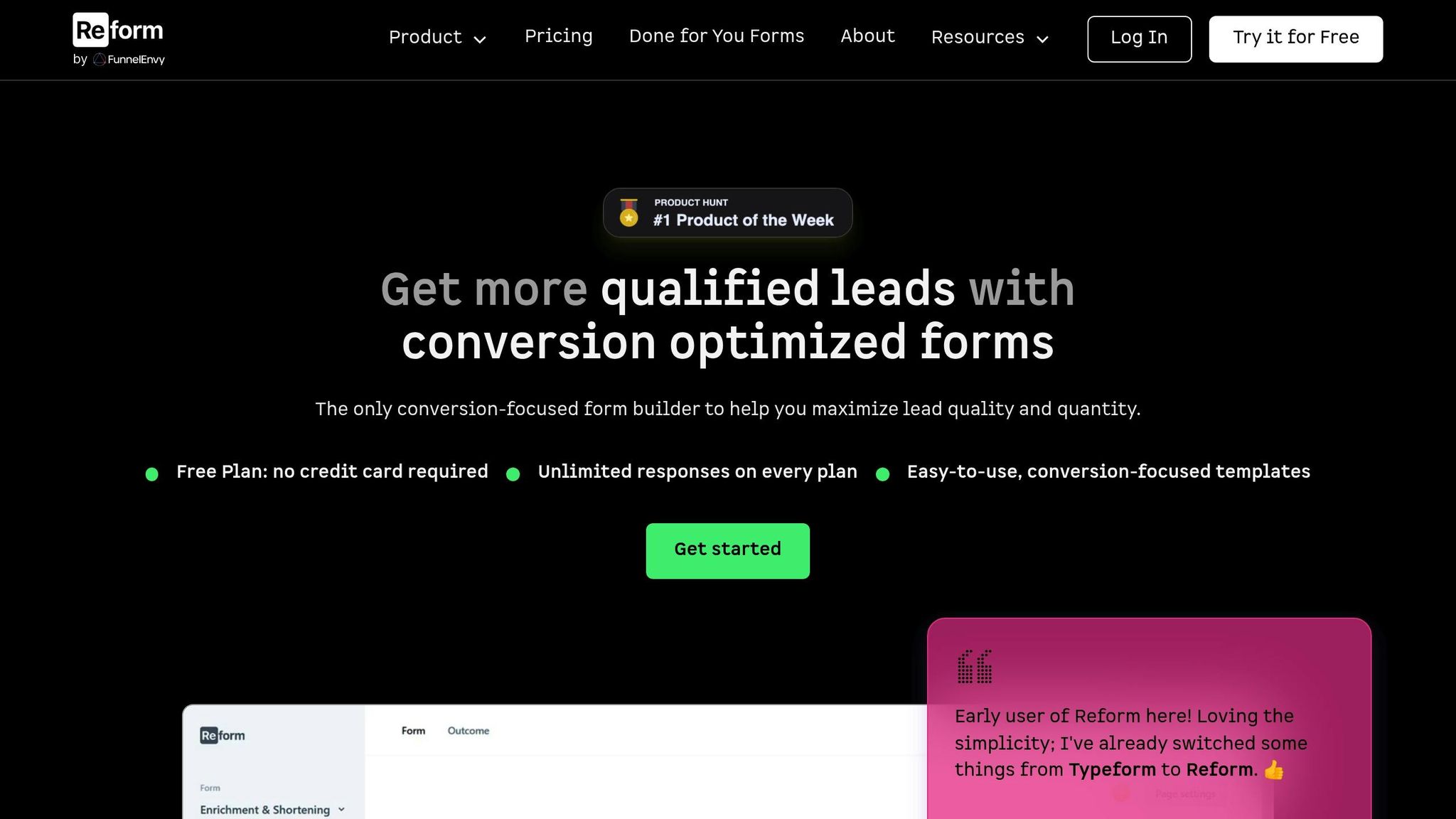
Reform simplifies the process of unifying recovery efforts across various channels. With its built-in tools, businesses can efficiently track abandoned forms and coordinate follow-up actions, ensuring no potential lead slips through the cracks. The platform automates follow-up campaigns across multiple communication channels, helping businesses recover lost opportunities seamlessly.
Tracking Incomplete Form Submissions
Reform keeps tabs on incomplete submissions, offering valuable data to refine recovery strategies. These submissions are categorized as "Incomplete Responses" within the Responses section of the form builder, where each incomplete entry is displayed in a row corresponding to the form's questions. By clicking on any row, you can dive into the details and pinpoint exactly where users exited the process. The platform also includes advanced search and filtering options - such as filtering by tags - to help you organize and analyze these incomplete responses.
This feature is available exclusively with Reform's Pro plan, which costs $35 per month or $350 annually.
Custom Follow-Up Workflows with Conditional Logic
Reform's "Qualification & Conditional Routing" feature allows businesses to design tailored follow-up workflows based on user interactions. By setting predefined rules, you can guide leads down specific paths - for example, sending one lead a prerecorded demo while directing another to schedule a VIP consultation. The platform also tracks abandoned submissions and retains partial data, enabling you to send targeted recovery messages that build on the information users have already provided. This personalized approach integrates seamlessly with automated CRM and marketing tools, ensuring follow-ups feel relevant and meaningful.
Direct Integration with CRM and Marketing Platforms
Reform integrates directly with platforms like HubSpot, Salesforce, and more to streamline outreach efforts. Form data is automatically synced to update CRM records, triggering segmented follow-ups across different channels. Features like custom mapping and duplicate handling ensure your CRM data remains accurate and organized. Beyond CRM integrations, Reform connects with tools such as Close.io, Google Analytics, Google Sheets, Google Tag Manager, Webhooks, and Zapier, enabling broader automation and multi-channel communication.
"As your source of truth, reliably getting your leads to your CRM is something Reform takes seriously. With custom mapping and duplicate handling, you can forget the clunky drop-in form builder your CRM offers." – Reform.app
These integrations, included in the Pro plan at $35 per month ($350 annually), automate recovery efforts across channels, eliminating the need for manual intervention.
sbb-itb-5f36581
Best Practices for Multi-Channel Recovery Success
To make the most of multi-channel recovery efforts, it’s essential to focus on strategies that encourage users to complete forms, build trust throughout the process, and follow up with impeccable timing.
Making Forms Easier to Complete
Simplifying forms is one of the most effective ways to reduce abandonment. Break lengthy forms into clear, multi-step sections with progress indicators to guide users along the way.
Features like auto-fill can minimize input errors and save users valuable time. Using conditional logic is another smart move - it ensures users only see questions relevant to them. For instance, if someone selects "Individual" instead of "Business", you can skip fields like company name and address.
Don’t forget about mobile optimization - it’s non-negotiable these days. Many users interact with recovery campaigns on their smartphones, so forms should have large, tappable buttons, input fields that are easy to navigate, and keyboards that automatically switch (e.g., to number pads for phone numbers). Avoid designs that require users to zoom or scroll excessively; the goal is to make the process seamless.
Building User Trust with Clear Security
Trust is critical when users are asked to share personal information. If they feel uneasy, they’ll abandon the form. Start by securing your website with an SSL certificate, which not only protects data but also displays the browser lock icon. Without SSL, modern browsers flag forms as unsafe, which can instantly drive users away.
Include privacy policies near form fields to reassure users. Be specific about how their data will be used. For example: “We’ll use your email to send the whitepaper you requested and occasional updates. You can unsubscribe anytime.” This transparency helps users feel more comfortable sharing their information.
Adding security badges from trusted providers like Norton or McAfee can also make a big difference. These visual cues are especially important for forms that request sensitive details, such as payment information or social security numbers. Industries like financial services and healthcare benefit greatly from these trust signals.
Lastly, ensure transparent data handling by clearly explaining what happens after the form is submitted. Will users gain instant access to content? Should they expect an email confirmation? Uncertainty leads to hesitation, so clarity is key.
When and How to Follow Up
Timing is everything when it comes to follow-ups. Reach out within 15–30 minutes of abandonment to keep your brand fresh in the user’s mind.
Personalize your follow-ups based on how far the user progressed. For example, someone who only entered their email address will need a different message than someone who nearly completed a multi-step form. Referencing the information they’ve already provided shows you’re paying attention and adds a personal touch.
Focus on value-first follow-ups by offering something useful instead of just asking them to complete the form. Rotate channels and adjust the frequency of messages to avoid overwhelming users. A typical sequence might include an email immediately after abandonment, a second email 24 hours later, an SMS after three days, and a final email after one week. Each message should highlight a different value or use fresh messaging to keep things engaging.
Finally, use A/B testing to fine-tune your approach. Experiment with subject lines, timing, content length, and calls-to-action to see what resonates most with your audience. Sometimes, even small tweaks can lead to big improvements in recovery rates.
Comparing Multi-Channel Recovery Methods
Understanding the strengths and limitations of each communication channel is key to allocating resources effectively and connecting with your audience. By comparing these methods, you can lay the groundwork for a well-rounded multi-channel recovery strategy.
Email is an affordable and versatile tool that caters to a broad audience. However, it’s not without challenges - emails can get stuck in spam folders, and engagement rates might fall short of expectations.
SMS boasts impressive engagement rates, with most messages being read almost immediately. It's especially effective for time-sensitive updates. That said, its 160-character limit means your communication needs to be concise and to the point.
Social media retargeting leverages user behavior for precise targeting. It shines in visual storytelling and fostering consumer interaction, but it requires consistent creative effort and can be more expensive than other channels.
Channel Comparison Table
Here’s a quick breakdown of how these channels stack up in terms of cost, engagement, best use cases, and limitations:
| Channel | Cost | Engagement | Best For | Main Limitations |
|---|---|---|---|---|
| Low | Moderate | Detailed messaging to diverse audiences | Deliverability issues | |
| SMS | Very Low | High | Urgent follow-ups and younger audiences | Limited message length |
| Social Media | Variable | Moderate | Visual storytelling and user engagement | Requires ongoing creative resources |
Crafting an Integrated Strategy
Combining these channels thoughtfully can boost recovery efforts. For instance, you might start with email to deliver detailed information, follow up with SMS for urgent responses, and use social media retargeting to keep your message visible as users browse online.
Tailoring your approach to your audience is essential. Professional contacts may favor polished email campaigns, while younger or visually focused groups might respond better to the immediacy of SMS or the interactive appeal of social media. If your industry deals with sensitive data, prioritize channels that offer strong privacy and tracking features to maintain trust and compliance.
Conclusion: Boost Conversions with Multi-Channel Recovery
Using a multi-channel recovery strategy - leveraging email, SMS, and social media - can help you reconnect with leads who abandon forms. Each channel caters to different user preferences, creating multiple opportunities to re-engage and encourage conversions.
Reform makes implementing this strategy easier. It automatically captures incomplete form submissions and syncs the data with your CRM and marketing tools. With seamless integrations, you can set up workflows that deliver the right message through the most effective channel at just the right moment.
Additionally, Reform's features like multi-step forms, conditional routing, and email validation work to minimize form abandonment from the start. This ensures that any incomplete submission is met with a personalized and timely follow-up, keeping your leads engaged and your conversions on track.
FAQs
How do multi-channel strategies help reduce form abandonment?
Multi-channel strategies are a smart way to tackle form abandonment by reaching users across various platforms, giving businesses more opportunities to encourage completion. Tools like follow-up emails, SMS reminders, and social media outreach provide flexible ways to reconnect with potential leads based on their preferred communication channels.
By creating multiple touchpoints, these tactics gently remind users about their unfinished forms and make it easier for them to return and complete the process. This tailored approach enhances the overall experience for users while also driving higher lead conversion rates.
What’s the best way to time and personalize follow-ups to re-engage users who abandon forms?
To bring back users who leave forms unfinished, timing and personalization play a big role. Aim to send your first follow-up email within 30 minutes to 2 hours of the form being abandoned. This quick response ensures you catch their attention while their interest is still fresh.
Make your follow-ups personal by referencing details like the specific fields they filled out. Tailoring your message to their actions and preferences makes it feel more relevant, which can boost re-engagement. Leveraging automation tools can simplify this process and help improve your conversion rates.
How do Reform's CRM and marketing platform integrations improve multi-channel form recovery efforts?
Reform connects effortlessly with CRM and marketing platforms, making multi-channel form recovery more efficient. Its real-time data validation and lead enrichment tools ensure that businesses capture accurate, high-quality leads, making it easier to recover and convert lost submissions.
On top of that, these integrations support personalized, automated communication across platforms like email, SMS, and social media. By simplifying follow-ups and delivering timely, tailored messages, Reform helps businesses not only recover leads but also boost conversions - all while creating a smoother experience for customers.
Related posts
Get new content delivered straight to your inbox

The Response
Updates on the Reform platform, insights on optimizing conversion rates, and tips to craft forms that convert.
Drive real results with form optimizations
Tested across hundreds of experiments, our strategies deliver a 215% lift in qualified leads for B2B and SaaS companies.


.webp)



