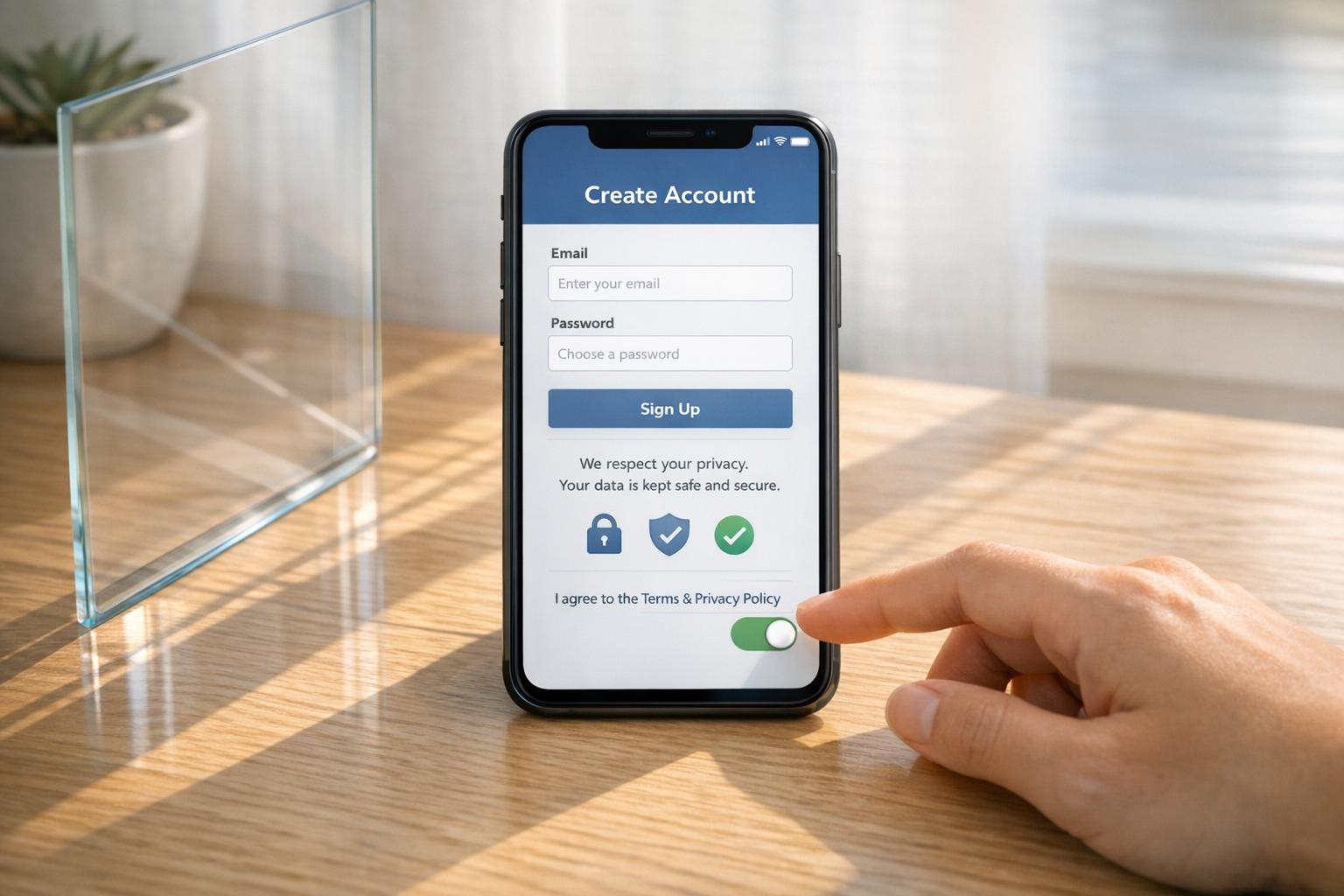How to Integrate Forms with Shopify

Forms are a key tool for Shopify stores to interact with customers - whether for collecting leads, answering questions, or gathering feedback. While Shopify provides basic form options like contact and newsletter forms, they lack advanced features like multi-step forms, conditional logic, and detailed analytics. Tools like Reform offer a no-code solution to create customizable, user-friendly forms that integrate seamlessly with Shopify and third-party platforms like Mailchimp or Salesforce.
Key Points:
- Shopify's Built-In Forms: Simple to use but limited in design and functionality.
- Advanced Tools (e.g., Reform): Offer features like conditional routing, spam prevention, and real-time analytics.
- Integration Options: Forms can connect directly to email marketing platforms (e.g., Mailchimp) and CRMs (e.g., Salesforce) to streamline lead management.
- Customization Tips: Match forms to your brand’s style and optimize for mobile users.
- Privacy and Compliance: Ensure forms meet data protection standards like CCPA.
Forms can help improve conversions, reduce cart abandonment, and enhance the overall shopping experience. Whether you stick with Shopify’s built-in options or use a tool like Reform, the right setup can turn forms into a powerful asset for your store.
How To Integrate Custom Forms in Shopify (2025 Tutorial)
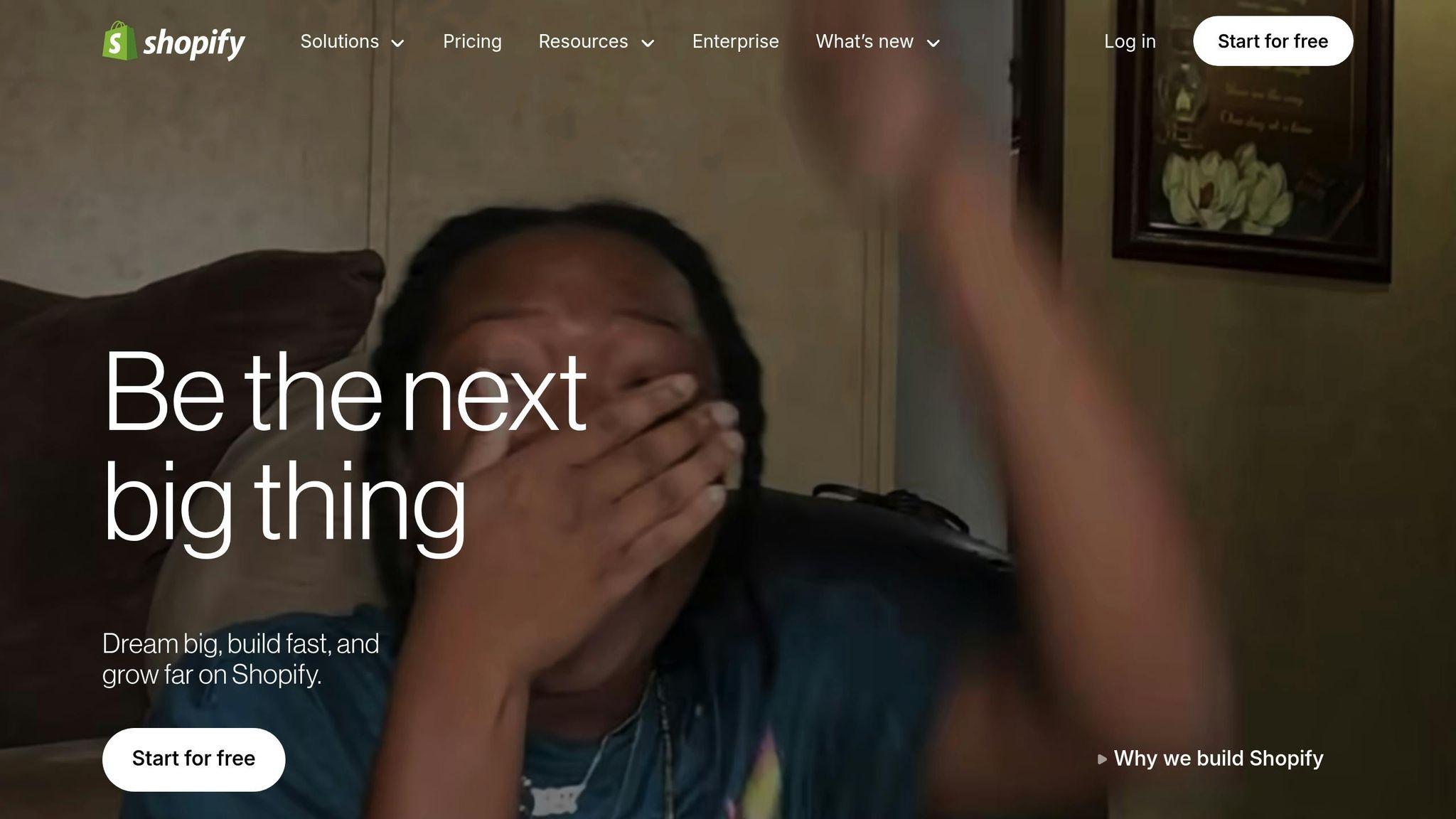
Prerequisites for Setting Up Forms on Shopify
Before diving into form integration, it's essential to confirm your access levels and understand your business needs. This preparation helps ensure a smooth process for setting up, customizing, and managing forms.
Shopify Account and Theme Editor Access
To get started, you'll need an active Shopify store account. Depending on how you plan to integrate your forms, different permissions within your Shopify admin may be required.
For embedding custom forms with HTML or Liquid code, make sure you have the "Online store > Themes" permission to view, modify, and publish themes, as well as the "Online store > Edit code" permission to directly edit your theme's code. If you're using an app from the Shopify App Store, you'll also need the "Manage and install apps and channels" permission and "Approve app charges" permission for any apps with associated fees.
Store owners automatically have full access to these features. However, if you're working with a team or external developers, you can assign staff accounts with specific permissions. This setup protects sensitive information while allowing team members to access only what they need to complete their tasks.
Once permissions are sorted, consider using a form builder to simplify advanced form creation.
No-Code Form Builder (Optional)
For those who want to create advanced forms without diving into code, tools like Reform are a great option. They offer features like multi-step forms, conditional logic, and tools to help improve conversions. These are especially helpful if you need more than just a basic contact or newsletter signup form.
After selecting your form creation method, it's time to tailor your forms for your target audience.
Localization for US-Based Stores
If your Shopify store caters primarily to US customers, localized forms can make a big difference in creating a better user experience. Forms that align with familiar formats help build trust and make the submission process easier.
Here are some tips for US-based localization:
- Display prices in USD (e.g., $19.99).
- Use the mm/dd/yyyy format for dates.
- Include fields for state selection and ZIP codes, formatted to US postal standards.
- Use imperial units for measurements and ensure phone numbers include appropriate area codes.
Step-by-Step Guide to Integrating Forms with Shopify
Once your permissions and localization settings are ready, you can integrate forms into your Shopify store using these methods:
Using Shopify's Built-In Form Apps
Start by heading to Shopify's App Store and installing Shopify Forms. Once installed, open it from your admin dashboard and click Create form. From there, you can choose templates for common needs like newsletter sign-ups, contact forms, or customer feedback surveys. Customize the design - adjust colors, fonts, and field types - to match your brand's aesthetic. All form submissions automatically sync with your Shopify customer database, making it easy to track leads and follow up.
Embedding Custom Forms with HTML/Liquid Code
If you’re looking for more control over your form’s design, you can embed custom HTML forms directly into your Shopify theme. To do this, navigate to Online Store > Themes > Actions > Edit code in your Shopify admin. Locate the template file where you want the form to appear, such as contact.liquid for a contact page or product.liquid for product pages.
Insert your HTML form code, ensuring the action attribute and method are set correctly. For example, contact forms should use action="/contact#contact_form" and method="post". Wrap your form fields with Shopify’s Liquid tags, starting with {% form 'contact' %} and ending with {% endform %}. This ensures proper integration with Shopify’s backend. Don’t forget to include explicit name attributes, add required validation for fields, and style the form using CSS that aligns with your theme. Always test your form with sample data to confirm everything works as expected.
Using Reform for Advanced Integration
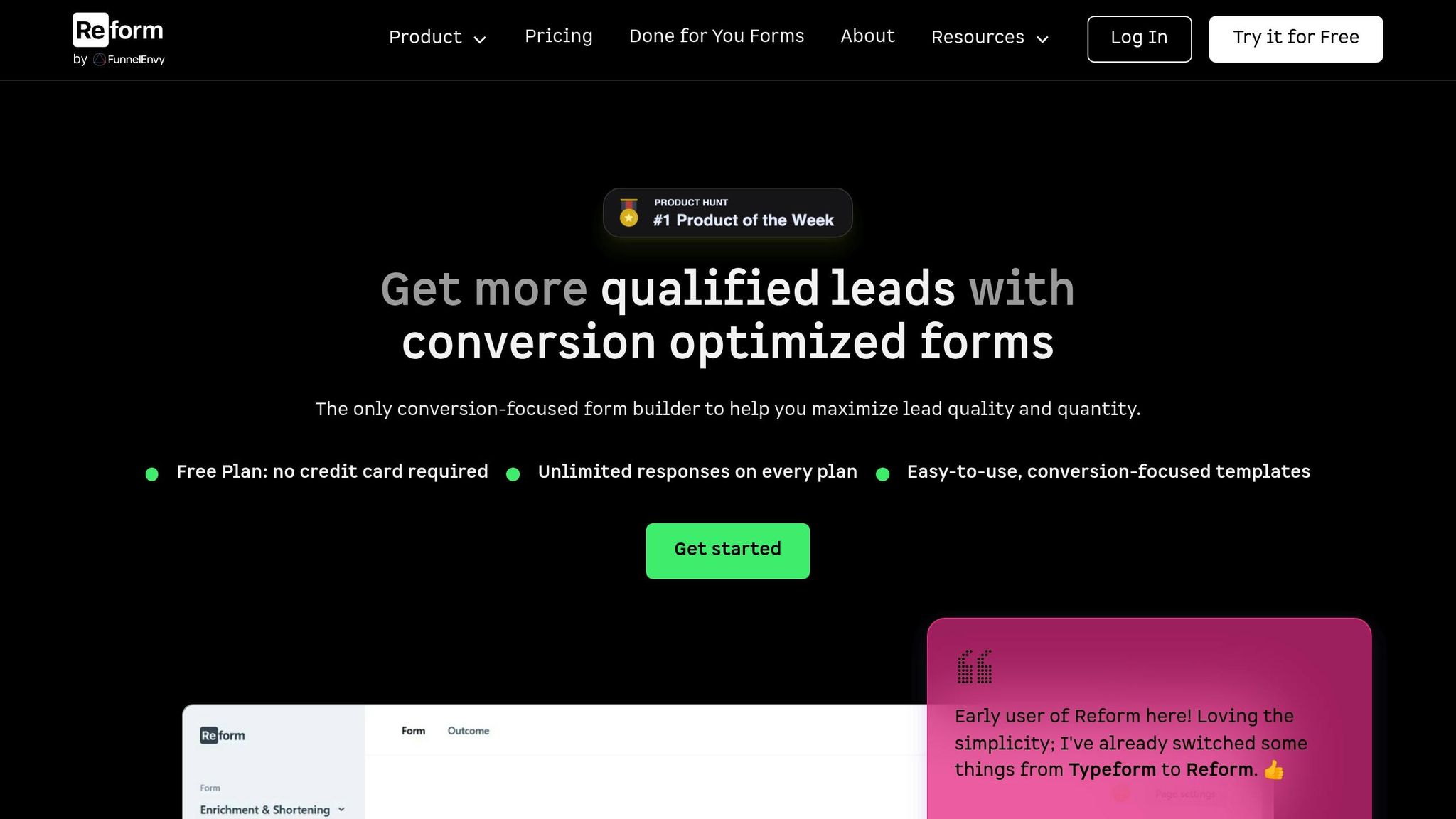
For a more feature-rich solution, consider using Reform. This platform offers an intuitive drag-and-drop editor and pre-built templates, allowing you to create professional forms without writing any code. Features like multi-step forms, conditional routing, and lead enrichment help personalize the user experience and boost form completion rates. Additional tools like spam prevention and email validation ensure high-quality submissions.
To add a Reform form to Shopify, copy the embed code provided by Reform and paste it into your Shopify theme editor, just as you would with custom HTML forms. Reform also includes a real-time analytics dashboard, giving you insights into performance metrics like completion rates and drop-off points. Plus, it integrates seamlessly with email marketing and CRM tools, streamlining your lead management process.
sbb-itb-5f36581
Best Practices for Customizing and Optimizing Forms
Creating effective forms isn’t just about functionality - it’s about making them feel natural, aligned with your brand, and optimized to encourage users to complete them.
Customizing Forms to Match Your Brand
Your forms should blend seamlessly with your Shopify store, acting as an extension of your brand rather than a disconnected element. Visual consistency plays a key role in building trust and ensuring a smooth customer experience. For starters, match your form's color scheme to your store’s primary branding. For example, if your store features navy blue headers with gold accents, carry those same colors into your form buttons and highlights.
Typography is another important aspect of brand consistency. While Shopify Forms has some limitations in font customization, you can still create a cohesive look by focusing on tone and style. Use the same voice and terminology as the rest of your store. If your messaging leans casual and friendly, like saying "Let’s get started", keep that tone consistent across your forms.
Shopify Forms’ editor allows you to tweak colors, images, and basic settings to align forms with your store’s aesthetic. For inline forms, the theme editor lets you adjust colors, styles, and layouts to better integrate them into your existing pages.
If your store requires more advanced customization, tools like Reform offer additional flexibility. With features like custom CSS support, you can design forms that perfectly match your brand without being limited by built-in form builders.
Once your forms visually align with your brand, it’s time to focus on functionality to ensure they’re as user-friendly as they are appealing.
Optimizing Form Functionality
Well-designed forms minimize user effort and increase completion rates. For more complex forms, consider using multi-step designs. Instead of overwhelming users with a long, single-page form, break it into manageable sections - like starting with contact details, followed by preferences, and ending with specific requirements.
Conditional logic is another powerful tool for creating a tailored experience. For example, if a user selects "Wholesale Inquiry", the form can display fields for business details and volume requirements. On the other hand, choosing "General Question" might reveal only a simple message box. This approach keeps forms relevant and avoids unnecessary fields that could lead to drop-offs.
Real-time field validation is essential for reducing errors and user frustration. For instance, using email validation ensures users enter correct information upfront. Pair this with clear, helpful error messages - like "Please enter a valid email address (e.g., name@company.com)" - instead of vague prompts like "Invalid input."
Don’t forget to prioritize mobile users. Many Shopify visitors browse on smartphones, so forms should be concise, feature large touch-friendly buttons, and avoid requiring excessive scrolling or zooming.
Once your forms are functional and user-friendly, analytics can help you fine-tune them for even better performance.
Using Analytics to Improve Conversions
The difference between a basic form and a high-performing one often comes down to data. Tools like Reform provide real-time analytics, offering instant feedback on how users interact with your forms. This allows you to quickly identify and address issues without waiting for lengthy reports.
One useful feature is abandoned submission tracking, which captures partial responses from users who leave before completing the form. This is especially helpful for longer forms, as it pinpoints where users drop off and highlights potential friction points.
Pay attention to completion rates for individual fields. For example, if a large number of users exit after being asked for their phone number, consider making that field optional or explaining why it’s needed. Similarly, if users consistently abandon a specific step in a multi-step form, that section may need simplification or clearer instructions.
A/B testing is another valuable tool for improving forms. Experiment with different button colors, form lengths, field arrangements, and call-to-action text to see what resonates with your audience. Even small adjustments, like tweaking the wording on a button, can lead to noticeable improvements in conversion rates.
To stay ahead of issues, monitor your analytics weekly. Look for trends in abandonment rates, popular entry points, and completion rates across different traffic sources. Understanding how different customer segments interact with your forms can help you refine them further and maximize their effectiveness.
Integrating Forms with Marketing and CRM Tools
Once you've optimized your forms, the next step is connecting them to your marketing and CRM systems. This integration transforms form submissions into actionable leads that can seamlessly move through your sales funnel. By tying your forms to these tools, you ensure that every lead is not just captured but also ready for follow-up.
Connecting to Email Marketing Platforms
Email marketing platforms are often the go-to integration for Shopify stores. These connections allow you to automatically add form submissions to email lists and sequences, saving time and ensuring no lead slips through the cracks.
Take Mailchimp, for example. It's a favorite among Shopify merchants, and integrating it is straightforward. All you need is your Mailchimp API key and the audience ID where new subscribers will be added. Many Shopify forms come with direct Mailchimp connections, making it easy to tag leads based on their responses.
Other platforms, like ConvertKit and HubSpot, take it a step further by automatically segmenting subscribers. This means you can send targeted email sequences and build detailed customer profiles. HubSpot even tracks a lead's journey from form submission to purchase, giving you a complete view of their interactions, including form data, website activity, and purchase history.
For those using Reform, integrations with email marketing platforms are simple, whether through built-in connections or tools like Zapier. Reform also offers lead enrichment features, which automatically gather additional information about your subscribers. This helps you create more detailed profiles, making segmentation and targeting even more effective.
Syncing with CRM Systems
After setting up your email marketing integration, syncing your forms with a CRM system takes lead management to the next level. It allows you to track and manage leads across multiple touchpoints.
For example, integrating with Salesforce can be a game-changer. Although the setup may require some technical know-how, it enables robust lead management. When someone submits a form, their information can automatically create a new lead record in Salesforce. Custom field mappings ensure that every response goes to the correct place, giving your sales team all the context they need to follow up effectively. This is especially useful for B2B Shopify stores, where detailed lead information is critical. Reform users can look forward to upcoming Salesforce integration updates, which promise to make this process even smoother.
If you're looking for a simpler solution, Notion offers a great alternative. With Reform's direct integration, you can automatically create CRM entries in Notion, providing basic CRM functionality without the complexity of enterprise-level systems.
For those who prefer a straightforward approach, Google Sheets can act as a lightweight CRM. Form submissions can populate spreadsheet rows in real time, creating a simple database of leads. While it lacks the advanced features of dedicated CRM tools, it offers full customization and an intuitive interface.
One crucial aspect of CRM integration is field mapping. Taking the time to plan how form responses align with your CRM fields ensures data consistency and gives your sales team complete and accurate lead information.
Data Privacy and Compliance
Integrating forms with third-party tools comes with responsibilities, especially around data privacy. For US businesses, compliance with regulations like the CCPA is essential.
The California Consumer Privacy Act (CCPA) applies to California residents but affects many businesses due to the state's large market. When collecting personal information, you must provide clear privacy notices explaining what data you're gathering and how it will be used. If your forms connect to multiple platforms - like email marketing, CRM, and analytics tools - your privacy notice should outline each integration and its purpose.
Regardless of legal requirements, it's wise to follow data minimization principles. Only collect the data you truly need. Asking for unnecessary information not only increases privacy risks but can also discourage users from completing your forms.
Secure data transmission is another critical factor. Ensure all integrations use encrypted connections (like HTTPS/SSL). While most major platforms handle this automatically, it's worth double-checking, especially if you're using custom integrations or lesser-known tools.
Your data retention policies should be consistent across all integrated systems. For instance, if you delete a customer's information from your Shopify store, it should also be removed from your email marketing platform, CRM, and other connected tools. Many professional form builders, including Reform, offer data export and deletion features to help you manage this.
To improve list quality and demonstrate clear consent, consider implementing a double opt-in process for your email marketing integrations. This step requires users to confirm their email address before being added to your marketing list, ensuring valid contacts and reducing spam complaints.
Finally, regular data audits are essential. Periodically review what data you're collecting, where it's stored, and how it's being used. This helps you eliminate unnecessary data, maintain compliance, and ensure your systems work together efficiently while respecting customer privacy.
Conclusion
Connecting forms with Shopify can transform your online store into a lead-generating powerhouse. When done right, forms don't just gather information - they create meaningful connections with potential customers, setting the stage for long-term loyalty.
Key Takeaways
Here’s a quick recap of what makes form integration so effective:
The first step is knowing your tools. Shopify’s built-in options are a great starting point, but advanced form builders like Reform take things to the next level. With features that go beyond data collection, Reform helps you craft forms that enhance the shopping experience and boost conversions.
Customization matters. Branded, user-friendly forms build trust and remove unnecessary barriers. Reform’s no-code design tools make it easy to create polished forms that reflect your brand - no technical skills required.
Integrations are where the magic happens. By linking your forms to platforms like Mailchimp or ConvertKit, leads flow directly into your email campaigns. CRM tools like Salesforce or even Google Sheets ensure you’re tracking every lead and following up efficiently. This turns simple submissions into actionable insights that drive growth.
Data and analytics are game-changers. Real-time metrics reveal which forms work best, where users drop off, and what tweaks lead to better results. Reform’s built-in analytics make it easy to pinpoint opportunities for improvement and keep your forms performing at their peak.
Lastly, privacy and compliance can’t be overlooked. Clear privacy policies, secure data handling, and proper retention practices not only protect your business but also build customer trust.
FAQs
What are the advantages of using a no-code tool like Reform to create forms for Shopify?
Using a no-code platform like Reform to create and integrate forms with Shopify brings plenty of advantages. For starters, it removes the need for coding expertise, making it easy for anyone to design and customize sleek, professional forms that align with their brand. This not only saves time but also simplifies the entire process for Shopify store owners.
Reform’s user-friendly drag-and-drop interface, combined with features like multi-step forms, conditional logic, and real-time analytics, takes customer engagement to the next level. These tools help refine the data collection process and improve the quality of leads. With form creation made simple and efficient, businesses can shift their focus toward scaling their Shopify store and driving more conversions.
How can I make sure my forms meet CCPA requirements when integrating with Shopify or other platforms?
To make sure your forms align with CCPA requirements when working with Shopify or similar platforms, start by offering clear and upfront explanations about how you collect, use, and share data. Make it a priority to get explicit consent before gathering any personal information, and always provide users with an option to opt out of data sharing or sales.
You should also include straightforward privacy notices that explain why data is being collected and detail any involvement from third parties. It's a good idea to regularly audit the data practices of the platforms you're using and ensure your agreements include clauses that enforce compliance with privacy laws. Taking these steps helps protect user privacy and keeps your business in line with CCPA regulations.
What are the best ways to optimize forms on Shopify to boost completion rates?
To make forms on Shopify more effective and encourage users to complete them, prioritize simplicity and ease of use. Keep the number of required fields to a minimum - this reduces friction and makes the process faster for users. Incorporate inline validation so users get instant feedback on errors, and ensure error messages are clear and actionable.
Your forms should also be mobile-friendly and load quickly, as many users will be filling them out on their smartphones. Eliminate unnecessary distractions and design the layout to guide users smoothly through each step. By focusing on these strategies, you can enhance the overall user experience and boost completion rates, ultimately helping you gather more quality leads.
Related posts
Get new content delivered straight to your inbox

The Response
Updates on the Reform platform, insights on optimizing conversion rates, and tips to craft forms that convert.
Drive real results with form optimizations
Tested across hundreds of experiments, our strategies deliver a 215% lift in qualified leads for B2B and SaaS companies.


.webp)