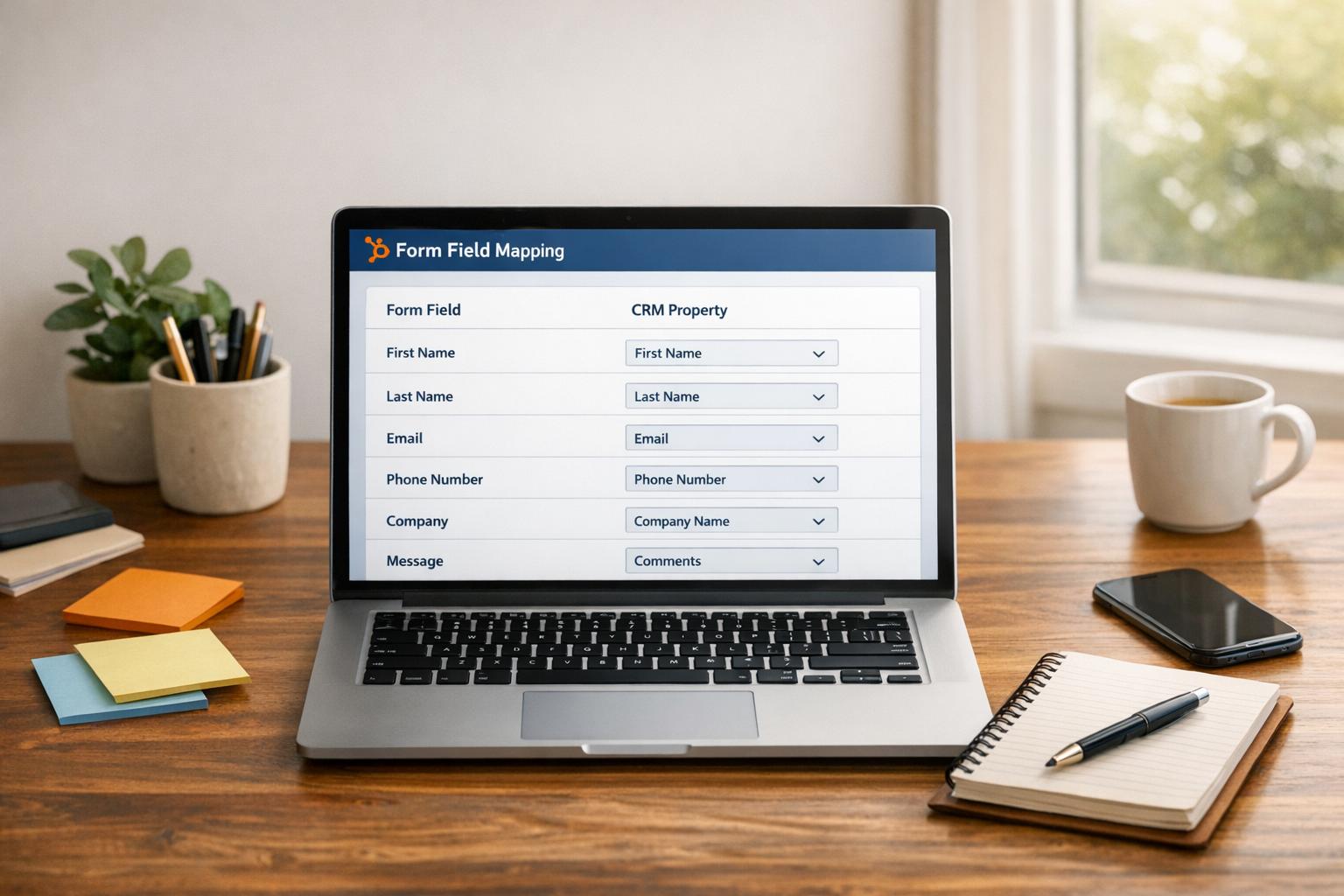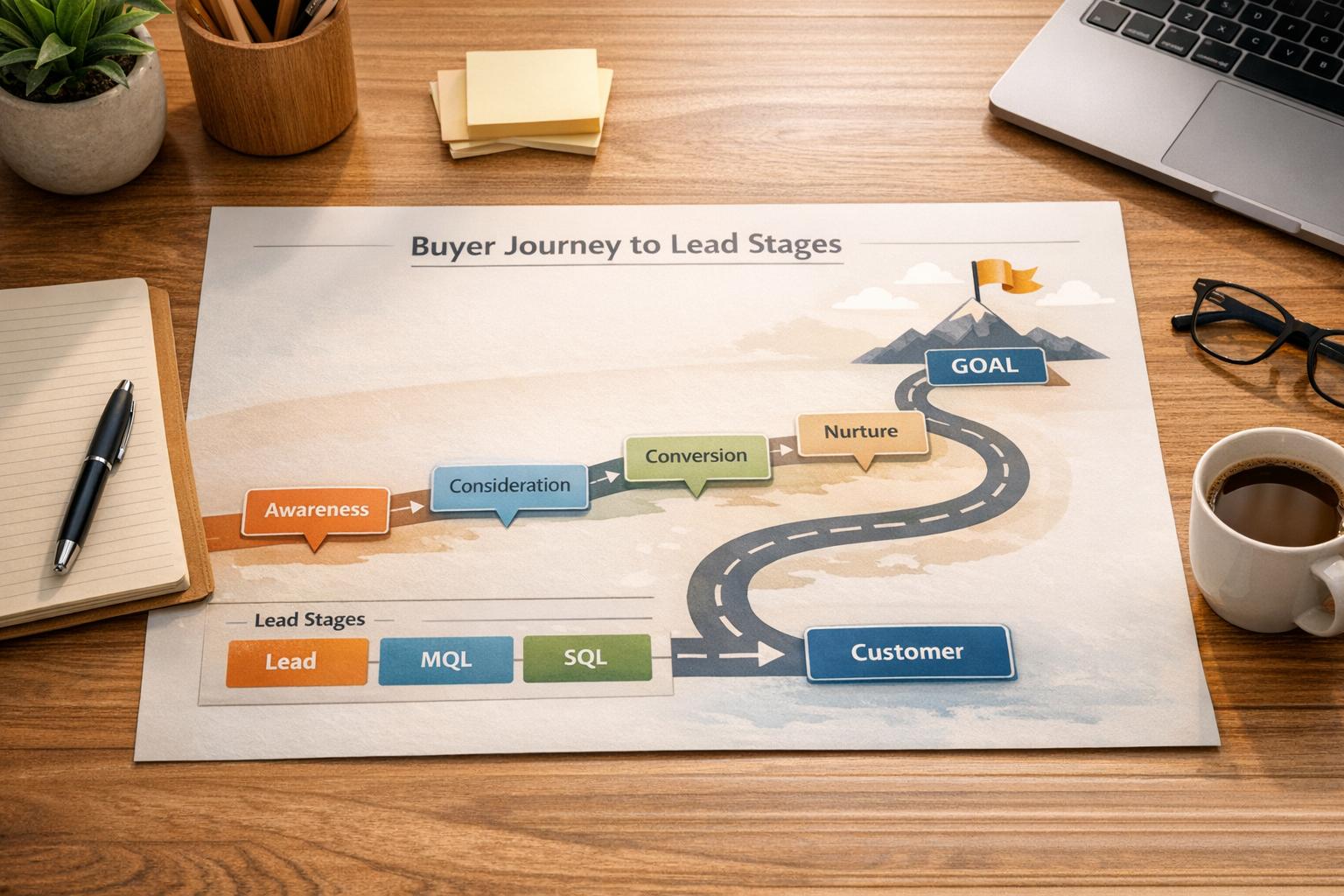Real-Time Lead Updates in CRMs: How It Works

- Faster Responses Win Deals: Reaching out within 5 minutes makes you 21x more likely to convert a lead compared to waiting 30 minutes.
- Automation Saves Time: Leads are instantly processed, validated, and routed to the right sales reps, cutting out manual work and reducing errors.
- Better Data Quality: Tools like Reform ensure accurate, enriched data through email validation, spam prevention, and duplicate management.
- Smarter Lead Management: CRMs like Salesforce, HubSpot, and Microsoft Dynamics 365 use real-time updates to assign leads based on location, interest, or score.
By connecting no-code tools like Reform to your CRM, you can automate lead capture and routing, improve response times, and boost conversion rates - all while maintaining clean, compliant data.
Key takeaway: Real-time lead updates simplify workflows, improve sales efficiency, and help businesses close deals faster.
How to Build An Automated Lead Management System In Make.com (Pipedrive)

Tools and Integrations for Real-Time Lead Updates
Managing real-time lead updates effectively requires CRM platforms and data capture tools that seamlessly communicate and transfer information instantly - no manual effort needed.
CRM Platforms That Support Real-Time Updates
Salesforce stands out with its powerful features like automated lead capture, instant scoring, and quick assignment to sales reps. Its workflow automation ensures leads are acted on within seconds, making it a great choice for businesses seeking high levels of customization and scalability.
HubSpot is known for its easy-to-use analytics and lead routing capabilities. It provides real-time data reporting, showing lead activity as it happens, and automatically assigns leads to the right team members. HubSpot’s integrated marketing tools create a smooth and efficient lead management process.
Microsoft Dynamics 365 offers advanced lead matching to eliminate duplicates while keeping data synced. Its automated follow-up triggers and lead scoring tools allow sales teams to prioritize leads immediately. For businesses already using Microsoft products, its deep integration with the Microsoft ecosystem is a big advantage.
Each of these platforms offers instant notifications and customizable lead assignment rules, ensuring leads are routed based on factors like territory, product interest, or lead score. When paired with advanced integrations, these tools become even more powerful - and that’s where Reform comes in.
How Reform Enables Real-Time Lead Updates
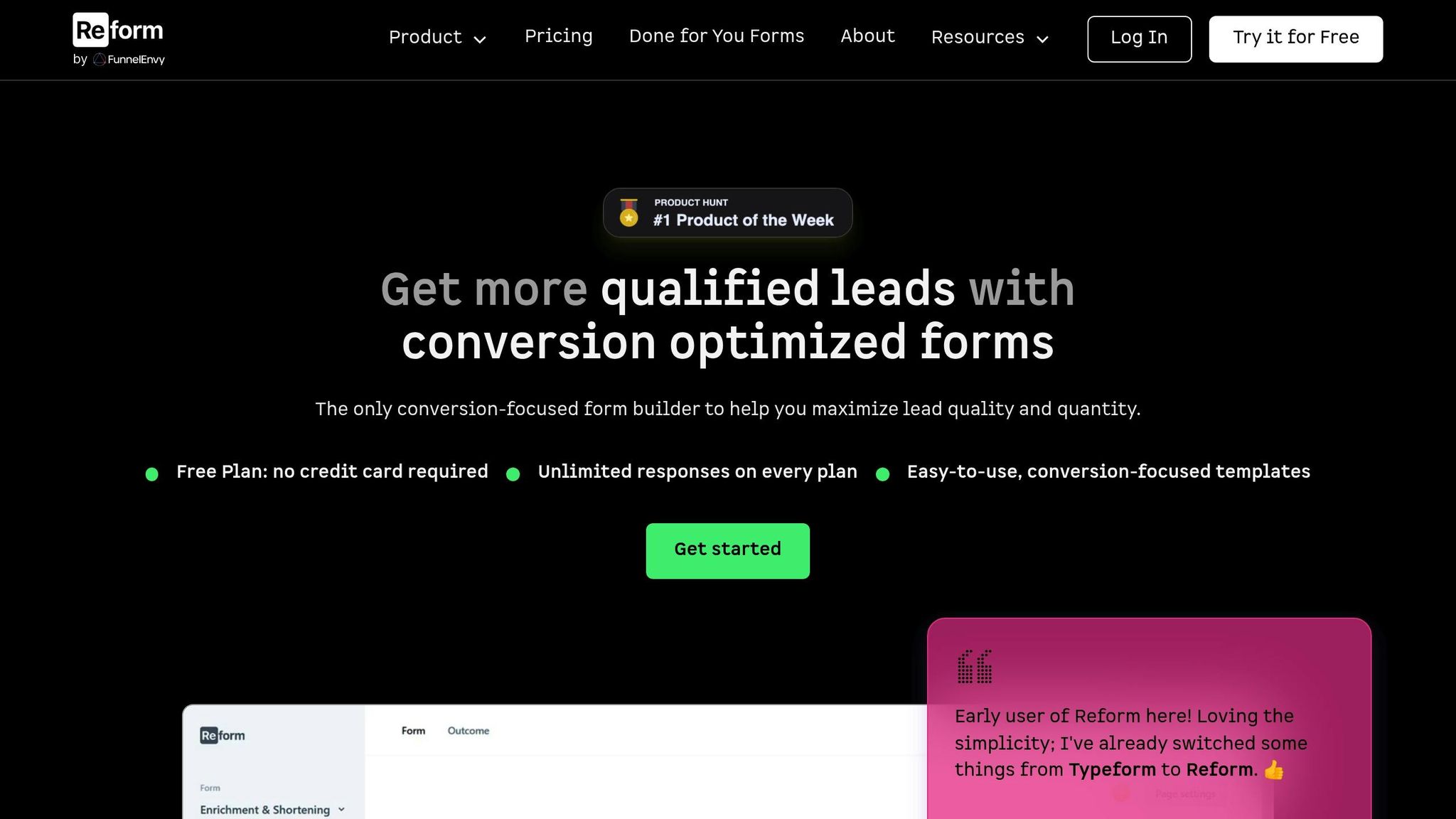
Reform acts as a bridge between your website visitors and your CRM. As a no-code form builder, it captures lead data and sends it directly to your CRM - no technical know-how or developer assistance required.
With its conditional routing feature, Reform can instantly direct leads down specific paths based on their form responses, ensuring no delays in processing.
The platform also includes lead enrichment tools that automatically gather additional details about prospects, such as company size, industry, and potential needs. This means your CRM receives complete lead profiles, giving sales teams critical context without extra research.
To maintain data quality, Reform features email validation, ensuring only valid and deliverable email addresses make it into your CRM. This reduces bounce rates and ensures follow-ups reach the right inboxes.
Reform's analytics provide instant insights into form performance and lead activity. Marketing teams can quickly identify which campaigns are driving the best leads and adjust their strategies in real time - no need to wait for weekly reports.
"Reform is what Typeform should have been: clean, native-feeling forms that are quick and easy to spin up. Reform does the job without a bunch of ceremony." - Derrick Reimer, Founder, SavvyCal
Additionally, its advanced spam prevention ensures only legitimate leads make it to your CRM, saving your sales team from wasting time on fake submissions.
CRM Integration Methods
To ensure a smooth flow of data, integration methods play a critical role.
- Direct API connections offer the fastest data transfer. Reform’s API integrations connect directly to your CRM, delivering instant updates with minimal delay. This method provides full control over data mapping and customization.
- Middleware tools like Zapier enable no-code automation, transferring lead data from Reform to various CRM platforms. While slightly slower than APIs, these tools are easy to set up and don’t require IT support, making them ideal for quick implementation.
- Native integrations allow one-click connections between Reform and major CRM platforms. These pre-configured integrations handle tasks like duplicate management and custom field mapping, providing a reliable balance of speed and ease of use.
For even more flexibility, Reform supports webhooks, which allow it to connect with systems that don’t have native integrations. This means you can automate data transfer to virtually any tool that accepts HTTP requests, expanding your lead management options beyond traditional CRM platforms.
How to Set Up Real-Time Lead Updates
Getting real-time lead updates up and running involves a few critical steps. These ensure that leads move smoothly from capture to conversion without delays or data mishaps.
Map Data Fields and Standardize Inputs
Start by syncing your form fields with your CRM's data structure. This step ensures that every piece of information - like names, emails, and phone numbers - lands in the right place in your CRM.
Create a clear mapping document that matches form fields to CRM fields. For example, map a "Phone Number" field from your form to the corresponding "Phone" field in your CRM. Standardizing inputs is equally important. Use U.S. formats for phone numbers (e.g., (XXX) XXX-XXXX), dates (MM/DD/YYYY), and currency (USD). Consistent formatting avoids errors that could disrupt your automation workflows.
"As your source of truth, reliably getting your leads to your CRM is something Reform takes seriously. With custom mapping and duplicate handling, you can forget the clunky drop-in form builder your CRM offers." - Reform
Once your fields are mapped and inputs standardized, you're ready to connect Reform to your CRM.
Connect Reform with Your CRM
With your field mapping complete, the next step is connecting Reform to your CRM. Reform makes this process simple by offering multiple integration options to accommodate different systems and technical needs.
For most businesses, pre-built integrations are the quickest solution. These native integrations handle the technical setup for you, allowing data to flow smoothly with just a few clicks. Reform supports major CRM platforms, automating tasks like field mapping and error handling.
If your CRM doesn’t have a native integration, Reform’s Webhooks and APIs provide a flexible alternative. These options let you connect to virtually any system that can accept HTTP requests, including custom-built tools.
The connection process typically involves authenticating your CRM account, selecting the forms that will send data, and setting up routing rules. Reform’s user-friendly interface walks you through each step, so you won’t need much help from a developer.
Before moving on, test the connection by submitting sample data to verify that everything is mapped correctly. Once confirmed, you can automate lead assignments and notifications to keep your team on top of every opportunity.
Set Up Lead Assignments and Notifications
With standardized data and a secure connection in place, it’s time to configure automated lead assignments and notifications. This step ensures leads are routed to the right team members and followed up on promptly.
Use Reform's conditional routing feature to create assignment rules tailored to your sales structure. For instance, leads interested in enterprise solutions can be routed to senior account executives, while small business inquiries go to inside sales reps. You can also route leads by geographic location to match them with representatives familiar with local markets.
For balanced workloads, consider round-robin distribution, which cycles leads through your sales team evenly. Instant notifications - via email, Slack, or SMS - help your team respond quickly, even during busy periods. Studies show that responding within five minutes makes you 21 times more likely to convert a lead compared to waiting 30 minutes.
You can also set up follow-up triggers based on lead behavior. For example, if a prospect doesn’t respond within 24 hours, an automated sequence can send a follow-up email or reassign the lead to another team member. Reform’s seamless integration with CRM and marketing platforms ensures all these workflows run smoothly.
Test and Optimize Your Setup
Testing is crucial to catch and fix any issues before going live. Start by creating sample leads that reflect different customer types and scenarios. Test your forms across devices and browsers to ensure they work flawlessly. Double-check that all fields map correctly to your CRM, notifications are timely, and assignment rules function as expected.
Pay attention to edge cases, like incomplete submissions or unusual data formats. Use your CRM’s analytics to monitor metrics like speed-to-lead times, conversion rates, and lead quality. These insights will help you identify bottlenecks and areas for improvement.
Regular system audits are also essential. Review your assignment rules, field mappings, and automation triggers every quarter to ensure they still align with your sales processes. Gather feedback from your sales team to learn about any issues with lead quality or routing accuracy.
To fine-tune your setup, try A/B testing different routing strategies or notification methods. Even small tweaks to lead assignment logic or response timing can lead to noticeable improvements in conversion rates. By continuously optimizing, you’ll ensure your real-time lead updates remain efficient and effective.
sbb-itb-5f36581
Best Practices for Data Quality and Compliance
Keeping your data clean and staying compliant with regulations are critical for avoiding unnecessary costs and potential penalties. A solid data validation process is the foundation for effective compliance and efficient lead management.
Ensure Data Validation and Accuracy
Email validation is a must-have for filtering out bad data. Reform's real-time email validation checks addresses instantly, helping to lower bounce rates.
"Reduce the bounce rate by verifying email addresses in real‑time, ensuring you capture accurate contact information." - Reform
Spam prevention protects your database from the start. Advanced filters work in the background to block bot submissions and fake data entries, ensuring your leads are genuine.
Duplicate handling keeps your CRM organized by identifying and managing duplicate records. Automated tools can merge or flag duplicates, making sure your data remains clean. To further combat data decay, set up automated enrichment workflows to update lead details from trusted third-party sources. For example, refresh records if a lead hasn’t been contacted in 90 days or if company information is incomplete. Accurate records not only support compliance but also build trust during audits.
Multi-step forms can improve the quality of your data by breaking up long forms into smaller, manageable sections. This approach reduces spam and encourages thoughtful, accurate responses.
"Multi‑step forms enhance user experience and significantly reduce spam submissions, leading to higher quality leads and better data accuracy." - The Reform Team
Use Automation for Better Efficiency
After ensuring your data is clean, automation can take your lead management to the next level.
Smart lead routing directs prospects to the right team member instantly. You can configure workflows to assign leads based on factors like company size, location, or product interest. For instance, inquiries from large enterprises might go to senior account executives, while smaller leads are routed to inside sales reps. Quick responses matter - a study shows that replying within five minutes makes you 21 times more likely to convert a lead than waiting 30 minutes. Automation eliminates delays by notifying the right person immediately via email, SMS, or Slack.
Round-robin distribution evenly spreads leads across your sales team, preventing overload for any one representative while ensuring others stay productive. This method can boost response times by up to 35% compared to manual assignments.
Personalized communication automation helps nurture leads without overwhelming them. For example, you could set up a sequence to send relevant case studies within 24 hours of a pricing guide download. If there’s no response after a week, the system can either reassign the lead or trigger a different outreach strategy.
Text messaging automation is especially effective, with 98% open rates and 45% response rates, far surpassing email's 20% open rates and 6% response rates. To avoid annoying prospects, keep automated messages to 1–2 per week.
Follow Legal and Privacy Guidelines
Automating data quality is only part of the equation - following privacy laws is just as important to protect your business and your leads.
CAN-SPAM compliance requires that every commercial email includes an unsubscribe option, accurate sender details, and your physical address. Automated email workflows must honor unsubscribe requests within 10 business days and make opting out straightforward.
GDPR requirements mean you need explicit consent before collecting personal data from EU residents. Use clear checkboxes on forms to explain how their data will be used and what communications they’ll receive. Be sure to document consent with timestamps and the exact language shown to each lead.
CCPA compliance gives California residents the right to know what data you collect, request its deletion, and opt out of data sales. Your systems should be set up to handle these requests quickly and allow for easy data removal from your CRM.
Data retention policies should define how long you keep inactive leads before deleting their records. Many businesses retain data for 2–3 years after the last interaction, but your timeline should align with your sales cycle and legal requirements.
Maintain audit trails to track all data access and changes in your CRM. These logs are essential for regulatory audits and help identify unauthorized access. While most modern CRM platforms offer built-in audit features, ensure they’re properly configured and reviewed regularly.
If you use third-party data enrichment services, confirm that they comply with relevant regulations and secure data processing agreements before integrating. Only enrich data for leads who have given explicit consent, and keep detailed logs of when and how the enrichment occurred, as well as the service used.
Benefits and Challenges of Real-Time Lead Updates
Real-time lead updates can transform how businesses manage leads, enabling quicker responses and streamlining processes. However, they also come with their share of challenges. Weighing these pros and cons is crucial to determine if this technology aligns with your business needs.
Benefits of Real-Time Lead Updates
One of the standout advantages of real-time lead updates is faster response times, which can significantly boost conversion rates. When leads are instantly added to your CRM, your sales team can engage with prospects while their interest is still fresh. This speed can often be the deciding factor in closing a deal.
Another major benefit is automation, which reduces the manual effort required for tasks like updating contact details or tracking new interests. Automated updates ensure your CRM always has accurate, up-to-date information, minimizing errors and freeing up your team to focus on closing sales.
Smarter lead distribution is another game-changer. High-value prospects can be routed to the most qualified sales representatives in real time, increasing the likelihood of turning those leads into loyal customers.
Common Challenges and Solutions
While the advantages are compelling, implementing real-time lead updates isn’t without its hurdles:
Integration complexity can be a significant obstacle. Connecting website forms, CRM systems, and email marketing tools requires technical expertise, especially when dealing with older systems that don’t support modern API integrations. To simplify this, opt for platforms that offer seamless, no-code integrations. For example, Reform provides tools like conditional routing and lead enrichment, reducing the need for extensive developer involvement. Many CRMs also support direct integrations with website builders, making the process more manageable.
Data privacy and compliance concerns are another challenge. With information flowing automatically between systems, it’s essential to ensure compliance with regulations like GDPR and CCPA. To address this, implement robust data validation processes, verify email addresses to reduce spam, and maintain transparency by clearly outlining your data collection practices. Always obtain explicit consent before adding leads to automated campaigns and keep detailed audit logs of data changes.
Ongoing maintenance can also strain resources. Real-time systems require regular attention to stay effective. This includes updating lead scoring models, conducting data quality audits, and testing integrations periodically. To ease the burden, schedule monthly performance reviews and quarterly updates, and take advantage of automation features within modern CRMs.
Pros and Cons Comparison
| Advantages | Challenges |
|---|---|
| 21x higher conversion rates with 5-minute response times | Integration complexity across multiple systems |
| 67% reduction in speed-to-lead time | Data privacy compliance requirements |
| Eliminated manual lead assignment and data entry | Ongoing maintenance and system optimization |
| Improved data accuracy and consistency | Initial setup costs and technical resources |
| Automated lead routing to appropriate representatives | |
| Real-time lead scoring and qualification |
The choice to adopt real-time lead updates depends on factors like your sales volume, team size, and technical capabilities. Businesses managing a high volume of leads often see a quicker return on investment. For smaller teams, however, the initial setup costs might outweigh the benefits. A practical starting point could be a no-code solution like Reform, which allows you to explore real-time updates without a heavy technical commitment. From there, you can scale based on your results.
Conclusion and Next Steps
Why Real-Time Lead Updates Matter
In today’s fast-paced market, keeping up with leads in real time is no longer optional - it’s a game-changer. Consider this: automated text message follow-ups have an impressive 98% open rate, compared to just 20% for emails. That’s a huge difference when you’re trying to connect with potential customers.
Real-time lead updates do more than just speed things up; they eliminate manual errors and ensure leads are assigned instantly and accurately. Instead of spending hours wrestling with spreadsheets or chasing outdated contact info, your sales team can focus on what they do best - closing deals.
But it’s not just about your team. Real-time updates also improve the experience for your prospects. When someone submits a form on your site, they expect a quick response. Meeting that expectation builds trust and keeps the momentum going throughout the sales process. This kind of efficiency doesn’t just streamline operations; it sets the tone for a smooth, effective customer journey.
How to Get Started Today
Taking advantage of real-time lead updates is simpler than you might think. Start by mapping out your lead data fields and standardizing inputs. This ensures your CRM is working with clean, actionable data - something we’ve emphasized as critical earlier in this guide.
Next, choose tools that work seamlessly together. For example, Reform’s free, no-code form builder is a great option. With its conversion-focused templates, you can quickly create professional forms that integrate directly with your CRM. Here’s how it works: pick a template, customize it to match your branding, connect it to your CRM, and embed it on your website. Reform also offers features like custom mapping, duplicate handling, spam prevention, and real-time email validation to maintain data quality from the start.
Once set up, test everything using sample leads, track your results with analytics, and make adjustments as needed. Don’t forget to train your team on the new workflows and create a feedback loop to refine the process over time.
Start small - implement these updates on a limited scale, measure the impact, and then expand. Faster response times, better data accuracy, and smarter lead routing will quickly show how real-time updates can make a difference. By following these steps, you can unlock the potential of real-time lead updates and see immediate results in your sales efforts.
FAQs
How does Reform improve data accuracy and ensure compliance for real-time lead updates?
Reform improves data accuracy by integrating advanced spam prevention tools and real-time email validation. These features work together to verify contact details at the moment they’re submitted, ensuring that businesses collect only reliable, high-quality leads.
On top of that, Reform’s tools are built with compliance in mind. They help businesses adhere to regulatory standards while safeguarding the integrity of their data collection processes.
What are the main advantages of having real-time lead updates in your CRM?
Real-time lead updates in your CRM mean your team always has the most up-to-date customer information at their fingertips. This enables them to respond quickly and efficiently, boosting response times, improving customer interactions, and increasing the chances of turning leads into sales.
Here’s why it matters:
- Faster follow-ups: Acting while leads are still engaged increases the likelihood of a positive outcome.
- Greater accuracy: Automated updates minimize errors and ensure your CRM reflects the latest data.
- Smoother workflows: Real-time updates improve coordination across teams, making sales and marketing efforts more synchronized.
Pairing your CRM with tools like Reform can take this a step further by improving lead quality and ensuring seamless data integration. This lets your team focus on what truly counts - building meaningful customer relationships.
How can businesses seamlessly connect Reform to their CRM for real-time lead updates?
Businesses can connect Reform to their CRM effortlessly by configuring custom field mapping. This setup ensures that all lead data transfers accurately, keeping your records consistent and reliable. Plus, Reform has built-in duplicate handling, so your CRM remains tidy and free of unnecessary duplicates.
Reform's integration sends leads to your CRM in real time, enabling your team to respond promptly to new opportunities. This streamlined process keeps your workflow efficient and helps you make the most of your lead generation efforts.
Related Blog Posts
Get new content delivered straight to your inbox

The Response
Updates on the Reform platform, insights on optimizing conversion rates, and tips to craft forms that convert.
Drive real results with form optimizations
Tested across hundreds of experiments, our strategies deliver a 215% lift in qualified leads for B2B and SaaS companies.


.webp)