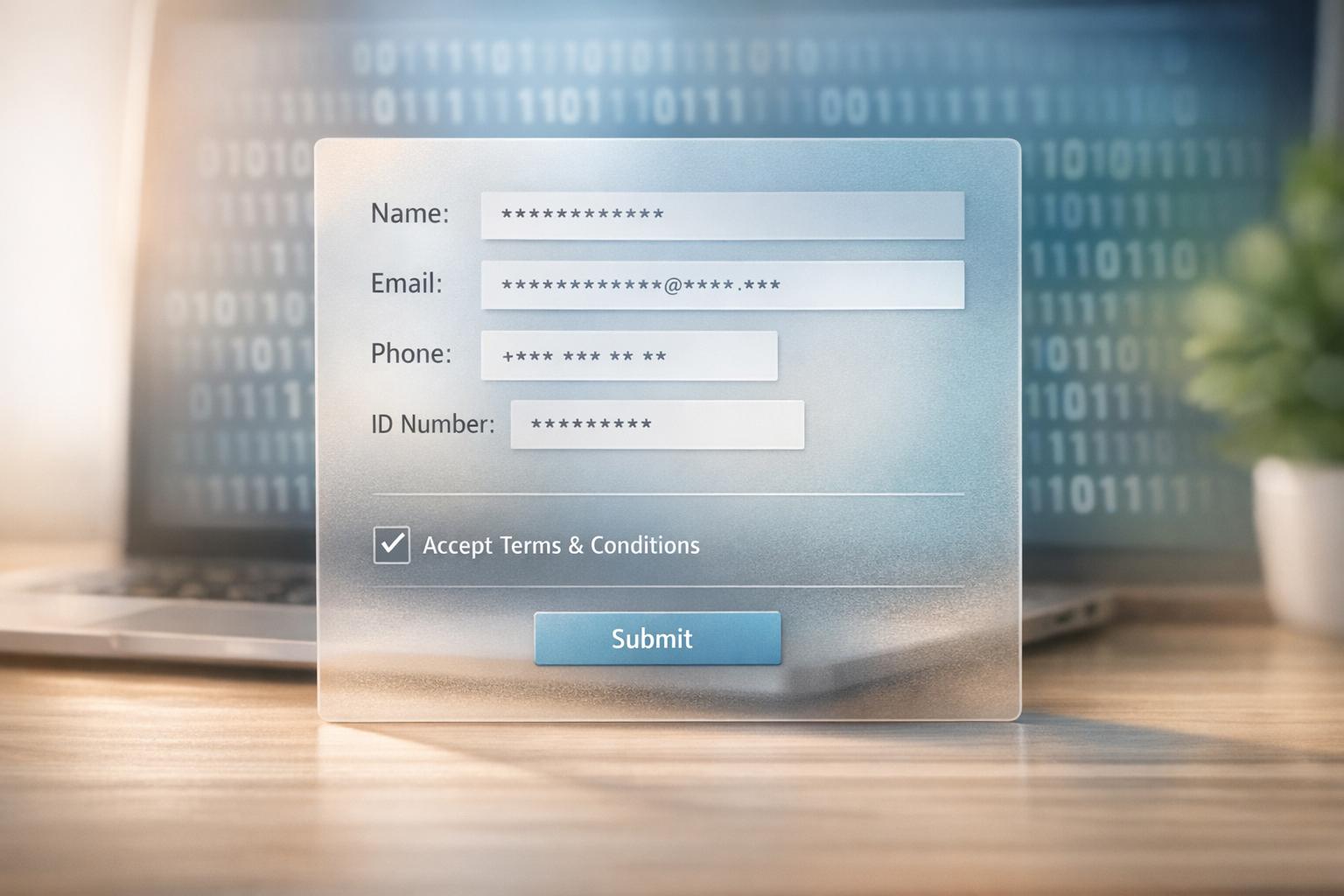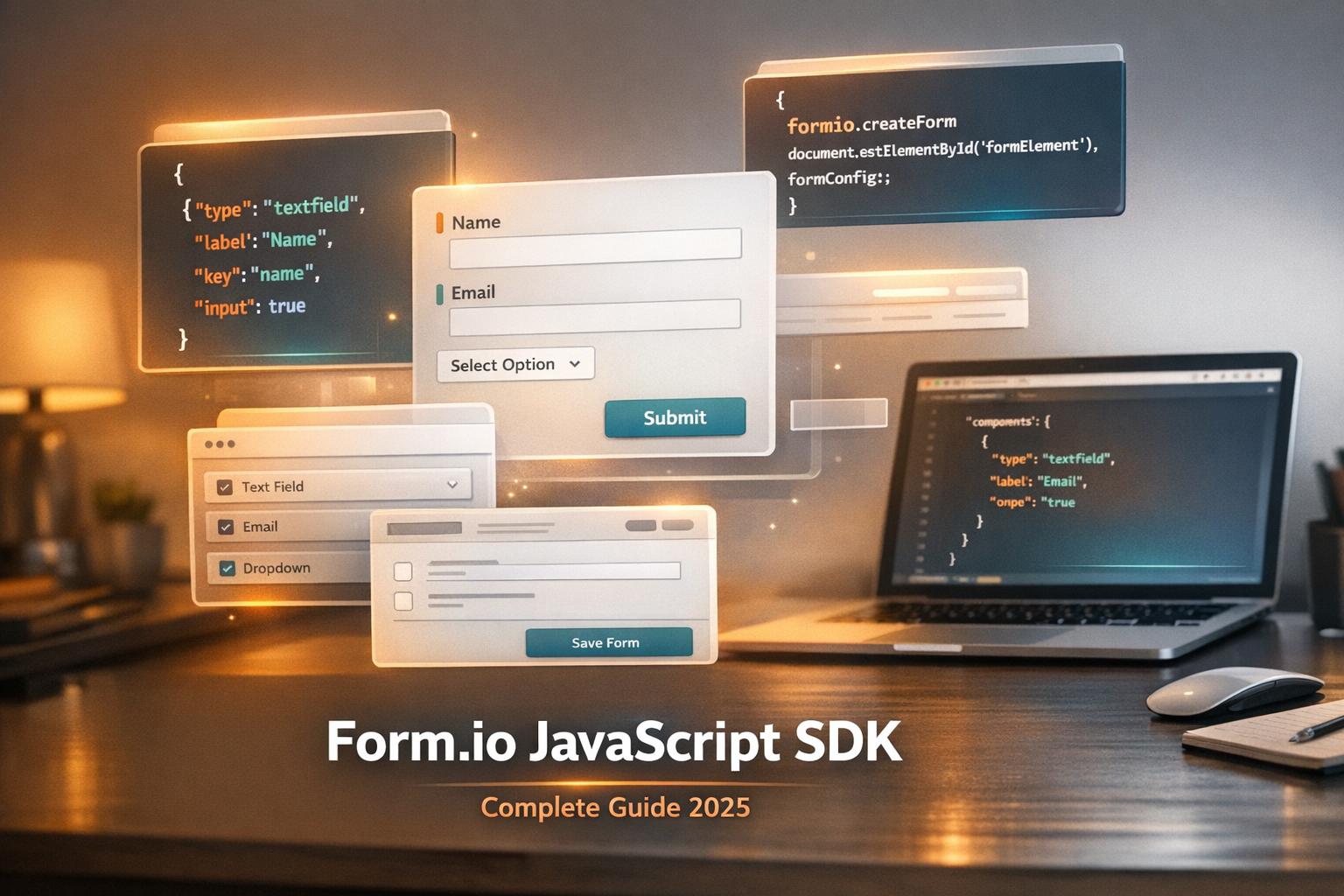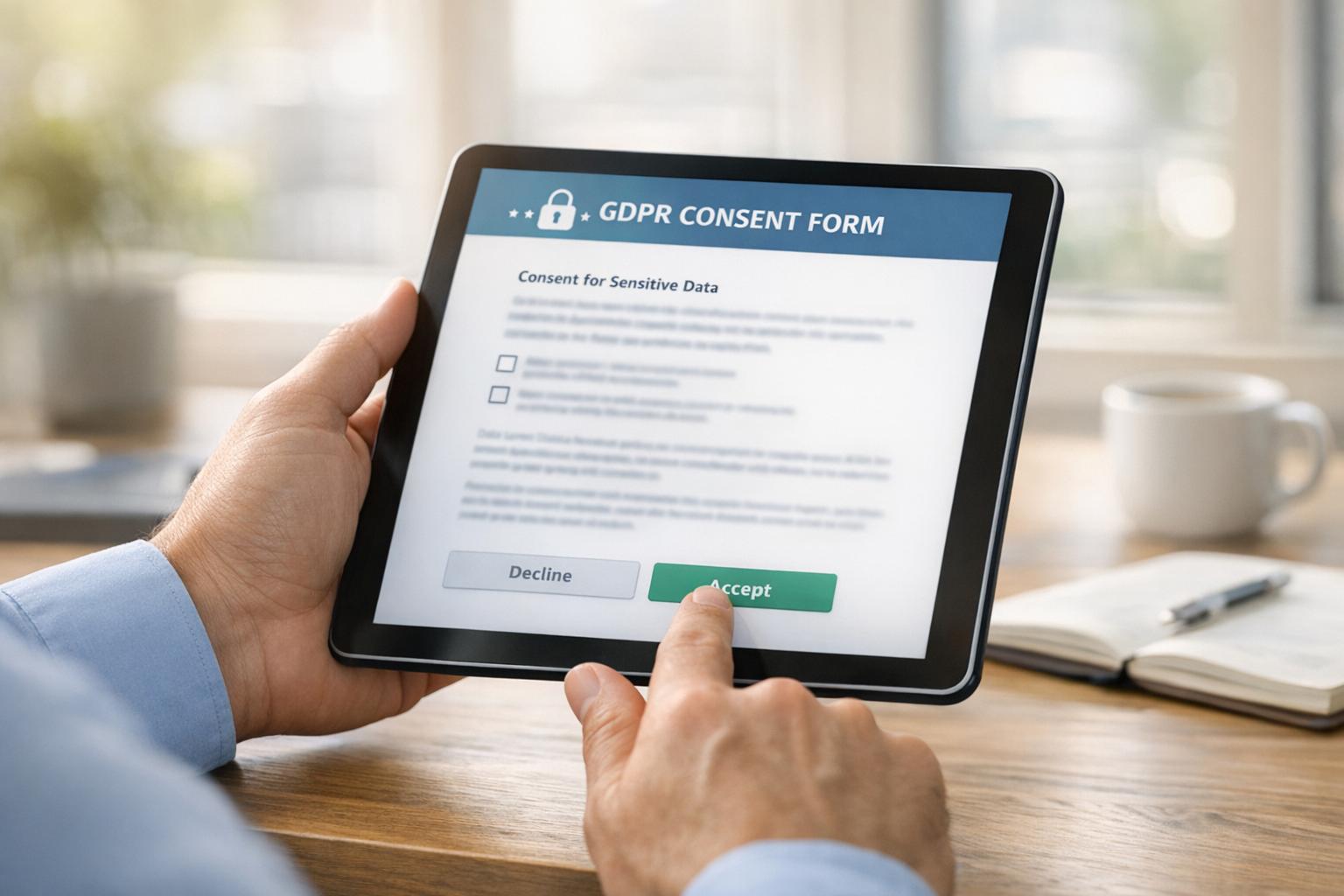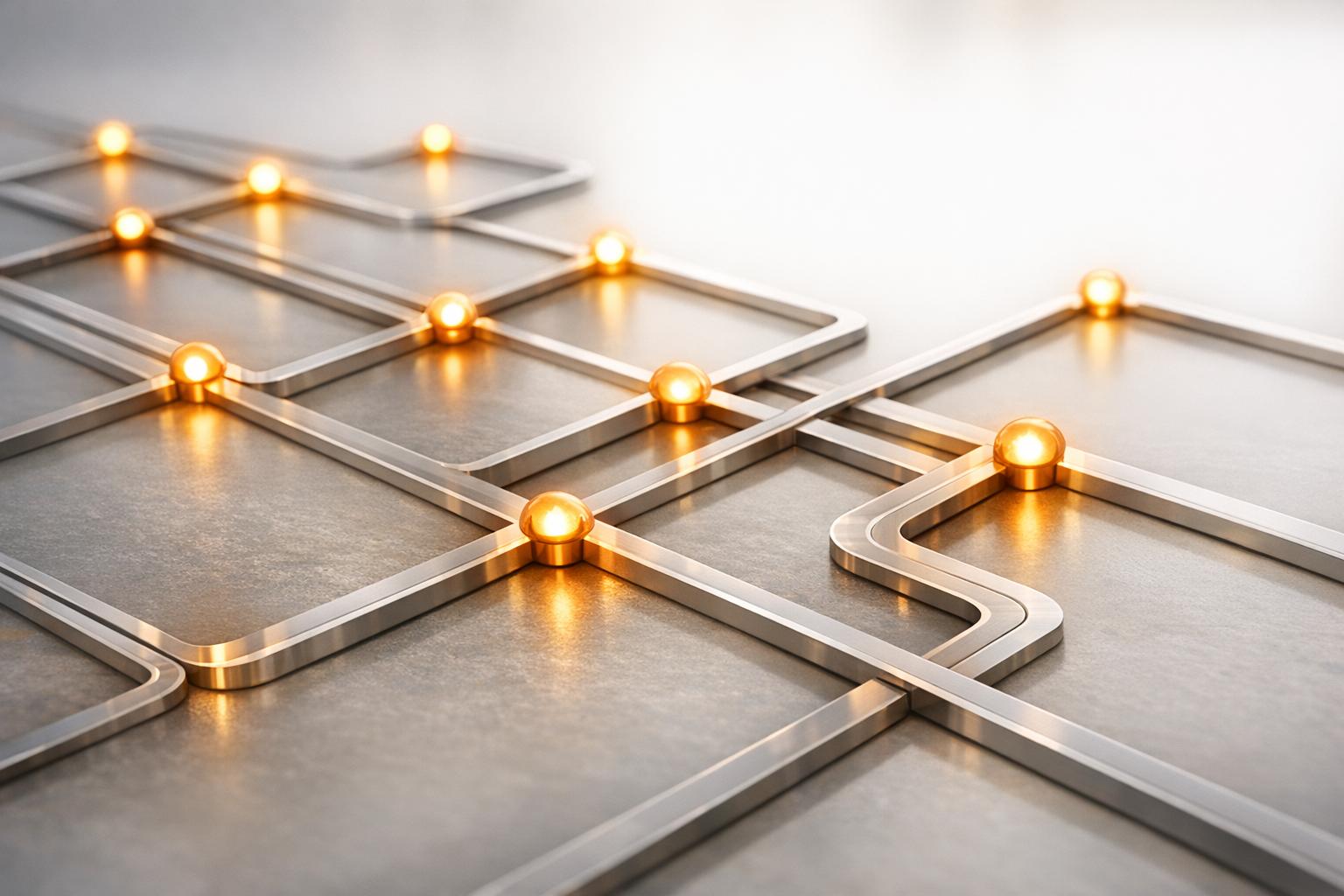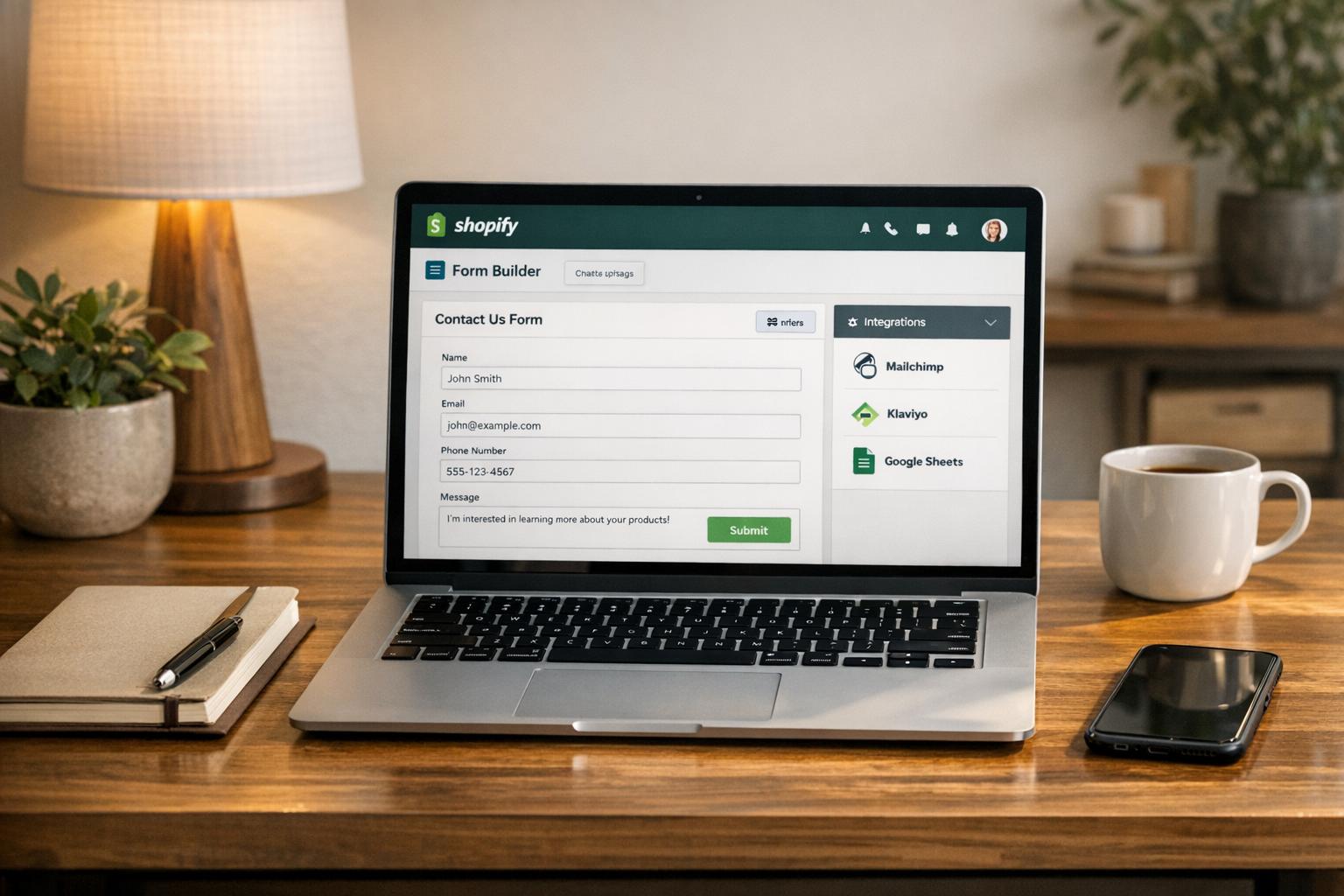The Response
Updates on the Reform platform, insights on optimizing conversion rates, and tips to craft forms that convert.
Trusted by thousands of marketers















Get new content delivered straight to your inbox

Early user of Reform here! Loving the simplicity; I've already switched some things from Typeform to Reform. 👍

Justin Jackson
Co-founder, Transistor.fm
I've been using Reform for a landing page contact form for the past couple of months - really loving it so far! Super clean product and great support.

Christian Randløv Schmidt
CTO, reel.energy
Reform is what Typeform should have been: clean, native-feeling forms that are quick and easy to spin up. Reform does the job without a bunch of ceremony.

Derrick Reimer
Founder, SavvyCal
Reform is a simple, fast forms solution. A no-brainer to reach for anytime I need to (quickly!) throw up a form without hacking around with code. I like that it's customizeable too. Awesome tool!

Brian Casel
Founder, ZipMessage
Congrats to Peter and his team on getting Reform launched on PH! We get a ton of value out of the product.

Rob Walling
Co-founder, MicroConf/TinySeed
I’ve been using Reform for a couple months now. Beautiful forms that are easy to brand with company colors and logo. Simple UI. Definitely recommended!

David Hehenberger
Founder, Flamingo
Reform is amazing! You all ship so fast and the design is absolutely fantastic. In the past I’ve always been apprehensive about sending a form but now I love it 👌

Corey Haines
Co-founder, Conversion Factory
I’ve been using Reform for months on two projects (one is managing RSVPs for my wedding) and absolutely love it. Simple, elegant, and stays out of the way. Peter and the gang get it. Best form product out there in my opinion.

Nick Persico
Director of Sales, Close
I'm a happy customer. One of the best parts of being a customer is that they constantly send emails with new additions to the software. And each addition is based on real customer requests.

Andrew Warner
Founder, Mixergy
I'm a happy reform customer at OpenCage. When we're trying to build a new product the last thing we want to waste time on tedious work like a sign-up form. Reform was a super clean, east to use solution at a very reasonable price. Happy to recommend it.

Ed Freyfogle
Co-founder, OpenCage
The Playbook
Drive real results with form optimizations
Tested across hundreds of experiments, our strategies deliver a 215% lift in qualified leads for B2B and SaaS companies.


.webp)