Custom API Endpoint Examples for HubSpot Forms
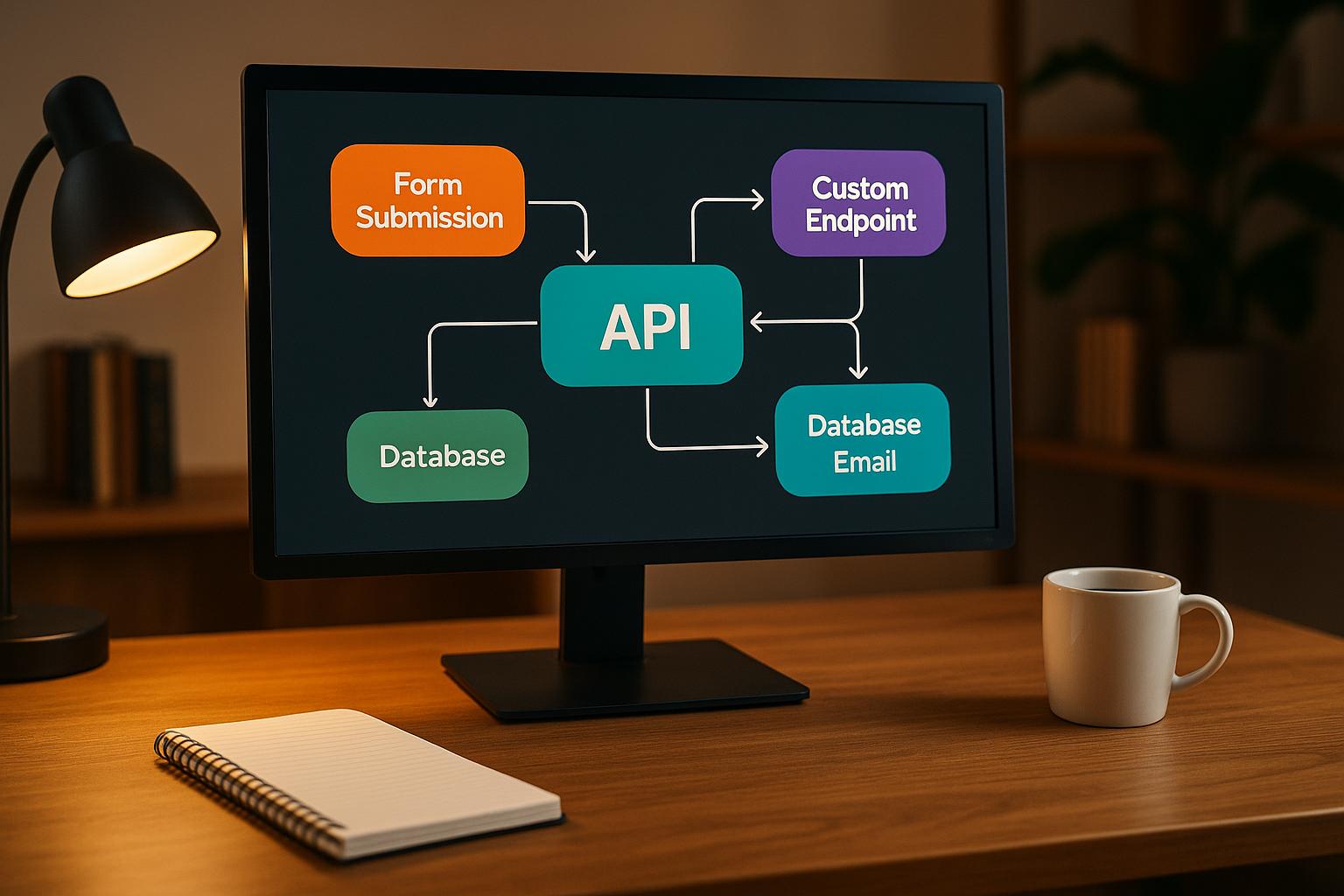
Custom API endpoints for HubSpot forms let businesses send form data directly to HubSpot, bypassing traditional embedded forms. This allows for greater control over data collection, integration with external systems, and advanced automation. For non-technical teams, Reform offers a no-code alternative to create forms quickly while maintaining HubSpot integration.
Key takeaways:
- HubSpot Custom API Endpoints: Ideal for complex integrations, advanced workflows, and highly tailored solutions. Requires technical expertise and ongoing maintenance.
- Reform No-Code Builder: Simplifies form creation with minimal effort, real-time HubSpot syncing, and built-in tools for spam prevention, branding, and analytics. Best for small to mid-sized businesses seeking ease of use.
Quick Comparison:
| Solution | Pros | Cons |
|---|---|---|
| HubSpot Custom API | Advanced customization and automation | Requires technical skills, higher costs |
| Reform No-Code Builder | Easy setup, fast deployment, affordable | Limited for highly specific workflows |
Choose HubSpot APIs for flexibility and Reform for simplicity, depending on your team's needs and resources.
Mastering HubSpot API: Pt. 1 Platform Integration with Custom Coded Actions. Operations Hub
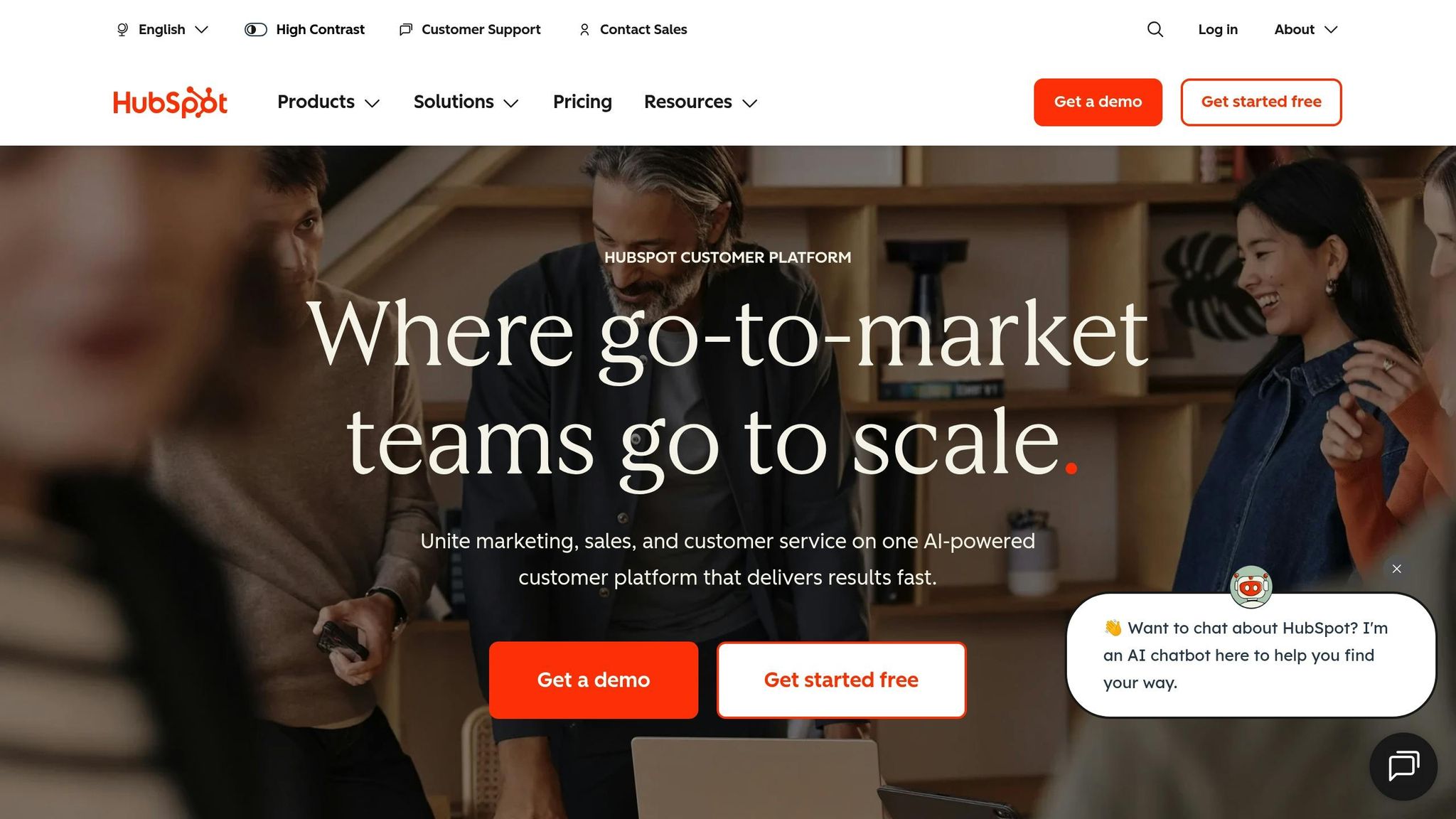
1. HubSpot Custom API Endpoints
HubSpot's custom API endpoints give developers the flexibility to submit form data programmatically, bypassing the constraints of embedded forms. This means businesses can collect leads from any online platform while maintaining complete control over how the data is captured and managed.
Integration Capabilities
The Forms API connects seamlessly with tools like CRMs, marketing automation platforms, analytics software, and custom-built applications. This integration automates lead routing and enriches submissions with additional data, such as page URLs, titles, and tracking cookies.
It doesn't stop there. Developers can use serverless functions or HubSpot's Ops Hub to trigger workflows or call other APIs when a form is submitted. This eliminates manual tasks and opens the door to tailored automation.
Customization Options
Custom API endpoints let developers modify form fields extensively. By leveraging HubSpot's Design Manager, they can craft forms that reflect the brand’s style and meet conversion goals.
Through JavaScript, forms can incorporate conditional logic, adjusting dynamically based on user input or external data. This functionality enables teams to process submissions, enrich data, and route leads using predefined rules.
Additionally, developers can format form data into JSON to implement custom thank-you messages or personalized user experiences. These tailored interactions help reinforce the brand’s identity. Beyond aesthetics, these endpoints simplify lead management.
Lead Management Features
Custom endpoints streamline tasks like lead scoring, assignment, and follow-ups.
They also allow integration with external databases or third-party services to automatically enhance lead profiles. For example, teams can append demographic information, company details, or behavioral insights, creating a richer view of each prospect. The API also enables smart lead routing by analyzing form data and directing leads to the appropriate queues, regions, or team members. This ensures faster responses and boosts the chances of conversion.
Compliance and Data Security
When using custom API endpoints, safeguarding data is critical. Always implement HTTPS, strong authentication, and encryption to secure sensitive information.
Compliance with privacy laws, such as GDPR and CCPA, is equally important. This includes managing user consent for data collection, following strict data retention policies, and adhering to privacy standards. While HubSpot’s standard forms come with built-in security, custom solutions require additional precautions to ensure data is handled securely.
Since data might be processed before entering HubSpot's secure environment, it’s essential to use robust authentication and consistent security practices at every step.
2. Reform - No-Code Form Builder
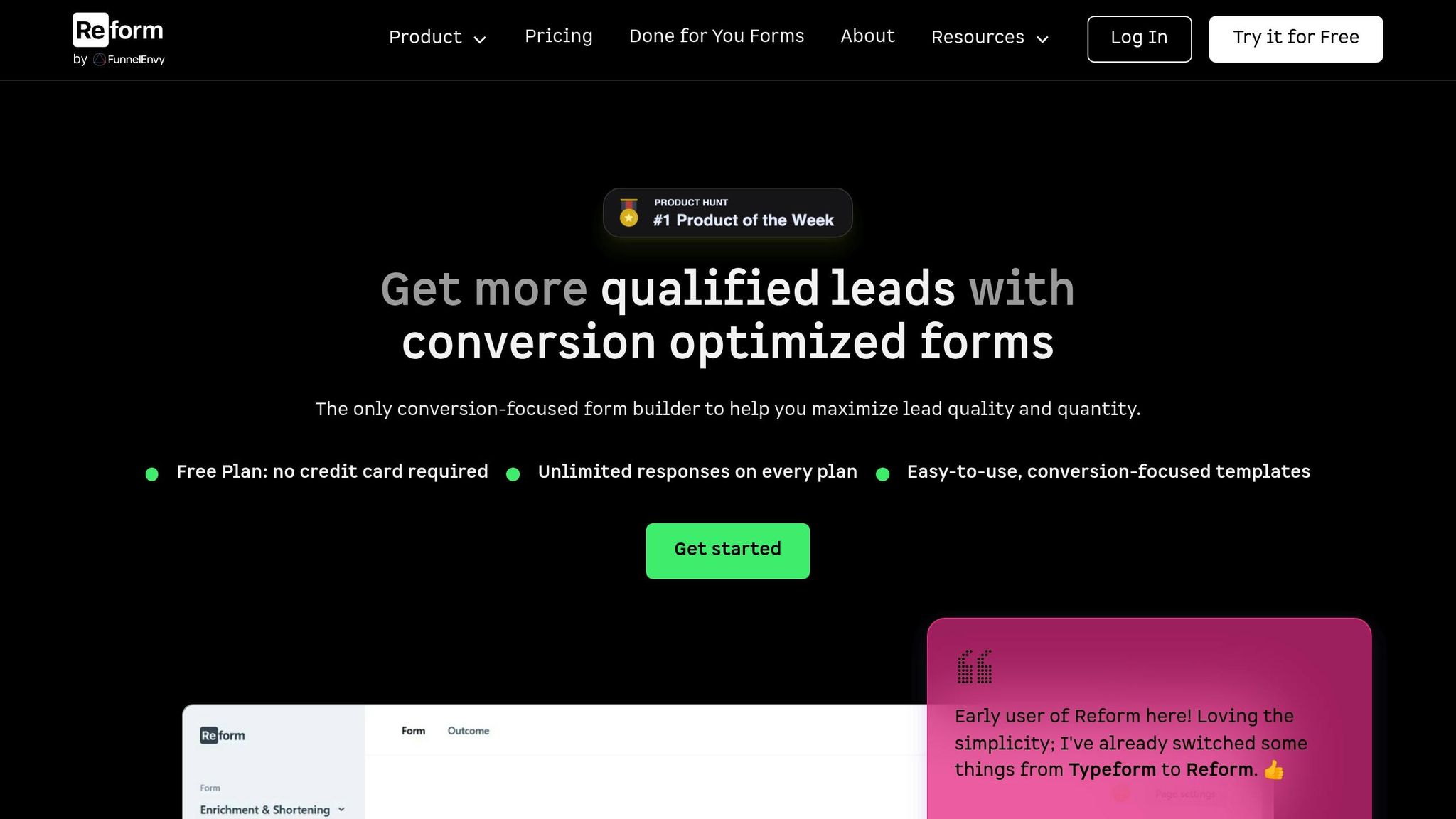
Reform offers a no-code solution for creating forms, providing the sophistication of custom API endpoints without the technical complexity. It serves as a middle ground between basic embedded forms and fully custom API setups, making advanced lead capture more accessible.
Integration Capabilities
Reform simplifies integration by syncing form submissions directly with HubSpot in real-time. What used to take weeks can now be done in just hours. Submissions are automatically tied to HubSpot contacts and lists, ensuring that your data remains consistent and ready for automated lead nurturing workflows.
For those needing more advanced automation, Reform supports custom webhooks. These can trigger specific actions when paired with HubSpot workflows, such as assigning leads to sales teams or enrolling contacts in targeted email campaigns. This seamless connection allows for deeper customization without the need for extensive coding.
Customization Options
Reform excels in customization, offering branding tools that rival custom-coded solutions. You can tweak colors, fonts, layouts, and even form logic - all through a user-friendly interface. No coding skills required.
The platform also supports multi-step forms and conditional logic, enabling dynamic user experiences tailored to individual responses. For instance, a B2B form might first ask for the company size and then adapt the following questions based on that input. This approach makes forms feel more conversational and engaging.
"I've been using Reform for a couple months now. Beautiful forms that are easy to brand with company colors and logo. Simple UI. Definitely recommended!" - David Hehenberger, Founder, Flamingo
For businesses with more complex needs, Reform offers the option to use custom CSS and JavaScript. This allows you to fine-tune your forms while still benefiting from the platform's intuitive design tools. Your forms will look polished and consistent across all devices and browsers.
Lead Management Features
Reform goes beyond form creation by enhancing lead management. Its built-in enrichment tools automatically add valuable data - like company details, job titles, and firmographics - to form submissions. This means you get more qualified leads right from the start.
To ensure data quality, the platform includes spam prevention and email validation features that filter out invalid entries before they reach HubSpot. This reduces clutter in your contact database and improves the effectiveness of your email marketing campaigns.
Reform also offers a real-time analytics dashboard to track form performance. You can monitor metrics like conversion rates, drop-off points, and field-level completion data. These insights help you quickly identify areas for improvement, such as tweaking form elements to boost lead quality. Multi-step forms, for example, often see 20-30% higher conversion rates compared to single-page forms, thanks to reduced friction and progress indicators that keep users engaged.
Compliance and Data Security
When it comes to compliance and security, Reform has you covered. The platform uses industry-standard encryption and adheres to regulations such as GDPR and CCPA, making it a reliable choice for businesses handling sensitive data or operating internationally.
Reform includes detailed audit logs and submission records, which are invaluable during regulatory reviews. It also offers granular permission settings, so you can control who has access to sensitive data. For businesses with specific data residency needs, Reform provides options for choosing storage locations.
"Reform is a simple, fast forms solution. A no-brainer to reach for anytime I need to (quickly!) throw up a form without hacking around with code. I like that it's customizeable too. Awesome tool!" - Brian Casel, Founder, ZipMessage
With Reform handling all infrastructure, security updates, and feature rollouts, you can focus on your business without worrying about operational maintenance.
sbb-itb-5f36581
Advantages and Disadvantages
When deciding between HubSpot's custom API endpoints and Reform's no-code approach, it's important to weigh the strengths and limitations of each option. Your choice will largely depend on your organization's priorities, technical expertise, and form strategy.
HubSpot custom API endpoints offer a high level of flexibility, making them ideal for businesses with complex integration needs. With this option, developers can implement custom logic for form submissions, trigger advanced workflows, and seamlessly connect with external systems. However, this level of customization comes with added technical responsibilities, higher maintenance demands, and potentially greater costs.
On the other hand, Reform's no-code solution eliminates the need for coding skills. It handles security, spam prevention, and compliance automatically, reducing operational overhead. According to industry reports, no-code tools like Reform can reduce form deployment times by up to 70% compared to traditional development methods.
The main drawback of Reform lies in its limited ability to handle highly specific business logic. While it works well for most standard use cases, organizations needing deep integration with proprietary databases or complex data workflows may find it less accommodating. That said, Reform does allow for custom CSS and JavaScript tweaks, offering some flexibility while maintaining its no-code foundation.
Here's a quick comparison of the two solutions:
| Solution | Advantages | Disadvantages |
|---|---|---|
| HubSpot Custom API Endpoints | • High customization capabilities • Strong HubSpot CRM integration • Advanced automation options • Robust external system connectivity |
• Requires technical expertise • Higher maintenance costs • Slower deployment timelines |
| Reform No-Code Builder | • No coding required • Fast deployment • Built-in security and compliance • Affordable, with a free plan available |
• Limited support for complex logic • Fewer advanced integration options • Premium features require subscription |
Cost differences are another key factor. HubSpot’s custom API endpoints often require significant developer time, which can drive up costs. In contrast, Reform uses a subscription model, starting with a free plan and scaling to about $35 per month for advanced features.
Conclusion
After examining the comparisons above, here's the bottom line: your choice should align with your technical capabilities, integration requirements, and growth objectives.
Custom API endpoints are ideal when your business needs advanced integration with proprietary systems, complex workflows, or highly specific automation that off-the-shelf tools can't manage. For instance, a US-based SaaS company might use custom API endpoints to seamlessly sync leads with its CRM, enabling personalized follow-ups and detailed reporting. That said, this approach often requires a dedicated development team and can come with higher costs.
On the other hand, Reform's no-code solution is perfect for businesses prioritizing speed, simplicity, and conversion-focused tools. For example, a US e-commerce retailer could use Reform to create branded, multi-step forms that enhance lead capture and integrate easily with email marketing platforms. Starting at just $15 per month, Reform offers predictable pricing and minimal technical demands.
The data supports the strengths of each approach: 74% of US businesses reported better lead quality with advanced form integrations, while no-code tools reduced deployment time by 40%.
In summary, custom API endpoints provide unmatched flexibility for businesses with complex needs and dedicated technical teams, while Reform's no-code platform delivers quick deployment, ease of use, and cost efficiency for small to mid-sized businesses.
Ultimately, your decision depends on your technical resources and goals. If you need extensive customization and have the team to maintain it, custom API endpoints are the way to go. If you prefer a fast, user-friendly solution with strong conversion tools, Reform is the smarter choice.
FAQs
What are the advantages of using custom API endpoints for HubSpot forms instead of traditional embedded forms?
Using custom API endpoints for HubSpot forms offers several advantages compared to traditional embedded forms. For starters, they give you much more control and flexibility. You can customize how the form behaves and how data is submitted, which is especially useful if you need to connect with third-party tools or apply specific validation rules.
Another perk is improved performance. Embedded scripts can sometimes slow down page load times, but custom API endpoints eliminate that dependency, leading to faster loading and a smoother experience for users - especially on pages with heavy traffic.
Finally, they add an extra layer of security and scalability. By managing data flow directly, you can better align with data protection standards and handle growing demands more efficiently.
How does Reform ensure its forms comply with data security and privacy regulations like GDPR and CCPA?
Reform places data security and privacy front and center. It adheres to major regulations like GDPR and CCPA by incorporating strong safeguards, including secure data handling practices, encryption, and tools for managing user consent.
On top of that, Reform equips businesses with resources to collect and process data responsibly, promoting transparency and building user trust. These features simplify compliance with legal standards while ensuring forms remain effective and optimized for conversions.
What should businesses consider when choosing between HubSpot’s custom API endpoints and Reform’s no-code form builder?
When choosing between HubSpot’s custom API endpoints and Reform’s no-code form builder, it’s essential to weigh your team’s needs and available resources. Custom API endpoints give you the ability to create highly tailored integrations and forms, but they demand technical know-how and time for development. In contrast, Reform offers a straightforward, no-code approach, making form creation and integration hassle-free - a great option for teams focused on saving time and boosting conversions.
Think about your team’s technical expertise, the complexity of the forms you need, and how quickly you want to roll out a solution. If simplicity and quick implementation are top priorities, Reform’s easy-to-use platform might be the way to go.
Related Blog Posts
Get new content delivered straight to your inbox

The Response
Updates on the Reform platform, insights on optimizing conversion rates, and tips to craft forms that convert.
Drive real results with form optimizations
Tested across hundreds of experiments, our strategies deliver a 215% lift in qualified leads for B2B and SaaS companies.


.webp)



