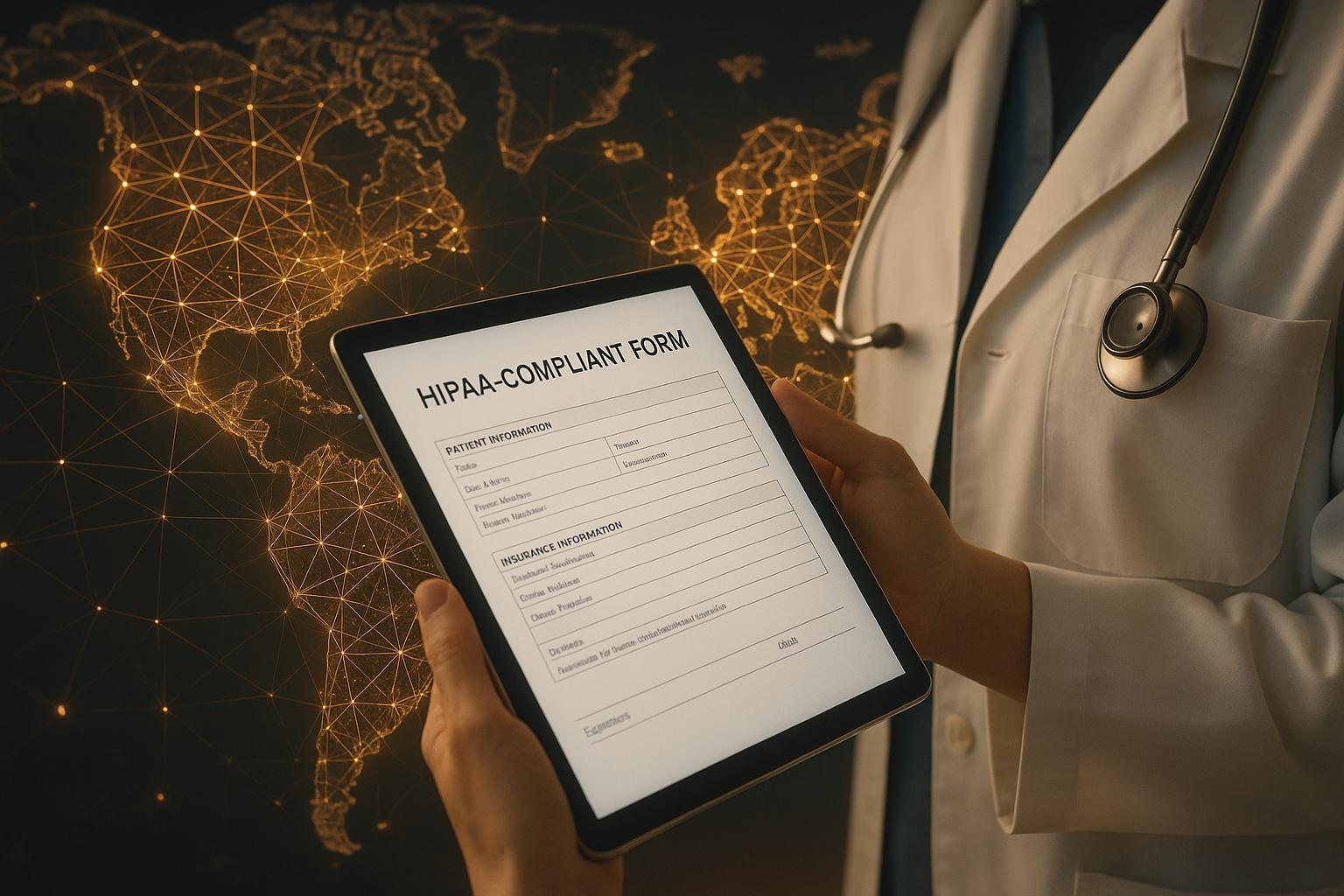How to Qualify and Route Leads with your Form
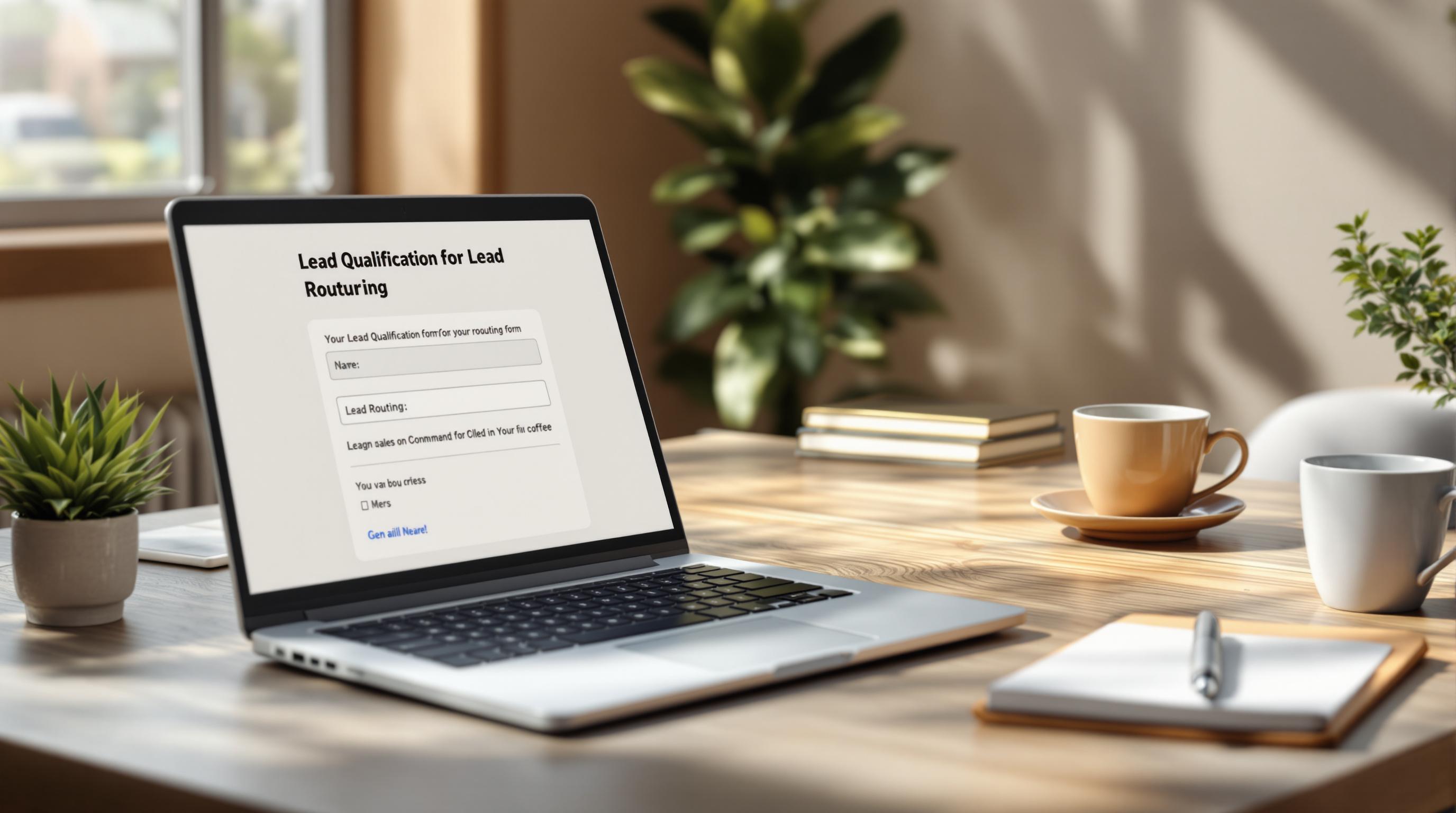
- Why lead qualification and routing matter: Focus on high-potential leads and ensure they reach the right teams quickly.
- Key form fields: Collect only essential details like contact info, company size, budget, and needs.
- Conditional logic: Customize questions based on user responses for a smoother experience.
- Automation tools: Use CRMs like HubSpot or Salesforce to centralize data and automate lead routing.
- Advanced tips: Multi-step forms, dynamic content, and A/B testing can boost completion rates and lead quality.
Related video from YouTube
Creating Forms to Qualify Leads
Building effective lead qualification forms starts with deciding what information will help you spot and prioritize your best prospects. Here's how to make your forms work smarter for your business.
Key Fields for Lead Qualification
To qualify leads effectively, you need to collect the right details. Basic contact fields like name and email confirm identity, while company-related fields such as industry and size offer valuable context. Fields about purchase intent reveal how ready someone is to buy, and questions about specific needs help gauge if your solution fits.
| Field Category | Purpose | Example Fields |
|---|---|---|
| Basic Contact | Confirm identity | Name, Email, Phone |
| Company Details | Understand business | Industry, Company size, Location |
| Purchase Intent | Assess sales readiness | Budget range, Timeline, Decision-making role |
| Specific Needs | Evaluate solution fit | Current challenges, Desired features or services |
The key is to stick to fields that directly help with lead qualification. Research shows that shorter, more focused forms often lead to higher completion rates [1].
After pinpointing the data you need, you can take it a step further by using conditional logic to customize the form experience and improve segmentation.
Using Conditional Logic in Forms
Conditional logic allows forms to adapt based on user responses. For example, if a user isn't a decision-maker, you can skip budget-related questions and instead gather information that helps route them to educational resources [1][2].
This approach ensures users only see questions that are relevant to them, such as budget details for decision-makers or industry-specific questions for more tailored insights.
Tips for Better Form Design
Want more people to complete your forms? Keep them user-friendly with these tips:
- Make them mobile-friendly: Many users fill out forms on their phones [2].
- Use clear labels: Explain exactly what you're asking for and why it matters [1].
- Prioritize questions: Place the most important fields at the top, and save optional or detailed ones for later.
- Add progress indicators: For multi-step forms, show users how far along they are to reduce drop-offs.
- Pre-fill fields: Where possible, auto-fill known details to save time and boost accuracy.
By following these principles, you’ll not only make it easier for users to complete your forms, but you’ll also gather better data for lead routing.
Once your forms are optimized, the next step is integrating tools that automate lead routing to streamline your workflows.
Using Tools to Automate Lead Routing
Once your forms are set up to qualify leads effectively, the next step is making sure those leads are routed quickly and accurately. By pairing optimized forms with automation tools, you can eliminate manual tasks and ensure leads get to the right teams instantly.
Connecting Forms to CRMs
Integrating your forms with CRMs keeps all lead data in one place, making follow-ups faster and more effective. Platforms like HubSpot and Salesforce can automate tasks like:
- Pulling form submissions directly into your sales pipeline
- Creating detailed contact records from form data
- Assigning leads to specific sales reps
- Sending personalized follow-up emails automatically
Most CRMs offer built-in integrations, making it easy to set up these processes with minimal effort.
Building Automation Workflows
Tools like Zapier can use form data to route leads based on specific rules, ensuring they’re sent to the right teams without delay. Here's how different criteria can shape your lead routing process:
| Routing Criteria | Automation Action | Business Impact |
|---|---|---|
| Geographic Location | Route to regional sales teams | Quicker local responses |
| Industry Type | Assign to specialized managers | Better-informed conversations |
| Budget Range | Prioritize enterprise-level leads | Focus on high-value prospects |
| Product Interest | Send to product specialists | More tailored demos |
These workflows can also update your CRM, notify relevant teams, and even kick off email nurture campaigns.
Applying Lead Scoring Models
Lead scoring helps you prioritize follow-ups by evaluating factors like demographics, behavior, budget, and authority. A solid scoring system might include:
- Demographic fit: Alignment with company size, industry, or location
- Behavioral signals: Actions like form submissions or key page visits
- Budget indicators: Purchase timelines and budget ranges
- Authority level: Whether the lead has decision-making power
For example, an enterprise lead with a short purchase timeline can be flagged for immediate attention by senior sales reps.
CRMs can automatically update lead scores as new data comes in, keeping your routing rules flexible and responsive. This ensures your sales team focuses on the most promising leads while staying engaged with others throughout the process.
sbb-itb-5f36581
Examples of Effective Lead Qualification and Routing
Businesses have successfully used form optimization and automation tools to refine their lead qualification and routing processes. Let’s break down some examples.
Case Study: Using Conditional Logic to Increase Conversions
A manufacturing equipment supplier revamped its lead qualification process by introducing conditional logic. This approach customized the form questions based on user responses, leading to measurable improvements:
| Metric | Before Implementation | After Implementation | Change |
|---|---|---|---|
| Form Completion Rate | 45% | 75% | +67% |
| Lead Quality Score | 6.2/10 | 8.4/10 | +35% |
| Sales Team Response Time | 4.8 hours | 1.2 hours | 75% faster |
For instance, when a lead indicated a budget exceeding $100,000, the form dynamically displayed questions about decision-making authority and project timeline while skipping irrelevant fields related to smaller implementations. This tailored experience ensured the sales team received relevant, high-quality information.
Simplifying Lead Qualification with Reform

Reform offers a platform designed to streamline lead qualification through tools like smart routing, CRM integrations, and real-time analytics. Features such as multi-step forms and spam prevention help businesses capture better leads while minimizing drop-offs.
Reform’s routing system automates lead assignment based on predefined rules. For example, enterprise-level inquiries go to senior sales reps, while smaller business leads are assigned to regional teams. Multi-step forms also play a key role, enabling businesses to collect detailed qualification data without overwhelming users, resulting in higher completion rates.
These examples show how thoughtful form design and automation can revolutionize lead management. Next, we’ll dive into advanced strategies to elevate your forms even further.
Advanced Tips for Optimizing Lead Forms
Building on earlier strategies for lead qualification and routing, these advanced techniques help improve data quality, boost conversion rates, and ensure accurate lead routing.
Using Multi-Step Forms
Multi-step forms simplify complex qualification processes and keep users engaged. According to Reform's data, well-designed multi-step forms can boost completion rates by up to 35% compared to single-page forms.
| Step Component | Purpose | Best Practice |
|---|---|---|
| Progress Indicator | Keep users informed | Show completion percentage and current step |
| Form Organization | Maintain logical flow | Arrange steps clearly and allow easy navigation |
| Save Progress | Reduce abandonment | Enable auto-saving with browser cookies or accounts |
Adding Dynamic Content to Forms
Dynamic content makes forms more relevant by tailoring questions to each prospect’s specific needs. Conditional logic is key, but advanced setups can take it further.
For example, if a software company prospect selects "enterprise-level security" as a priority, the form can dynamically display questions about compliance needs, the number of user licenses, and deployment preferences (cloud vs. on-premise). This ensures the sales team receives detailed and actionable information.
Once dynamic content is implemented, thorough testing is essential to confirm its effectiveness.
Testing Forms for Better Results
A/B testing is a powerful way to fine-tune your forms for better lead qualification. Focus on these critical areas:
| Test Element | Focus Area | Measurement Metric |
|---|---|---|
| Field Order | Optimize question sequence | Completion rates and time |
| Form Length | Balance required vs. optional | Conversion rates |
| Visual Design | Improve layout and flow | Engagement metrics |
| Question Format | Ensure clarity and accuracy | Lead quality scores |
Run tests for at least two weeks or 1,000 submissions to collect meaningful data. Use Reform's real-time analytics to monitor completion rates, response times, and lead quality, ensuring your forms meet your qualification goals effectively.
Conclusion: Steps to Improve Lead Qualification and Routing
Key Takeaways
Data from CRM implementations highlights three main factors for success: form design, automation, and integration.
| Component | Strategy | Benefit |
|---|---|---|
| Form Design | Use Conditional Logic | Reduces form abandonment by 94% [2] |
| Automation | CRM Integration | Simplifies lead capture and boosts routing accuracy |
| Lead Scoring | Behavior-Based Models | Improves lead prioritization |
When these elements work together, they create a smooth process that ensures top-quality leads are sent to the right teams quickly. For example, Pipedrive's lead management system shows how centralizing lead data can drastically improve sales team productivity by offering instant access to prospect details and engagement history [3].
By focusing on these strategies, you can take meaningful steps to fine-tune your lead qualification process.
Practical Steps to Get Started
Ready to improve your lead qualification? Here’s how to begin:
- Audit your forms: Review your form fields and include only the essential ones. Use conditional logic to simplify the user experience and reduce drop-offs.
- Define lead scoring criteria: Base your scoring on your ideal customer profile. For instance, Pipedrive users have seen success by segmenting leads using buyer behavior and communication history. This helps create more focused sales strategies [3].
- Start small with automation: Roll out automation workflows step by step. Begin with key integrations, then expand based on performance insights and team input. This approach ensures data accuracy while optimizing your process.
Get new content delivered straight to your inbox

The Response
Updates on the Reform platform, insights on optimizing conversion rates, and tips to craft forms that convert.
Drive real results with form optimizations
Tested across hundreds of experiments, our strategies deliver a 215% lift in qualified leads for B2B and SaaS companies.