How to Use Analytics for Submission Recovery

Key Takeaways:
- Identify Drop-Off Points: Analytics tools show where users abandon forms and which fields cause issues.
- Recover Abandoned Submissions: Use real-time tracking and automated follow-ups to re-engage users.
- Optimize Form Design: Simplify fields, add progress indicators, and use save-and-resume features to improve completion rates.
- Track Metrics: Measure abandonment rates, recovery rates, and completion times to refine strategies.
By integrating analytics with tools like Reform, businesses can save partial submissions, automate follow-ups, and improve user experience, turning abandoned forms into recovered leads.
Setting Up Analytics for Form Submission Tracking
Requirements for Tracking Submissions
To effectively track form submissions, start by choosing an analytics tool that works seamlessly with your form platform. This tool should be capable of automatically capturing both completed and abandoned form submissions.
Make sure to set up event tracking for key actions like form starts, field changes, submissions, and abandonment points. It's also crucial to stay compliant with privacy regulations such as GDPR and CCPA. Inform users about data collection practices and ensure you have clear consent mechanisms in place to securely store their information.
Setting Up Real-Time and Field-Level Analytics
Some analytics tools allow you to monitor user activity in real time, giving you insights into user progress and drop-off points as they happen. This live feedback can help you address issues immediately, potentially keeping users engaged before they leave.
Field-level analytics add another layer of detail by tracking how much time users spend on each field and identifying error-prone areas. Setting this up usually involves configuring events for individual form fields. Fortunately, most modern tools simplify this process, often requiring minimal technical expertise.
Real-time notifications are another powerful feature. These alerts notify you instantly when a user abandons a form or encounters an error. With this information, you can act quickly, following up with users to recover lost leads.
Once your real-time and field-level tracking is active, integrate these analytics with your form builder to streamline recovery efforts and optimize the user experience.
Connecting Analytics with Form Builders
After setting up tracking, connect your analytics directly to your form builder. Platforms like Reform make this process straightforward with built-in tracking features. Reform not only provides real-time analytics but also tracks incomplete responses directly within the platform, eliminating the need for complex third-party tools.
Reform’s native integration automatically tracks abandoned submissions, even saving partial responses when users leave mid-form. This feature is particularly helpful for longer forms where users might pause and return later.
For the best results, integrate your form analytics with your broader marketing tools. Reform supports seamless connections with CRM and marketing automation platforms, allowing you to export data and trigger automated follow-ups based on user behavior. This ensures that the insights you gain from analytics can be turned into actionable strategies to recover potential leads.
"Reform is what Typeform should have been: clean, native-feeling forms that are quick and easy to spin up. Reform does the job without a bunch of ceremony." - Derrick Reimer, Founder, SavvyCal
One of the standout benefits of using a platform like Reform is its native integration, which avoids the iframe limitations that often hinder traditional form builders. This approach delivers more reliable data, a smoother user experience, and ultimately, better completion rates and recovery outcomes.
Analyzing Lost Submissions and Finding the Causes
Finding Where Users Abandon Forms
Analytics can reveal the exact points where users abandon forms, with time spent on a field being a key indicator. When users linger on a specific field much longer than others, it's often a sign of confusion or difficulty. For example, if users hesitate 40% longer on the email field, it might suggest the need for clearer instructions or a simpler design.
Combining field metrics with refill reports offers a deeper understanding of the problem. These tools show which fields users skip entirely or repeatedly misenter before giving up. High blank submission rates or frequent validation errors highlight inputs that are causing frustration. For instance, refill reports can pinpoint fields where users struggle most, making it easier to address the exact source of friction.
To prioritize fixes, calculate the potential impact of each abandonment point. Let’s say your form gets 1,000 visitors a month, and 30% of users abandon at the email field - that’s 300 potential leads lost. Compare this to a field with a 10% abandonment rate, which impacts only 100 leads. By focusing on the areas where the most users drop off, you can make changes that deliver the largest gains.
These insights provide a foundation for a broader understanding of user behavior.
Understanding User Behavior Patterns
Beyond field-level data, analyzing entire user sessions paints a clearer picture of why abandonment happens. Tools like session replay allow you to watch recordings of user interactions, showing exactly where they hesitated, got confused, or decided to quit. This adds context to raw analytics, offering invaluable insights.
Heatmaps are another powerful tool, visualizing where users click, scroll, or focus their attention. For example, if a multi-step form has high abandonment rates, a session replay might reveal that users didn’t notice a progress indicator or misunderstood the steps involved.
Analyzing device-specific behavior is also crucial. Mobile users often face issues like small input fields, keyboard interference, or slower load times, while desktop users might struggle with overly complicated multi-step processes. Segmenting data by device type lets you compare patterns. For instance, if mobile users abandon a date picker field 45% of the time compared to 15% on desktop, it’s clear that the mobile interface needs improvement.
Real-time monitoring offers another layer of insight. By capturing form errors and partial submissions as they happen, you can act immediately. For example, if a user abandons a form after entering their name and email, you could send a recovery email within minutes rather than waiting for a weekly report. This proactive approach can make a big difference in recovering lost leads.
By segmenting data and tailoring optimizations for specific user environments, you can significantly improve form performance across all devices.
Common Reasons for Form Abandonment
Analytics often highlight recurring issues that lead users to abandon forms. One major factor is unclear labels and instructions. If users frequently abandon a specific field, it’s worth checking whether the label is confusing or if the field feels unnecessary. For example, high drop-off rates on a "Company Name" field might indicate unclear requirements or a perception that the field is optional.
Validation errors are another common frustration. If users encounter repeated errors, it could mean validation rules are overly strict or unclear. Fields like phone numbers often benefit from auto-formatting or better guidance to reduce errors and make the process smoother.
Form length and complexity also play a big role. If users abandon early in the process, it might mean the form is too long or its purpose isn’t clear. Studies show that over 80% of users abandon forms they start, making it essential to capture partial entries for follow-up.
Finally, technical issues - such as slow load times or poor mobile compatibility - can drive users away even when they want to complete the form. Real-time analytics can help identify these problems, ensuring you don’t lose valuable data due to preventable errors.
To prioritize fixes, use a simple formula: (abandonment rate × monthly traffic) ÷ implementation effort. For example, addressing a confusing field label is a quick win, while redesigning a multi-step form might take more time. Focus first on the areas with the highest abandonment rates and the most traffic to maximize your recovery efforts.
Form Abandonment Tracking & Lead Recovery - Insiteful Demo
sbb-itb-5f36581
Strategies to Recover Lost Submissions Using Analytics
Pinpoint where users abandon forms and apply targeted strategies to win back those lost submissions.
Improving Form Design and Functionality
Analytics can reveal exactly where users drop off, helping you address problem areas and improve form completion rates.
One of the simplest yet most effective changes is streamlining your form structure. If analytics show users are leaving early, try breaking the form into smaller, more digestible steps. Multi-step forms can make the process feel less overwhelming, giving users a sense of progress with each completed section. This incremental approach often encourages them to stick it out until the end.
To make forms even more user-friendly, use conditional routing to show only relevant fields based on prior responses. This keeps the form concise and personalized.
Another helpful feature is save-and-resume functionality, which allows users to pick up where they left off if they’re interrupted or need time to gather information. Additionally, field-level optimization can address specific pain points. For example, replace clunky dropdown menus with radio buttons, simplify validation rules, and add clear instructions or auto-formatting to guide users.
When prioritizing changes, focus on the steps or fields with the highest abandonment rates. These are the areas where small fixes can have the biggest impact. Once your form design is optimized, automation can step in to recover incomplete submissions.
Using Automation and Follow-Ups
Automation is a powerful way to recover abandoned submissions, especially when paired with insights from analytics. The timing and personalization of follow-ups are crucial to their success.
Instant notifications sent immediately after a user abandons a form can be extremely effective. Real-time analytics tools can trigger these notifications within minutes, leveraging the user’s recent engagement to bring them back.
For best results, follow up with personalized reminder emails within 1–2 hours. These should reference the exact form the user abandoned and include a direct link for them to resume where they left off. If analytics show they abandoned at a payment step, for instance, your email could address security concerns or highlight your payment protection measures.
Segmented follow-up strategies based on user behavior can further improve recovery rates. For instance, mobile users might abandon forms for different reasons than desktop users, requiring tailored messaging. Similarly, users who linger on certain fields may need specific reassurances or incentives to complete the process.
If the initial follow-up doesn’t work, consider a progressive follow-up sequence. A series of 2–3 emails with varied approaches - such as addressing concerns, offering customer support, or providing discounts - can re-engage users who need multiple touchpoints before completing their submission.
Using Reform Features for Recovery
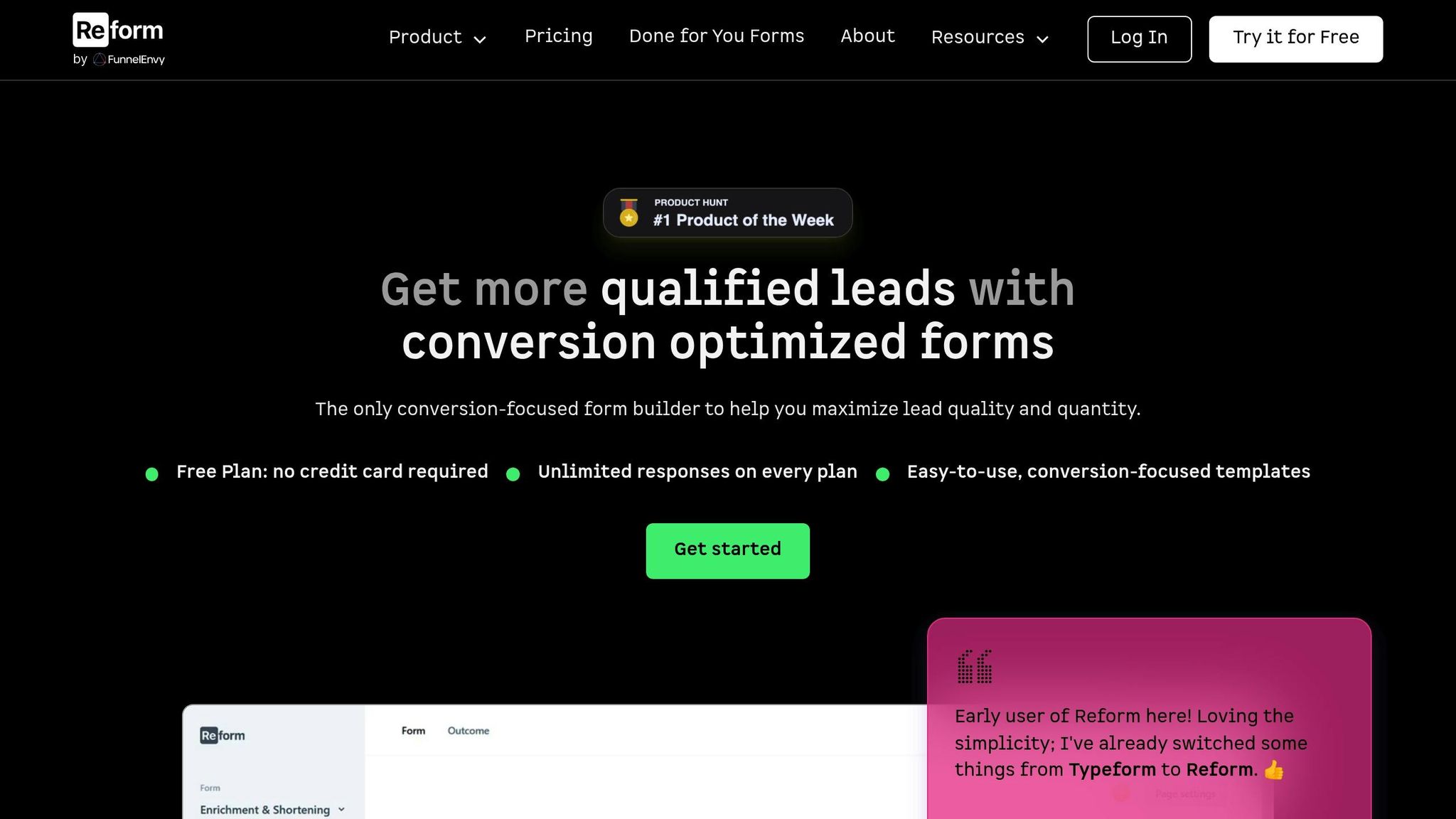
Reform offers a suite of tools designed to recover lost submissions while improving the overall user experience. These features work seamlessly with your analytics insights to maximize recovery.
Incomplete response tracking is a standout feature, automatically capturing partial submissions. This allows you to see exactly how far users got and what information they provided, making your follow-up communications more precise and personalized. For example, referencing saved answers in your emails shows users that their efforts weren’t wasted.
Accurate contact information is key to effective follow-ups, and Reform’s email validation ensures the emails you collect are deliverable. This minimizes wasted effort and ensures your recovery messages reach their intended audience.
To prevent abandonment in the first place, multi-step forms with conditional routing create a more engaging and tailored experience. Analytics can guide how you structure these steps and set conditions, making the form feel intuitive and user-focused.
Reform also supports A/B testing, allowing you to test different form designs, email messages, or recovery strategies. By analyzing which variations lead to higher completion rates, you can continuously refine your approach.
Finally, integration with CRM and marketing automation tools ensures that follow-up sequences are triggered automatically whenever a form is abandoned. This eliminates manual effort and ensures no submission slips through the cracks.
"Reform is what Typeform should have been: clean, native-feeling forms that are quick and easy to spin up. Reform does the job without a bunch of ceremony." - Derrick Reimer, Founder, SavvyCal
Measuring and Improving Submission Recovery Success
Tracking the effectiveness of your recovery strategies is essential. Improving form recovery isn’t a one-time task - it’s an ongoing process where data-driven insights guide adjustments and improvements. By monitoring the right metrics, you can measure the impact of your efforts and identify where to focus next.
Let’s dive into the key performance indicators you should be tracking to evaluate and refine your recovery strategies.
Key Metrics to Track Recovery Efforts
Start by calculating your recovered submission rate. Use this formula:
(Recovered submissions / Total abandonments) × 100.
For instance, if 500 users abandon your form but follow-up efforts recover 75 submissions, your recovery rate is 15%.
Another critical metric is your form completion rate. Compare the rates before and after optimizations. For example, increasing completion rates from 18% to 35% demonstrates a major improvement that directly impacts revenue.
Keep an eye on completion time as well. If users previously needed 120 seconds to finish a form but now complete it in 75 seconds, it’s a clear sign that the process is smoother and more user-friendly.
Finally, analyze field-level abandonment data to identify problematic fields. If 40% of users drop off at a specific question, it may be worth revisiting that field - consider making it optional or clarifying its purpose.
Using Analytics Dashboards for Monitoring
Real-time analytics dashboards are invaluable for tracking form performance and recovery efforts. These tools allow you to monitor user behavior through session replays and field-level insights, offering a detailed look at how users interact with your forms.
Dashboards with filtering options let you break down data by device, browser, location, or traffic source. This granular view helps you identify which user segments benefit most from your recovery strategies and which may need tailored approaches.
Monitoring trends over daily, weekly, and monthly periods provides insight into whether your improvements are sustainable. For example, a temporary recovery spike might be tied to a specific campaign, while ongoing improvements suggest your optimizations are effective long-term.
Platforms like Reform offer real-time feedback, enabling quick adjustments. Their dashboards integrate with marketing and CRM tools, giving you a complete view of the customer journey - from form abandonment to recovery. Automated alerts can notify your team of sudden spikes in abandonment or dips in recovery rates, allowing you to address issues before they escalate.
These insights also feed into before-and-after comparisons, which are essential for validating your recovery strategies.
Showing Impact with Before-and-After Comparisons
Before-and-after comparisons are a powerful way to showcase the results of your recovery efforts. Here’s how the numbers might look:
| Metric | Before Optimization | After Optimization | Improvement |
|---|---|---|---|
| Abandonment Rate (%) | 82 | 65 | –17 percentage points |
| Conversion Rate (%) | 18 | 35 | +94% increase |
| Average Completion Time (s) | 120 | 75 | –37.5% faster |
| Recovered Submissions (#) | 0 | 150 per month | New revenue stream |
You can also calculate the revenue impact to strengthen your business case. For example, if each completed form represents $500 in potential revenue, recovering 150 submissions monthly could generate an additional $75,000.
A/B testing is another tool to refine your approach. Platforms like Reform make it easy to test different form layouts or recovery emails, helping you identify what drives the best results. You can also segment performance data to see which strategies work for different groups - mobile users may prefer simplified forms, while desktop users might appreciate more detailed options upfront.
Track these metrics consistently over at least 30 days to account for seasonal variations and ensure your results are statistically reliable. Document every change you make and its timing, so you can link specific optimizations to performance improvements.
The ultimate goal? Not just recovering lost submissions, but building a system that continuously reduces abandonment while maximizing the value of every user interaction.
Conclusion: Using Analytics for Submission Recovery
Analytics takes your form submission recovery process to the next level by turning data into actionable insights. It shifts the process from guesswork to a clear, data-driven approach, pinpointing exactly where and why users abandon forms. Whether it's confusing fields, technical errors, or other friction points, analytics helps you identify and address these issues with precision.
Tools like real-time analytics and field-level tracking are essential for building an effective recovery system. These tools not only provide detailed insights into user interactions but also enable immediate follow-ups, helping you recover leads that might otherwise be lost.
The impact of even small improvements in recovery can be substantial. With more than 80% of users abandoning forms after starting them, implementing analytics-based optimizations can lead to noticeable revenue gains.
To keep your forms performing well, it's important to treat analytics as an ongoing process. Regular monitoring, A/B testing, and iterative updates based on user data ensure that your forms stay aligned with evolving user behavior, maintaining strong conversion rates and lead quality.
As discussed earlier, platforms like Reform offer real-time dashboards and abandoned submission tracking, seamlessly integrating with your existing marketing and CRM tools. These features simplify the recovery process, eliminating technical hurdles and making it easier to implement strategies that work.
FAQs
How can I use real-time analytics to recover lost form submissions effectively?
Real-time analytics lets you track how users engage with your forms, giving you the tools to pinpoint where they drop off or encounter errors that might prevent submissions. By observing user behavior as it happens, you can identify trends and make timely adjustments to improve how your forms perform.
For instance, details like submission timestamps, partially completed forms, or interaction patterns can help you recover missed data and fine-tune your form’s layout. Taking this proactive approach creates a smoother experience for users and boosts your chances of recovering lost submissions.
Why do people abandon forms, and how can analytics help fix this?
Form abandonment is a common issue, often caused by overly long forms, poor mobile compatibility, or a confusing layout. Analytics can help identify the exact points where users stop filling out your forms. This insight allows you to make specific changes, like shortening the form, improving mobile responsiveness, or simplifying the overall design.
Tools such as Reform's real-time analytics provide a clear view of user behavior, enabling you to make quick adjustments that boost form completion rates. The result? Forms that are easier to use and better at collecting high-quality leads.
How can using analytics with Reform help recover lost form submissions?
Reform's integration with real-time analytics gives you a clear view of user behavior, helping you pinpoint where submissions might be falling through the cracks. By diving into these insights, you can make quick adjustments to boost form performance and minimize drop-offs.
With tools like real-time tracking and actionable insights, Reform simplifies the process of identifying problem areas and equips you with the resources needed to recover lost submissions effectively.
Related Blog Posts
Get new content delivered straight to your inbox

The Response
Updates on the Reform platform, insights on optimizing conversion rates, and tips to craft forms that convert.
Drive real results with form optimizations
Tested across hundreds of experiments, our strategies deliver a 215% lift in qualified leads for B2B and SaaS companies.


.webp)



