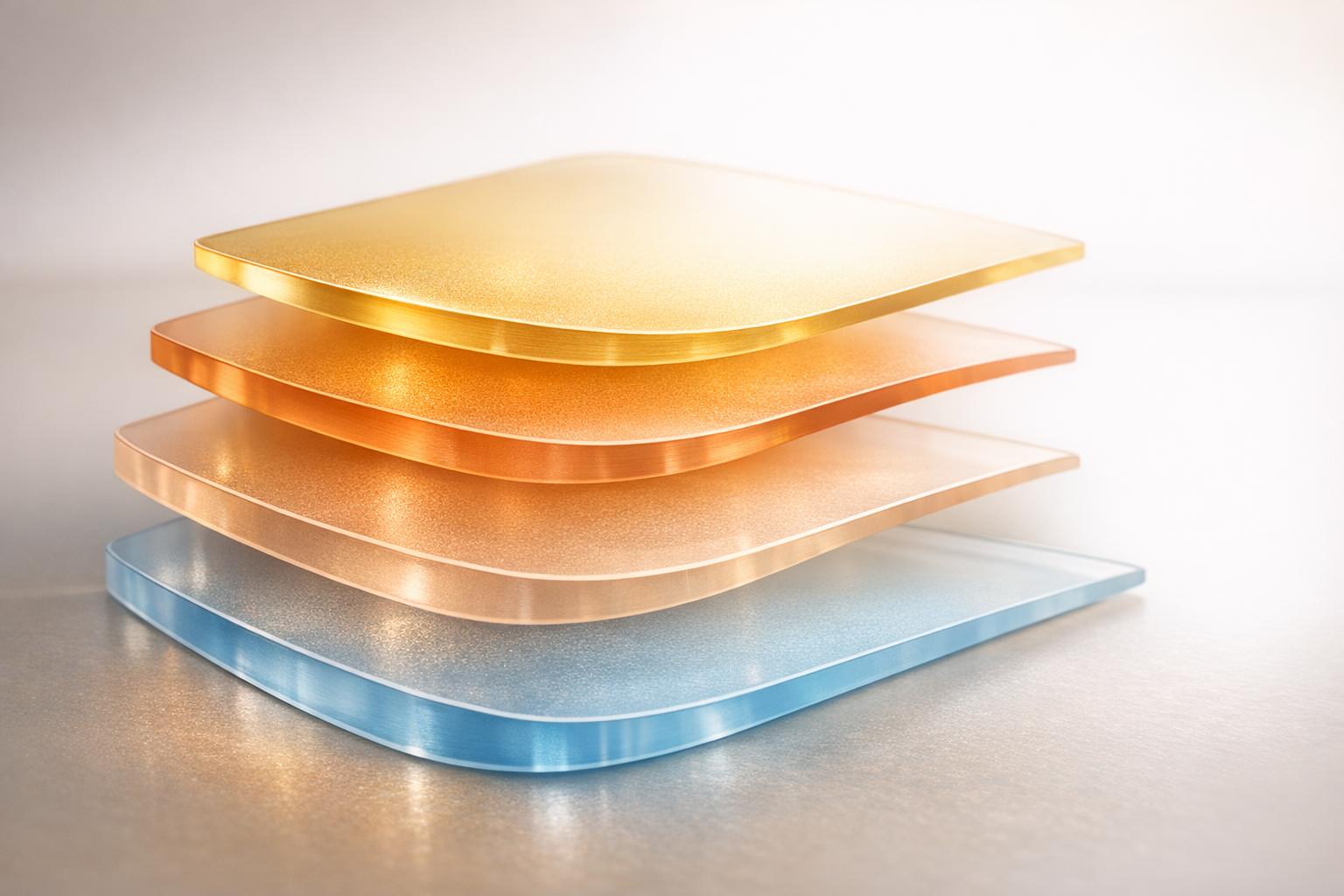Segment-Based Field Customization: Best Practices
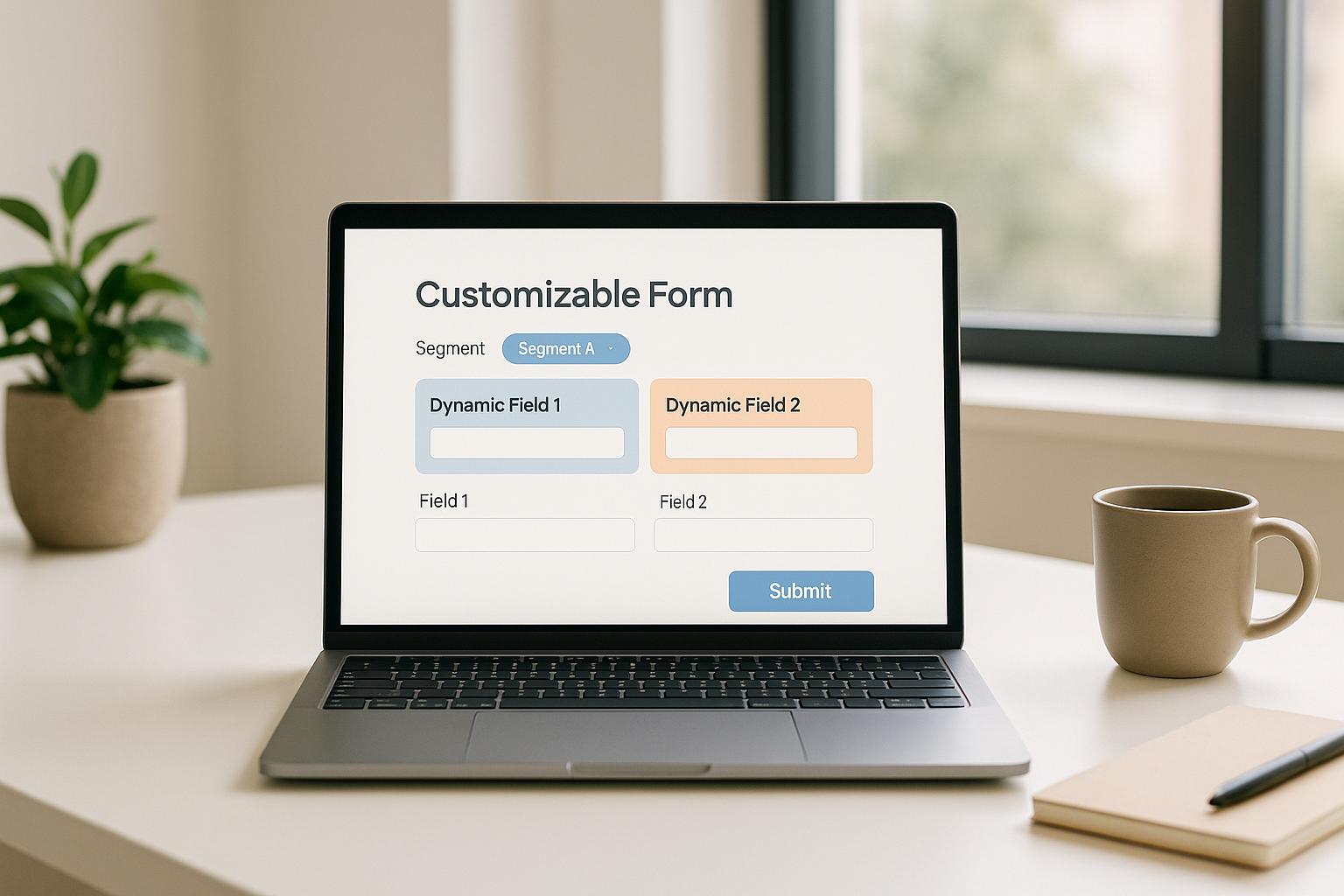
Want to improve your forms and boost conversions? Segment-based field customization is the answer. This approach personalizes forms for different audience groups by showing questions relevant to their needs, behaviors, or attributes. The result? Higher engagement, better lead quality, and fewer abandoned forms.
Here’s what you’ll learn:
- How segmentation (demographic, firmographic, behavioral, psychographic) makes forms more effective.
- Why tools like Reform simplify creating dynamic, multi-step forms with conditional logic.
- Key metrics to track, like conversion rates and field completion, to refine your forms.
- Practical tips for managing segments, using data sources, and ensuring accessibility.
Quick Stats:
- Businesses using segmentation report being 60% better at identifying challenges.
- Multi-step forms can increase conversions by up to 300%.
- 77% of marketing ROI comes from targeted campaigns.
This guide breaks down everything you need to know to make your forms smarter and more user-focused.
Data-driven Form Optimization with Alun Lucas
Building Your Foundation: Audience Segmentation for Forms
To create forms that truly resonate, you need to understand who you're talking to. By tailoring questions to match your audience's needs, industry, and position in the buying process, you can improve accuracy and reduce form abandonment.
Segmentation offers powerful insights. Businesses that use segmentation report being 60% better at identifying challenges and 130% more effective at understanding customer intentions. Even more striking, 77% of marketing ROI comes from segmented, targeted, and triggered campaigns. For example, VERB Brands achieved a 36% increase in high-quality leads, 221% more inbound leads, and 53% growth in website traffic by leveraging segmentation.
"Customer segmentation elevates lead generation by allowing tailored marketing strategies for different groups. By understanding specific needs and preferences, businesses can create personalized content and offers, increasing engagement and conversion rates, ultimately generating higher-quality leads." - Slixta
Let’s dive into how you can effectively segment your audience.
Segmentation Methods for Form Customization
Different businesses require different segmentation methods. The key is to pick an approach that aligns with how your customers behave and make decisions.
- Demographic segmentation focuses on characteristics like age, income, education, or job title. This is especially useful for B2C companies or when targeting specific roles. For instance, a financial services firm might show distinct forms to millennials and baby boomers, reflecting their unique financial goals and communication preferences.
- Firmographic segmentation is ideal for B2B organizations. It considers factors like company size, industry, revenue, and location. A software provider, for example, might ask enterprise clients about integration and compliance needs, while small businesses see simpler pricing and setup questions.
- Behavioral segmentation analyzes user interactions with your website and products. This includes content downloads, pages visited, and purchase history. For example, someone who’s downloaded advanced whitepapers might be prompted with technical questions, while a first-time visitor gets basic inquiries.
- Psychographic segmentation digs deeper into motivations, values, and lifestyles. This is particularly helpful for products with multiple use cases or emotional appeal. A fitness app might segment users into performance-driven athletes versus casual wellness seekers.
Here’s a quick comparison:
| Segmentation Type | Best For | Example Questions | Difficulty Level |
|---|---|---|---|
| Demographic | B2C businesses, role targeting | Age, income, job title | Simpler |
| Firmographic | B2B companies | Company size, industry, revenue | Simpler |
| Behavioral | Existing customers, repeat visitors | Purchase history, engagement level | More advanced |
| Psychographic | Lifestyle products, emotional purchases | Values, motivations, interests | More advanced |
Combining these methods often yields the best results. For instance, a B2B SaaS company might start with firmographic data to identify enterprise prospects, then layer in behavioral insights to gauge readiness to buy.
Data Sources for Effective Segmentation
To implement these strategies, you’ll need reliable data sources that reveal customer behaviors and attributes.
- CRM systems are treasure troves of information. They hold details like purchase history, support interactions, and deal stages. For example, if a CRM record shows a prospect works in healthcare and their company has over 500 employees, your form can include questions about compliance and scalability.
- Website analytics platforms like Google Analytics provide behavioral data. Metrics like traffic sources, time spent on pages, and conversion paths reveal intent. A visitor who spends 10 minutes on your security documentation likely needs different questions than someone who bounces from your pricing page.
- Previous form submissions offer a feedback loop for refining segmentation. If enterprise leads often skip certain fields while small business leads fill them out, you can adjust your form accordingly.
- Email marketing platforms track engagement patterns. High engagement might prompt more detailed questions, while low engagement suggests keeping forms short and straightforward.
- Social media insights and third-party data providers can enrich your first-party data with demographic and firmographic details. These tools can even update segmentation in real time, ensuring forms stay relevant.
By integrating these data sources, you can create a unified visitor profile. When your form platform connects CRM data, website behavior, and third-party enrichment, segmentation becomes both precise and actionable.
Managing and Organizing Segments
Defining segments is just the first step - managing them effectively is equally important.
- Start with clear definitions that everyone on your team understands. Avoid vague labels like "enterprise prospects." Instead, use specific criteria, such as "Companies with 1,000+ employees in regulated industries who’ve visited the pricing page in the last 30 days." This clarity ensures consistent implementation.
- Establish segment hierarchies based on business priorities. For example, a marketing automation company might prioritize segments by company size (SMB, Mid-Market, Enterprise) and then layer in industry-specific needs (E-commerce, SaaS, Healthcare).
- Use consistent naming conventions across platforms. If you label a segment "Enterprise Healthcare" in your CRM, use the same name in your email platform and analytics tools to avoid confusion and ensure reliable reporting.
- Automate segment updates to keep them relevant. Static segments can quickly become outdated. Dynamic segments that update in real time ensure your forms reflect current customer data.
- Conduct regular audits to refine your strategy. If two segments show similar behaviors, consider merging them. On the flip side, if a broad segment has diverse behaviors, it might need to be split into smaller groups.
- Track segment performance to measure success. Metrics like form completion rates, lead quality, and conversion rates can highlight areas for improvement and demonstrate the impact of segmentation to your team.
Segmentation is an evolving process. Start simple, using obvious distinctions, and add complexity as you gather more data. The goal is to create meaningful groups that enhance the form experience - not to overcomplicate things. By staying organized and data-driven, you can keep your segmentation strategy both effective and manageable.
Best Practices for Customizing Form Fields by Segment
Once you’ve established a clear segmentation strategy, it’s time to tailor your form fields to match the needs of each audience group. Every field should have a specific purpose while keeping the form straightforward and easy to complete.
Choosing Fields Based on Relevance
Keep your forms lean - only include fields that truly matter. By leveraging segmentation, you can deliver more focused messages, which can lead to higher engagement and better conversion rates.
Start by referencing your buyer personas. Think about the essential information you need at different points in the customer journey. For example, a first-time visitor might only need to provide basic details like a name and email address. On the other hand, someone who’s shown more interest - like downloading multiple resources - might be ready to answer more detailed questions.
Consider using progressive profiling. This approach allows you to collect basic information upfront and gather more specific data, like industry type or budget, in future interactions. It’s a less intrusive way to learn about your audience over time.
Make sure the questions align with the context of the form. For instance, someone visiting your pricing page is likely interested in cost-related details, while a visitor downloading a technical guide may appreciate questions about implementation or advanced features. Tailoring your questions to the visitor’s intent ensures relevance.
You can also combine segmentation criteria to create more targeted fields. For example, a healthcare enterprise might need to answer questions about compliance and system integration, while a small retail business might be asked about setup time or ease of use.
Finally, monitor how well your fields perform by tracking completion rates. If certain fields are consistently left blank, it’s time to reassess their relevance.
Using Conditional Logic Effectively
Conditional logic can turn a static form into a dynamic, personalized experience. When done well, it adapts to user inputs in real time, making the process smoother and boosting completion rates.
Before implementing conditional logic, map out the key user journeys. This helps you avoid unnecessary complexity. For example, you could set up follow-up questions that only appear when specific answers are selected.
Keep branching simple - limit it to two or three conditions per question. Overcomplicating the logic can confuse users or lead to dead ends. For instance, one SaaS company uses conditional logic to segment users by company size. Small businesses with 1–10 employees are directed to a self-service plan, while larger organizations with 50+ employees see enterprise-specific fields. This strategy boosted their sales conversions by 35%.
Use this approach strategically for lead qualification, tailoring questions, and guiding users toward the next step. Always test all possible paths, including edge cases like selecting “Other” or skipping a key question, to ensure the process flows smoothly.
For mobile users, ensure transitions between fields are seamless, especially when fields appear or disappear based on input. Adding clear progress indicators to multi-page forms can also improve the experience.
Maintaining Consistency and Accessibility
Form design isn’t just about the fields - it’s also about consistency and accessibility. These elements play a big role in creating a professional and user-friendly experience.
Use clear, consistent labels that match your brand’s tone. For example, whether you’re asking enterprise clients about “Annual Revenue” or small businesses about “Yearly Sales,” the language should resonate with the audience. Companies like Apple keep it simple with labels like “Email” and “Password” on their account forms.
Implement standardized validation rules with real-time feedback. If users make an error, provide clear and specific messages to help them fix it without frustration.
Make sure your forms are accessible by following Web Content Accessibility Guidelines (WCAG). This means including proper labels for screen readers, ensuring color contrast is sufficient, and supporting keyboard navigation. These steps don’t just help users with disabilities - they improve the experience for everyone.
Finally, test your forms regularly on different devices and browsers. This is especially important for mobile users, as small issues can easily disrupt their experience.
When your forms are personalized, consistent, and accessible, users will feel like the process was designed just for them. The result? A smoother, more relevant interaction that leaves a positive impression.
sbb-itb-5f36581
Implementing Segment-Based Customization with Reform
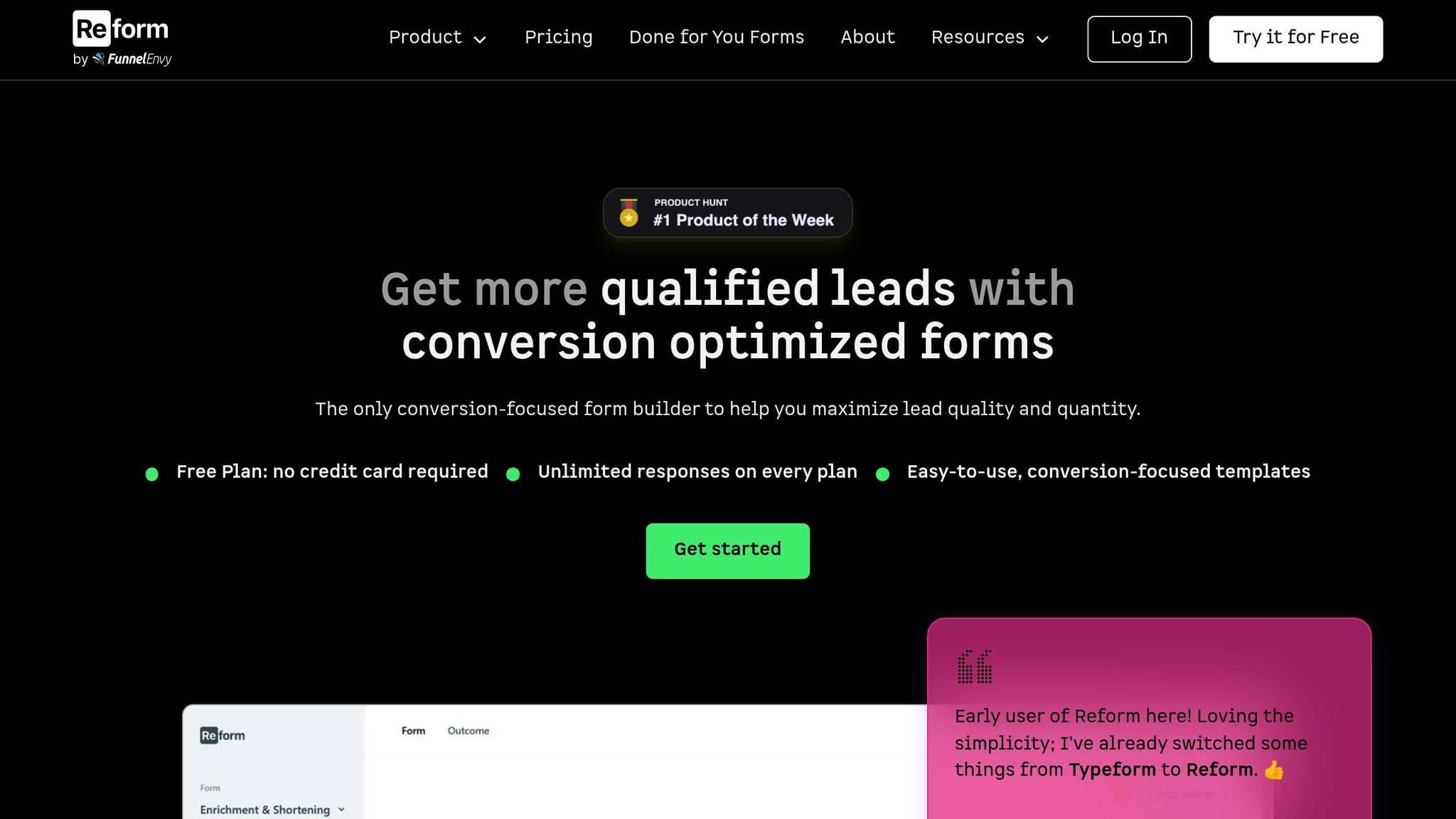
Leveraging segment-based customization with Reform can elevate your forms to a whole new level. Reform’s no-code platform simplifies the process of creating tailored forms that adapt to various audience segments, all without the need for technical expertise.
Setting Up Multi-Step and Conditional Forms
Reform’s multi-step form builder turns complex data collection into an intuitive, conversational experience. By mapping out your form’s flow, you can create a logical user journey that minimizes confusion and boosts completion rates. The platform also supports advanced routing, allowing you to direct leads based on predefined rules.
With Reform’s visual builder, you can break forms into sections and include qualification questions early in the process. Using conditional logic, you can sort leads by tier or category, ensuring your team focuses on the most relevant prospects. Multi-step forms have been shown to increase conversion rates by as much as 300% compared to traditional single-page forms.
For example, an enterprise client working with FunnelEnvy successfully used multi-step forms with embedded qualification questions. Conditional logic helped them filter leads by tier and redirect unqualified traffic to content, preventing their sales team from being overwhelmed. To keep things clear for respondents, it’s best to limit branching to two or three conditions. Reform’s preview feature also allows you to test every possible form path, including edge cases like selecting "Other" or skipping questions, ensuring a seamless, error-free experience.
Using Lead Enrichment and Real-Time Analytics
Once your dynamic form pathways are set up, you can enhance and refine your leads in real time. Reform’s lead enrichment feature collects detailed prospect data while using progressive profiling to reduce the number of required fields. For instance, if you already know a respondent’s company size, Reform skips that question and focuses on gathering new details.
Real-time analytics offer instant insights into how different audience segments engage with your forms. You can track key metrics like completion rates, drop-off points, and conversions for each group, helping you fine-tune your segmentation strategy over time.
Integrating with Marketing and CRM Tools
Reform’s integration capabilities make it easy to connect your segmented form data directly to your sales and marketing workflows. The platform works seamlessly with popular tools like HubSpot, Salesforce, Google Sheets, Zapier, and ConvertKit.
When a segmented lead completes a Reform form, their details are automatically transferred to your CRM, complete with proper tagging and categorization. Through Reform’s no-code interface, you can map form fields to CRM properties and set up automated workflows based on segment criteria. For example, enterprise leads might trigger alerts for senior sales reps, while small business leads could be added to nurturing email sequences.
Reform’s Pro plan, priced at $35 per month, includes advanced integrations like HubSpot, with Salesforce compatibility coming soon. Additionally, Reform’s headless forms feature allows you to embed its powerful segmentation logic directly into your website or app, maintaining your brand’s look and feel while adding advanced functionality.
Qualified leads can be sent to real-time scheduling links, while others are funneled into nurturing campaigns. Your marketing automation tools will receive enriched segment data, enabling personalized follow-ups tailored to the unique needs and interests of each audience group.
Measuring and Optimizing Segment-Specific Form Performance
After tailoring your form fields to meet the needs of specific segments, the work doesn’t stop there. Monitoring and refining the performance of those forms is key to ensuring they deliver results. Once your forms are live, it’s time to track how they perform, identify what’s working, and tackle areas that need improvement.
Key Metrics to Monitor
To fine-tune your forms, focus on these essential metrics:
- Conversion rates by segment: Track the completion rates for each segment. This helps highlight how well your customizations resonate with different groups.
- Abandonment rates: These show where users drop off during the form process. Tools like Reform’s real-time analytics can pinpoint which fields or steps are causing friction for specific segments. If certain questions feel irrelevant, users may decide to bail.
- Field completion rates: Pay attention to which questions users engage with most. If one segment consistently skips a field while another completes it, that’s a clue to either tweak or remove that element.
- Time to completion: Different segments may take varying amounts of time to finish your forms. Spotting these trends can guide you in adjusting the form’s length and complexity to better fit each group.
- Lead quality scores: Evaluate whether your segmented forms are attracting the right prospects. By tracking how leads from different versions perform in your sales pipeline, you can determine if adjustments are needed to better qualify your leads.
These metrics provide a foundation for making informed changes, setting the stage for targeted A/B testing.
Using A/B Testing for Customization Refinement
Once you’ve gathered performance data, A/B testing is the next step to refine your approach. It allows you to test hypotheses and validate which strategies work best for specific segments. Start by focusing on your largest segments - those that drive the most visitors. Analyze their conversion rates to spot areas ripe for improvement. For smaller but high-potential segments, you might want to create dedicated landing pages and run split URL tests to optimize their performance.
A great example comes from JellyTelly, an online television network, which achieved a 105% increase in click-through rates by running a segment-specific A/B test on their homepage. When conducting these tests, patience is key - wait for statistical significance before drawing conclusions. Rushing the process can lead to inaccurate insights. Also, consider grouping related segments during analysis; this can reveal trends that individual segment data might miss.
Reviewing and Updating Segments Regularly
Segments aren’t static - they evolve. That’s why it’s important to regularly revisit and refresh your segment definitions. Plan for regular updates and data cleansing, ideally once a month, to keep your information accurate and actionable. Removing inactive or disengaged users from your segments can prevent skewed metrics and ensure your data remains reliable.
Keep an eye on segment performance with dashboard alerts so you can quickly respond to dips in conversion rates or emerging trends. Regular testing is crucial as segment behavior shifts over time. As marketing expert Seth Godin wisely points out, “We worry about disappointing, missing, offending or otherwise leaving behind someone who might become our customer.” Trying to please everyone often results in forms that don’t truly connect with anyone. Staying focused on your most valuable prospects through ongoing adjustments ensures your forms remain relevant and effective.
Lastly, break your data into clear categories to monitor how users interact with your forms - where they start, how long they stay, and what prompts them to leave. Feeding these insights back into your optimization efforts creates a continuous improvement cycle, keeping your segment-based strategies sharp and impactful.
Key Takeaways for Segment-Based Field Customization
Segment-based field customization transforms plain forms into powerful tools for boosting conversions by tailoring fields to the unique needs of each audience. The process starts with effective segmentation, which involves grouping your customers based on shared traits like demographics, behaviors, interests, or purchasing patterns. This ensures your forms resonate with each segment on a personal level.
Once your segments are defined, set clear goals for your customization efforts. Decide which metrics - like lead quality, conversion rates, or user engagement - you want to improve, and build a strategy that aligns with those objectives. Every form interaction should feel like a seamless part of the overall customer journey, with messaging and design that speaks directly to the segment it’s meant for.
Data integrity and privacy are critical to successful segmentation. Staying compliant with privacy laws and offering tools like preference centers for users to manage their communication settings not only builds trust but also ensures ethical practices.
Platforms like Reform make segment-based customization accessible by removing technical hurdles, offering no-code solutions to streamline the process.
Keep in mind that customization isn’t a one-and-done effort. Use a data-driven approach by testing variables, running A/B tests, and analyzing user behavior and conversion rates. This helps you stay aligned with evolving audience preferences and ensures your forms remain effective.
FAQs
How does customizing form fields based on user segments enhance the user experience?
Customizing form fields for different user segments helps make forms more relevant and easier to use. By displaying specific questions tailored to each audience, you can cut out unnecessary fields, streamlining the process and making it quicker to complete.
This approach boosts engagement by catering to the specific needs of various user groups. It creates a more personalized interaction, which can lead to higher satisfaction and better conversion rates. In the end, segment-based customization ensures your forms feel natural and aligned with what users expect, improving their overall experience.
What challenges do businesses face when customizing form fields based on audience segments, and how can they address them?
Businesses often face hurdles when designing form fields tailored to different audience segments. Some of the most common challenges include overlapping or unclear segments, which can create confusion, and high implementation costs, especially if the segmentation plan isn’t well thought out. On top of that, keeping data accurate and actionable becomes tricky as consumer behavior shifts over time.
To tackle these issues, start by setting clear, measurable criteria for each segment to avoid making them too broad or overly specific. Make it a habit to revisit and adjust your segmentation strategy to align with evolving customer behaviors and market trends. Additionally, focus on gathering high-quality data and using tools that enable conditional logic and dynamic customization - these can simplify the process and lead to better outcomes.
How can I keep my segmented forms compliant with privacy laws while ensuring data accuracy?
To ensure your segmented forms comply with privacy laws and maintain accurate data, start by routinely reviewing and updating your privacy policies to reflect any changes in regulations. It's also essential to implement secure access controls, restricting who can view or modify sensitive information. Regular audits of your data collection and processing systems can help identify and address potential vulnerabilities.
Creating a workplace culture that prioritizes data privacy is equally important. Provide your team with training on best practices, such as using consistent validation checks to maintain data accuracy and clearly communicating how collected data will be used. By staying ahead of privacy requirements and emphasizing security, you can protect your organization while earning the trust of your audience.
Related posts
Get new content delivered straight to your inbox

The Response
Updates on the Reform platform, insights on optimizing conversion rates, and tips to craft forms that convert.
Drive real results with form optimizations
Tested across hundreds of experiments, our strategies deliver a 215% lift in qualified leads for B2B and SaaS companies.


.webp)