How Real-Time Personalization Improves Lead Quality

Real-time personalization is changing how businesses connect with leads. By tailoring what users see and do on your site based on their behavior, you can attract better leads, save time, and boost sales. Here’s what you need to know:
- What it does: Adjusts forms, emails, and messages instantly based on user actions.
- Why it matters: Better leads mean more sales and less time wasted on uninterested prospects.
- Proven results: Companies using these methods report up to 45% more sign-ups and 60% higher lead-to-sale rates.
- How it works: Smart tools like Reform adapt forms and messages in real time, ensuring they feel relevant to each user.
- Key takeaway: Responding to leads quickly - within an hour - can make you 7x more likely to close a sale.
This approach isn’t just nice to have - it’s becoming a must for businesses looking to stay competitive. Let’s dive into how it works and why it delivers such strong results.
Transform Your Lead Generation with AI-Powered Personalization & Compliance
Big Problems with Basic Lead Plans
Many firms use old forms and broad ads to get leads. But these ways often waste cash and time. Let’s look at why these kinds of lead plans do not work well by checking three key problems.
Low Interest and High Exit Rates
Plain forms lower your sign-up rates from the start. When each person sees the same list of boring questions, many just leave and do not finish. A good real-world story is from icelolly.com. They stopped sending broad emails and saw huge gains: a 35% rise in open rates, a 201% jump in clicks, and a 45% lift in sign-ups when compared to their old way.
Long, dull forms with no easy fill-in or smart steps make people upset and leave fast. Plus, most basic form makers do not track which part people quit or miss key changes, making it hard to fix drop-offs. Not only do you lose good users, but you get weak data from those who stay.
Bad Fit for Real Buyers
Basic forms often just ask for a name, email, and maybe a phone. Though it is easy to get this info, you do not learn much about who wants your stuff. In fact, almost half of companies using web forms say they work best, but rates drop a lot when forms are boring and do not change for each person.
The main issue is that all get the same lines to fill. So, it’s hard to spot hot leads. If a boss wants big tools and a student wants to learn, both will fill the same form, which gives sales teams a mix of leads that are tough to sort.
Lost Money on Wrong Leads
Simple lead plans can cost firms a lot. When you can’t tell the best leads from the rest, your team burns lots of hours and cash chasing people who will not buy. This waste gets worse as you grow and run more ads.
In short, using old and broad lead plans costs you good leads and money. Smart, personal ways work much better and save you time.
"Waste time on bogus leads due to increased spam with scaling campaigns"
– Reform.app
Plain forms bring spam and fake names. If you do not check emails as they come in, you may get wrong contact info. Wrong info means more emails bounce and more work goes to waste. Take Luxury Escapes as an example. They stopped using plain tools and began to set up each sign-up in real time. This move helped them reach 142% of their goal in just one month. Their click rate also grew 100% from what it was before.
Let’s look at some easy math: Say you spend $5,000 to get 1,000 leads, but only 50 people really fit. Your cost for each good lead jumps up to $100. If you pick a sharper way, you might get fewer names overall, but 200 people are good fits for the same cost, and your price for each good lead drops by half.
Another problem with plain ways is you need tech people to change or add things. This slows you down, takes more time and money, and keeps you from changing your plan fast when you need to.
| Old Ways | New Ways |
|---|---|
| Lots of spam and bad leads | Stops spam right away |
| Wrong contact info | Checks emails as you type |
| Need coders to make changes | Change things without code |
| Bad leads not sorted | Sorts leads as they come in |
| Sales team wastes time | Finds better leads fast |
What Is Real-Time Personalization in Lead Generation?
Real-time personalization changes forms and words as soon as a person acts. Think of it as a helper that changes what it says based on what you do live on the site. If you go to the pricing page again, you might see new questions, not the same ones as when you first read the blog. These quick changes make your visit feel special. They grab people’s interest and help sort out strong leads right away.
From Simple to Smart Personalization
Basic personalization, like putting your name in an email, is nice but does not change much in how you feel.
Smart personalization uses much more info, in real time, such as:
- Pages you looked at before this one
- What device you use - phone or laptop
- Where you are and what time it is
- How you got here - through a search or from social sites
- Work type or field your company is in
For instance, one phone service group got 12% more people signed up and 25% more new customers by changing pages and buttons to match the city and the words people searched for. Picture it: "Hello John, you looked for HR tools in Chicago and browsed our price page for large teams. Now, here’s a demo for mid-size groups in your city."
Changing Forms and Talks as You Go
Smart forms go even further - questions change as you answer. Say you work for a top, big company. The form brings up hard, deep questions for big firms. If you choose “small business,” the form switches to easier, more fit-for-small questions.
Tools like Reform do all this without needing to code. Based on what you say, one person may watch a demo video, another may get a special link to book a call as a VIP. This way, each user gets a smooth path and companies can spot the best leads sooner.
Other smart tricks - checking emails right away and filling boxes for you - also help. For instance, if you type in a work email, the form may know the company size and job area at once. At the same time, live email checks stop fake or broken emails from going into your lead pile.
Here’s how different bits of info help the system make your visit feel more your own:
| Where The Data Comes From | How The Form Changes | What Happens |
|---|---|---|
| Last pages looked at | Shows case stories or deals that fit | More people get involved |
| Size of company (found in email) | Changes asks about team and money | Picks out better company leads |
| Where user is | Gives phone number and time for that place | Users talk and connect more |
| Kind of device | Makes form easy to fill and read | More forms get finished |
The real power is in the fast changes. When a person starts to use your form, it shifts and moves right then. It does not wait for old facts. It looks at what the person does now and answers to that.
This way works well since it cuts down on things that slow people down and brings in better facts. People do not see things that do not matter to them, and you get names and info from folks who are already a good fit before they click "submit."
How Live, Custom Messages Help Get Better Leads
Live updates for each person are now a big way for firms to reach new buyers. Far from using wide, plain ads, firms can give each buyer a feel that fits their own wants. This makes leads better since the match is close to what each buyer needs.
More Right and More Action
When forms, mail, and other spots you meet change with what the user does right now, things feel just for them. This stands out. For one group that sells software to other firms, if their note talked about new tools, they got 35% more talks set up than with their old, plain notes. In one more case, a firm that grouped buyers by job field and showed off new wins saw a 50% more replies and a 20% jump in the number of good leads.
Quick forms help a lot with this. These forms shift fast and ask things based on what each user does. Say a user checks out the big price pages; then they might be asked how big their group is or what cash they plan to spend. If a user looks at the start or small tools, then they will just be asked easy stuff. With this set up, more people fill out forms, and what firms learn from forms is more true and useful.
"Reform is what Typeform should have been: clean, native-feeling forms that are quick and easy to spin up. Reform does the job without a bunch of ceremony."
– Derrick Reimer, Founder, SavvyCal
Here is your revised text using short, simple words and varied sentence lengths, limited mostly to the 100 most common words in English. Word count is maintained or increased:
Tools like lead enrichment help teams engage with people by making things easy. For example, when you fill in a form, it can add business info after you type in your work email. This saves time and makes things smooth for you. When the system knows who you are, it works better since it can show you things that fit you best.
Get Closer to the Right Customers
Quick changes that match the person help companies find leads who fit well with what they need. Instead of talking to people who might not be a good match, the team can show the right people how to buy or sign up. This keeps out leads that may not help. For instance, a big company can get a special link for top-level talks, and small business owners can get a guide or demo they can use by themselves. This way, each lead gets an experience for them.
When lead enrichment runs on its own, sales teams start with more info before talking to someone. Plus, live checks on emails and strong ways to block fake or junk sign-ups keep lists clean. So, only real and good leads go into the system.
More Sales and Better Results
When people see things that matter to them, and teams know how good the lead is, more leads buy. Quick messages that match each person help move leads through the buying steps faster.
For example, Pond Planet saw a 61% jump in people clicking links and a 14.5% rise in sales after they used smart ways to make emails feel personal. Luxury Escapes saw the same, with a 10% jump in email clicks and twice as many clicks overall after they set up fast, personal emails.
Speed is key. If you reach out to leads in less than one hour, you can get 7 times more sales. Live changes help send the best leads to the right sales person fast. Sales team members also get info about what the lead likes and does.
Finding people who will buy helps avoid wasting time and money. If you focus on leads who want what you have, you save on costs and get more from your ads. For example, a phone provider changed their pages using city and search words, so people saw the right kind of info and call-to-action. This made more people buy, with over a 10% rise in sales and up to 60% more leads turning to buyers.
All of these tools and ideas are building a strong plan for using quick, personal ways to win leads and help them.
sbb-itb-5f36581
Steps to Build a Real-Time Personalization Strategy
To build a plan for real-time messages and forms, you must think and pick good tools. When you do it well, you can talk to more people and sell more things. The whole idea is to use tech and smart tools that let you change messages fast, so each person gets news just for them. First, you need good data. Next, you split your crowd into groups that matter. Last, you use tech that lets you change things right away.
Collecting and Enriching Data
Start with short web forms. Ask for a name and email, nothing more. Short forms get filled in; long forms do not.
To make good data from the forms, use smart tools to add more facts. If someone gives their work email, tools can find what job they do, how big their company is, and where they work. This helps you know each person better.
It matters to have clean, true data. Use email checkers to find fake emails fast. Set up spam stops, and look at left or dropped forms to find people who did not finish. Keep your data true and up-to-date with syncing and cleaning tools. New, right data helps you send the right message at the right time.
After your data is better and checked, split your crowd into smart groups.
Segmenting Your Audience Effectively
When you have clear data, make groups based on things like job, group size, or what they look at on your site.
To split by behavior can help most. If people look at your price page, they may want to buy soon. If they read guides, they may need more info. A company that made groups by type of job, and used awards or news in talk, saw 50% more replies and 20% more leads.
If someone downloads a big guide or stays long on a product, they may want what you sell. Group these hot leads and reach out fast. Firms who call or write back in an hour can get seven times more new clients.
After your groups are set, use more smart tools to give each group a special, simple path.
Using Tools Like Reform to Scale Personalization
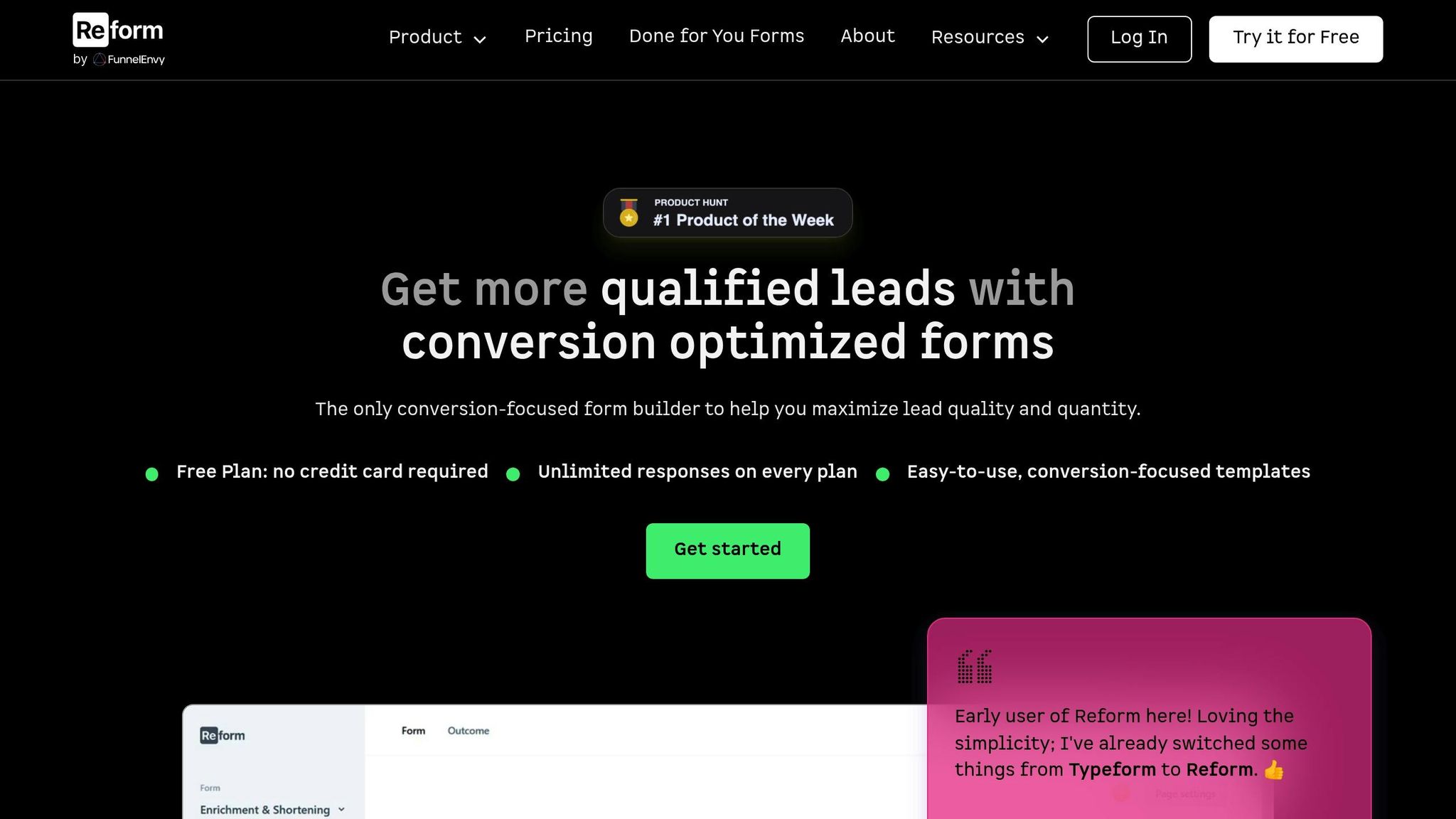
Reform and tools like it help you make smart forms that change to each person as they type. These tools let you make forms that show things based on the facts you have.
Reform’s own smart path feature sends each person to the right step. For example, a boss might get a choice to talk with sales, while a small group owner will get to try a demo on their own.
"Reform does both and is smart about what it asks when recognizing a lead." - Reform
Forms with many steps work better than long ones with all questions on one page. People do not get scared when they see only a few questions at a time. You can ask new things after each answer. For example, if someone says they work for a big company, you can ask about money next. If they work at a small place, you may ask about their main problems instead.
You should link these forms with your team’s main tools so all the new lead info goes right where it needs to. You can use live stats from Reform to see which forms work best and change them as needed. This helps you know what gets more good leads. Firms that do this have seen more than twice as many great leads for their sales teams.
Main Ways to Track Success
Watch key numbers to make sure your real-time plan is helping. By looking at both how people act and if people buy things, you can see if your personal steps are bringing you better leads.
Look at How People Act
To know if people like what you share, watch open rates, clicks, and how many fill out forms. For example, adding a name into emails makes more people answer, up to 30% more. A study in 2023 showed that if you talk about new products in your emails, you get 35% more meetings set up.
If people start a form and quit before finishing, you lose out. That’s why tools like Reform use smart boxes and auto-fill. These things help people fill out forms faster and with less work.
Look at these numbers each week. If you see things drop, change what you do. After you check how people act, you need to see if they turn into buyers.
Watch How Many Buy
Knowing if people answer or click is just the first part. The main thing is to know how many leads turn into buyers. If you talk to new leads fast, like in an hour, you are 7 times more likely to get them to buy from you. Quick, personal messages help keep people interested and make them trust you.
In 2023, a group that sold ads found that if you sort leads by what they do or say and mention new awards or news, you get 50% more people to reply and 20% more good leads. Tools like Reform can help you watch these numbers as things happen. You can see which ideas work best, and which don’t, in real time.
Keep Testing and Making Things Better
Try A/B testing to make your plan better. Test new form looks, messages, and times. Some groups that sell to other businesses saw 215% more good leads by testing these things.
Reform helps you test with easy tools like logic rules and step-by-step forms. You can see if two-step forms beat one-step forms, or if a fun message works better than a normal one. Numbers come back fast, so you know what helps and can change things quick.
Write down what works and use your wins to do even better. Keep trying new things and your plan will grow and help you more over time. Never stop learning, and you can keep winning.
Conclusion: The Competitive Edge of Real-Time Personalization
Real-time personalization is reshaping how businesses approach lead generation and conversions, offering a sharper, more effective way to engage with prospects. Companies adopting this strategy are seeing tangible results - some report conversion rate increases of up to 45% compared to older, less dynamic methods.
Top brands have shown how this approach can deliver impressive boosts across key metrics like click-through rates, conversions, and sign-ups, with gains of 45% or more. These numbers highlight that real-time personalization isn't just a bonus feature; it's becoming essential for staying competitive. Acting quickly and tailoring responses to individual needs can make all the difference in today’s fast-paced market.
Speed is a game-changer here. Businesses that respond to leads within an hour are 7 times more likely to turn those prospects into paying customers. Combine this rapid response with personalized messaging, and it far outperforms the one-size-fits-all approach.
Reform's platform simplifies real-time personalization with tools like conditional routing, lead enrichment, and real-time analytics. These features build on earlier advancements like dynamic form optimization, allowing businesses to craft advanced personalization workflows without requiring technical expertise. The result? High-quality leads and a seamless user experience.
As the market increasingly leans toward AI-powered, real-time solutions, businesses that embrace these tools now are positioning themselves to outpace competitors still stuck with outdated methods. With customer expectations for timely, relevant interactions growing every day, real-time personalization is no longer optional - it’s the foundation for long-term growth.
FAQs
How does real-time personalization in email forms improve lead quality?
Real-time personalization takes lead quality to the next level by customizing the user experience for each individual. This approach ensures the information gathered is precise and meaningful. Unlike outdated, one-size-fits-all forms, personalized forms adjust dynamically based on user behavior and preferences, resulting in higher engagement and more qualified leads.
Tools like Reform make this process seamless with features such as conditional routing, multi-step forms, and email validation. These elements create forms that are not only intuitive but also user-friendly. The result? Higher completion rates and leads that are better aligned with your business objectives.
How can businesses effectively use real-time personalization to improve lead quality?
To make real-time personalization work effectively, businesses should design forms that align with their audience's needs and their own objectives. Begin by incorporating your branding into the forms and limiting the fields to only those necessary for identifying and qualifying leads. Features like multi-step forms, conditional routing, and email validation can help ensure a smooth and engaging experience for users.
Take advantage of real-time analytics to track how the forms are performing and use the insights to make informed adjustments. Make sure your forms are mobile-friendly, easy to navigate, and allow users to save their progress if needed. Lastly, connect your forms to your CRM or marketing platforms to simplify workflows and improve lead management.
What challenges might businesses face when adopting real-time personalization, and how can they address them?
Adopting real-time personalization can revolutionize how businesses interact with their customers, but it’s not without its obstacles. One of the primary challenges is integrating new tools with existing systems. This process can be both time-intensive and require a level of technical expertise that not all teams may have. To make this smoother, businesses should look for platforms that easily connect with their current marketing and CRM tools.
Another key issue is maintaining data accuracy and protecting user privacy. Real-time personalization depends heavily on reliable, up-to-date data. To ensure this, businesses can implement features like email validation and lead enrichment to keep their data clean and actionable. On top of that, staying compliant with data protection regulations is non-negotiable. Opting for tools that come with built-in privacy features can make this much easier to manage.
By choosing platforms that prioritize ease of use and customization, businesses can tackle these challenges head-on. This not only helps them maximize the potential of real-time personalization but also boosts lead quality and conversion rates in the process.
Related Blog Posts
Get new content delivered straight to your inbox

The Response
Updates on the Reform platform, insights on optimizing conversion rates, and tips to craft forms that convert.
Drive real results with form optimizations
Tested across hundreds of experiments, our strategies deliver a 215% lift in qualified leads for B2B and SaaS companies.


.webp)








