How to Embed Forms in Email Campaigns

Embedding forms directly into email campaigns isn’t possible due to limitations in popular email clients like Gmail, Outlook, and Apple Mail. Instead, the best approach is to link to an external form hosted on a dedicated webpage. This method ensures full functionality, faster load times, and a smoother user experience. Here's how you can make it work:
- Use external forms: Direct embedding doesn’t work due to blocked interactive elements in emails.
- Leverage tools like Reform: Build forms with features like multi-step processes, conditional logic, and email validation.
- Optimize your email: Include clear call-to-action (CTA) buttons linking to the form, and ensure the email is mobile-friendly.
- Focus on simplicity: Keep forms short and mobile-optimized to boost submission rates.
- Ensure compliance: Follow regulations like GDPR, CCPA, and CAN-SPAM, and use secure HTTPS links.
Google Forms embedded in email, step by step (2024)
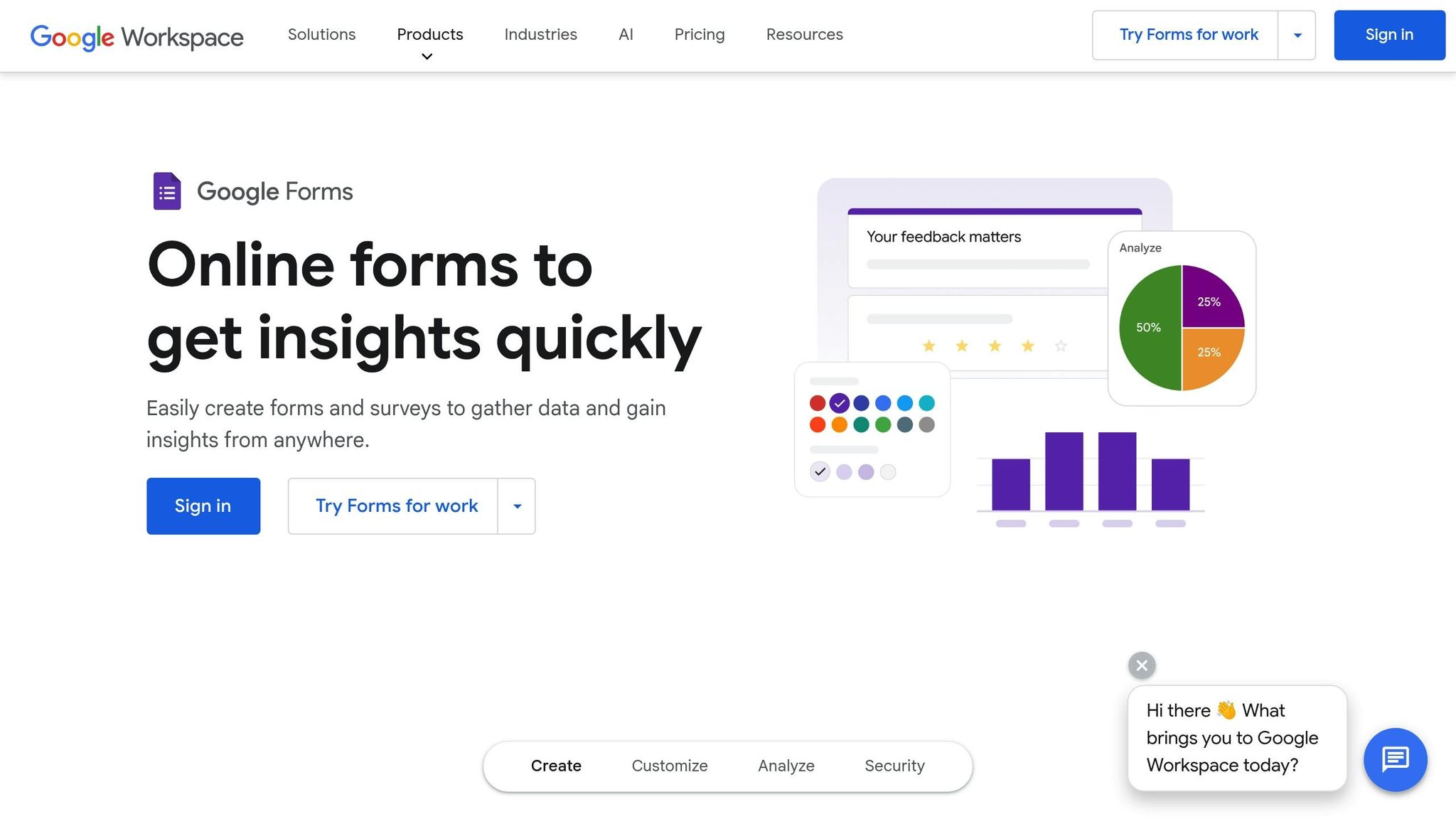
How Forms Work in Email Campaigns
When it comes to email marketing, there’s a big technical challenge: embedding forms directly into email bodies. While the idea of including a fully functional form in an email might sound convenient, most major email clients - like Microsoft Outlook, Gmail, and Yahoo! - block interactive HTML elements. This is done to protect users from malicious scripts and other potential vulnerabilities.
Direct Embedding vs. Linking to Forms
To run a successful email campaign, it’s crucial to understand the difference between embedding forms directly into an email and linking to external forms. Due to the technical constraints of email platforms, linking to forms is almost always the better choice.
Here’s a quick comparison:
| Feature | Direct Embedding of Forms in Email | Linking to External Forms |
|---|---|---|
| Technical Support | Unsupported by most major email clients (Outlook, Gmail, Yahoo!) | Works universally by redirecting users to a web page |
| Functionality | Forms may appear broken or as plain text blocks | Fully functional with interactive features intact |
| User Experience | Confusing and frustrating when forms don’t work | Smooth transition to a dedicated form page |
| Load Times | May slow down email loading and reduce deliverability | Keeps emails fast-loading while forms load externally |
| Design Flexibility | Limited by email client restrictions | Full control over design and features |
| Analytics Tracking | Difficult to track interactions accurately | Allows detailed tracking and conversion analysis |
Direct embedding often fails because email clients block JavaScript, which is essential for features like form validation and submission. This results in forms that are either non-functional or appear broken. Linking to external forms avoids these issues entirely.
Why Linking to Forms Works Better
By linking to an external form, you bypass the technical hurdles of email clients and provide users with a seamless experience. External forms are hosted on dedicated web pages where all interactive elements - like multi-step processes, real-time validation, and conditional logic - work perfectly. This approach also allows for features like file uploads and complete customization to align with your brand.
Another major advantage? Linking helps keep your emails clean and lightweight, which improves deliverability and reduces the chances of triggering spam filters. Plus, external forms are mobile-friendly, ensuring a consistent experience across devices.
On top of that, external forms make it easy to track user behavior. You can use tools like tracking pixels, set up conversion goals, and analyze user interactions to gather insights that improve your campaigns. In short, linking to forms not only solves technical challenges but also opens up opportunities for better design, functionality, and performance analysis.
Tools for Building Forms for Email Campaigns
When it comes to creating forms for email campaigns, using the right tool can make all the difference. Reform is one such platform that simplifies the process while delivering polished, professional results. Let’s take a closer look at what it offers and how you can use it to enhance your campaigns.
What Reform Offers
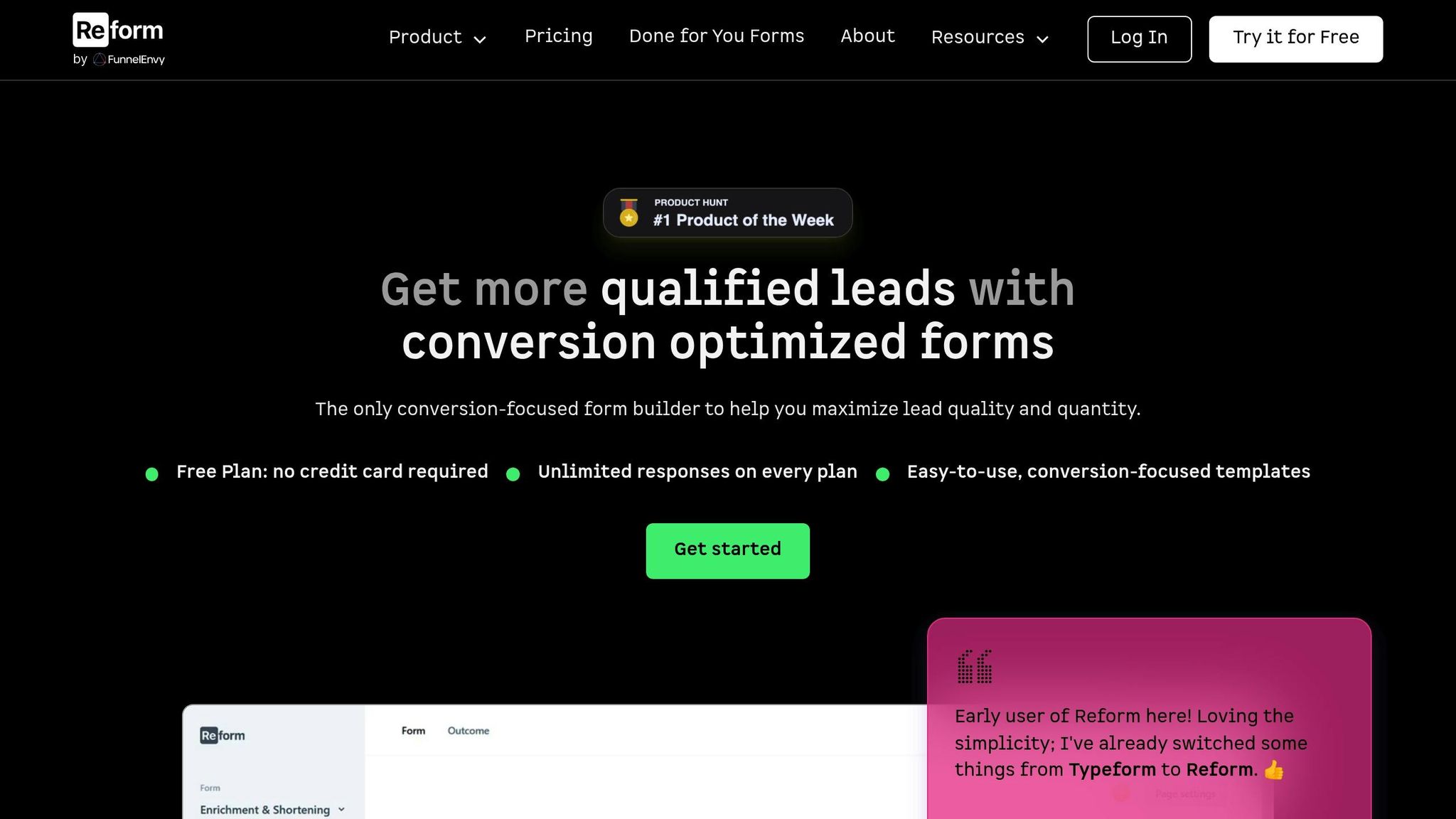
Reform is a no-code form builder tailored for marketers who need forms that are both effective and easy to create. Its multi-step forms are designed to guide users through complex processes, helping to reduce drop-offs and boost completion rates.
One standout feature is conditional routing, which adapts the form based on a user’s previous answers, creating a more personalized experience. Reform also includes lead enrichment, a handy tool that pulls in additional information about your leads using their email addresses. To ensure quality data collection, email validation checks that the addresses you gather are legitimate, helping to maintain your sender reputation and improve deliverability.
Reform doesn’t stop there. It offers real-time analytics so you can track performance, spot where users might be dropping off, and test different versions of your forms. To protect against spam, the platform includes spam prevention tools, and its seamless integrations with popular CRM and marketing automation platforms ensure your leads are automatically funneled into your existing systems.
By combining these features, Reform helps you create forms that not only look great but also drive better engagement and conversions when paired with your email campaigns.
How to Build a Form in Reform
Creating a form in Reform is straightforward, thanks to its user-friendly interface. Here’s how you can get started:
- Step 1: Choose a template. Pick from a variety of professionally designed templates optimized for conversions, or start from scratch for complete control over the design.
- Step 2: Customize your form. Adjust colors, fonts, spacing, and layout to match your brand’s look and feel. You can also choose the specific fields you need to qualify leads.
Reform’s drag-and-drop editor makes customization a breeze, allowing you to tweak your forms without writing a single line of code. For those who want to go further, the platform also offers Custom CSS & Code, enabling advanced users to craft unique form experiences. Once your form is ready, Reform provides shareable links and embedding options, making it simple to integrate into your email campaigns.
With these tools, you can confidently roll out forms that look great, perform well, and work seamlessly across devices and email platforms. Reform ensures your forms are ready to support your email campaigns every step of the way.
How to Add Forms to Email Campaigns
Integrating a Reform form into your email campaign is a straightforward way to boost conversions and create a seamless experience for your audience. Here's how to do it step by step.
Step 1: Create and Personalize Your Form
Start by building your form using Reform's user-friendly interface. Pick a template that fits your campaign's purpose - whether it's for collecting webinar signups, gathering customer insights, or qualifying sales leads.
Keep your form simple by including only the necessary fields. For example, a newsletter signup might only need a name and email address. Tailor the form's design and content to match your campaign's goals and branding. This alignment not only reinforces trust but also reduces the likelihood of users abandoning the form midway.
Once your form is customized to reflect your campaign's objectives and style, publish it to make it live.
Step 2: Get a Shareable Link or Landing Page
After publishing your form in Reform, copy its unique URL. The form is designed to be fully responsive, ensuring it displays perfectly on any device.
With the live URL ready, you're set to integrate it into your email campaign.
Step 3: Embed Form Links in Your Email Campaign
Use clear and compelling call-to-action (CTA) buttons to encourage clicks. Action-oriented phrases like "Get Your Free Guide" or "Start Your Assessment" work well. Place the main CTA prominently, ideally right after presenting your value proposition, to catch your audience's attention before they lose interest. Adding a secondary, smaller CTA at the end of the email can also be effective for those who scroll all the way through.
Embed the form's URL into your primary CTA button and include a brief note, such as "This quick 2-minute form personalizes your experience", to set expectations and encourage participation.
Before sending, test your email on various devices to ensure all links work as intended.
sbb-itb-5f36581
How to Increase Form Submission Rates
Once you've set up and integrated your forms, the next step is to refine their design to encourage more people to complete and submit them. Getting users to click on your form is only half the battle - the real challenge is turning those clicks into completed submissions. By focusing on a few key strategies, you can significantly improve your form completion rates and get more out of your email marketing efforts.
Keep Forms Simple and Focused
Simplicity is your best friend when it comes to forms. The fewer fields you include, the better your chances of getting users to hit "submit." Ask only for the information you absolutely need. For instance, if you're inviting people to a webinar, stick to basics like name, email address, and maybe company name.
Clear labels also make a big difference. Instead of vague prompts like "Company", try something more specific, such as "Where do you work?" This reduces hesitation and makes the form feel easier to fill out.
Use Multi-Step Forms
Breaking a long form into smaller sections can make the process feel less daunting. Multi-step forms guide users through bite-sized chunks of information, which often leads to higher completion rates. Tools like Reform offer multi-step functionality that helps create a smoother experience.
Start with simple, engaging questions to build momentum. For example, an easy first step - like entering a name - can encourage users to keep going. Adding a progress indicator, such as a bar showing "Step 2 of 4", helps manage expectations and reduces anxiety about the time commitment.
You can also use conditional logic to tailor the form to each user. For example, if someone answers "Yes" to a question in the first step, the next question can adapt to that response. This makes the form feel more personalized and relevant, increasing the likelihood of completion.
Make Forms Mobile-Friendly and Accessible
With so many users filling out forms on their phones, optimizing for mobile is a must. While tools like Reform automatically create responsive forms, it's still important to test how they perform on various devices.
- Ensure buttons are at least 44 pixels tall for easy tapping.
- Use appropriate keyboard types for input fields (e.g., numeric keyboards for phone numbers).
- Design with the "thumb-friendly zone" in mind - keep key elements within easy reach at the lower part of the screen.
Accessibility matters for everyone, not just users with disabilities. Use high-contrast colors, logical tab orders, and proper labels to ensure your forms are easy to navigate. Make sure they work seamlessly with screen readers, too.
Finally, pay attention to loading speeds. Forms that take longer than 3 seconds to load can lead to drop-offs. Optimize images and remove unnecessary elements to ensure your forms load quickly, even on slower mobile networks.
Compliance, Security, and Deliverability Rules
When incorporating forms into your email campaigns, it's not just about seamless integration - it’s about protecting user data, staying within legal boundaries, and ensuring your emails land in inboxes. Skipping these steps can lead to legal trouble, harm your reputation, and tank your email deliverability.
Privacy and Compliance Requirements
In the U.S., the CAN-SPAM Act sets the standard for commercial emails. If your email links to a form, you must:
- Include your physical business address.
- Provide an easy way for recipients to unsubscribe.
- Avoid misleading subject lines.
- Honor opt-out requests within 10 business days.
Additionally, clearly state how you collect and use data, and ensure your opt-out process is simple and transparent.
But it doesn’t stop there. Privacy regulations like the GDPR (for EU residents) and California's Consumer Privacy Act (CCPA) have raised the bar for data protection practices. Even if these laws don’t directly apply to you, adopting similar standards can build trust with your audience.
Make sure your forms explain what information you’re collecting and why. Include a link to your privacy policy near the form fields, and keep your systems in sync to process unsubscribe requests seamlessly.
Use Secure Links and HTTPS
Every form link in your emails must use HTTPS. Why? Because modern browsers flag non-secure links, which can scare off users and erode trust.
Reform already secures links with HTTPS, but double-check that your URLs start with "https://" instead of "http://". This small detail is crucial for protecting data and maintaining user confidence.
Think about the entire user journey. If someone clicks on your secure form but ends up on a non-secure thank-you page, you’ve created a weak spot that could undermine trust. Ensure every step, from the initial email to the final confirmation page, is secure.
Also, verify that your SSL certificates are active and correctly configured. Expired or misconfigured SSLs can trigger browser warnings, potentially driving users away. While most form builders and hosting providers handle SSL certificates automatically, it’s a good idea to check this periodically.
Prevent Email Deliverability Problems
Protecting data is one thing, but ensuring your emails actually reach inboxes is another. Spam filters are sophisticated, and certain missteps can land your emails in the junk folder. Here’s how to avoid that:
- Maintain a balanced link-to-text ratio. Don’t overload your email with links - add meaningful context around your form links. For instance, instead of saying “Click here,” explain what users will gain by filling out the form.
- Use your domain for shortened URLs. This improves deliverability and looks more professional.
- Keep an eye on your sender reputation. Monitor metrics like bounce rates, spam complaints, and engagement levels. High-quality forms that offer real value will naturally boost engagement, which improves your sender score. On the flip side, irrelevant or spammy forms can hurt your reputation.
Finally, test your emails before sending them to your full list. Send test messages to different email platforms (like Gmail, Outlook, and Yahoo) to ensure your form links function properly. Some email clients may alter or block certain links, so it’s better to catch these issues early.
Key Points for Using Forms in Email Campaigns
Using forms in email campaigns requires careful planning to ensure a smooth user experience, technical reliability, and adherence to legal standards. One crucial decision is whether to use external forms or embed them directly into emails. While embedded forms might seem convenient, they often don't display correctly in many email clients, leading to broken layouts and frustrated users. External forms, on the other hand, offer advanced features and better functionality, making them the smarter choice.
Keep it simple. Simplicity is key to driving conversions. Limit your forms to just three essential fields to reduce friction. Data shows that about 20% of users drop off during double opt-in processes, so minimizing complexity is critical. Multi-step forms can also help by breaking down longer requests into smaller, manageable steps, encouraging users to complete the process.
Mobile optimization is non-negotiable. Emails that aren't mobile-friendly can see engagement rates drop by as much as 70%. To avoid this, ensure your forms are responsive, with clear labels and touch-friendly buttons that work seamlessly across all devices, from smartphones to tablets.
Security and compliance matter. Using secure HTTPS links is essential, as non-secure connections can erode trust. Additionally, compliance with regulations like CAN-SPAM, GDPR, and CCPA is critical. Include clear privacy statements and honor opt-out requests within the required timeframes. Not only does this fulfill legal obligations, but it also builds trust with your audience.
Real-world examples highlight the effectiveness of these strategies. For instance, a B2B SaaS company that implemented branded, multi-step forms through Reform saw a 35% increase in submission rates and a 20% improvement in lead quality. These results were achieved by combining professional design with smart features like spam prevention, lead enrichment, and seamless CRM integration.
Optimize continuously. A/B testing is a powerful tool for improving form performance. Test different designs, calls-to-action (CTAs), and placements to see what resonates most with your audience. Real-time analytics can provide valuable insights into user behavior, such as submission rates and drop-off points, helping you make data-driven improvements.
Reform’s no-code platform makes it easy to create forms that focus on conversions while integrating smoothly with your existing marketing tools. Features like conditional routing, abandoned submission tracking, and accessibility compliance ensure you collect high-quality leads while delivering an excellent user experience. Well-optimized forms can significantly boost your ROI.
FAQs
Why can’t I embed forms directly into email campaigns?
Most email clients don’t allow embedded forms, mainly because of security risks and technical challenges. To protect users, they often block form code to prevent issues like phishing attacks or data breaches. This can lead to forms not working properly or your email being marked as spam.
A better solution? Use a link or a clear call-to-action button in your email that takes readers to a dedicated landing page with the form. This method ensures everything works smoothly and is compatible with virtually all email platforms.
What are the advantages of using Reform to create forms for email campaigns?
Using Reform for your email campaign forms offers several standout benefits. This no-code platform is designed to be intuitive and lets you create sleek, branded forms that are geared toward driving conversions. Key features like multi-step forms, conditional logic, and spam prevention work together to enhance the user experience and encourage more submissions.
Reform also plays well with your marketing and CRM tools, making it simple to manage leads and optimize your processes. Plus, with built-in email validation and real-time analytics, you can ensure your data is accurate while gaining actionable insights to fine-tune your campaigns. Whether you want an easier way to build forms or aim to improve lead quality, Reform has the tools to help you achieve your goals.
How can I make sure my forms meet privacy and security regulations like GDPR and CCPA?
Ensuring Compliance with Privacy and Security Regulations
To make sure your forms align with privacy and security laws like GDPR and CCPA, start by being upfront with users. Clearly explain how their data will be collected, used, and stored. Always get their explicit consent, and include a link to your privacy policy to keep everything transparent.
Choose secure form-building tools that focus on protecting data. Look for features like spam prevention and email validation to keep your forms safe. Also, only ask for the information you absolutely need - don’t over-collect. Finally, document your privacy practices so you’re ready to show compliance if it ever comes into question. These steps not only safeguard user data but also help you earn their trust.
Related posts
Get new content delivered straight to your inbox

The Response
Updates on the Reform platform, insights on optimizing conversion rates, and tips to craft forms that convert.
Drive real results with form optimizations
Tested across hundreds of experiments, our strategies deliver a 215% lift in qualified leads for B2B and SaaS companies.


.webp)



