Ultimate Guide to HubSpot Marketing Automation

HubSpot Marketing Automation simplifies marketing by automating repetitive tasks like email campaigns, social media posts, and ad management. It’s part of HubSpot's CRM platform, which centralizes lead tracking, personalizes communication, and manages workflows. With AI-powered tools, businesses can improve lead scoring, use predictive analytics, and enhance customer engagement.
Key takeaways:
- ROI: For every $1 spent on marketing automation, businesses see a $5.44 return.
- Performance: HubSpot users report a 114% increase in web traffic and a 129% rise in leads within the first year.
- AI Features: Tools like Breeze Copilot automate tasks, create content, and refine workflows.
- Segmentation: Smart content and audience segmentation enable personalized communication.
- CRM Integration: Streamlines lead management and improves sales alignment.
HubSpot’s automation tools are tailored for businesses looking to save time, reduce costs, and drive better results through data-driven marketing.
The Complete Guide to Marketing Automation with HubSpot
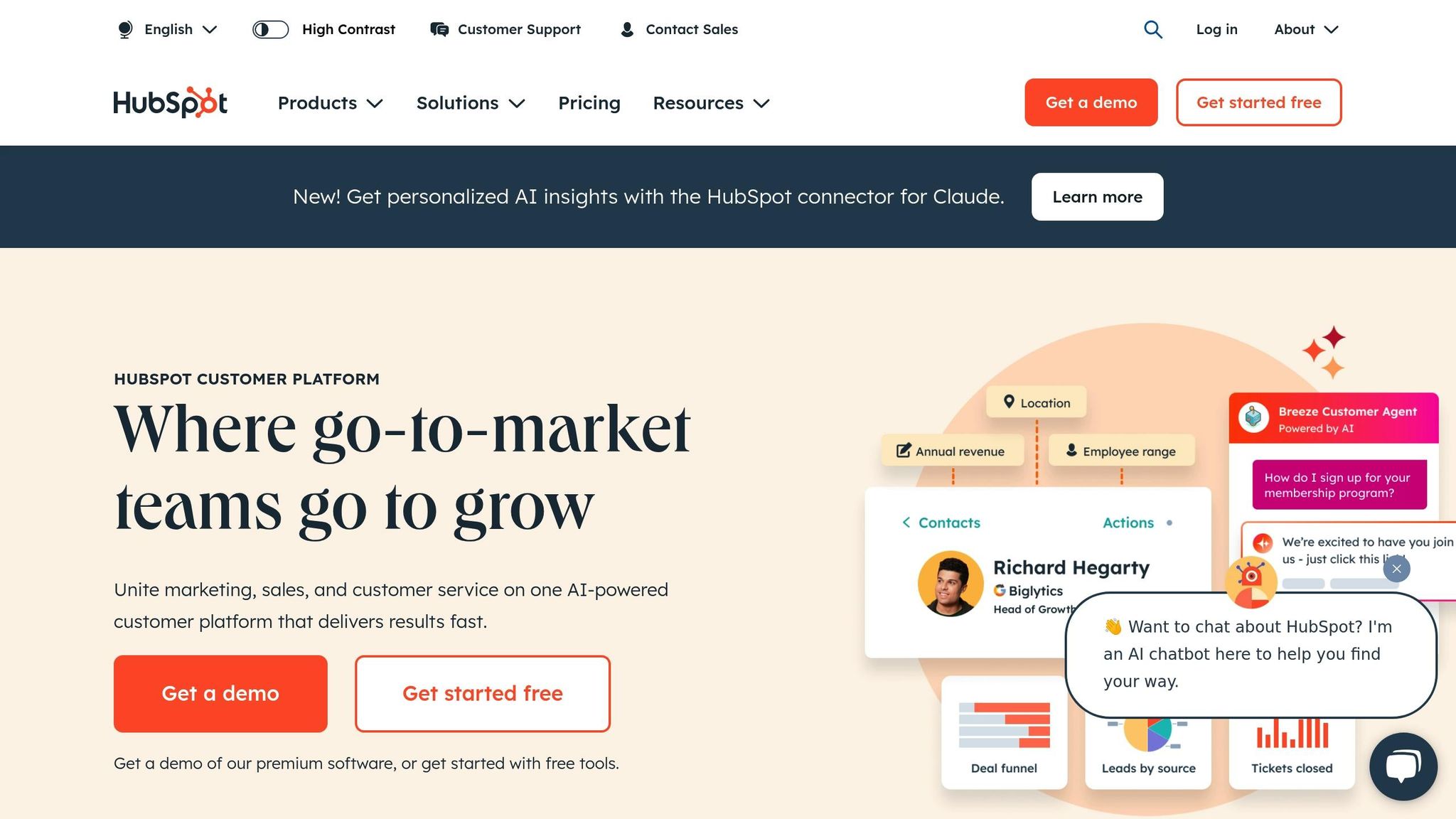
HubSpot Marketing Automation Features
HubSpot is keeping pace with the marketing landscape of 2025, offering tools that make automation seamless and effective. Its platform combines various automation features designed to save time and improve results. In fact, companies using HubSpot's automation tools report a 72% average increase in marketing-generated revenue.
Automated Workflows and AI Processes
At the core of HubSpot's automation is its automated workflows, which simplify marketing operations. These workflows follow an "if event, then action" model, making them easy to use, even for marketers without technical expertise. HubSpot's AI system, Breeze, takes these workflows to another level by predicting customer behavior, improving lead scoring, and personalizing content at scale.
For example:
- Agicap saves 750 hours per week and speeds up deal velocity by 20%.
- Sandler increased engagement by 25% and quadrupled its sales leads.
- Kaplan reduced response times by 30%.
Breeze Copilot, a generative AI tool, automates tasks across HubSpot's platform. From scheduling emails to scoring leads, it handles repetitive tasks, allowing marketers to focus on strategy and creativity. It also generates content for landing pages, blog posts, social media, and emails directly within workflows.
The results speak for themselves: businesses using AI in marketing and sales report 3% to 15% revenue growth and 10% to 20% improvements in sales ROI. HubSpot's AI also simplifies A/B testing by quickly identifying the most effective campaign elements.
Content Personalization and Audience Segmentation
HubSpot transforms generic marketing into tailored communication through smart segmentation. It categorizes contacts based on demographics, behavior, and where they are in the customer journey.
The platform's smart content feature adapts emails, website content, and calls-to-action in real time, based on visitor behavior and characteristics. This personalized approach consistently outperforms generic messaging.
HubSpot also enables value-based segmentation, helping marketers focus resources on high-value customers. Behavioral segmentation creates emotionally resonant campaigns by analyzing customer lifestyles, while needs-based segmentation ensures messaging addresses specific problems. For example, companies using segmentation-based support saw customer satisfaction scores for high-value customers rise by 15% within three months.
Email Automation and Lead Nurturing
HubSpot's email automation tools make lead nurturing a breeze. Personalized email sequences are triggered automatically based on user behavior, ensuring prospects receive the right message at the right time. This is critical, as 79% of marketing leads never convert to sales.
AI plays a role here too, generating content that aligns with your brand voice. The platform also tracks email performance in real-time, offering insights into open rates, click-through rates, and conversions.
A standout feature is its cart abandonment sequences. When a user leaves items in their cart, HubSpot triggers follow-up emails with incentives or assistance, reducing cart abandonment rates by 8%.
| Feature | Primary Function | Key Benefit |
|---|---|---|
| Email Marketing | Create and personalize email campaigns | Nurture leads and drive conversions |
| Lead Scoring | Evaluate lead engagement and prioritize efforts | Optimize resource allocation |
| Automated Workflows | Set up sequences based on user behavior | Guide leads through customer journey |
| Segmentation | Categorize contacts into targeted groups | Deliver tailored marketing messages |
| A/B Testing | Test different content variations | Continuously improve campaigns |
HubSpot’s seamless integrations tie email campaigns, lead scoring, and CRM records together, providing a unified view of prospects. This cohesive approach helps marketers design smarter nurturing sequences that adapt based on customer engagement patterns, ensuring every interaction feels meaningful and relevant.
CRM Integration and Data Management
HubSpot's marketing automation becomes even more powerful when paired with your CRM, turning scattered data into a centralized system. This combination strengthens your sales and marketing efforts, building on automated workflows and personalization tools to create a streamlined lead capture and data management process.
How CRM and Marketing Automation Work Together
When HubSpot integrates with your CRM, it creates a single hub where website leads are automatically collected, eliminating the need for manual data entry and reducing errors. This connection ensures all interactions are tracked and organized seamlessly.
The integration also enables personalized customer experiences. By monitoring user behavior on your website, it allows marketing and sales teams to develop customized follow-up strategies. For example, if a prospect downloads a whitepaper or attends a webinar, that information is instantly added to the CRM, triggering targeted nurturing sequences.
"By connecting your website to HubSpot CRM, you create a seamless system that simplifies lead management, improves team alignment, and drives better results for your business." - Taylor, Tank New Media
Lead scoring becomes more precise with CRM integration. It helps identify high-quality prospects, allowing sales teams to focus on leads with the greatest potential for ROI. Real-time notifications alert your team when prospects take key actions, ensuring quick follow-ups that can make all the difference in converting leads.
Additionally, this integration aligns marketing and sales efforts by including critical data - like lead source and engagement history - during lead handoff. This prevents sales teams from receiving incomplete information, which can significantly improve conversion rates. Next, let’s explore how tools like Reform enhance lead capture.
Using Form Builders like Reform for Lead Capture
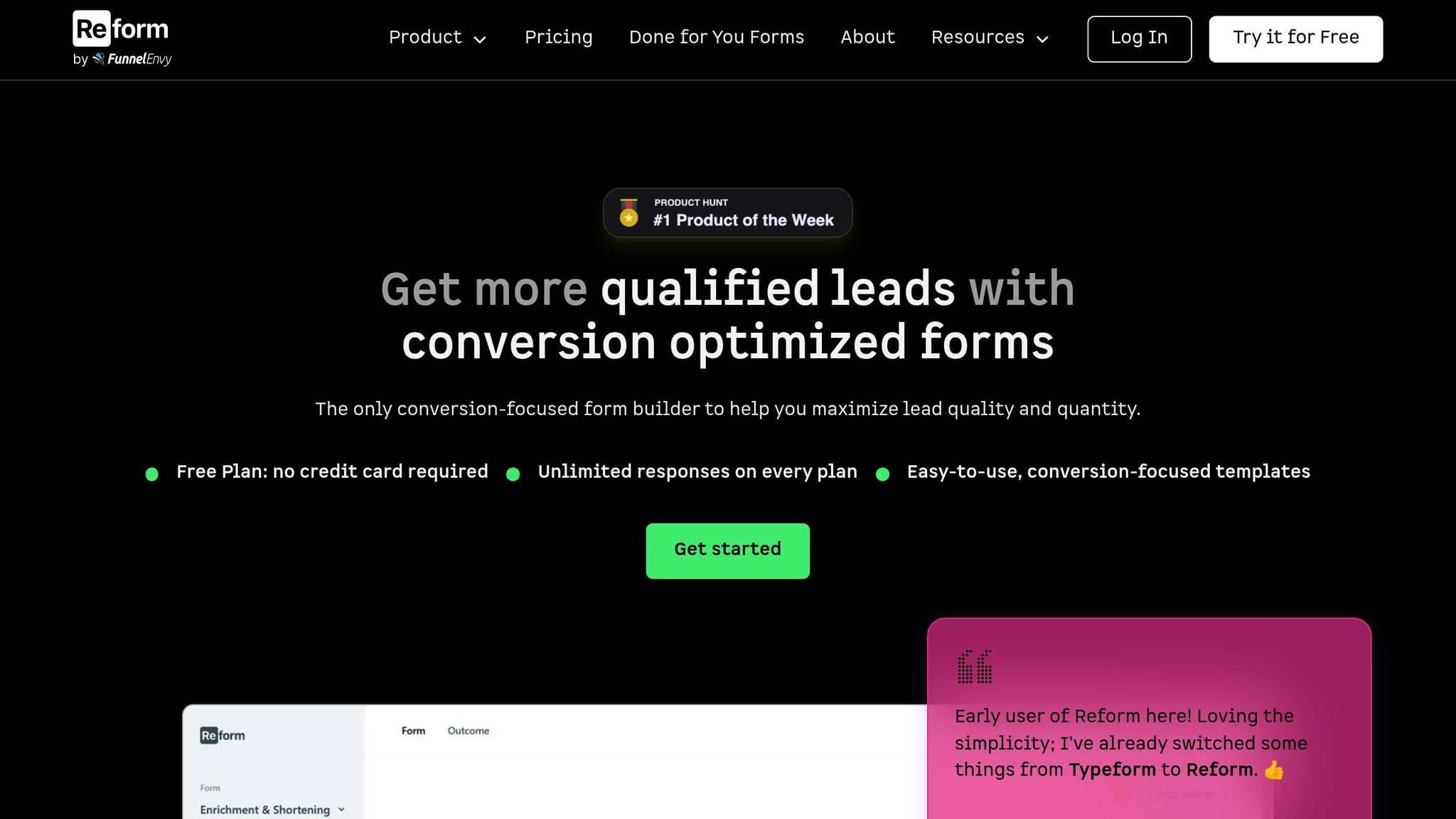
Lead capture tools, such as Reform, integrate seamlessly with HubSpot to provide high-quality prospect data while triggering tailored nurturing workflows. Reform’s multi-step forms and conditional routing features work hand-in-hand with HubSpot’s automation, ensuring a smooth process within a unified system.
Reform also enriches lead submissions with additional context, giving your sales team valuable insights. Its real-time analytics complement HubSpot’s reporting tools by offering detailed insights into form performance and conversion rates. Features like spam prevention, email validation, and tracking abandoned submissions ensure only high-quality leads are added to your CRM, while incomplete submissions can trigger follow-up campaigns.
To make the most of lead capture, set up tools such as forms, chatbots, and pop-ups on key landing pages, and connect them to your HubSpot CRM. Whether you’re using HubSpot CMS, WordPress, or another platform, this integration ensures efficient lead data collection, paving the way for improved data quality.
Data Quality Best Practices
Maintaining clean data is essential for effective marketing automation. Poor data quality costs businesses an average of $12.9 million annually, while companies with well-maintained CRM data can see up to a 70% increase in conversion rates.
To ensure clean data:
- Conduct regular audits: Schedule monthly or quarterly reviews to identify and merge duplicate contacts, archive outdated information, and address incomplete or inaccurate data.
- Set validation rules: Use required fields and property validation rules to enforce consistency. Pick-lists and drop-down menus can standardize entries and minimize errors.
- Train your team: Provide a detailed data entry guide and hold regular training sessions on best practices for using HubSpot. Emphasizing accuracy ensures everyone contributes to maintaining clean data.
- Automate data updates: Leverage HubSpot’s workflow tools and AI features to enrich contact information, flag issues, and automate updates.
When integrating HubSpot with other tools, proper setup and regular audits are crucial. Data mapping requires clear objectives, a catalog of data sources, and a well-thought-out mapping strategy.
"At Lynton, we develop integrations in response to specific business needs, not for the sake of connecting systems. Each integration is tailored to address our clients' unique challenges." - Anastasia Zhukova, HubSpot Solutions Engineer, Lynton
Finally, use HubSpot’s reporting dashboard to monitor website performance, lead activity, and conversions. This tool provides a complete view of traffic, conversion rates, and pipeline data, helping you make informed decisions.
Tracking the right metrics transforms HubSpot marketing automation into a strategy driven by data. Without clear metrics, it's impossible to identify what's effective or how to refine your approach.
Important Metrics to Track
Once you've integrated CRM data and lead management, tracking specific metrics becomes essential for turning insights into actionable steps. Key performance indicators (KPIs) should be a priority. Interestingly, over one-third of marketing leaders identify conversion rates as a top KPI, yet nearly two-thirds report landing page conversion rates below 10%.
Your KPIs should align with your business goals and the purpose of each automation workflow. Here are some key metrics worth monitoring:
- Open rates: Gauge how compelling your subject lines are and whether emails are reaching inboxes.
- Click-through rates: Measure how engaging and relevant your content is.
- Conversion rates: The ultimate indicator of campaign success.
- Return on investment (ROI): Assess the financial impact of your efforts.
- Deliverability rates: Ensure your messages are actually reaching recipients.
- Bounce rates: Reflect the health of your email list and sender reputation.
- Unsubscribe rates: Highlight potential issues with content quality or email frequency.
- Customer lifetime value (CLV): Evaluate the long-term value of your customer relationships.
Clicks play a pivotal role in driving email traffic to your site and converting leads into customers. By analyzing each step of your workflows, you can quickly identify and address drop-off points.
"We review the data, and the data speaks to us."
- Sean Donahue, Director of Email Marketing, Power Digital
A/B testing is another powerful tool for refining your strategy. By testing variables like subject lines, timing, frequency, copy, and images, you can eliminate guesswork and let data guide your decisions.
These metrics seamlessly integrate with HubSpot's analytics tools, enabling precise tracking and real-time adjustments to your campaigns.
sbb-itb-5f36581
Using HubSpot's Reporting and Analytics Tools
HubSpot's analytics tools turn raw data into actionable insights through user-friendly dashboards and reporting features. These tools allow you to track campaign performance using clear visualizations like charts and tables.
With campaign comparison features, you can determine which efforts generate the most engagement. Side-by-side analysis of individual campaigns helps identify patterns and replicate successful strategies. Date range filtering further enhances your analysis by isolating trends and seasonal factors that affect your automation's performance.
HubSpot's reporting dashboard provides a centralized view of website performance, lead activity, and conversions. Regular reviews - whether weekly check-ins or monthly deep dives - help you catch issues early and identify long-term trends.
Improving Campaigns with Real-Time Analytics
Building on these metrics, real-time analytics offer the ability to fine-tune campaigns instantly. Tools like Reform complement HubSpot's reporting by delivering detailed insights into form performance and conversion rates as they happen.
Reform's real-time analytics provide a granular look at lead capture performance, revealing which form elements drive conversions and where prospects abandon the process. This immediate feedback allows you to tweak form design, messaging, or flow without waiting for end-of-campaign results. Additionally, lead enrichment data from Reform enhances HubSpot automation triggers, enabling more precise follow-up sequences. Abandoned submission tracking highlights friction points where prospects start but don't complete forms, uncovering opportunities often missed by traditional analytics.
"Look at your data, figure out what it's telling you from a very high level, and then, from there, build your roadmap."
- Chris Gordon, Head of Client Success, Noticed
Combining HubSpot's automation data with real-time form analytics opens the door to immediate optimizations. If conversion rates suddenly drop, you can quickly investigate whether the issue lies with email delivery, landing page performance, or form functionality. Real-time data also helps you spot engagement declines within hours, allowing you to act before they escalate. Setting up automated alerts for critical metrics ensures your team can respond promptly when thresholds are breached. By staying proactive, you can keep your campaigns performing at their best.
Getting Started with HubSpot Marketing Automation
Kick off your HubSpot automation journey by setting clear goals and measurable KPIs. Defining these metrics upfront ensures that every feature you activate in HubSpot aligns with a specific purpose, creating a data-driven foundation for success.
Start by conducting a data audit of your existing contacts, email lists, and CRM records. Look for duplicates, outdated entries, or incomplete information. Cleaning up your database now will save you headaches later and make segmentation within HubSpot much more accurate. Once your data is in order, map out your customer journey - from the moment they discover your brand to when they make a purchase.
From there, begin with simple workflows. These can be triggered by actions like form submissions or email interactions. HubSpot's email editor makes it easy to set up these workflows . Before diving in, be sure to link your business domain to HubSpot. This ensures your emails, landing pages, and forms use branded URLs for a consistent and professional look.
Next, integrate lead capture tools like Reform into your HubSpot setup. Reform’s integration automates lead management by syncing form submissions directly with your HubSpot account. This allows you to efficiently add or update contacts, companies, or deals. If you’re using Reform’s Pro plan, you’ll also gain access to features like multi-step forms, advanced routing logic, email validation, and spam prevention, all of which help improve lead quality. To set up, connect Reform through HubSpot’s integrations menu, authorize the connection, and map form fields to HubSpot properties. Don’t forget to authorize Reform’s domain in HubSpot to ensure smooth data flow.
Once your tools are connected, focus on segmentation and personalization. Use HubSpot’s lists tool to organize and target your leads effectively. Create sign-up forms for landing pages to grow your contact list, then build automated workflows triggered by specific actions like form submissions, email opens, or page visits.
Team preparation is another key step. Assign roles - such as Admin, Marketing, or Sales - so each team member has access only to the tools they need. Provide training on HubSpot’s core features to ensure everyone is on the same page and ready to use the platform effectively.
Start small with workflows that address your most critical business processes. As you gain confidence, expand your automation efforts. Continuously monitor performance and use A/B testing to fine-tune your workflows for better results .
FAQs
How do HubSpot's AI tools improve lead scoring and boost customer engagement?
HubSpot's AI tools make lead scoring a breeze by diving into data like customer behavior and demographics to pinpoint high-value prospects. This means you can prioritize leads smarter and faster, giving you more time to focus on converting them into customers.
On top of that, AI-driven features handle tasks like lead research, outreach, and crafting personalized messages. With these tools, marketers can shift their energy toward building genuine connections with potential customers, boosting engagement and driving better results for their campaigns.
What are the key advantages of integrating HubSpot's marketing automation with a CRM system?
Integrating HubSpot's marketing automation with a CRM system brings a host of advantages that can transform how your marketing and sales teams work together. By centralizing data, it ensures both teams are on the same page, sharing customer insights and collaborating more effectively.
This connection simplifies workflows through automated updates, lead tracking, and tailored communication. It also makes lead nurturing more effective by offering detailed insights into customer behavior, which allows for highly targeted marketing efforts. The result? Faster sales cycles, better efficiency, and stronger customer relationships.
How does HubSpot use content personalization and audience segmentation to boost marketing performance?
HubSpot enhances marketing efforts by leveraging content personalization and audience segmentation to craft messages that align with individual preferences and behaviors. This strategy not only increases engagement but also improves click-through rates and builds stronger customer loyalty.
Through audience segmentation, you can organize contacts into groups based on shared traits like demographics, interests, or buying habits. This allows for more focused campaigns that resonate with your audience, making your messaging feel both relevant and valuable. The result? Higher conversion rates and happier customers.
By integrating these tools, HubSpot helps marketers forge deeper connections with their audience, ensuring each interaction feels purposeful and engaging.
Related Blog Posts
Get new content delivered straight to your inbox

The Response
Updates on the Reform platform, insights on optimizing conversion rates, and tips to craft forms that convert.
Drive real results with form optimizations
Tested across hundreds of experiments, our strategies deliver a 215% lift in qualified leads for B2B and SaaS companies.


.webp)



