How Multi-Step Forms Improve Lead Quality

Multi-step forms break long, overwhelming forms into smaller, manageable steps, making it easier for users to complete them. This approach not only increases conversion rates - sometimes by as much as 300% - but also improves the quality of the leads collected. Here's why they work:
- Higher Completion Rates: Users are less likely to abandon forms when they only see one or two questions at a time.
- Better Data Accuracy: Step-by-step processes encourage users to provide thoughtful and precise answers.
- Lead Qualification: Early steps gather basic details, while later steps focus on specifics, filtering out less-committed users.
Features like progress bars, conditional logic, and mobile-friendly designs further enhance the experience, leading to cleaner, more actionable data for businesses. Tools like Reform make creating these forms simple, with built-in features like real-time email validation, spam prevention, and CRM integration to streamline lead generation.
Multi Step Form UX: Best Practices In Multi Step Form Design To 2x Your Leads
Multi-Step Form Benefits: What Research Shows
Research highlights the effectiveness of multi-step forms in improving both conversion rates and lead quality. Businesses transitioning from single-page forms to multi-step designs often see notable results. These findings reinforce earlier studies showing the potential of multi-step forms to enhance user engagement and data collection.
Better Conversion Rates
One of the key advantages of multi-step forms is their ability to boost conversion rates. According to LeadGen App, clients who switched from single-page forms to multi-step formats reported generating up to 5 times more leads, along with better data accuracy and lead qualification. This success stems from the reduced mental load multi-step forms offer. A single, lengthy form can feel overwhelming, leading many users to abandon it. By breaking the process into smaller, manageable steps, multi-step forms make the experience less daunting. Progress indicators also provide a sense of accomplishment, encouraging users to complete the form.
More Accurate Data Collection
Multi-step forms not only increase conversions but also improve the quality of data collected. Their step-by-step structure encourages users to provide thorough and accurate responses, unlike long forms that often lead to rushed or incomplete answers. Using conditional logic, these forms display only relevant questions, reducing confusion and abandonment. For example, a question about advanced trading preferences might only appear for users who identify as experienced traders, ensuring precise and targeted responses.
Real-time email validation is another feature that enhances data accuracy by verifying email addresses as they are entered, minimizing bounce rates. Additionally, lead enrichment tools gather supplementary information about prospects while prompting for key details in a seamless way. Multi-step forms are also mobile-friendly, with touch-optimized buttons and image selectors that simplify the process and reduce errors on smartphones and tablets.
Better Lead Qualification
Beyond improving conversions and data accuracy, multi-step forms excel at refining lead qualification. They allow businesses to gradually collect detailed information without overwhelming users. Starting with easy, low-barrier questions, the form progressively gathers more specific data, enabling businesses to segment and qualify leads more effectively. This results in higher-quality prospects who are more likely to convert.
This step-by-step approach also allows for customization based on specific lead qualification needs. For instance, businesses can route leads down different paths - such as offering a pre-recorded demo or granting access to a VIP scheduling link - based on predefined criteria. A 2021 Econsultancy report found that reducing required fields and adopting multi-step forms led to a 31% increase in conversion rates while enhancing lead quality.
Even incomplete submissions provide valuable insights. As Reform puts it, "the more questions you ask, the more you learn". This means businesses can analyze where prospects drop off and tailor follow-up strategies accordingly. Advanced spam prevention and real-time email validation further ensure that collected leads are genuine, filtering out fraudulent submissions and boosting overall lead quality.
How Multi-Step Forms Work: Core Principles
Multi-step forms use smart design and psychology to boost lead quality compared to single-page forms. By keeping users engaged, they help collect better data. Three key principles - progress feedback, personalization, and strategic timing - play a big role in reducing friction and improving accuracy. These principles lay the groundwork for the techniques we’ll explore below.
Progress Bars Keep Users Moving Forward
Progress bars are a simple but effective way to show users how far along they are in the process. By displaying clear indicators like "Step 2 of 4", users can see their progress, which reduces uncertainty and keeps them motivated to finish. Each completed step feels like a small win, making them more likely to stick it out until the end. This visual feedback is a subtle but powerful tool to encourage completion.
Conditional Logic Makes Forms Feel Tailored
Building on the momentum of progress indicators, conditional logic takes personalization to the next level. It adapts the form based on the user’s previous answers, showing only the questions that are relevant to them. For example, if someone selects "1-10 employees" when asked about company size, the form might focus on small business needs. On the other hand, selecting "500+ employees" could trigger questions about integration or compliance. This tailored experience not only feels more relevant but also increases completion rates and ensures better data accuracy.
Tools like Reform enhance this by using conditional routing to guide users down different paths based on their responses. For instance, high-value leads might immediately get access to a VIP scheduling link, while others might be directed to educational resources or a standard demo sign-up. This approach ensures each lead gets follow-up that matches their needs and level of qualification.
Timing Matters for Sensitive Questions
The order of questions in a multi-step form is critical for keeping users engaged. Starting with easy, low-commitment questions helps build momentum and trust before moving on to more sensitive topics like contact details or financial information. By the time users reach these more personal questions, they’ve already invested time and feel more comfortable sharing.
This thoughtful sequencing ensures users are more likely to complete the form. Sensitive questions, placed strategically later in the process, come after users see the value of what they’re signing up for. This approach helps capture high-quality leads without scaring people off early.
Interestingly, only 39% of marketers currently use multi-step forms, but those who do report a 17% higher satisfaction rate with their lead generation efforts. This highlights a big opportunity for businesses willing to adopt these principles in their form design.
sbb-itb-5f36581
Multi-Step Form Design Best Practices
Creating effective multi-step forms requires careful attention to design details that can significantly impact lead generation. By applying these practices, you can not only capture better-quality leads but also ensure a seamless experience for users.
Limit Each Step to 1-2 Questions
One of the golden rules of multi-step form design is keeping each step simple and focused. When users are confronted with too many questions at once, it can feel overwhelming, increasing the chances they’ll abandon the form altogether. Studies show that forms with fewer questions per step are less intimidating and lead to higher completion rates, ultimately improving the quality of the leads you collect.
By limiting each step to just one or two questions, you reduce the mental effort required to complete the form. This makes each step feel manageable, allowing users to provide more thoughtful and accurate answers instead of rushing through to finish.
For longer forms - those with more than 10 questions - group related questions together logically. For instance, demographic questions can go in one step, while product preferences can be addressed in another. This approach keeps each step concise and prevents the form from feeling endless.
Spacing matters too. Use ample visual spacing between questions to make the form easier to read and process. Well-spaced questions reduce cognitive load, helping users focus and respond more effectively. This, in turn, results in higher-quality data for your sales team.
Design for Mobile Users First
In today’s mobile-first world, designing forms for small screens should be your starting point. This ensures your forms are functional and user-friendly across all devices, reducing friction and errors for mobile users.
To make mobile forms easy to use, prioritize large, touch-friendly elements. Replace small radio buttons with image selectors, and ensure all clickable areas are big enough for fingers to tap comfortably. Dropdown menus are often a better choice than long lists of checkboxes, and visual selectors can minimize the need for typing on small keyboards.
Speaking of typing, minimize it whenever possible. Offer pre-filled options, dropdown menus, or visual choices to make the process quicker and easier. When text input is unavoidable, use the appropriate keyboard type - like numeric keyboards for phone numbers or email keyboards for email addresses - to streamline the experience.
The goal is to make the form feel effortless on a smartphone. Users should be able to navigate through most questions with simple taps, without struggling with tiny buttons or lengthy text inputs. And don’t forget - accessibility for all users is just as important as usability.
Make Forms Accessible to All Users
Accessibility isn’t just a nice-to-have - it’s essential. Designing forms that accommodate a range of needs not only creates a better experience for everyone but also helps you reach a broader audience. Accessible forms often have higher completion rates because they’re easier to navigate.
Start with clear labels and strong color contrast. Every form field should include a descriptive label that screen readers can interpret, and color combinations must be easy to distinguish for users with visual impairments. Avoid relying solely on color to convey important information - use text or symbols as well.
Keyboard navigation is another must-have. All interactive elements should be accessible via the Tab key and other keyboard controls. Users should be able to see which field is selected and move through the form in a logical order without needing a mouse.
When errors occur, descriptive error messages are essential. Instead of vague messages like "Error", provide specific feedback, such as "Please enter a valid email address" or "Phone number should include area code." This reduces frustration and helps users correct mistakes quickly.
Finally, avoid imposing time limits. Time restrictions can create unnecessary stress, especially for users with disabilities, and may lead to incomplete or inaccurate responses. Allow users to complete the form at their own pace to ensure they can provide the best possible information.
Using Reform for Better Lead Generation
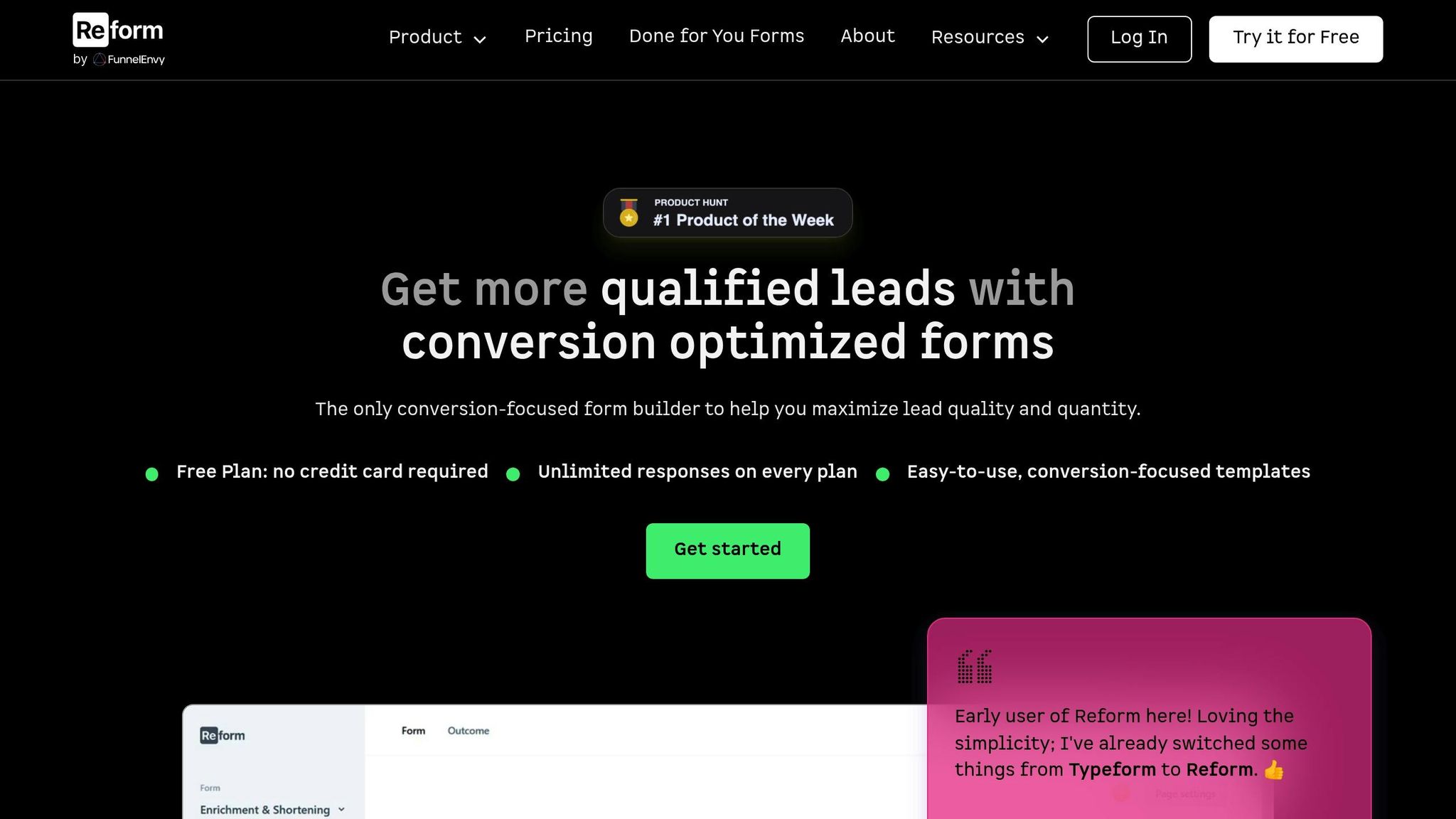
Reform transforms proven strategies into practical tools, helping businesses capture dependable, conversion-ready leads without the need for technical expertise or extended development time. By focusing on smart design principles, it simplifies the process of generating high-quality leads.
Build Multi-Step Forms Without Coding
Reform eliminates technical hurdles by offering a no-code platform for creating effective multi-step forms. The process is straightforward: pick a template, customize it, and integrate it with your marketing tools.
Start with templates optimized for specific needs, such as demo requests, early access lists, or customer intake forms. These templates are built with best practices in mind, like logical question sequencing and mobile-friendly layouts. If none of the templates fit your needs, you can create a fully customized form from scratch.
Customization is simple and doesn't require coding skills. You can tweak colors, fonts, and layouts to align with your brand, ensuring the form feels like a natural extension of your website. This consistency builds trust and can encourage more users to complete the form.
"Reform is what Typeform should have been: clean, native-feeling forms that are quick and easy to spin up. Reform does the job." - Derrick Reimer, Founder, SavvyCal
Reform's intuitive interface empowers marketing teams to quickly create and launch forms, bypassing the need for developer assistance. This speed is invaluable when testing strategies or launching campaigns on short notice. Plus, the platform sets the stage for advanced features that further refine the quality of your data.
Built-in Features for Higher Data Quality
Reform doesn’t just focus on form design - it ensures every lead you collect is accurate and actionable. Its built-in tools enhance data quality without complicating the user experience.
Features like real-time email validation and advanced spam filters work seamlessly to maintain clean data. Email validation catches typos and invalid addresses instantly, while spam filters block fake submissions without adding extra steps for legitimate users.
Conditional routing personalizes the form experience, tailoring questions based on user responses. For instance, enterprise leads might answer questions about company size and budget, while small business prospects are directed to questions about their immediate needs. This approach ensures the data collected is relevant and actionable, helping your sales team prioritize follow-ups.
Lead enrichment takes things a step further by automatically gathering additional details about your prospects from public data sources. When someone submits their email, Reform can supplement it with information like company details or social profiles. This added context equips your sales team with valuable insights for their outreach.
The platform also captures abandoned submissions, saving partial responses even when users don’t finish the form. This ensures you don’t lose potentially valuable data and gives you the opportunity to follow up with leads who showed interest but didn’t complete the process.
Connect with CRM and Marketing Tools
Reform integrates effortlessly with your existing tools, ensuring high-quality leads flow directly into your sales and marketing systems. It acts as a bridge between your forms and your CRM, keeping data accurate and organized during the transfer.
With seamless integrations, Reform automatically maps form data to your CRM and marketing platforms. Whether you use HubSpot, Salesforce, or another CRM, the platform ensures that responses are properly formatted and placed in the correct fields. For example, phone numbers and dates are automatically formatted for consistency.
If your CRM uses custom fields for lead scoring or segmentation, Reform’s custom mapping capabilities let you align form fields to match your system’s structure. This automation eliminates manual data entry, reducing errors and saving time.
Reform also supports webhooks and APIs, making it compatible with specialized or custom tools. This flexibility means you can integrate Reform into almost any tech stack without worrying about compatibility.
The setup process is straightforward and doesn’t require technical skills. Marketing teams can configure integrations directly through Reform’s interface, and once set up, the system transfers leads in real time. This ensures your sales team can act quickly on new opportunities.
"Reform is a simple, fast forms solution. A no-brainer to reach for anytime I need to (quickly!) throw up a form without hacking around with code. I like that it's customizeable too. Awesome tool!" - Brian Casel, Founder, ZipMessage
Reform replaces the often clunky form builders that come with many CRMs, providing a more powerful and user-friendly solution while maintaining smooth data transfer into your existing systems.
Conclusion: Better Leads Through Multi-Step Forms
Multi-step forms are changing the way businesses think about lead generation. Instead of overwhelming potential customers with long, single-page forms, these forms break the process into smaller, more manageable steps. The result? Conversion rates that can climb by as much as 300% compared to traditional forms. But this isn't just about getting more leads - it's about getting better leads.
Studies show that when forms feel less daunting and guide users step-by-step, people are more likely to provide accurate and complete information. This simple yet effective design improves both the quality of the data collected and the likelihood of form completion.
One of the standout benefits is the quality of the data. By focusing on just one or two questions at a time, multi-step forms encourage users to give more thoughtful and precise answers. Features like conditional logic ensure that only relevant questions appear, reducing the chances of incomplete or irrelevant responses. For sales teams, this means receiving leads with verified contact details and valuable insights into a prospect's needs and budget - information that makes follow-ups more effective.
Reform takes these principles and makes them easy to implement. With features like real-time email validation, spam prevention, and lead enrichment, Reform removes the technical hurdles, so you don’t need coding skills to create a seamless experience.
In today’s competitive market, focusing on lead quality over sheer quantity is more important than ever. Multi-step forms provide the structure to achieve this, and tools like Reform make the process simple. By prioritizing user experience and ensuring accurate data collection, businesses can set the stage for more meaningful sales conversations and stronger conversion rates.
Start with an easy, low-pressure question, use conditional logic to personalize the experience, and let Reform handle the technical heavy lifting to capture leads that truly matter.
FAQs
How do multi-step forms help improve the quality of leads?
Multi-step forms help improve the quality of leads by dividing the process into smaller, easier steps. This design reduces the sense of overwhelm for users, making them more likely to engage and submit accurate information.
By gathering details in stages, businesses can lead users through a logical sequence, ensuring the data collected is both relevant and well-structured. This approach not only enhances the experience for users but also equips businesses with better-quality leads to follow up on.
What are the best practices for creating mobile-friendly multi-step forms?
When designing multi-step forms for mobile devices, accessibility and user experience should take center stage. Make sure the form is straightforward to use on smaller screens by incorporating clear, readable labels, large buttons that are easy to tap, and a responsive layout that adjusts smoothly to various devices.
Divide the form into manageable steps to prevent users from feeling overwhelmed. Adding a progress indicator can help users see how much they've completed and what’s left. Keep the process smooth by requesting only the most essential information and using real-time input validation to catch errors as they happen. These strategies not only enhance the user experience but also improve the quality of leads and the accuracy of collected data.
How can businesses use conditional logic in multi-step forms to improve user experience and collect accurate data?
Conditional logic in multi-step forms lets businesses customize the user experience by adjusting questions based on earlier answers. This way, users only encounter questions that are relevant to them, making the process smoother and more engaging.
With personalized question paths, businesses can lower form abandonment rates, boost completion rates, and collect more precise, high-quality data. This not only improves user satisfaction but also provides businesses with better insights to segment leads and plan more effective follow-ups.
Related Blog Posts
Get new content delivered straight to your inbox

The Response
Updates on the Reform platform, insights on optimizing conversion rates, and tips to craft forms that convert.
Drive real results with form optimizations
Tested across hundreds of experiments, our strategies deliver a 215% lift in qualified leads for B2B and SaaS companies.





